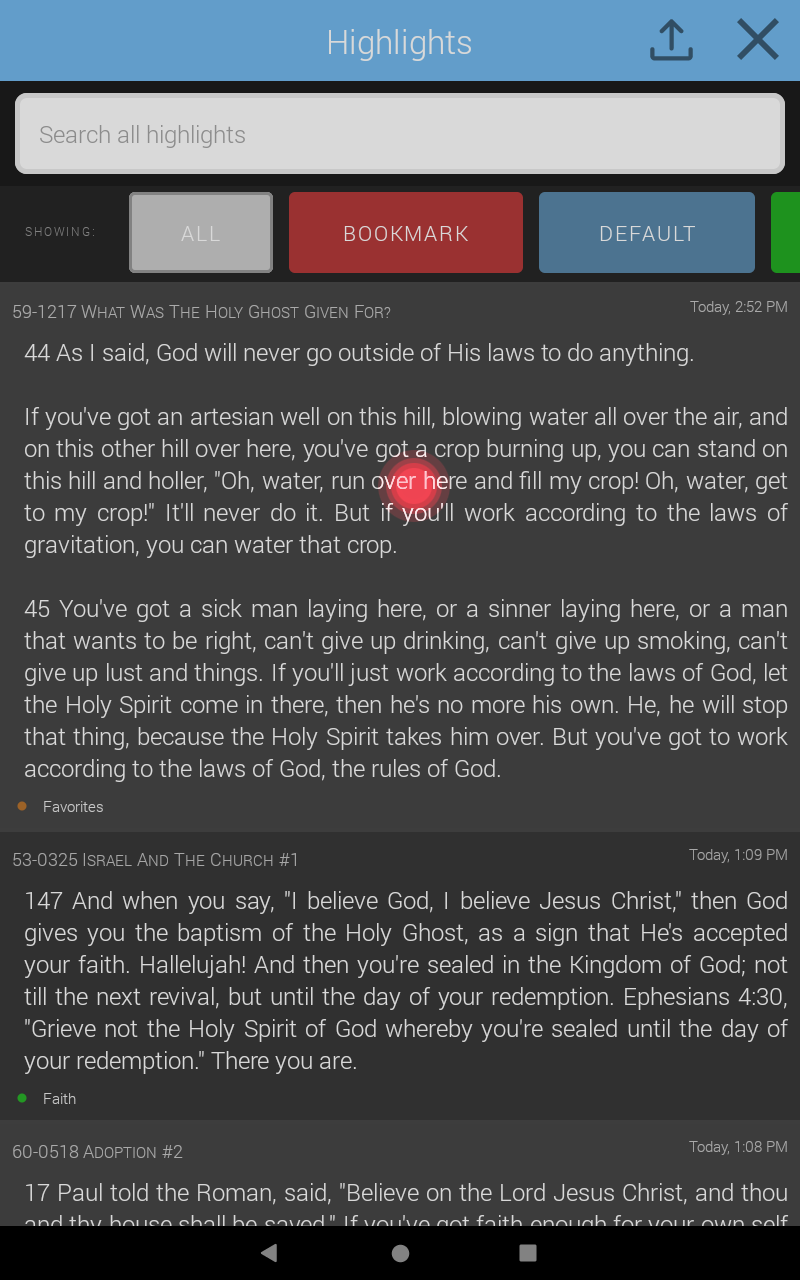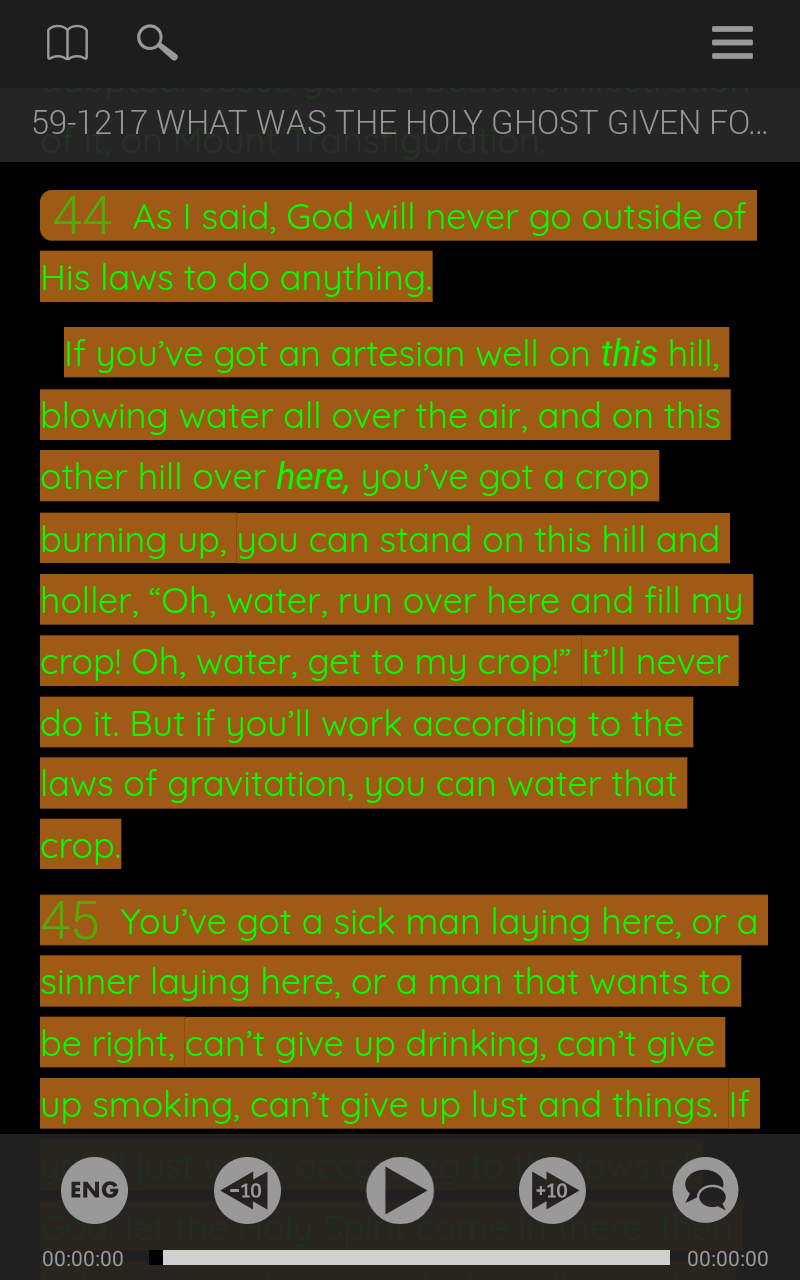The Table Android User Guide: My Highlights
My Highlights allows you to view and search all of your highlights.
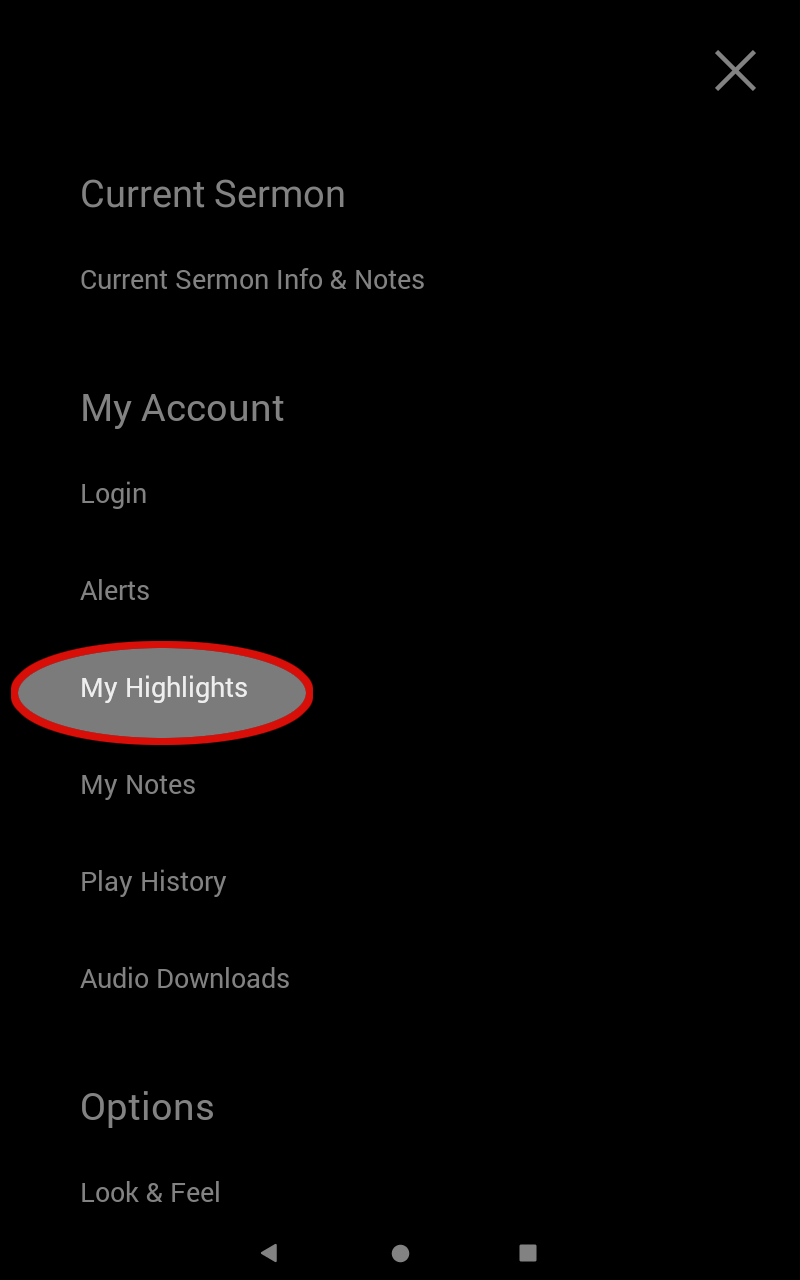
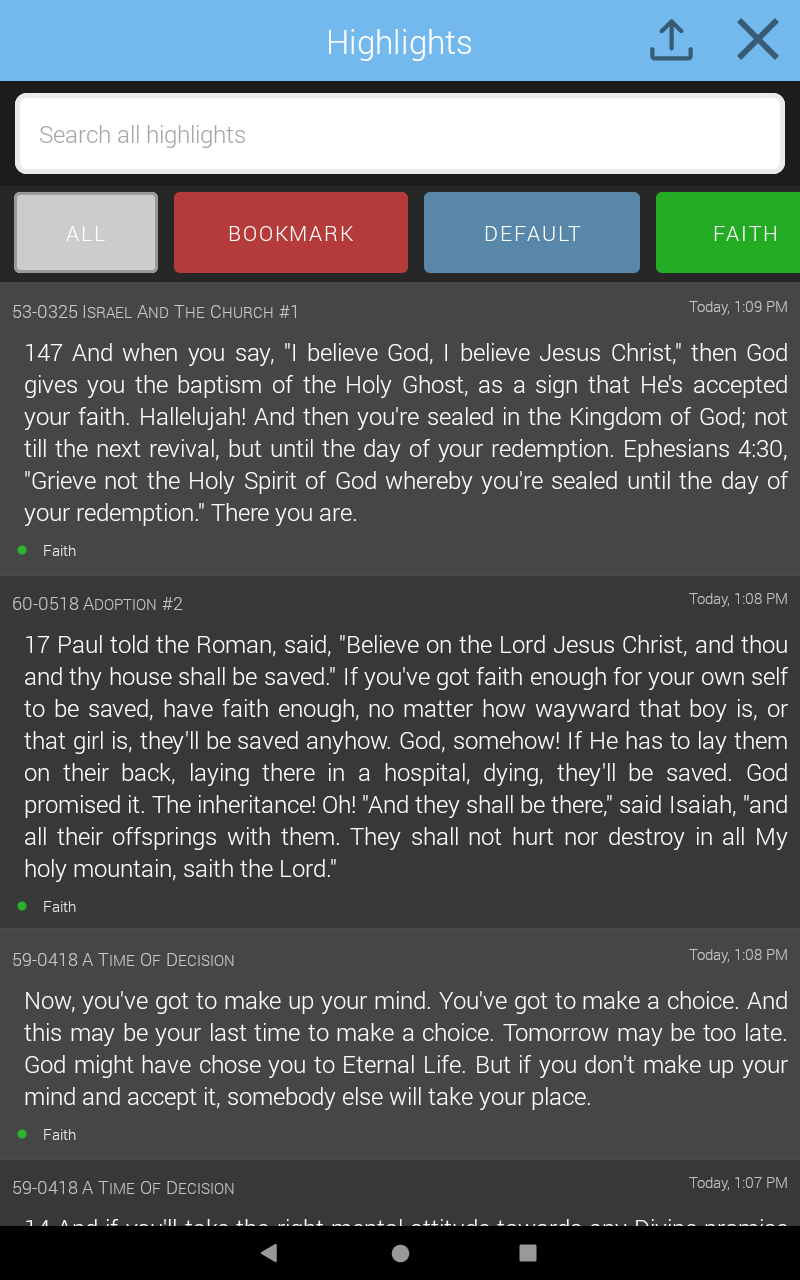
Table Of Contents
Highlihgt Categories
You will see a list of your highlight categories at the top of the screen under the search bar.
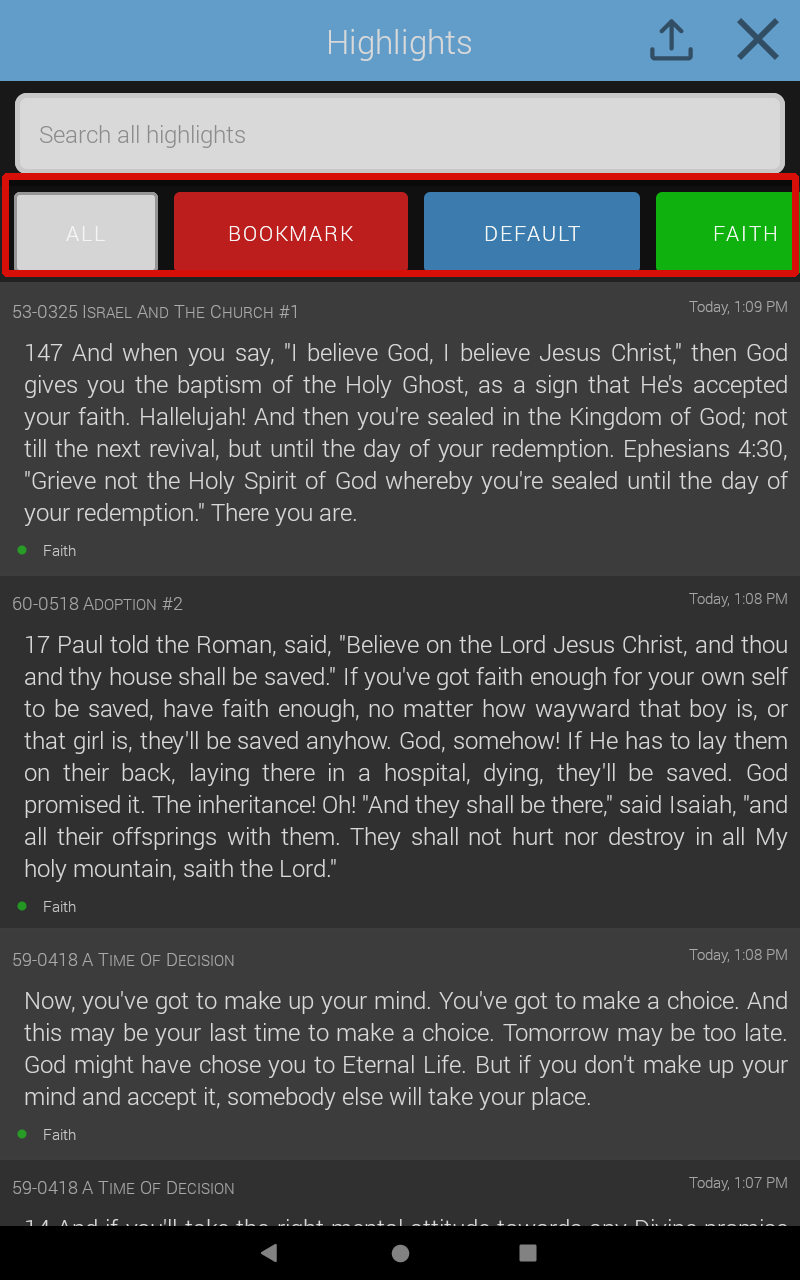
The all tab allows you to view all of your highlights from every category in a single list.
Selecting a different highlight category will allow you to view only that category.
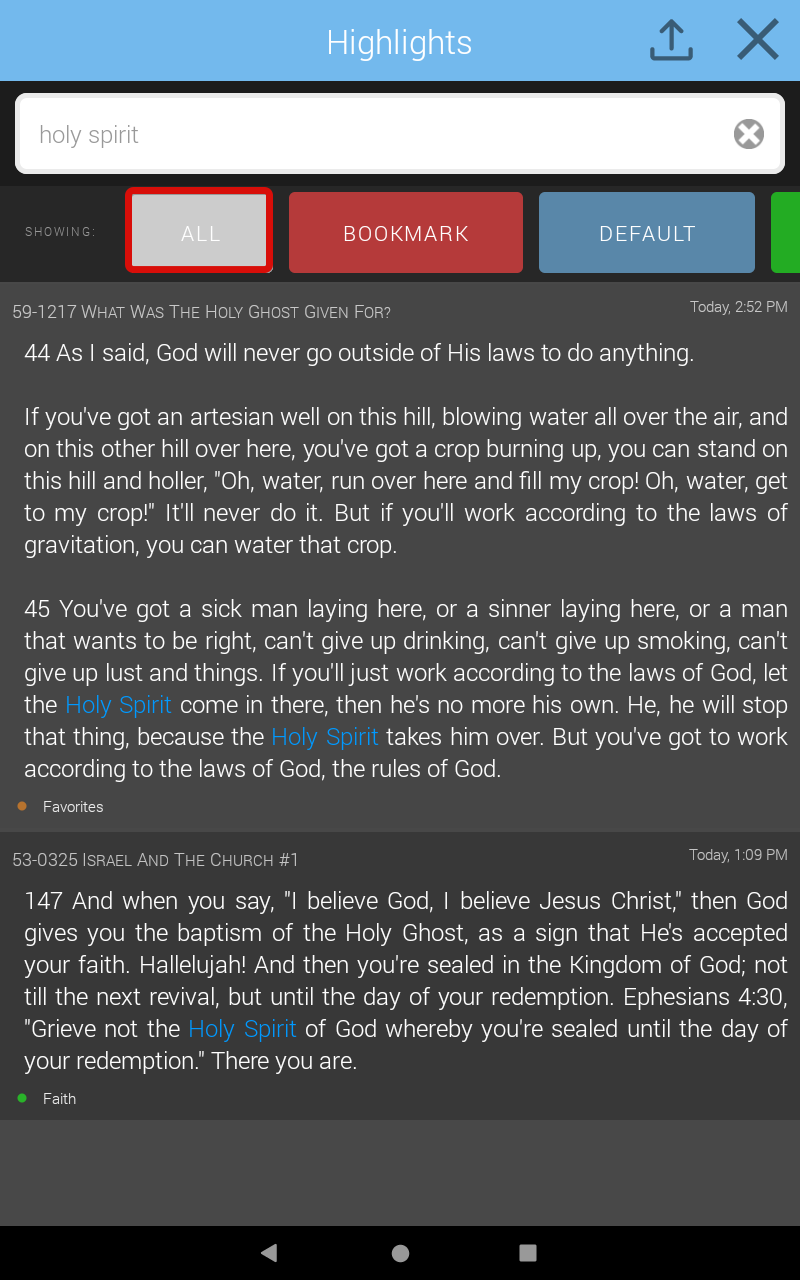
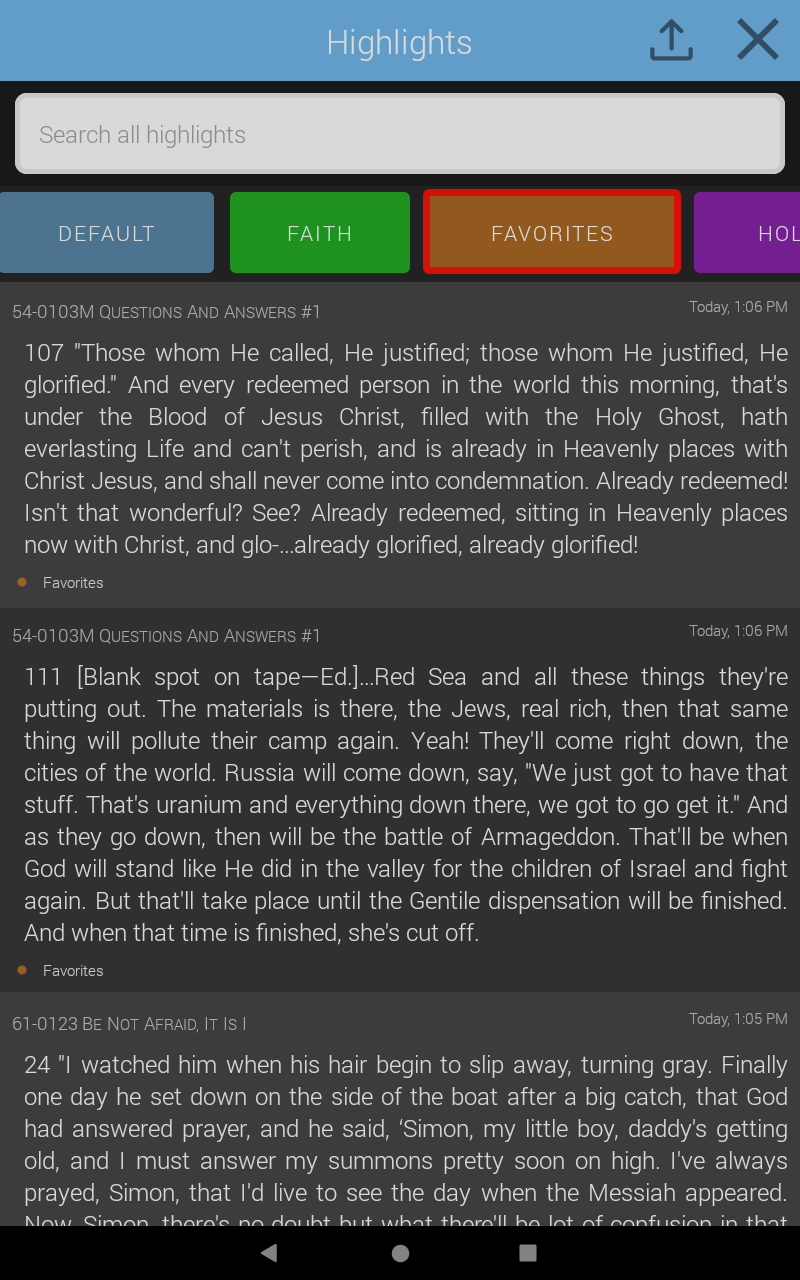
Search Highlights
The search field allows you to search for a highlight based on the text.
Simply type a word or phrase.
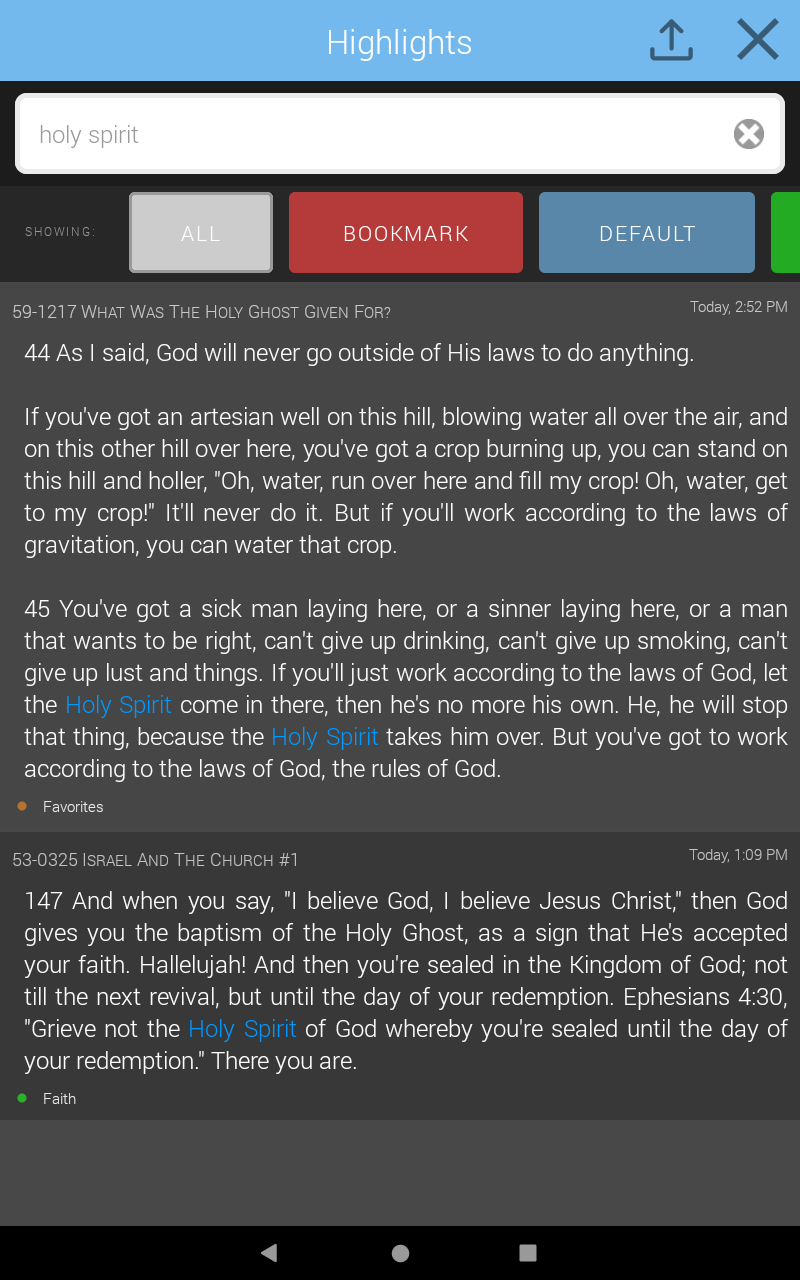
It will find search results in whichever highlight categories are selected.
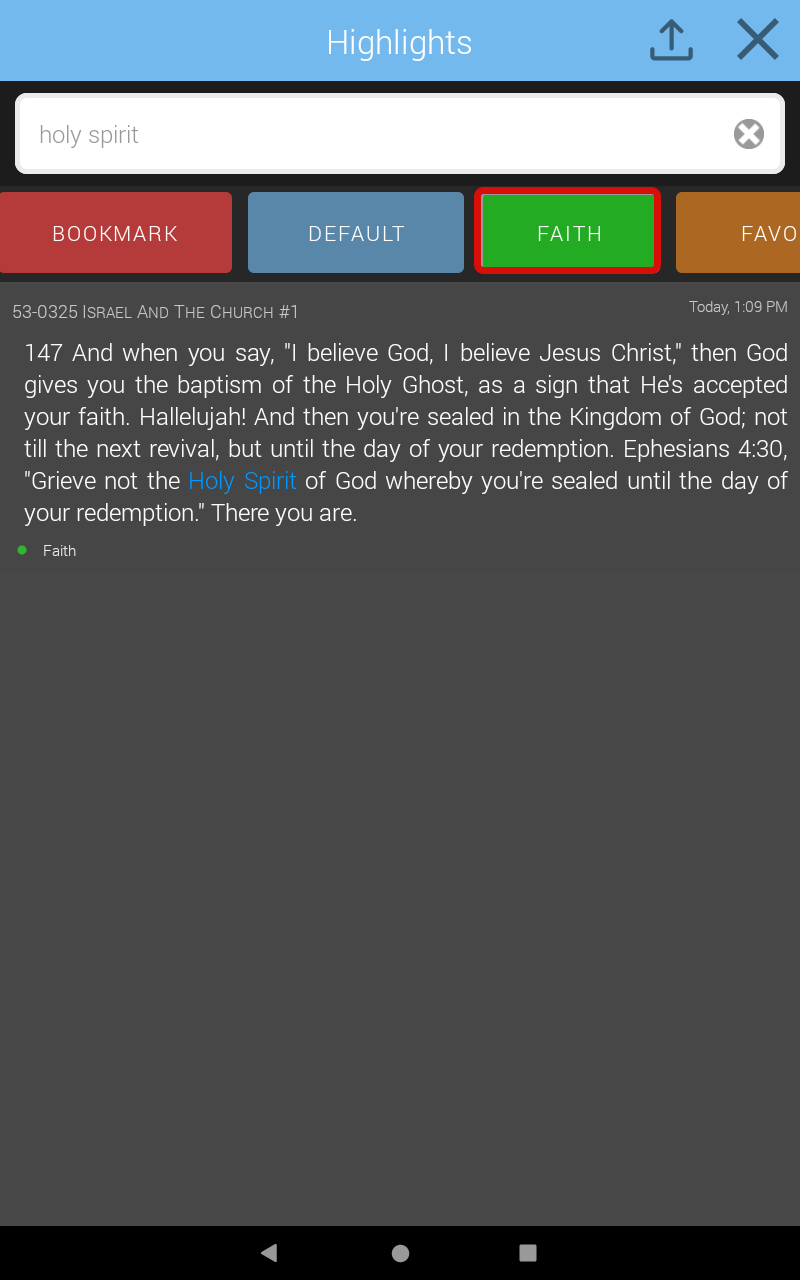
Open A Highlight
Tap any highlight to open in document text.