The Table Android User Guide
Downloaing and Streaming Individual Audio Files
Press Play
If the audio file is not located on your device, the options to stream or download will appear.
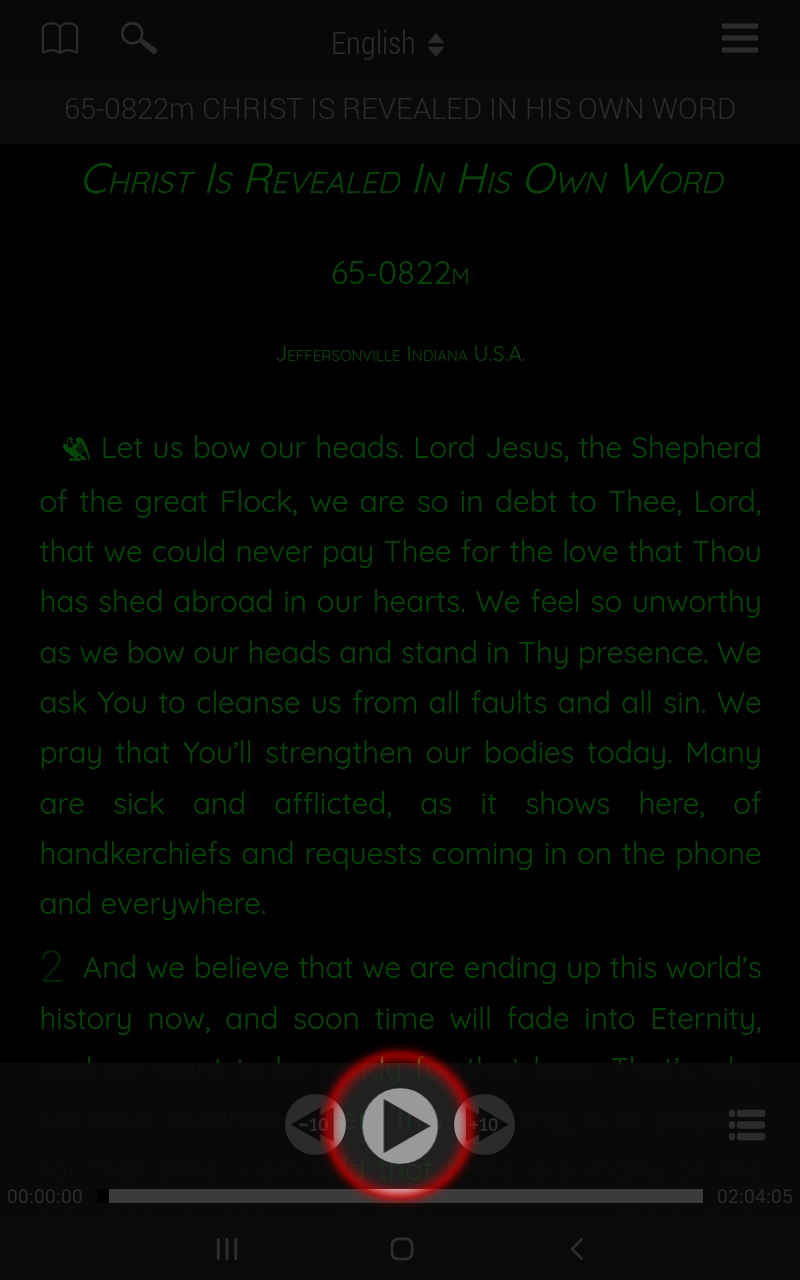
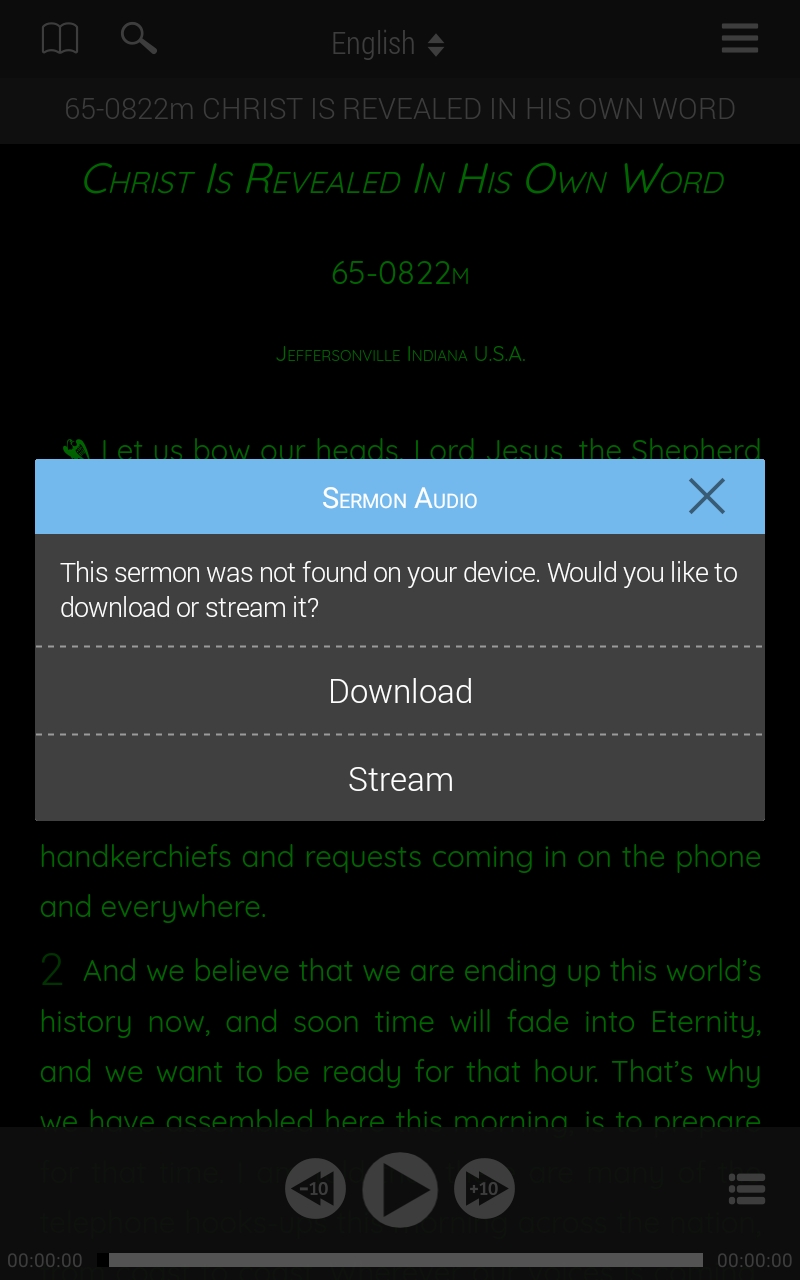
Selecting stream will automatically start playing the audio file while selecting download will automatically start downloading the audio.
A percentage status bar will appear above the audio player to show the download progress.
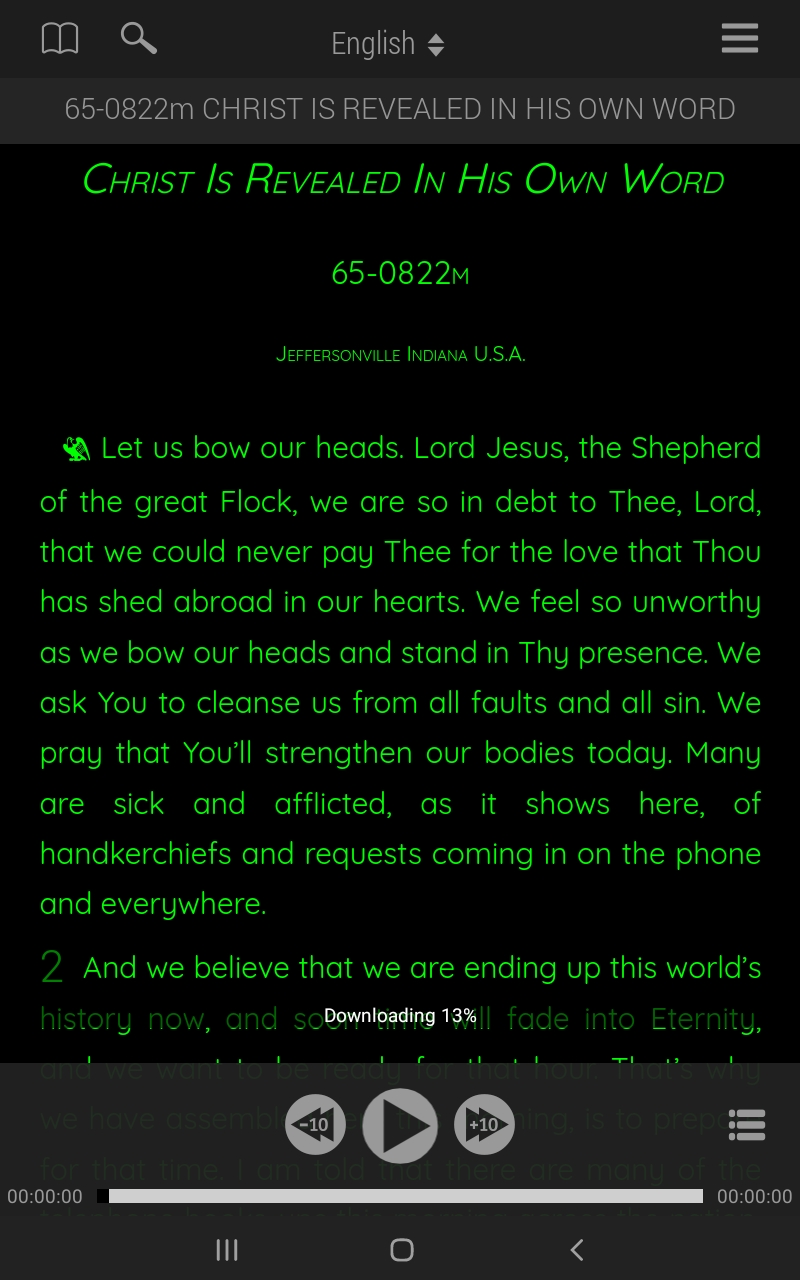
Once the download is finished, press play to begin playing the audio.
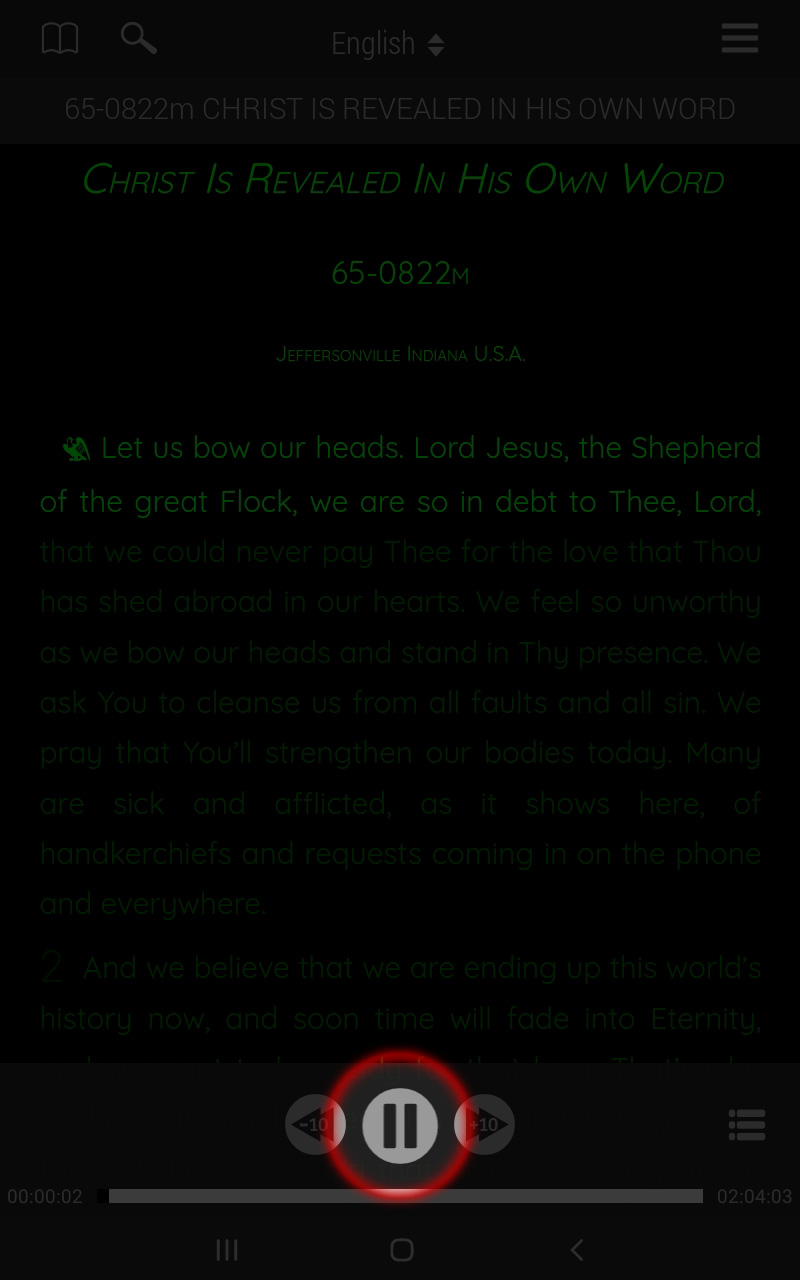
More Options
The audio files may also be bulk downloaded through The Table app or played directly from a Table Micro SD card. For more information, please see the links below.
- Bulk Download Audio Files
-
Playing Sermon Audio Directly From The Table Micro SD Card
If your device doesn't have an SD card slot, please see Loading The Table Micro SD Card Onto A Device WIth No Slot