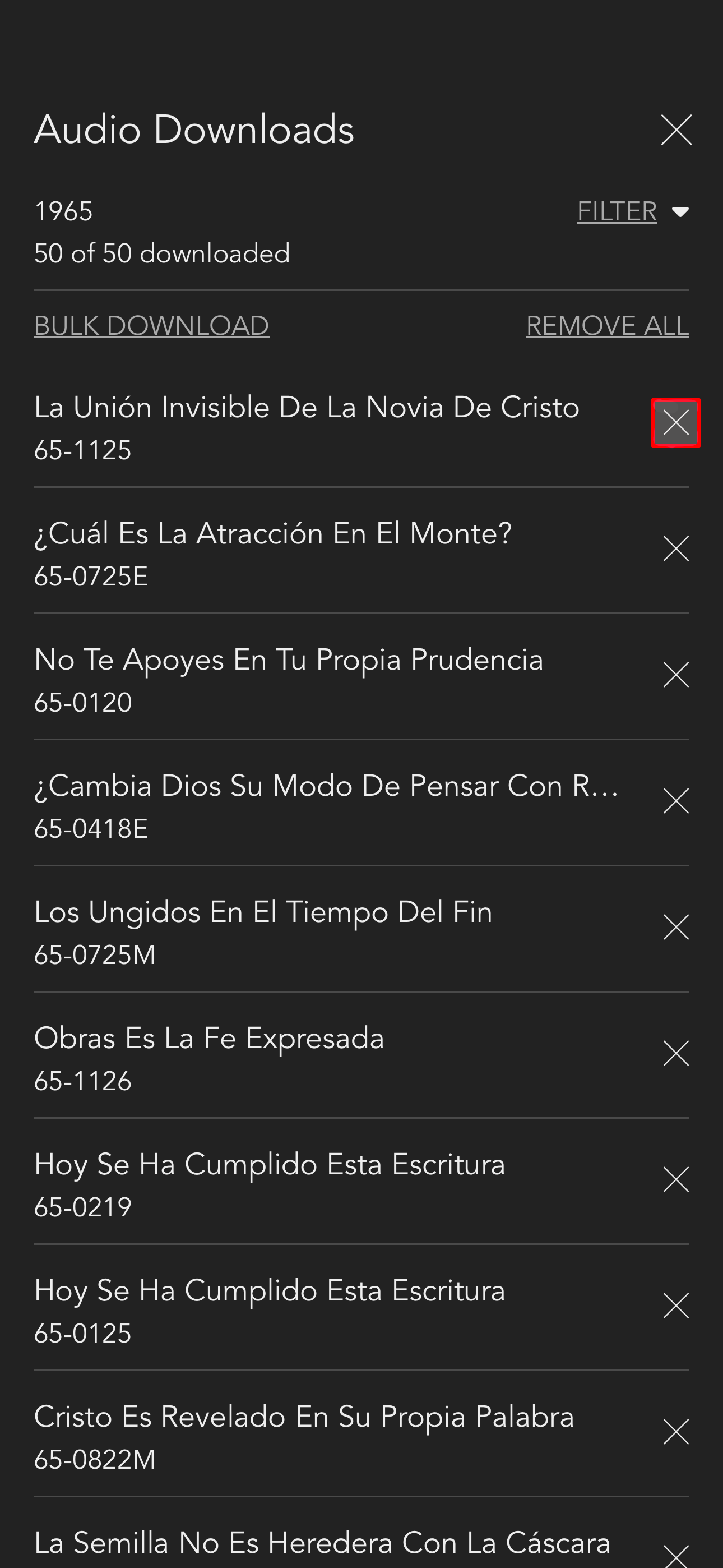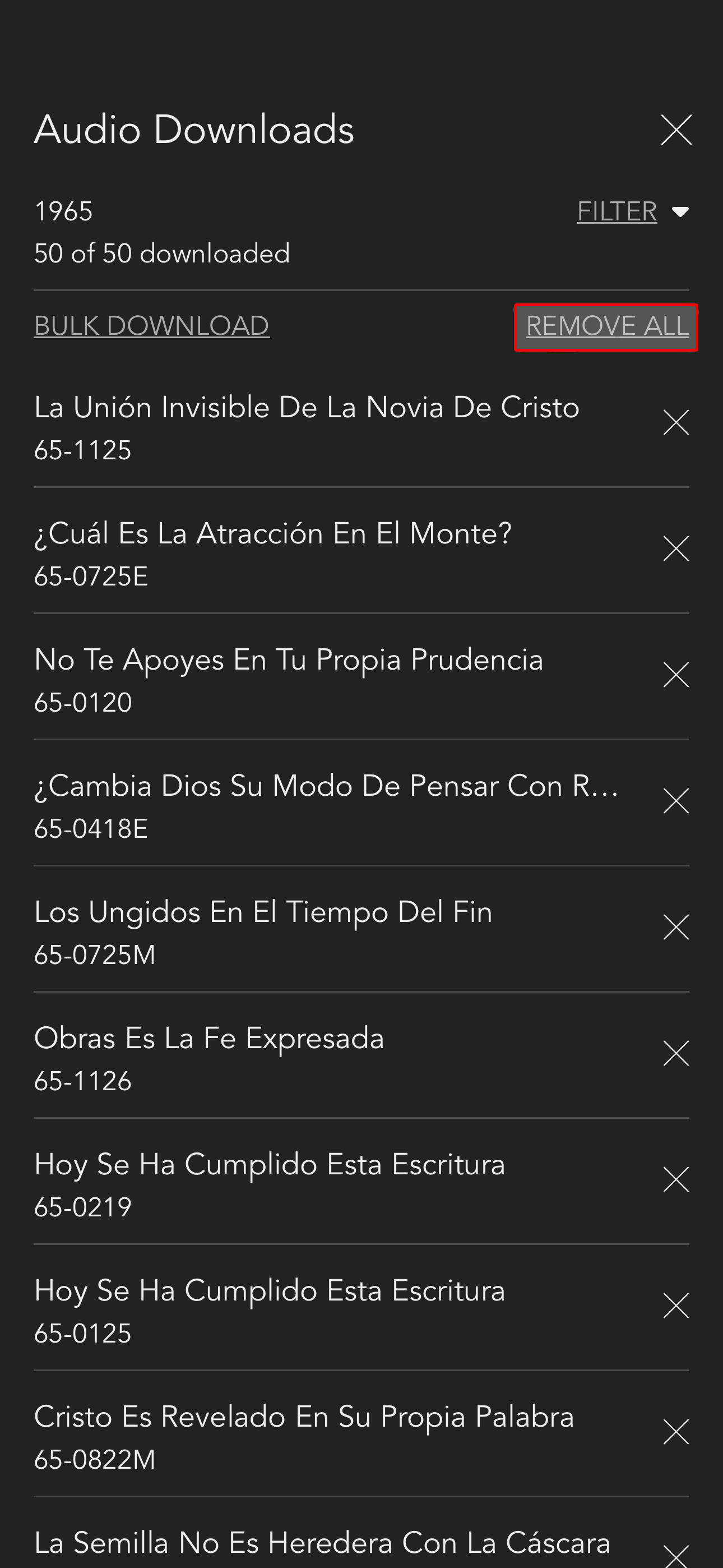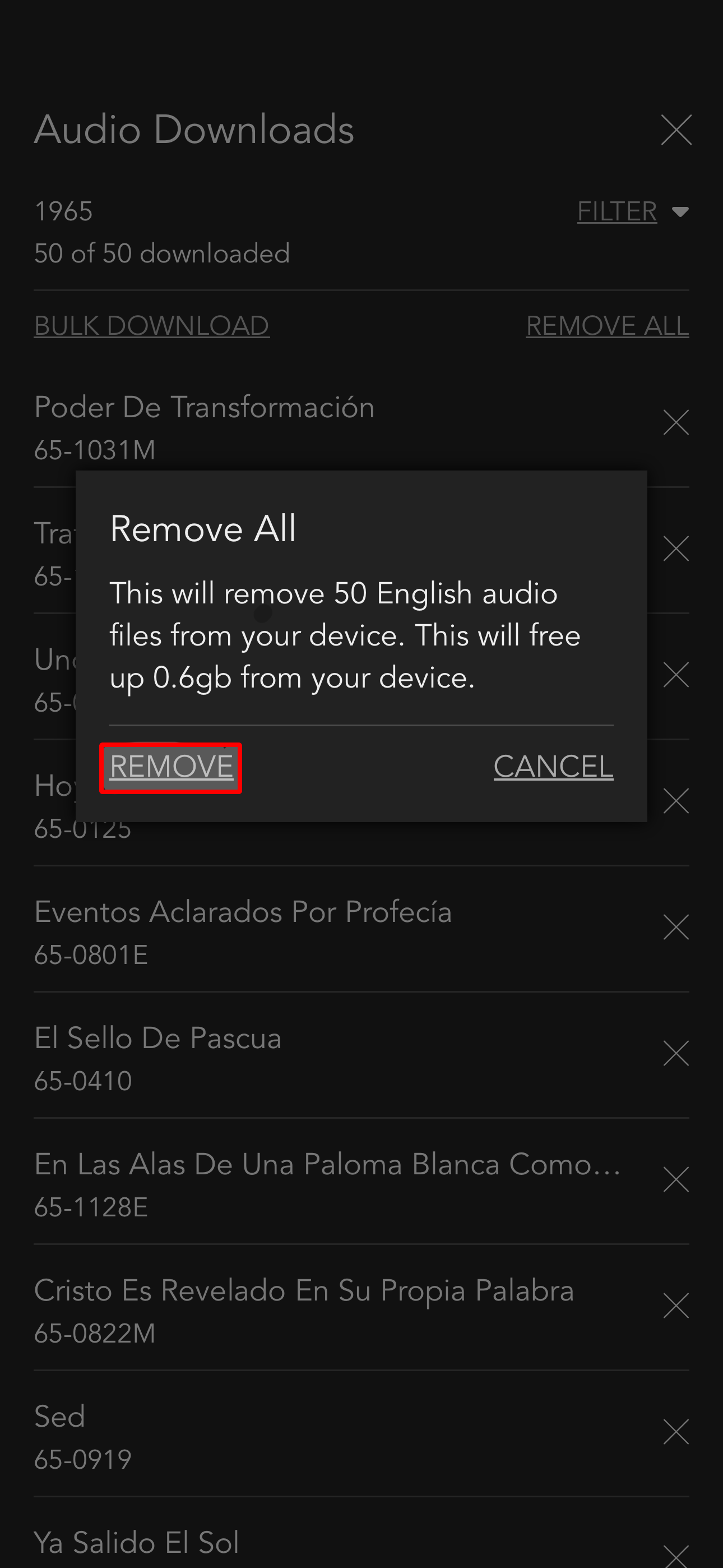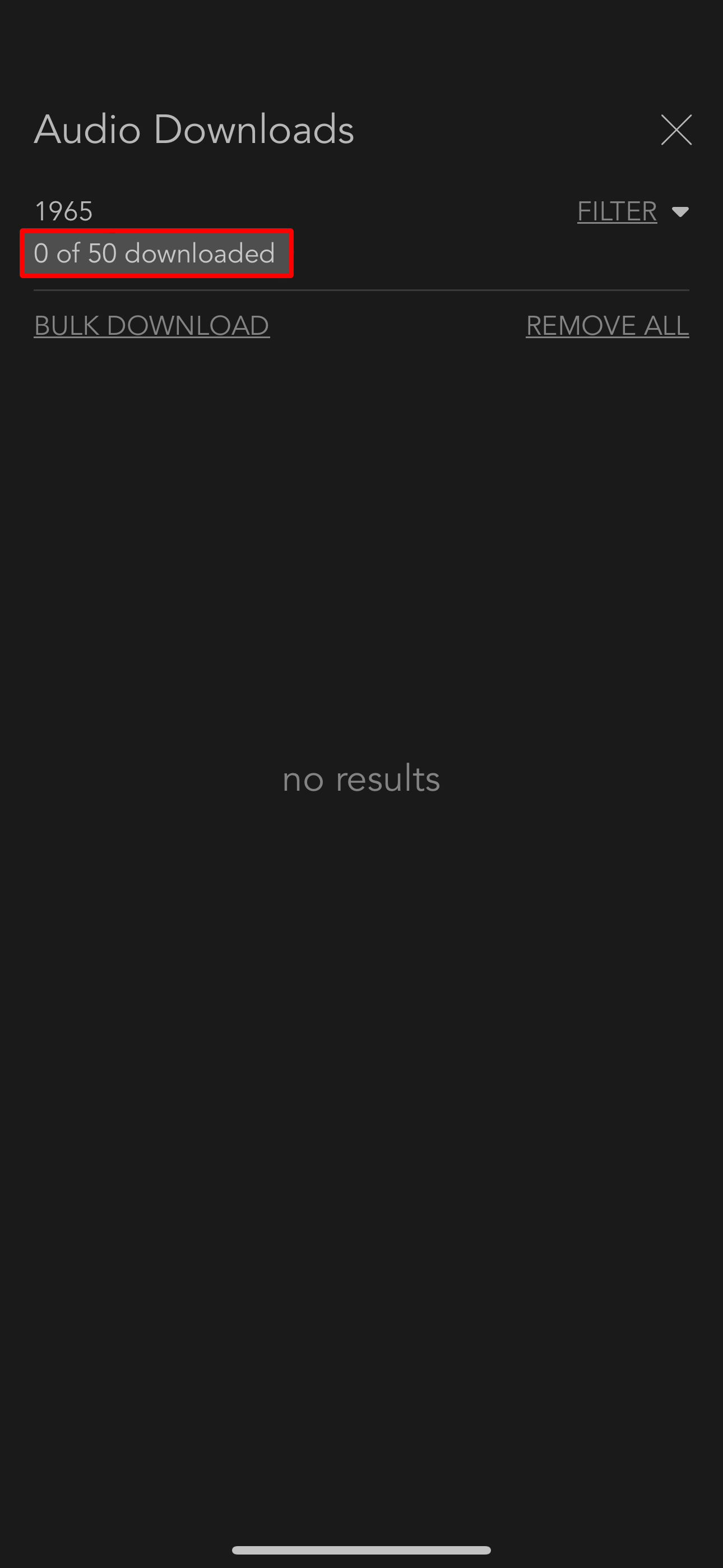Bulk Download Audio Files
Multiple audio files can be downloaded at a single time using the Bulk Downloads feature in the Audio Downloads section of the application.
Note: If the English audio file cannot be found on your device, it will also download when you download the corresponding translated audio. Dynamic Audio requires both the English and translated audio to work.
How To Bulk Download
- Select the menu in the top right corner of the screen
- Scroll down and select Audio Downloads
- This will open the Audio Downloads section where a list of all downloaded audio files will appear.
- At the top of the screen, you will see a filter dropdown menu to allow you to filter between all sermons, a specific year or Ages(An Exposition Of The Seven Church Ages). It will display the sermons downloaded under that filter along with the number of sermons downloaded and available to download.
- To bulk download under any filter, select the bulk download option.
-
A confirmation message will appear notifying you how much storage space the download will take and how much storage you have available. (If you are downloading translated audio, these numbers include the English audio, as well.)
Select download to proceed
-
A downloading message will appear in place of the bulk download button to notify you the bulk download is in progress.
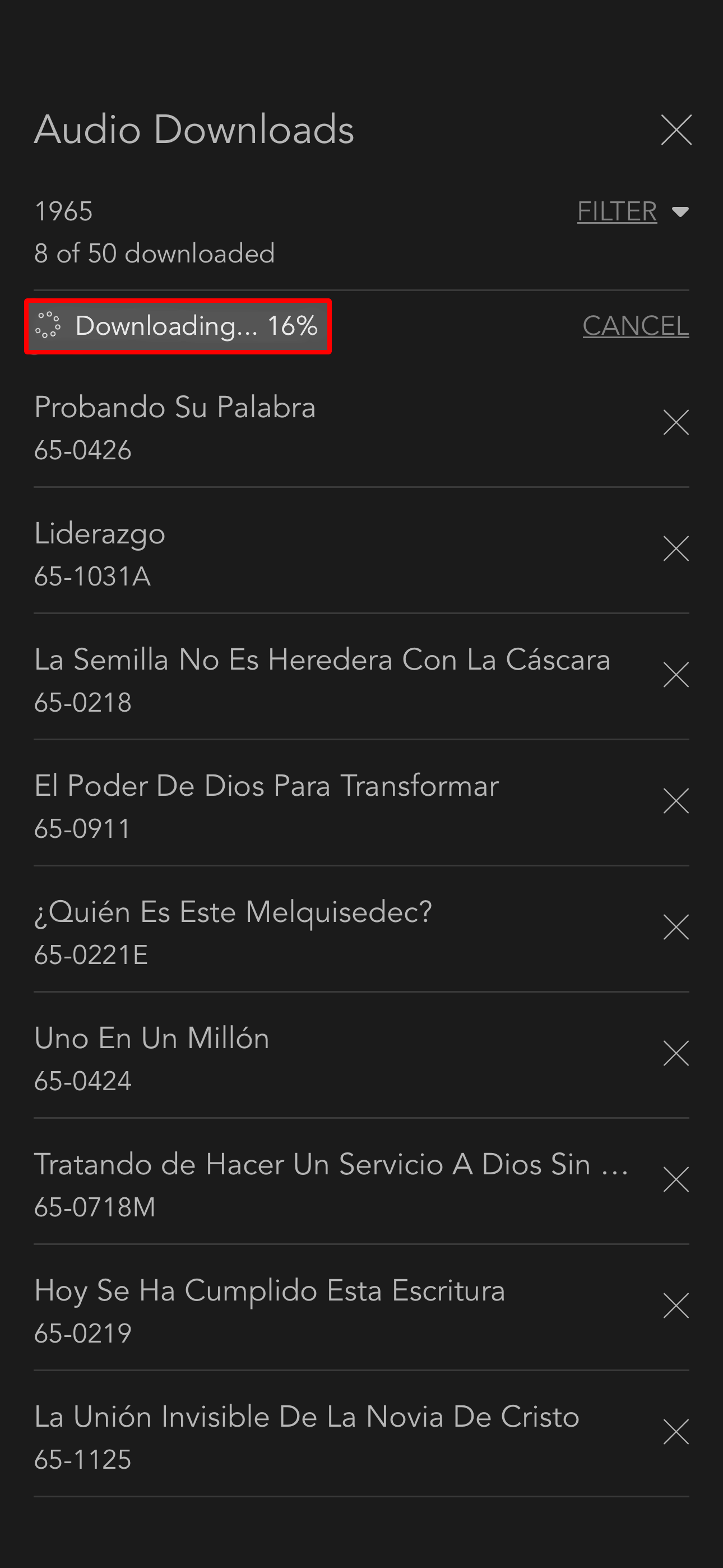
Note: You can select the cancel button at any time to stop the download if you would not like to proceed.
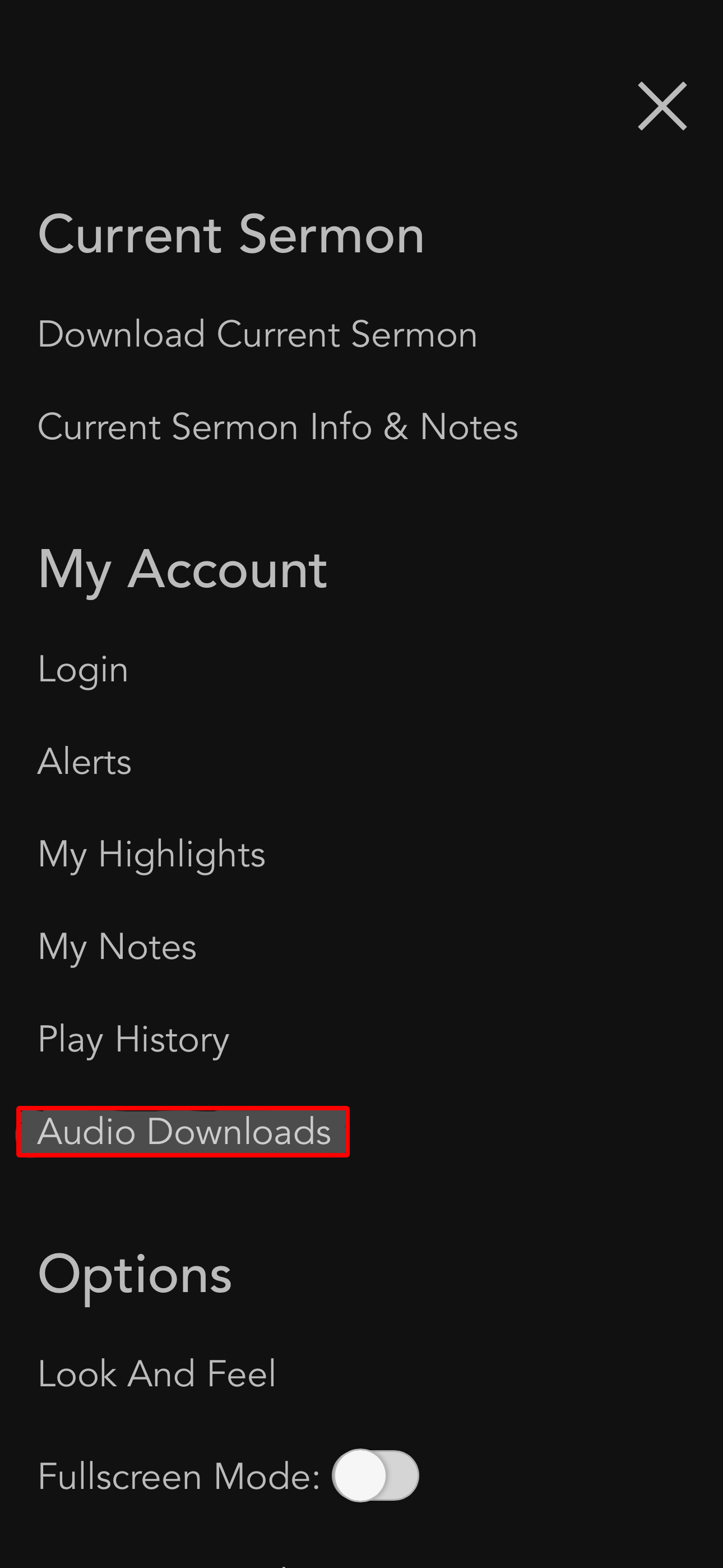
- Once the download is complete the bulk download button will reappear, and the number of sermons downloaded should match the number of sermons available.
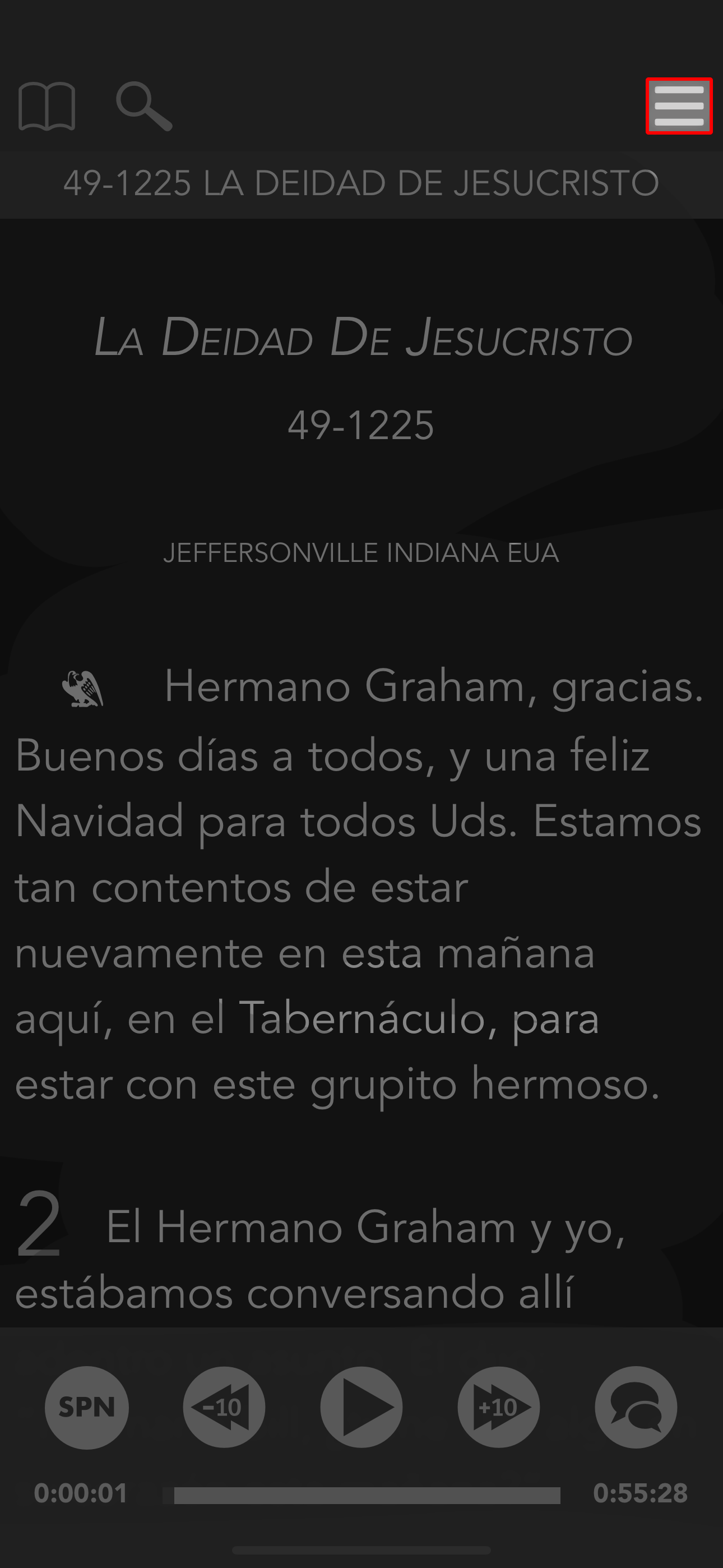
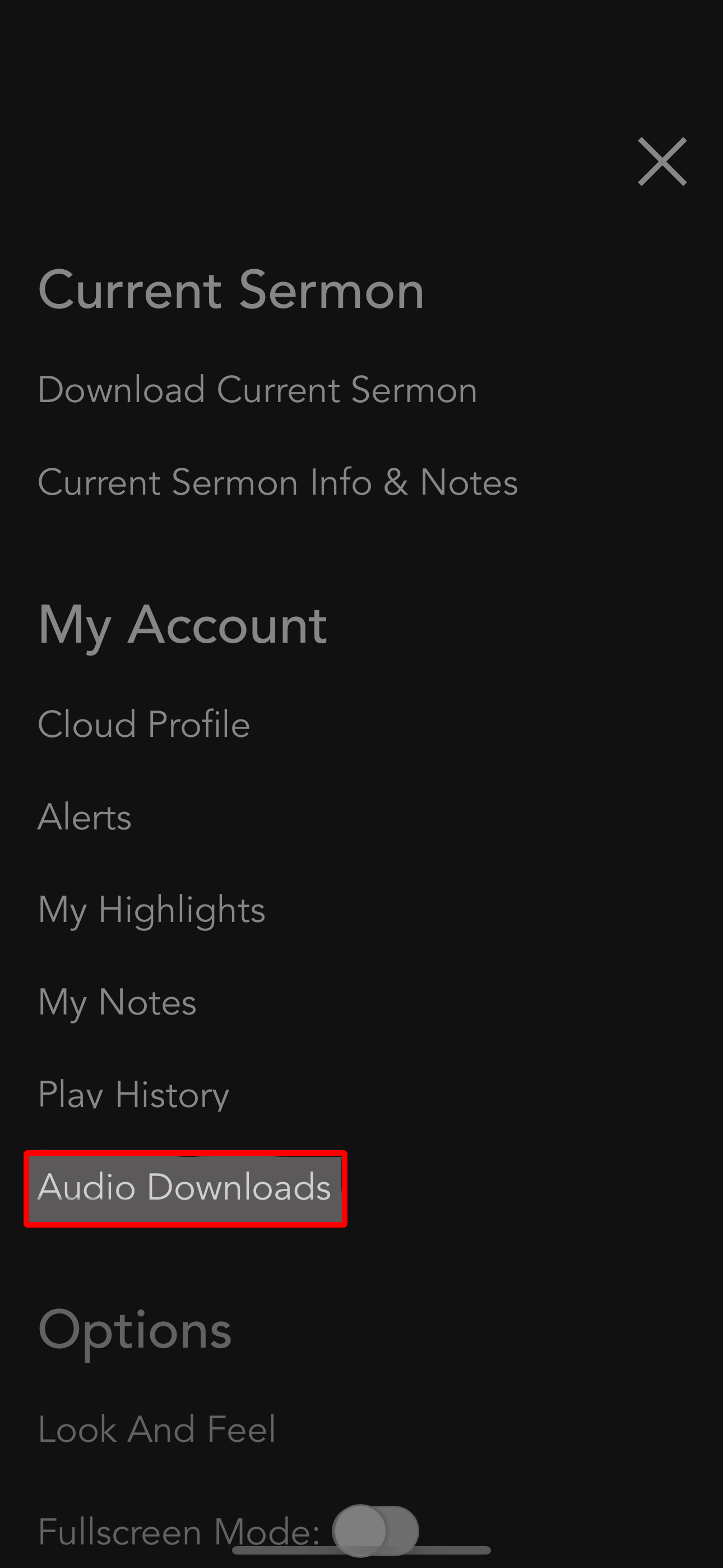
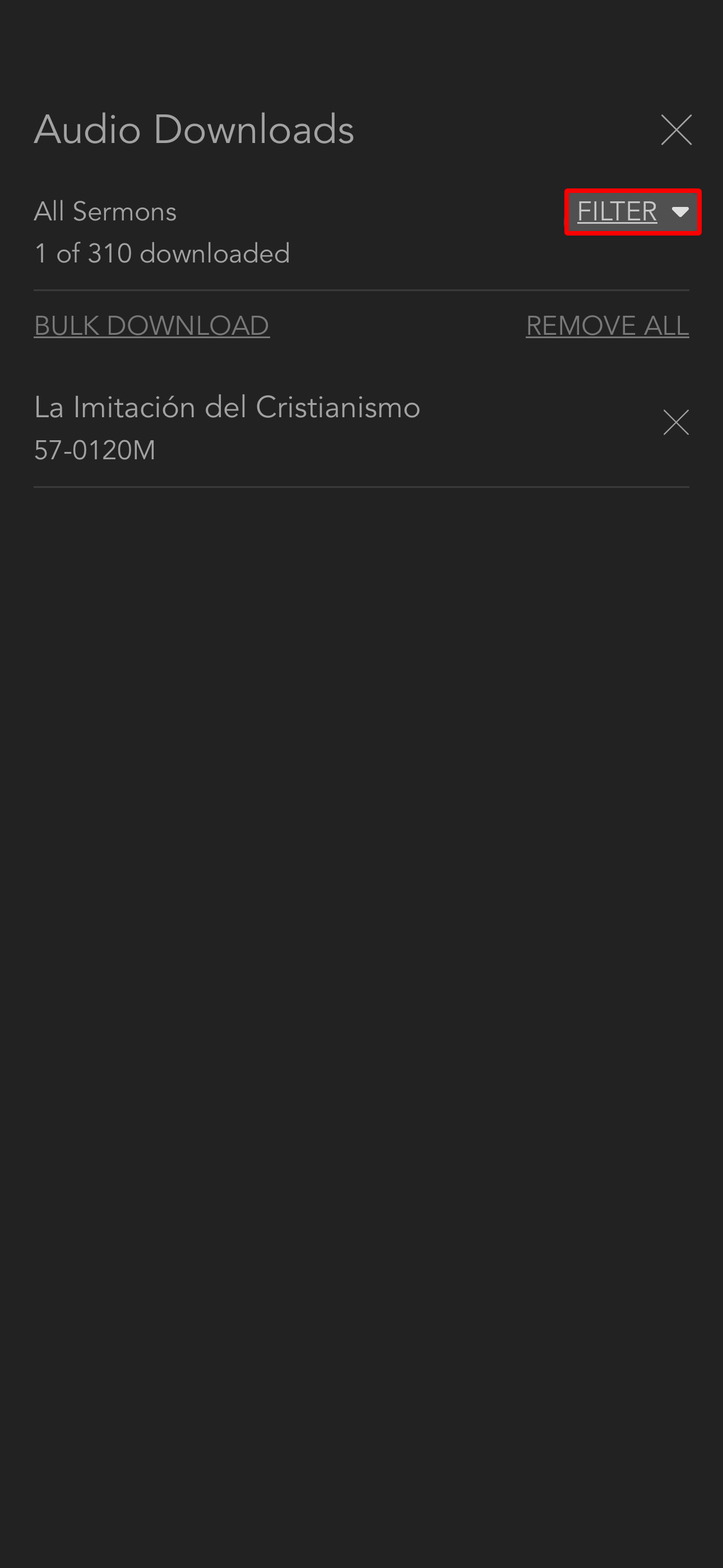
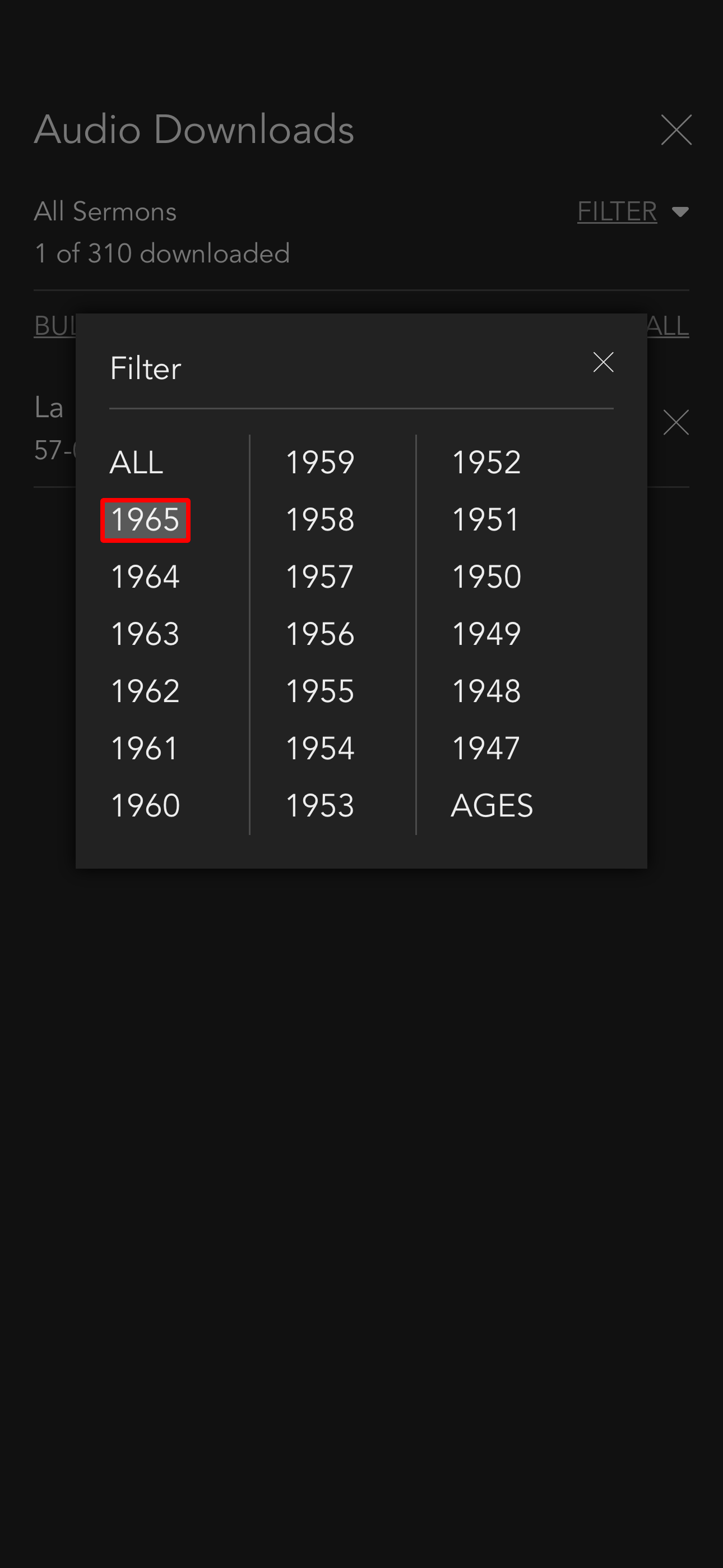
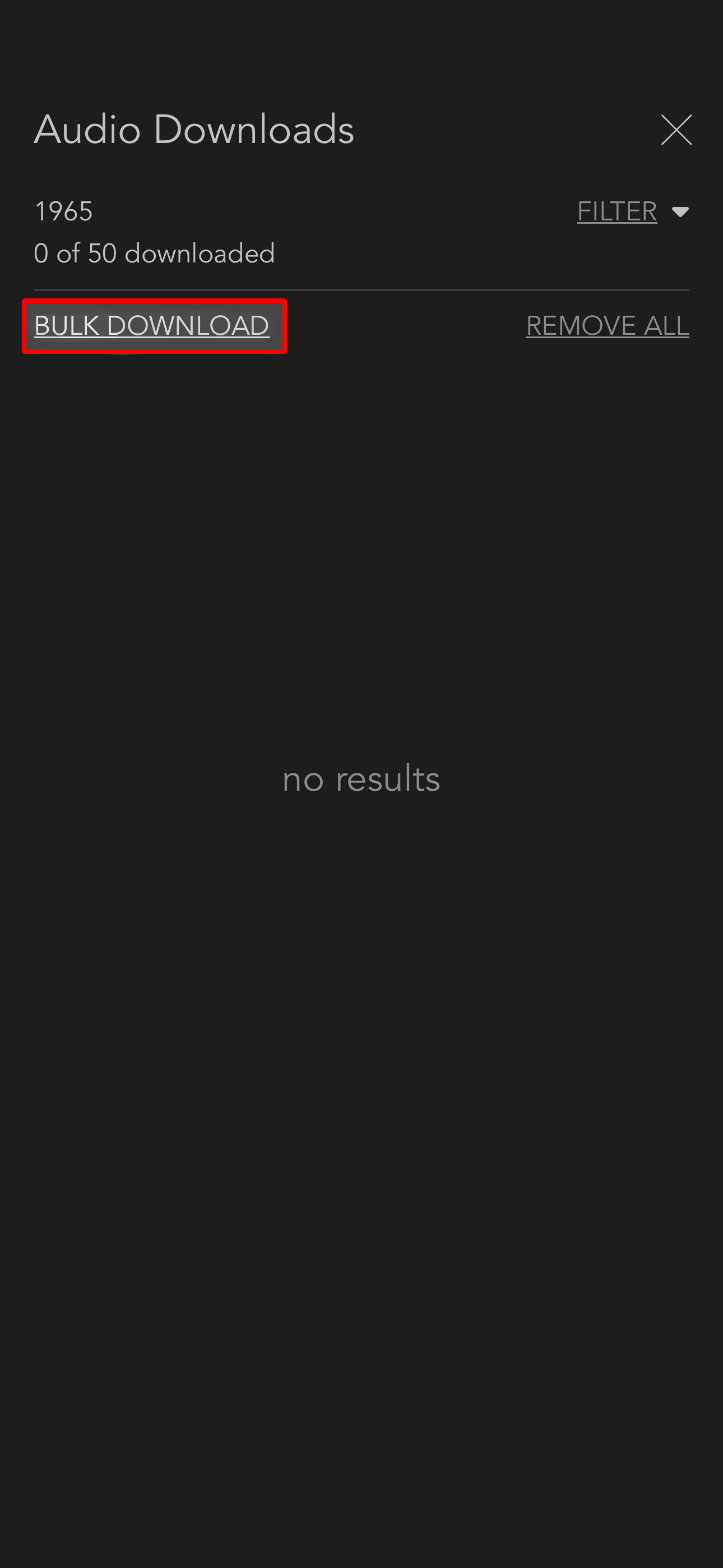
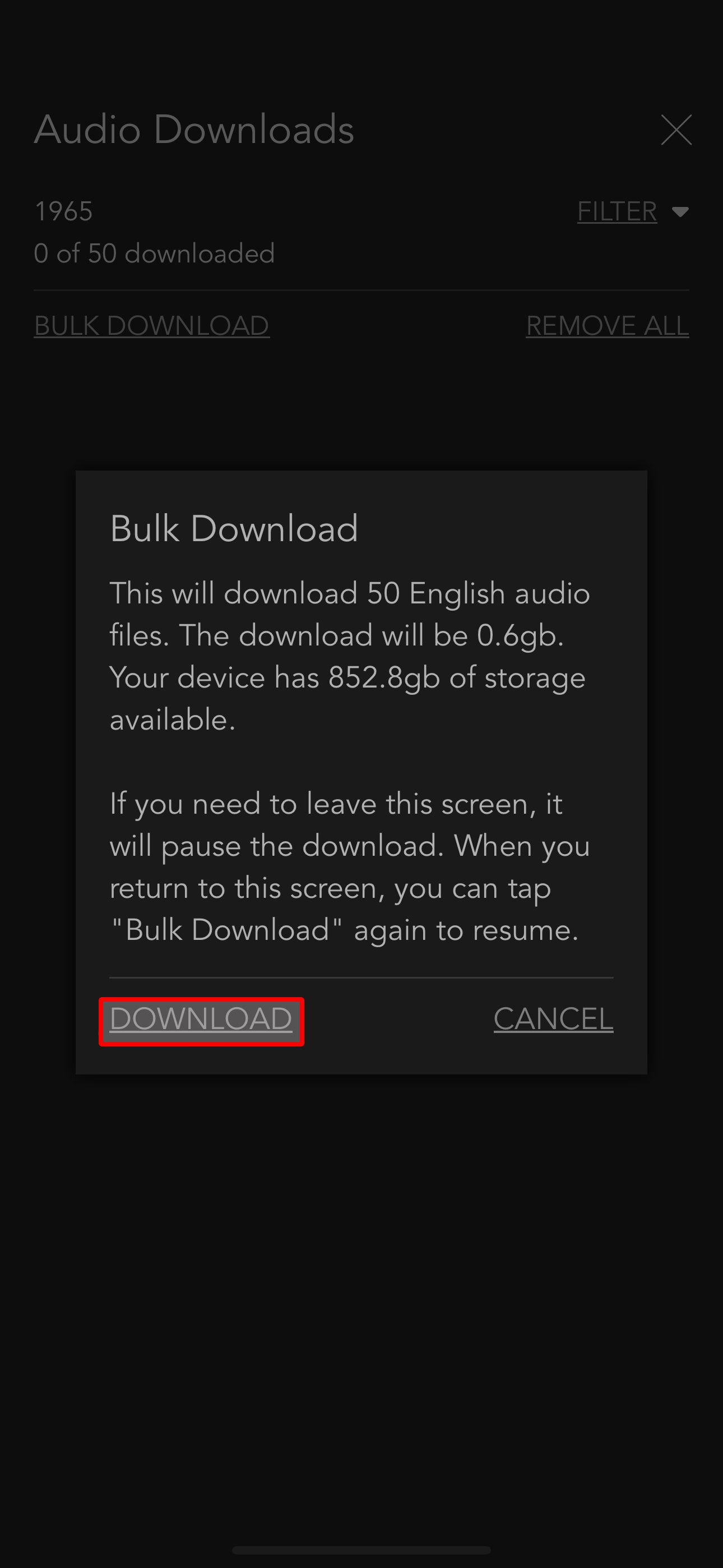
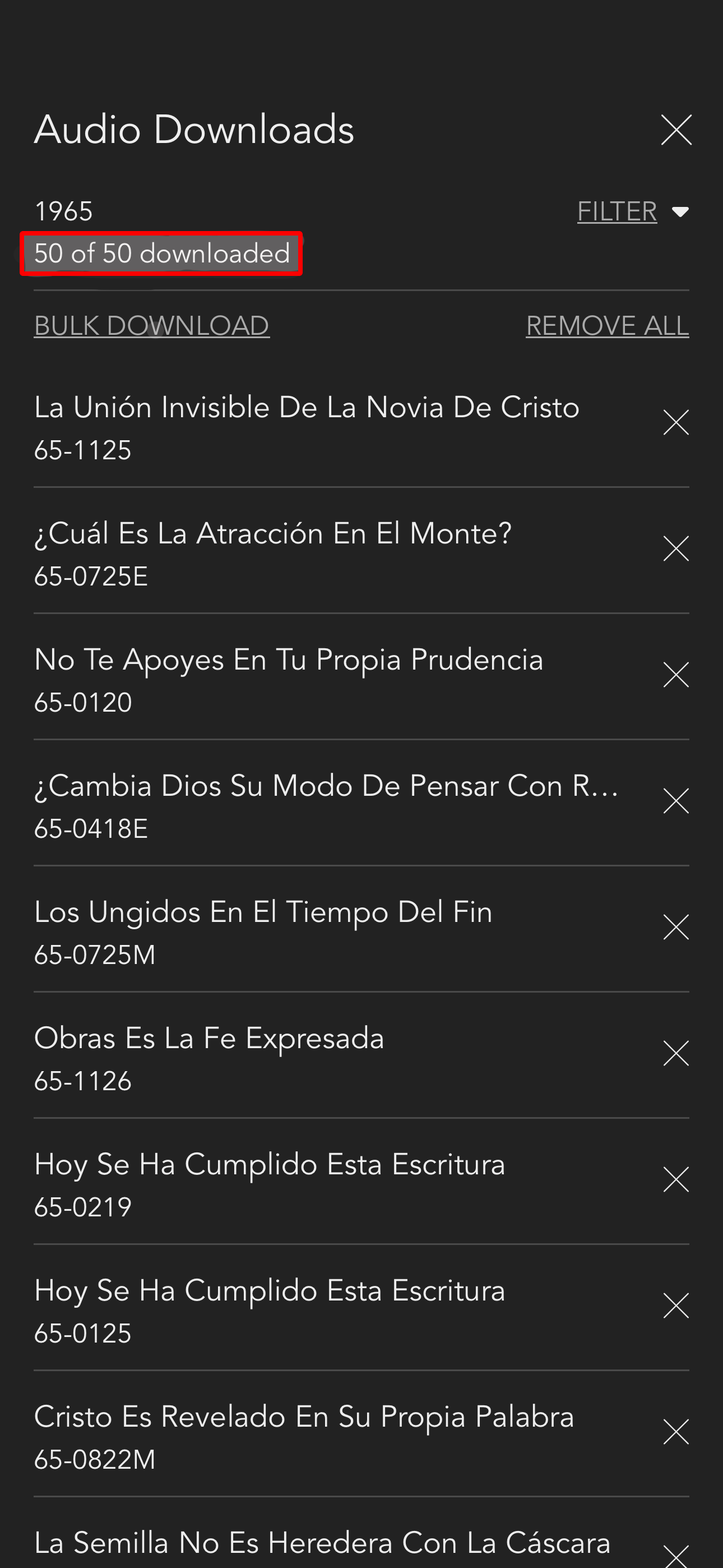
Delete Audio Files
Note: Only audio files downloaded through the app may be deleted from the Audio Downloads section.
- Select the x next to the file name to remove individual files, or you can select remove all to remove all of the audio files in the list.
- A dialog box will appear notifying you of what audio files are being removed and how much space it will free up. Select remove to confirm you would like to do so.
- The files will be removed.