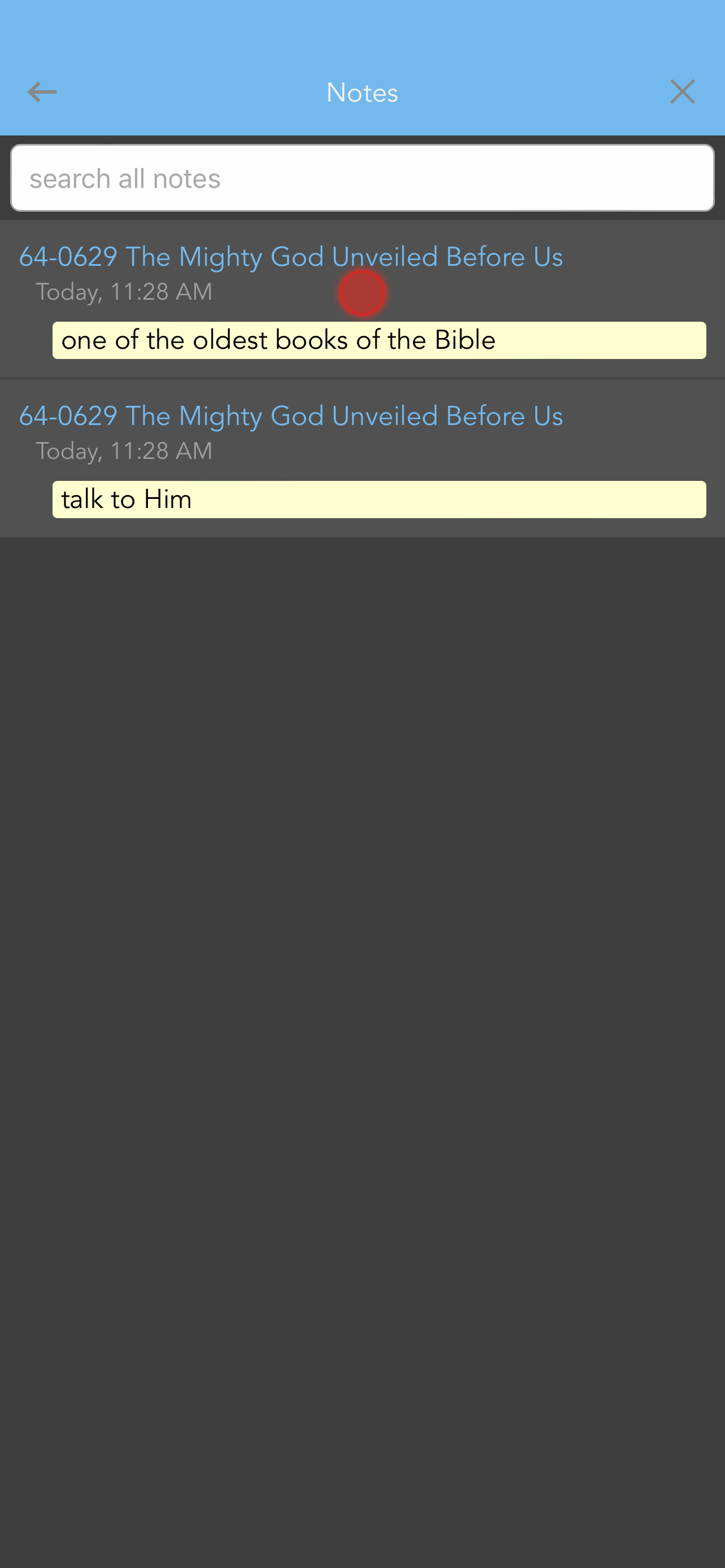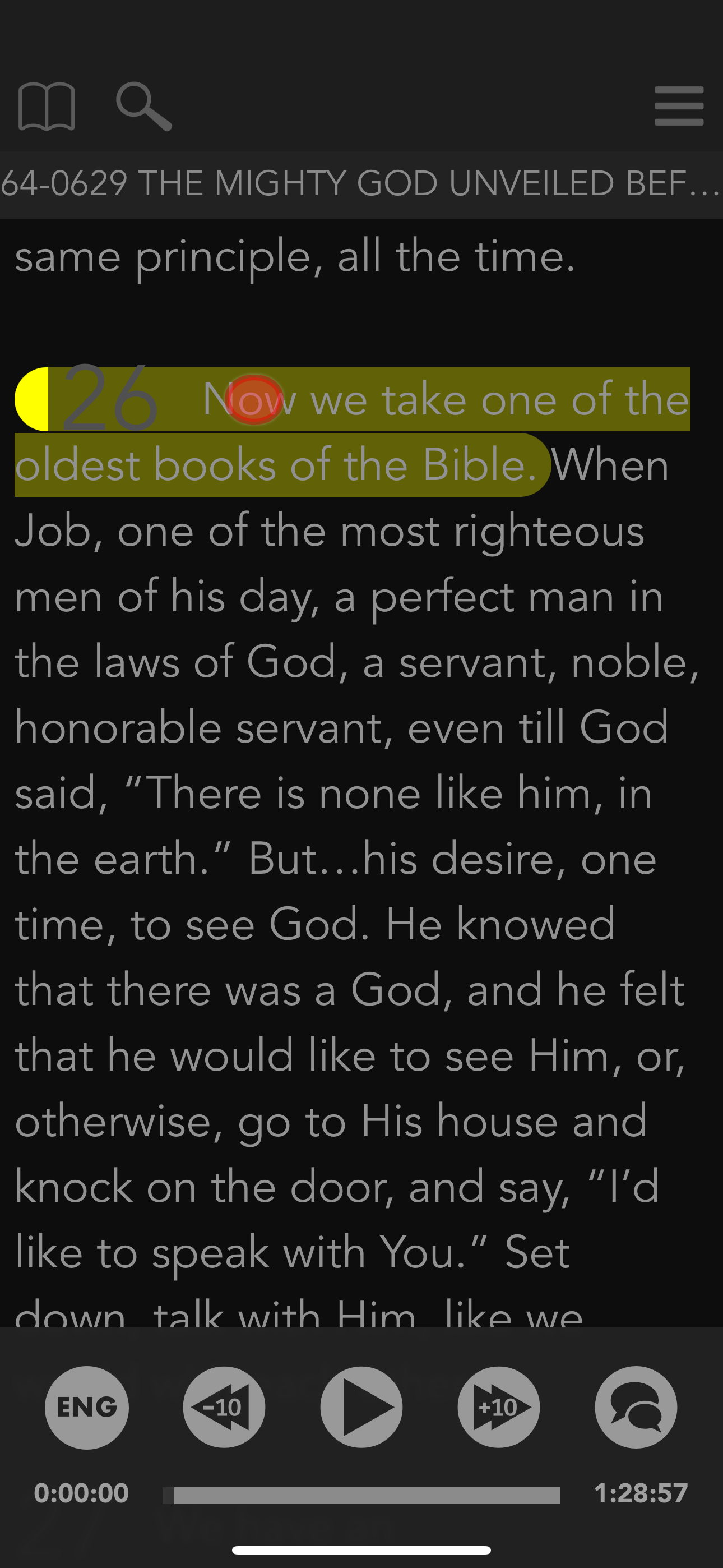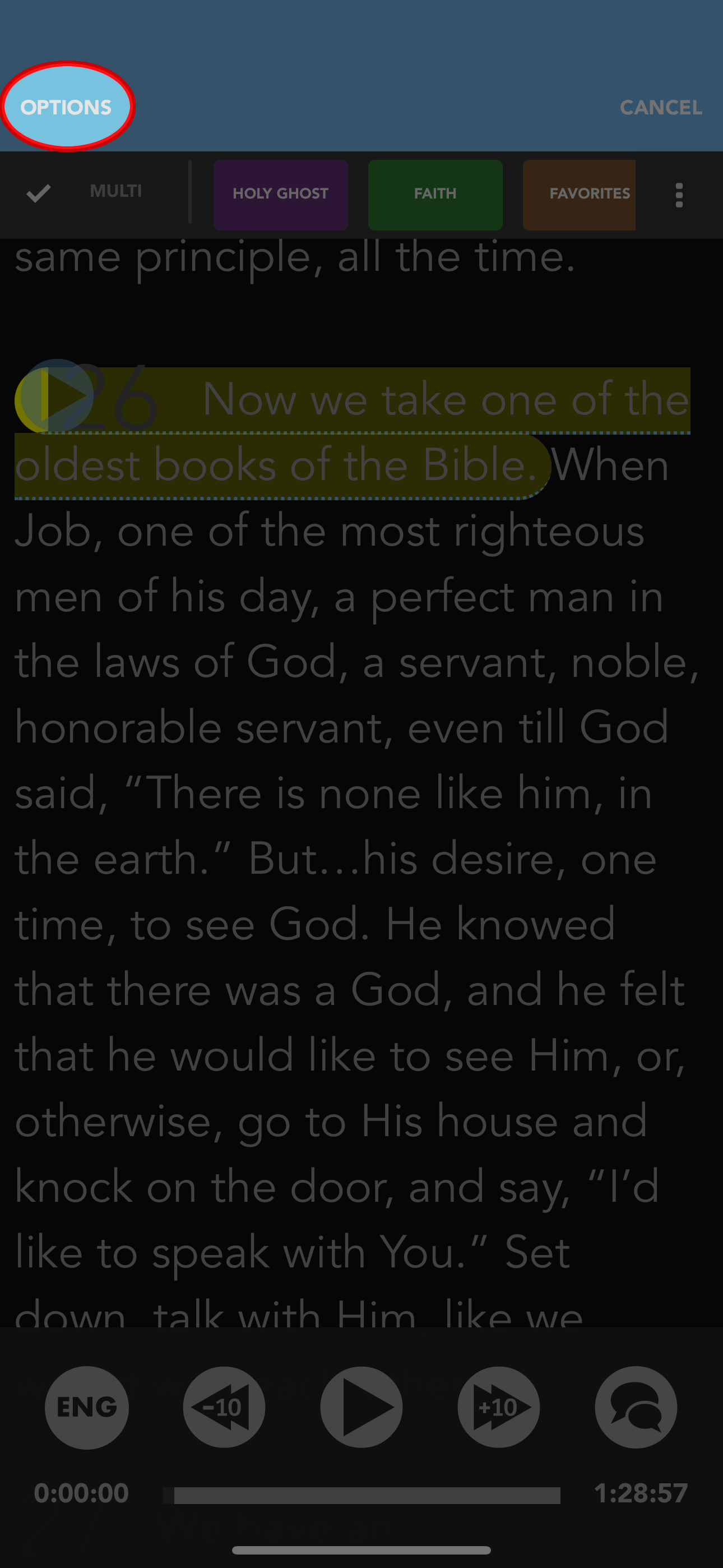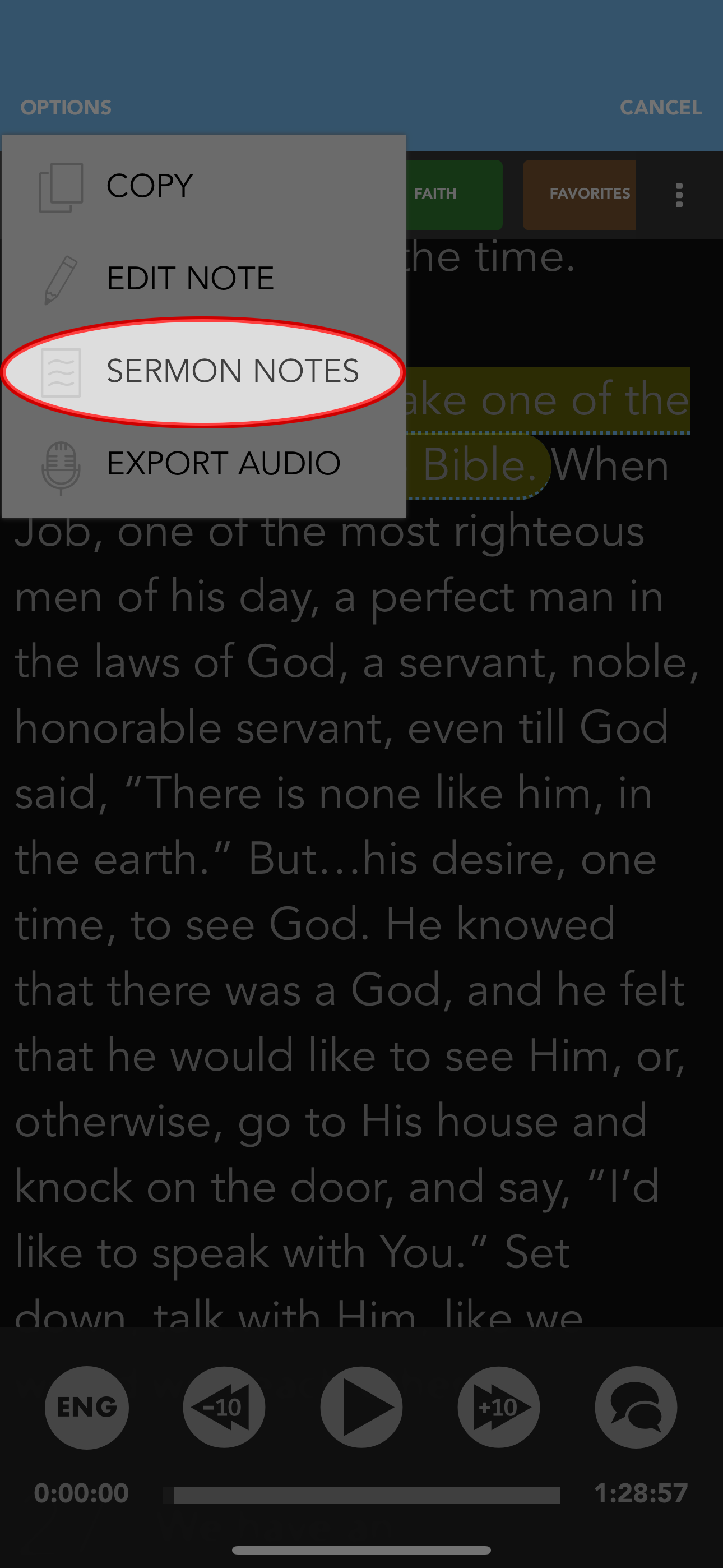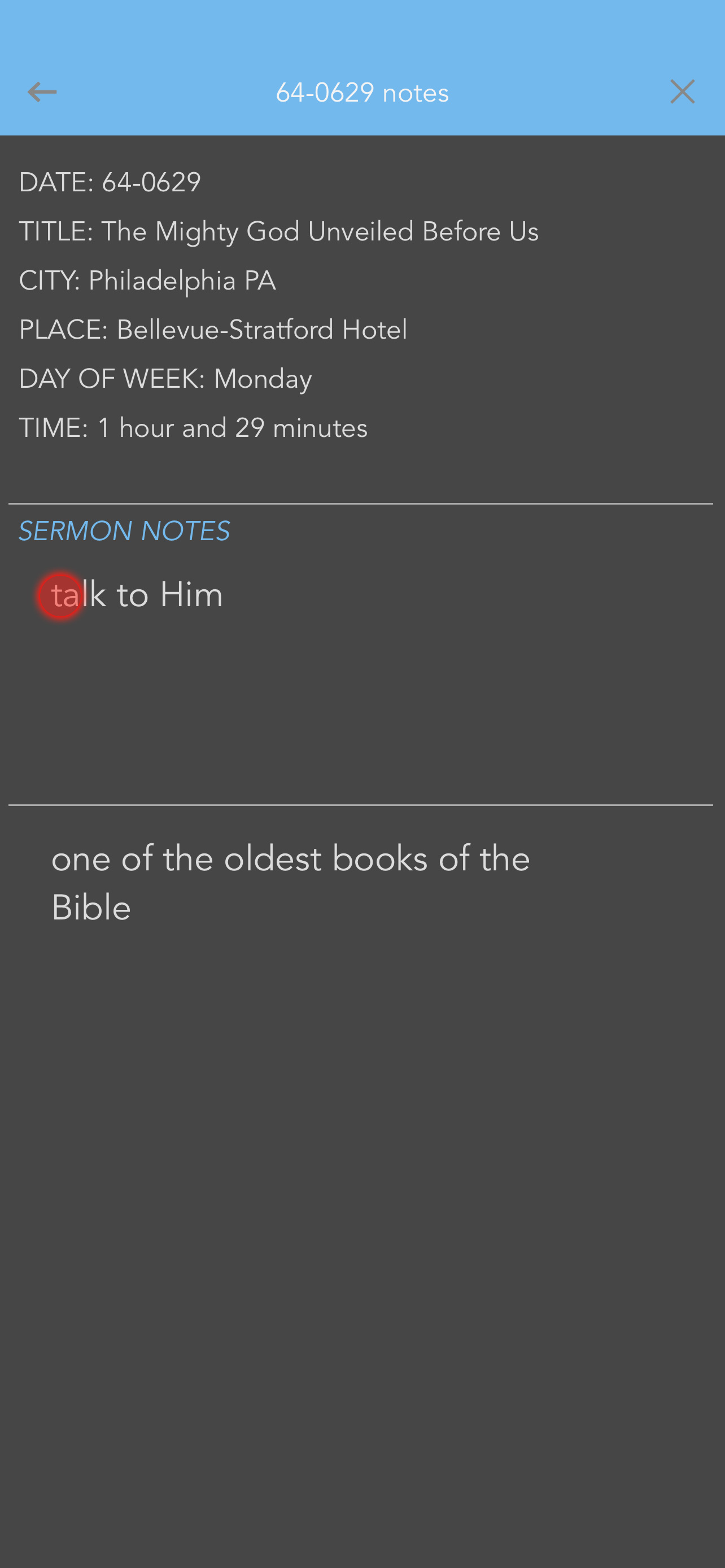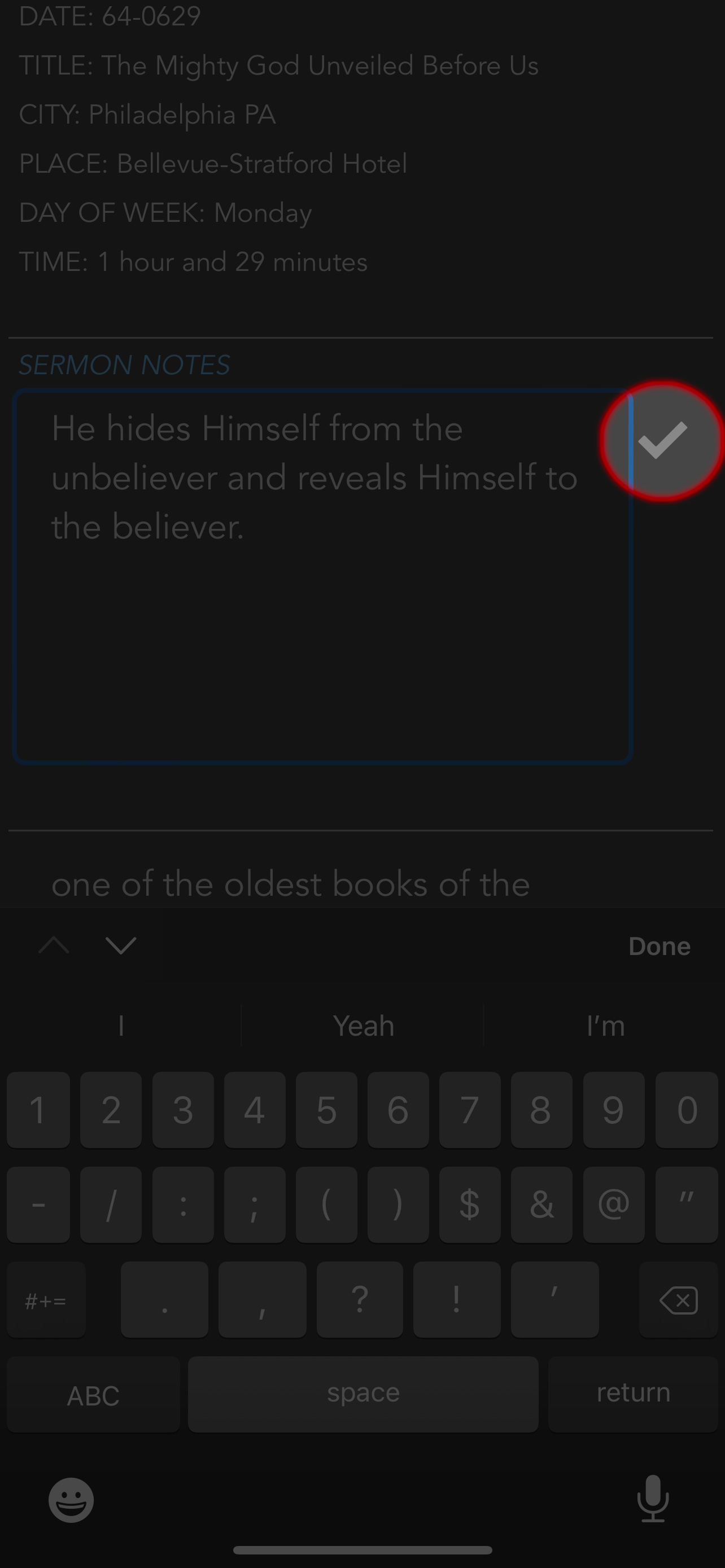The Table iOS
My Notes
My Notes contains a collection of both your attached notes and general sermon notes located in all sermons.
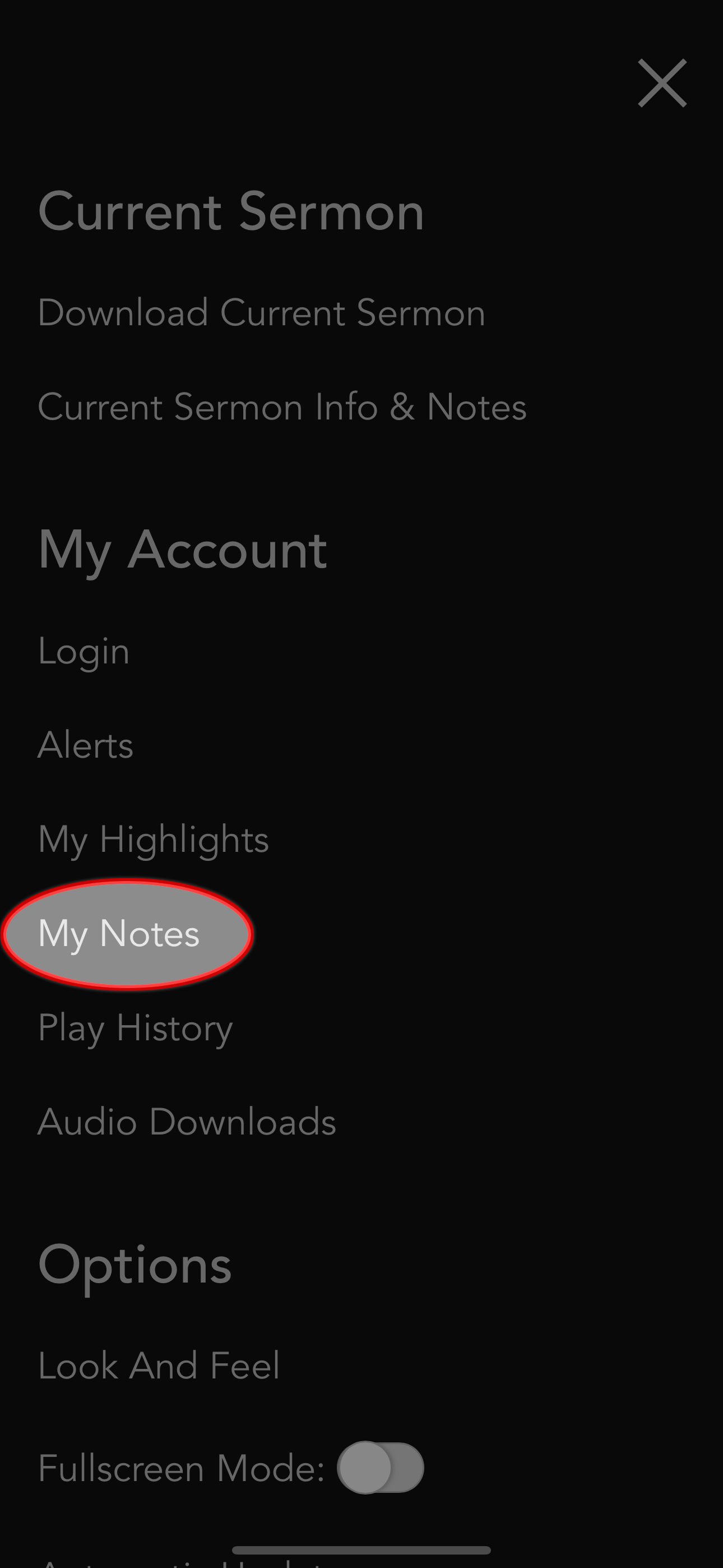
Type a word or phrase from either the attached or general sermon notes to easily access it.
Open and Edit Attached Notes:
- Tap a note from the list.
- This will open the sermon the note is attached to.
- Select the sermon text attached to the note to bring up the options button.
- Select options.
- Select edit note.
- Once you have finished editing your note, select the checkmark to save.
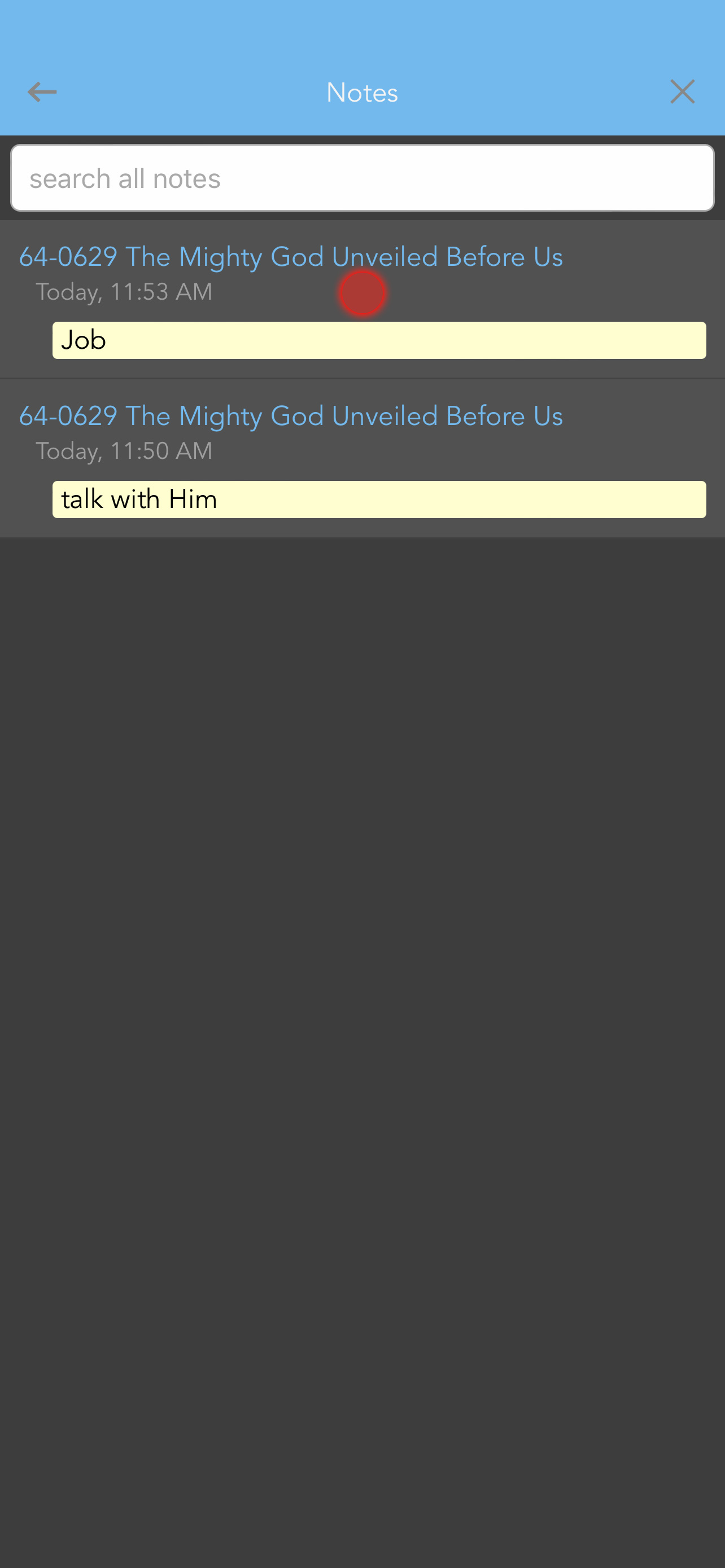
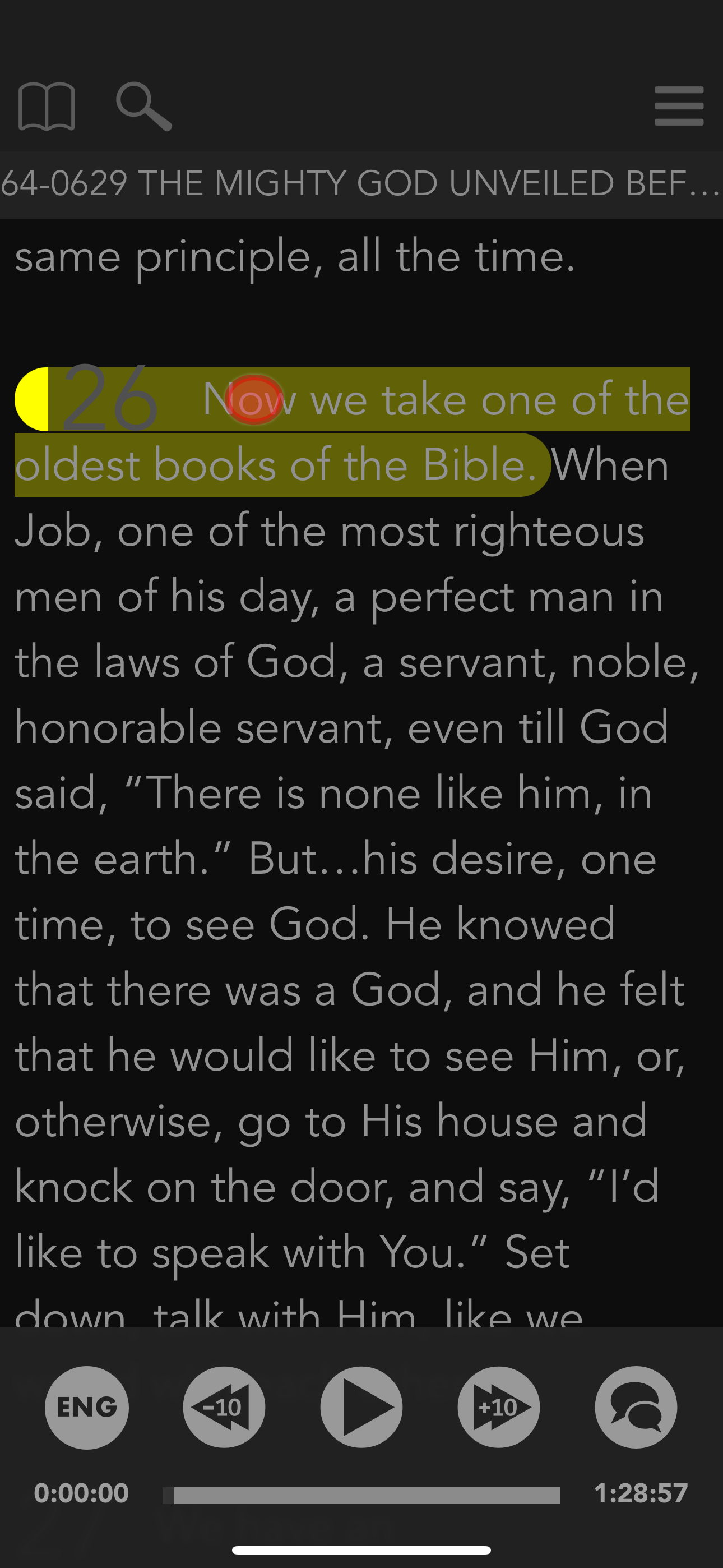
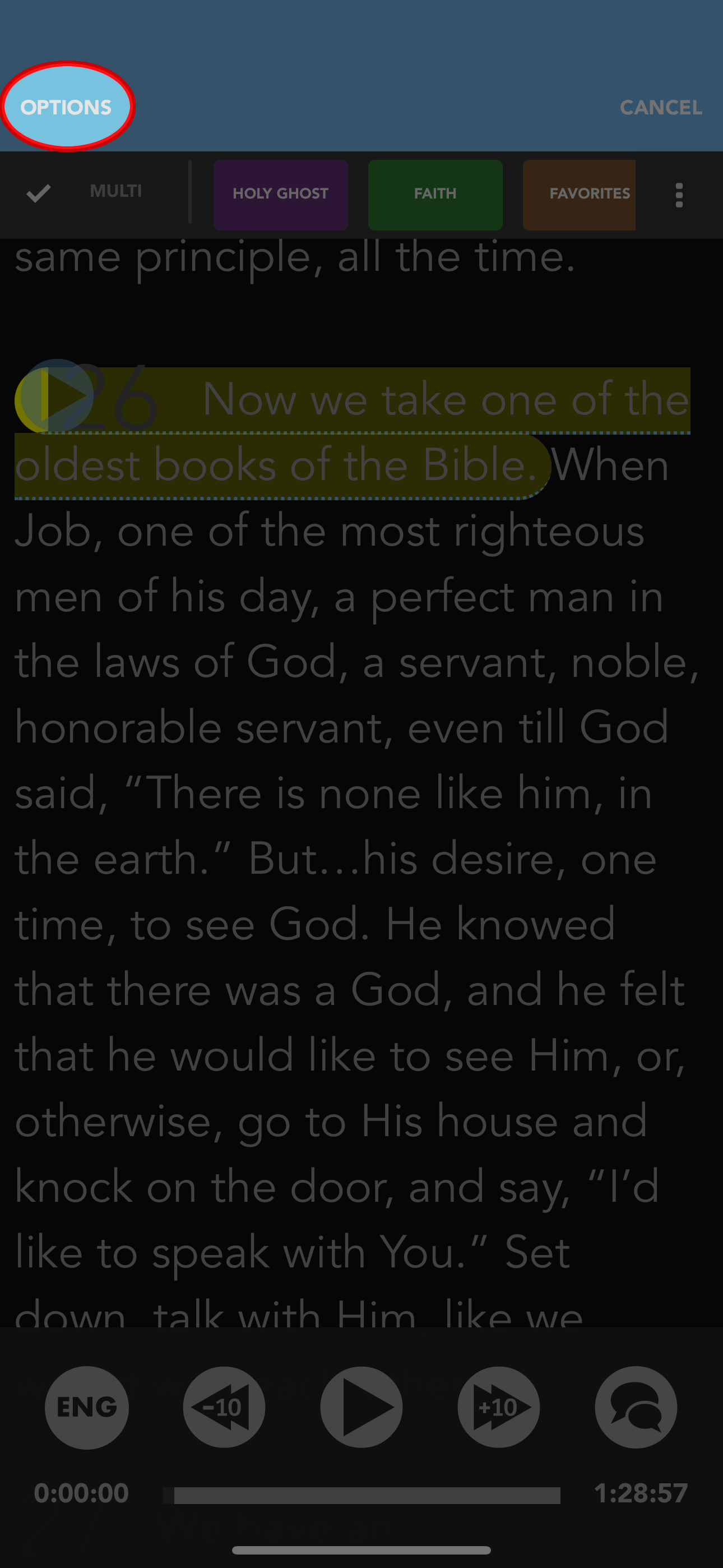
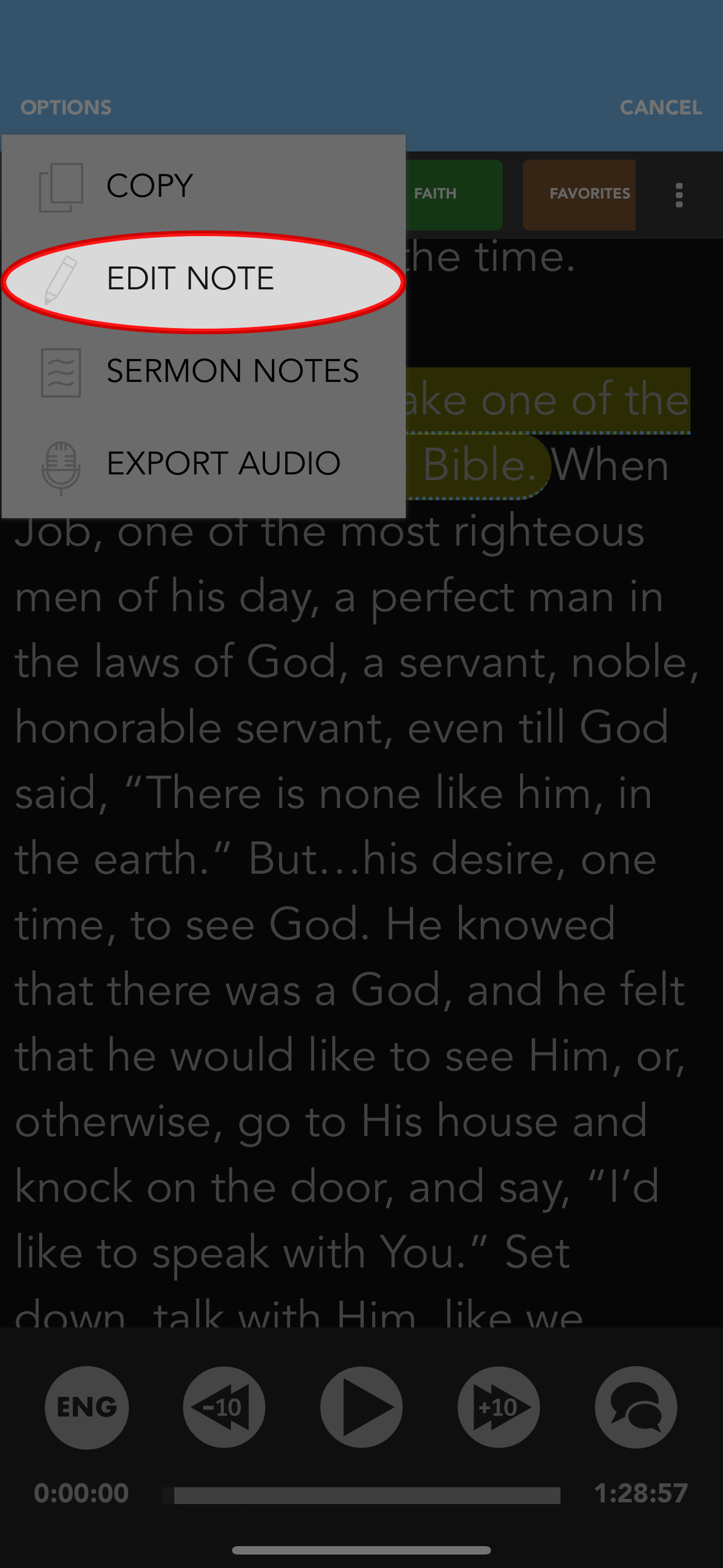
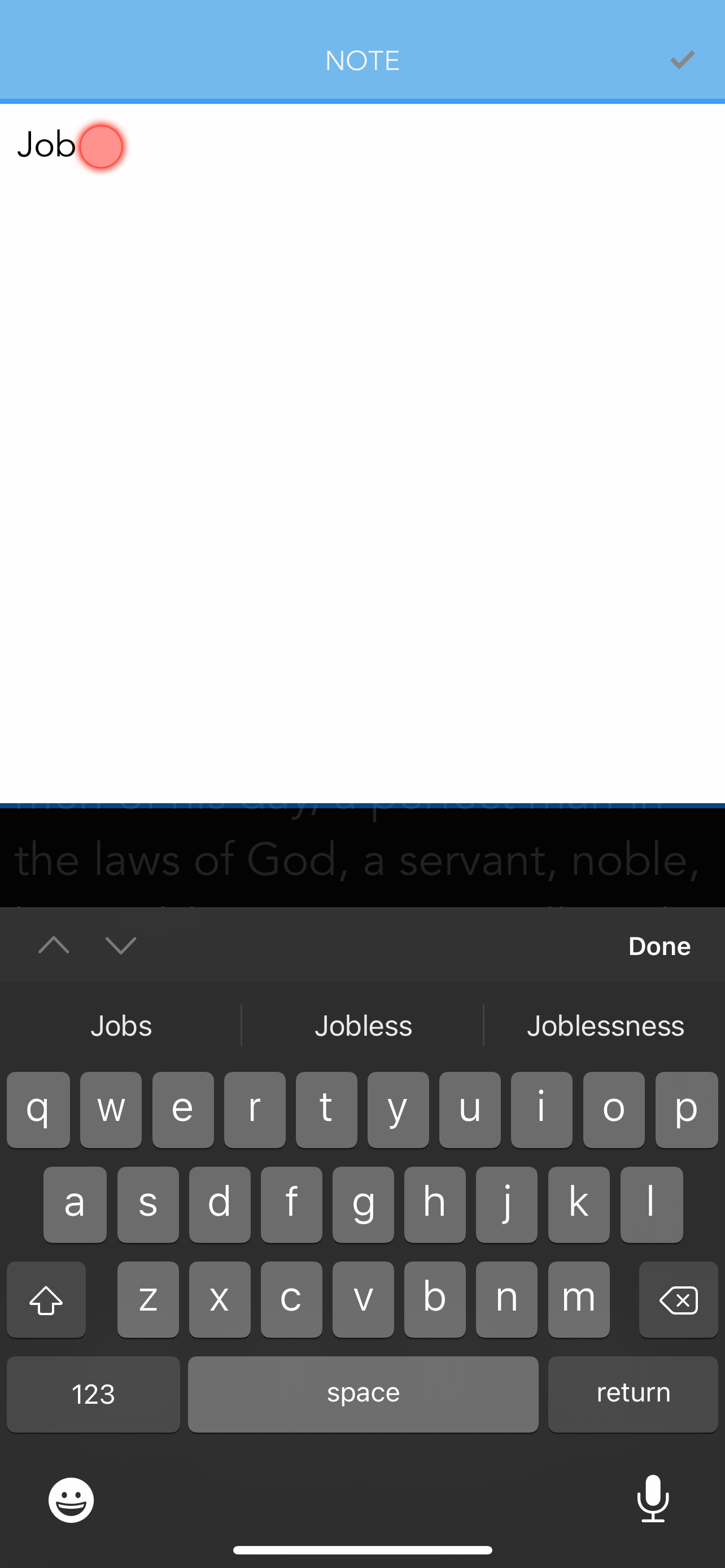
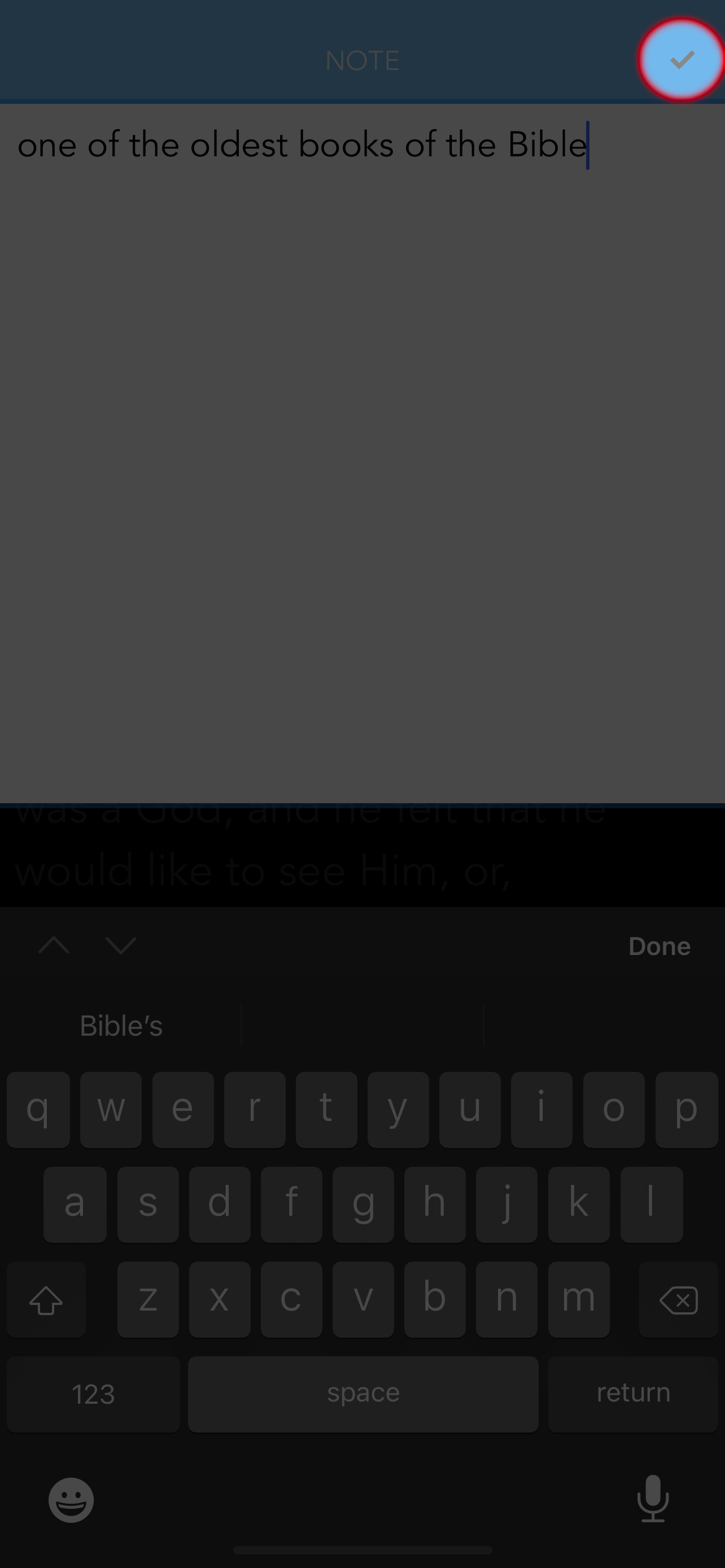
Open and Edit Sermon Notes:
- Tap a note from the list.
- This will open the sermon the note is attached to.
- Select anywhere in the sermon text to bring up the options button.
- Select options.
- Select sermon notes.
- This will open the Current Sermon Info & Notes section.
- Select the sermon note to edit.
- Once you have finished editing your note, select the checkmark to save.