The Table iOS User Guide
Full Screen Mode
The Full Screen Mode feature allows the text to fill the screen, so you can read without the player and top bar being visible.
Activate Full Screen Mode:
- To activate full screen mode, go to the menu located in the top right corner of the screen.
- Set the full screen switch to on.
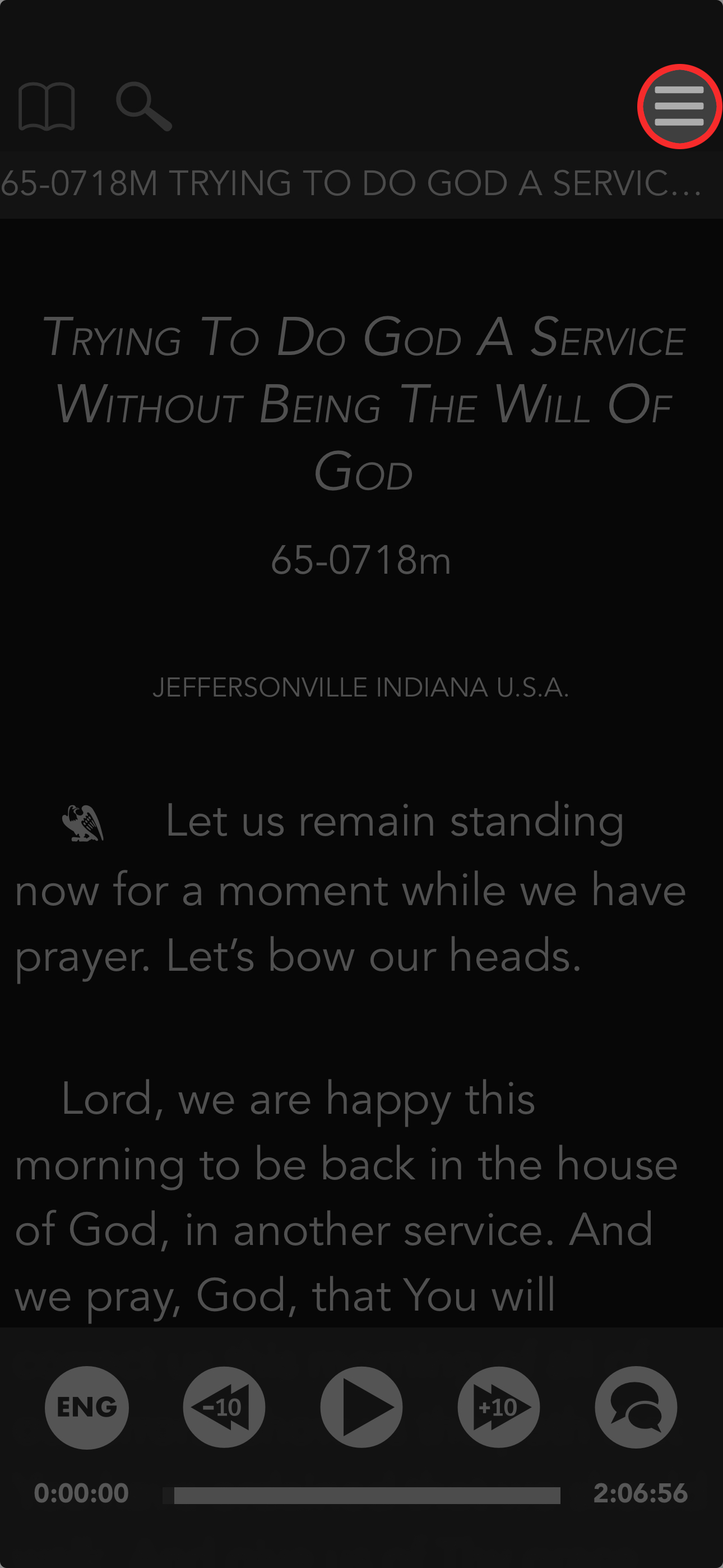
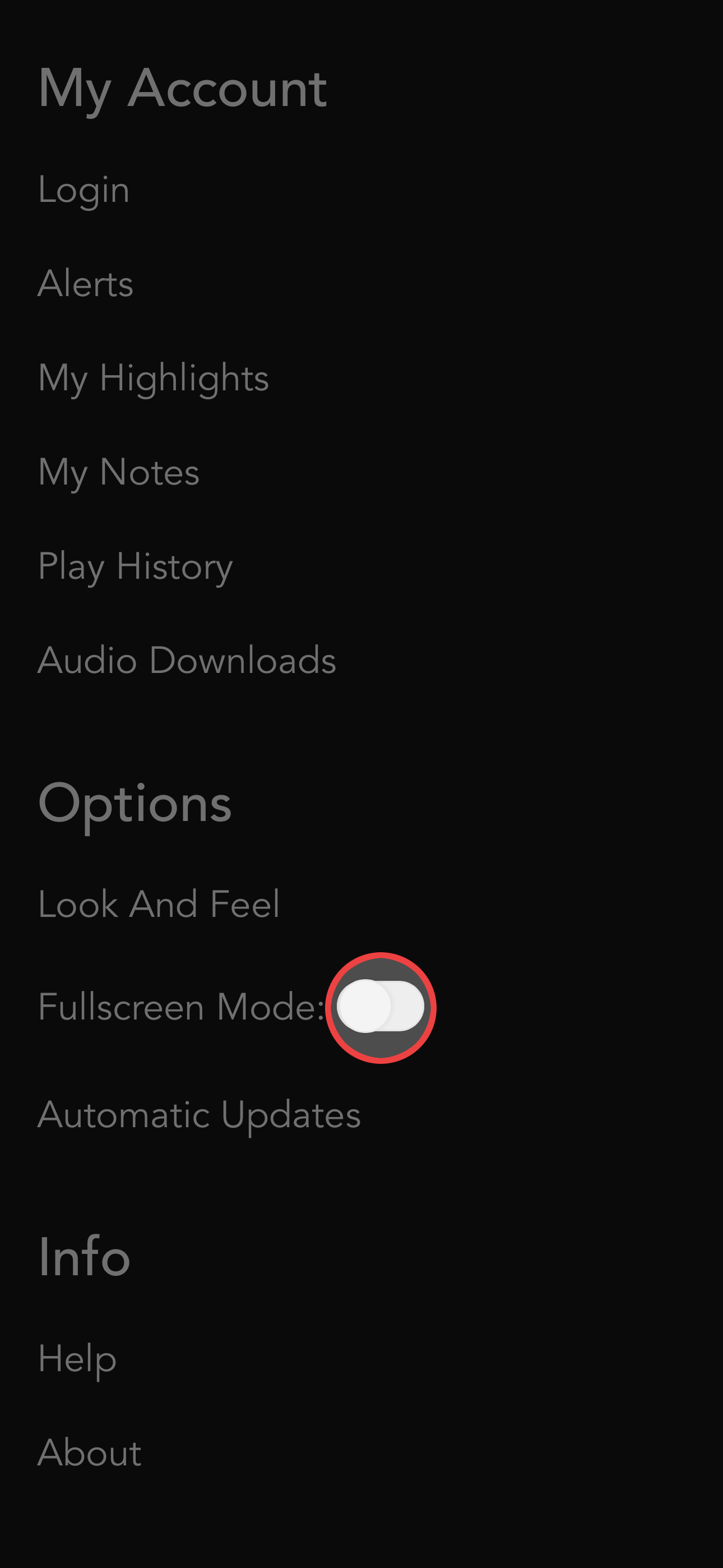
While in full screen mode, if you would like to bring up the player or the top bar, simply scroll rapidly upward.