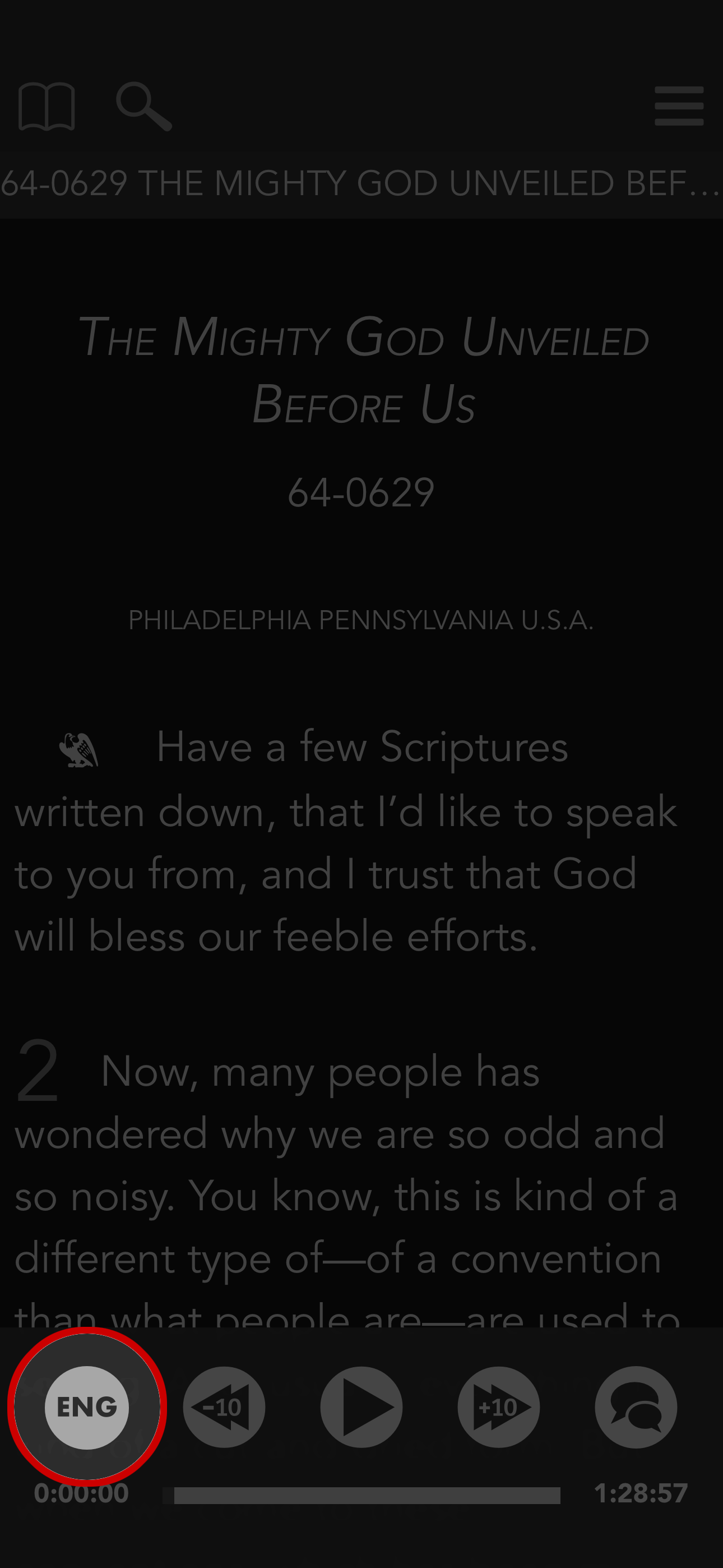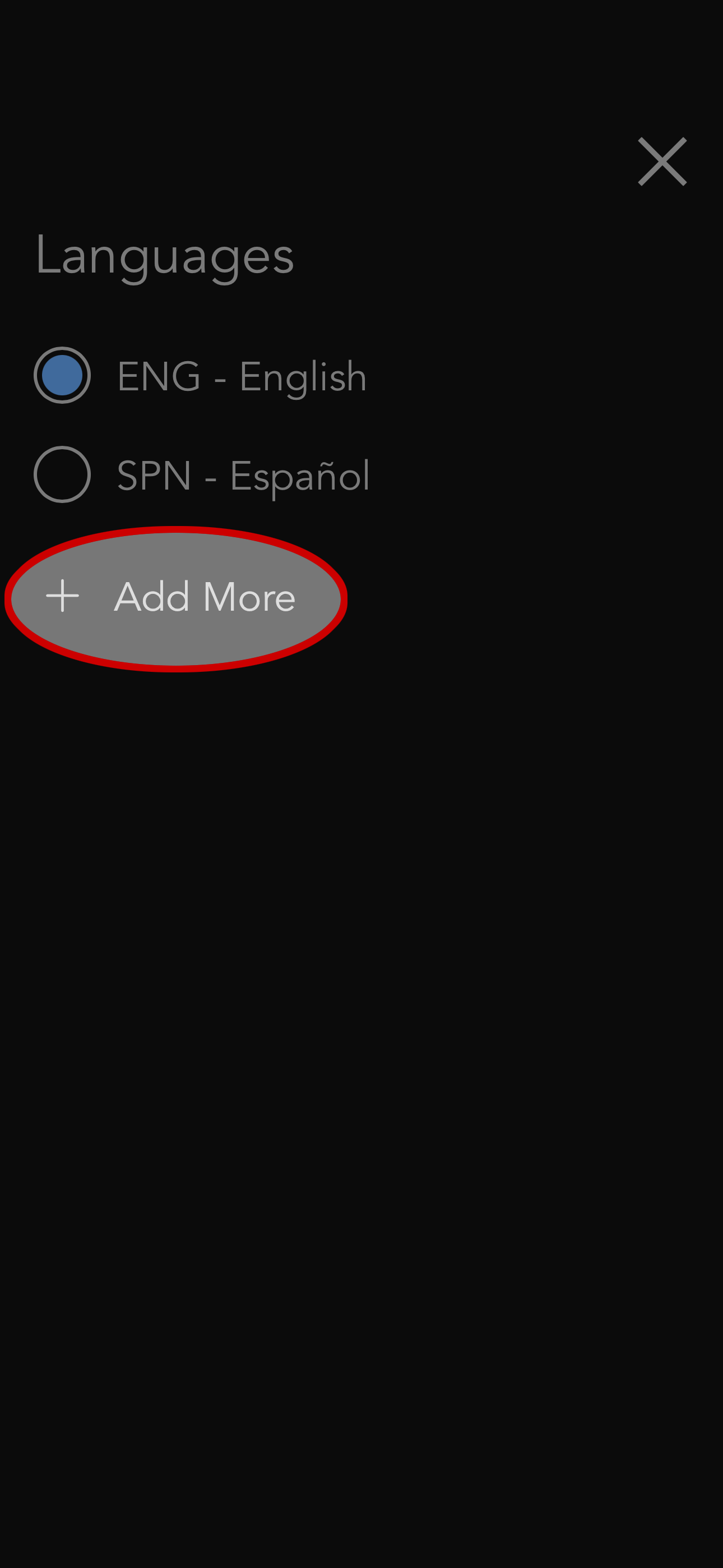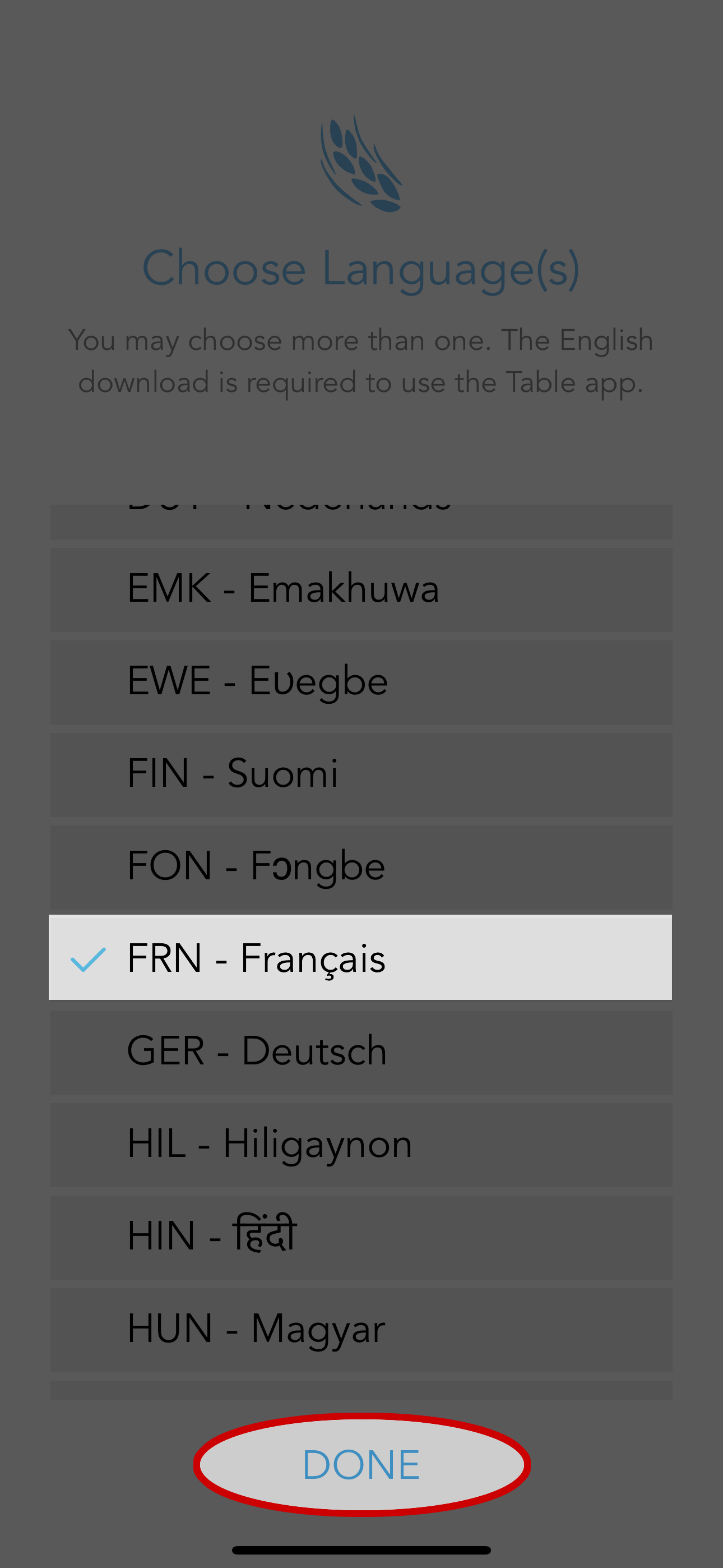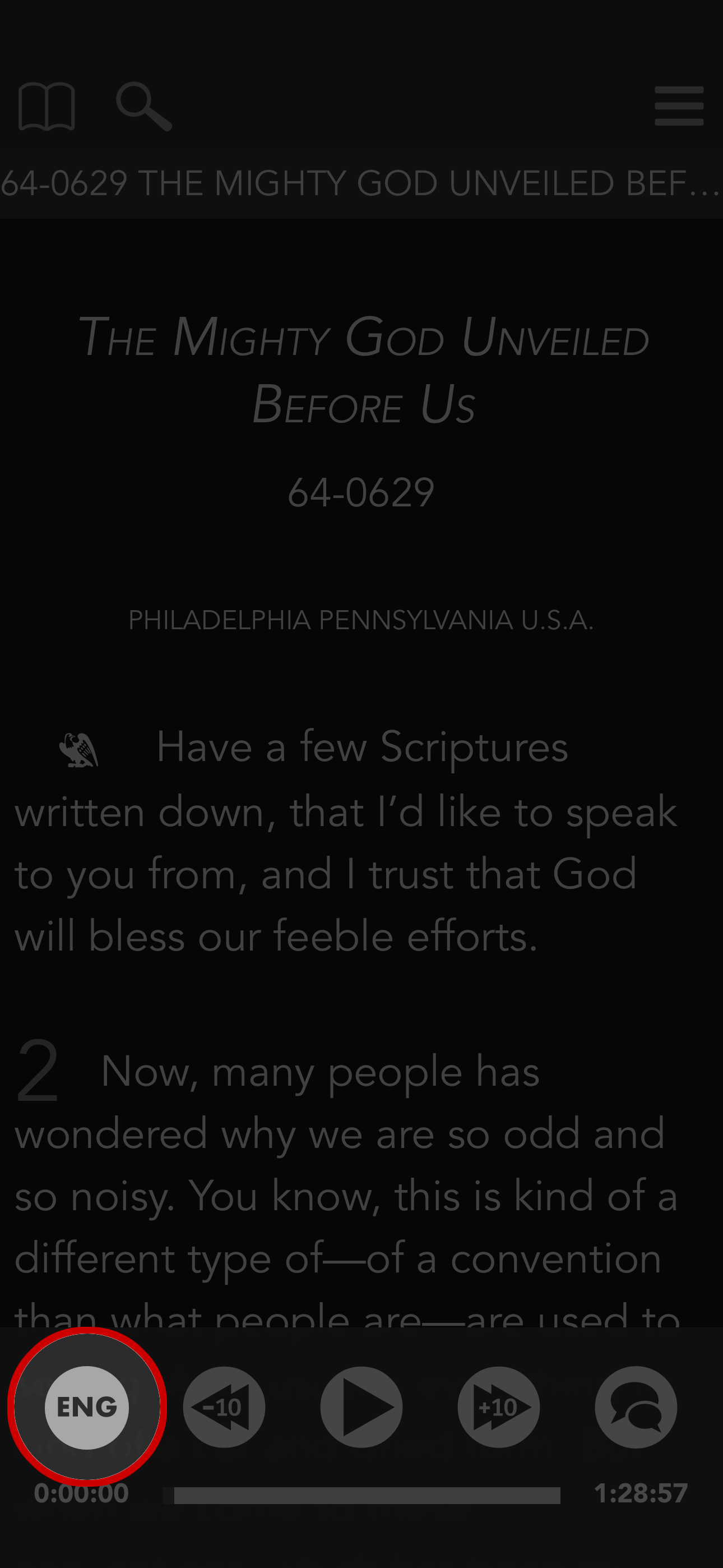The Table iOS User Guide
Language Switcher
To switch the sermon text to a different language, select the languages menu button on the left side of the audio player.
This will open the Languages menu where all available languages will appear. Select the one you would like.
Note: To change the App Menu options to a different language, you must change the device language from system settings.
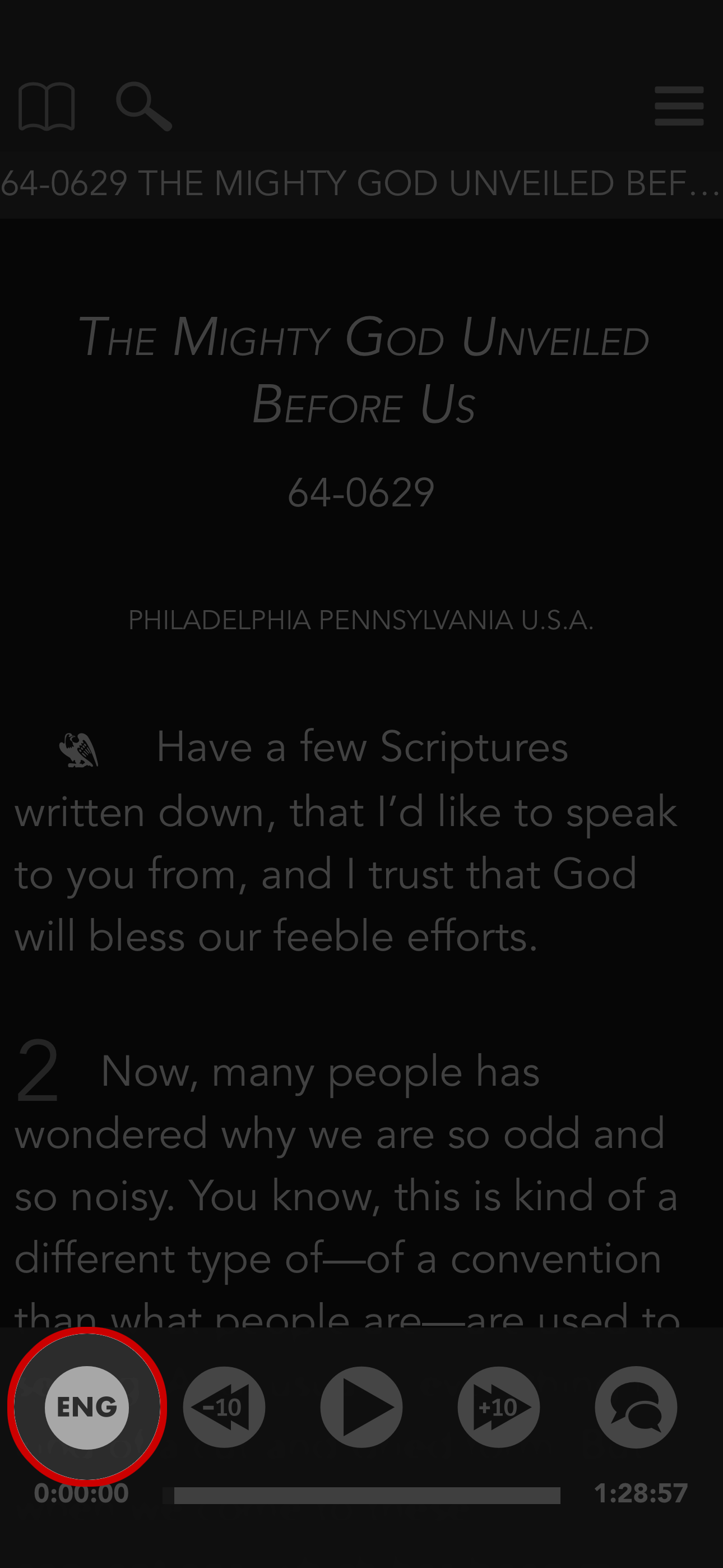
Downloading Additional Languages
If you would like to read or search the text of a language you do not see in the Languages menu, please follow the directions below.
- Select the languages menu button.
- From the Languages menu, select add more to view a list of languages VGR has to offer.
- Select the language you wish to download.
- Select Done to begin downloading.
- After the language is finished downloading, select the languages menu button once again, and select it from the list. All sermons in that language will be available in text format to search and read.