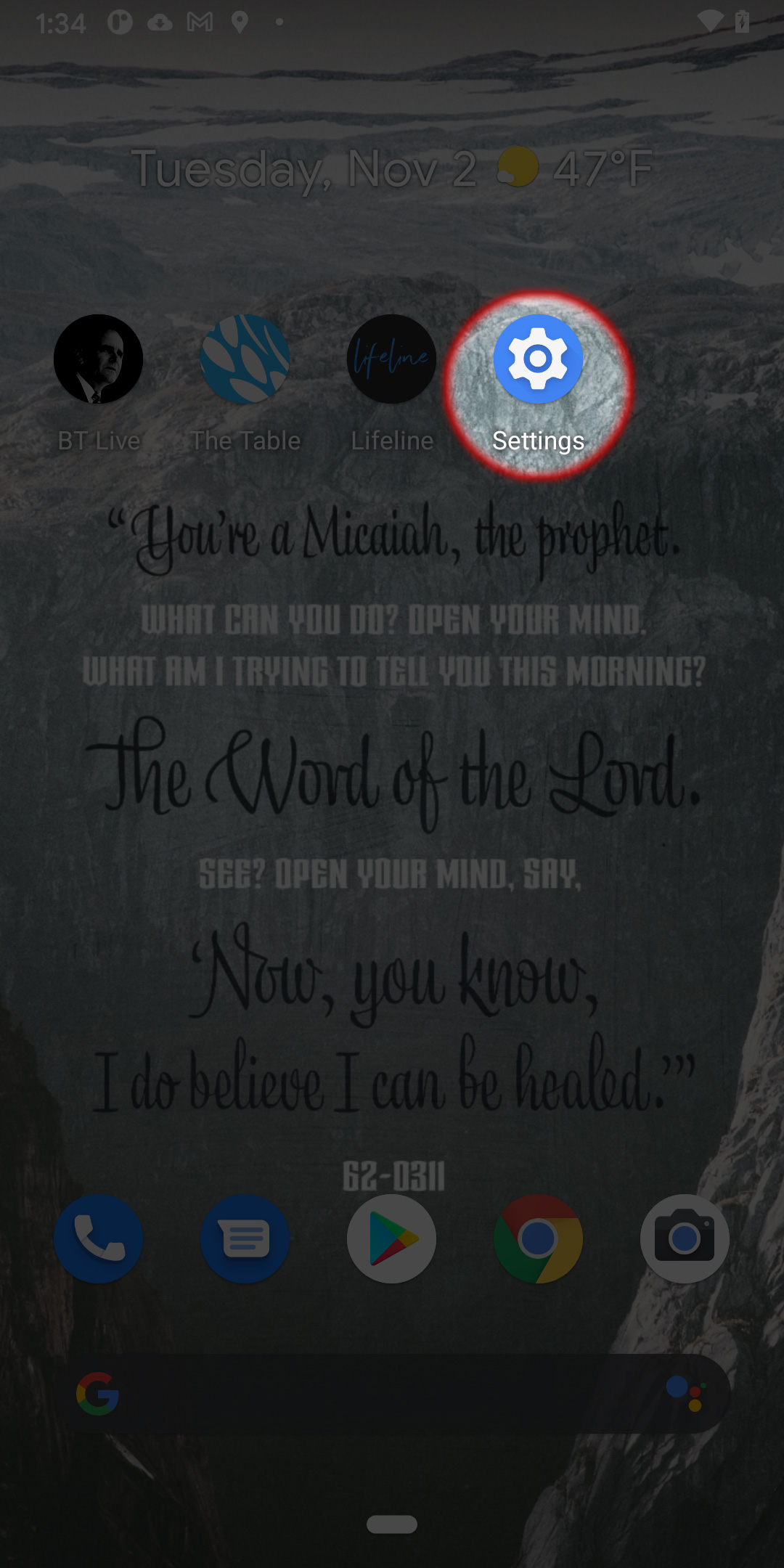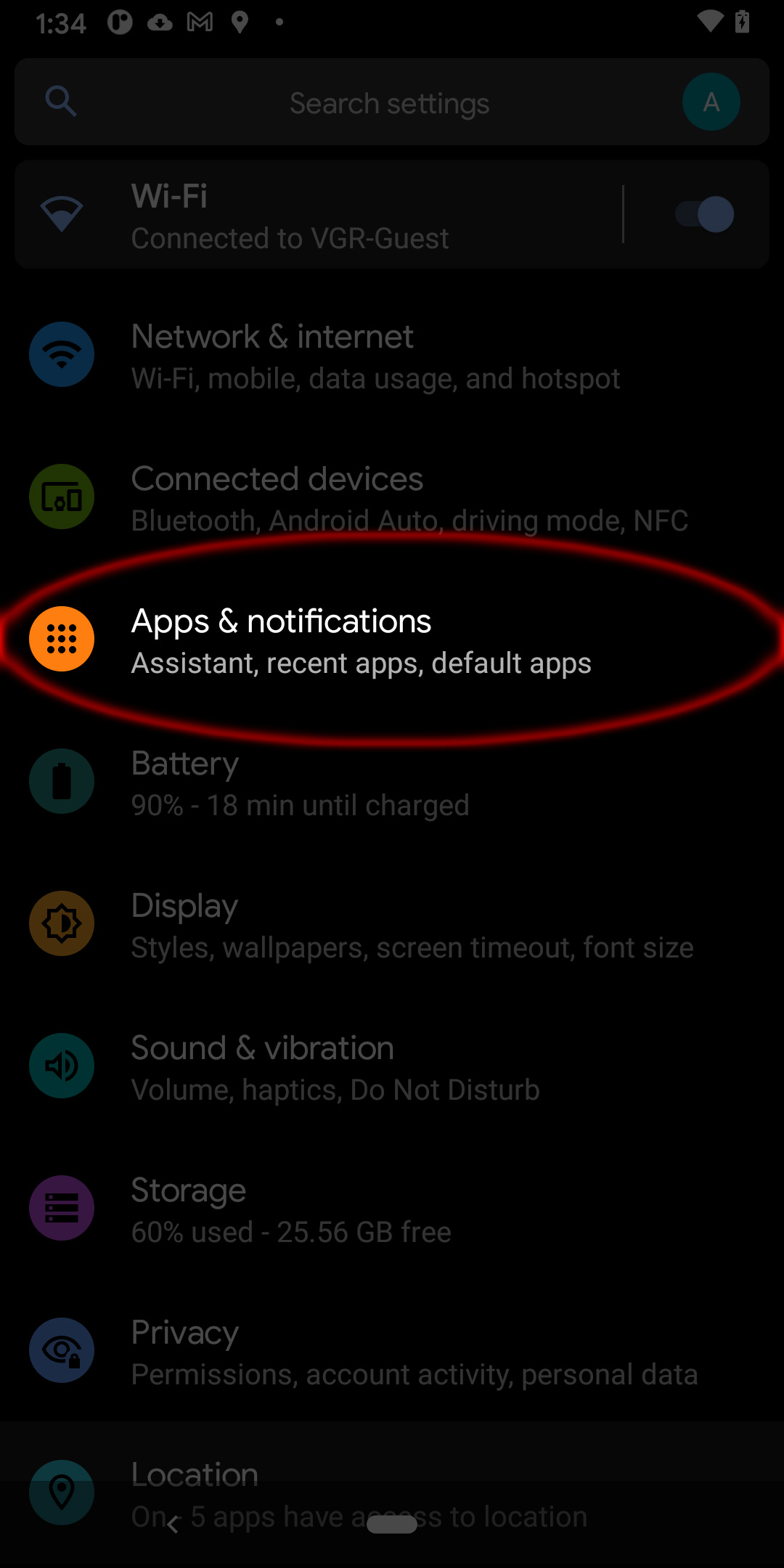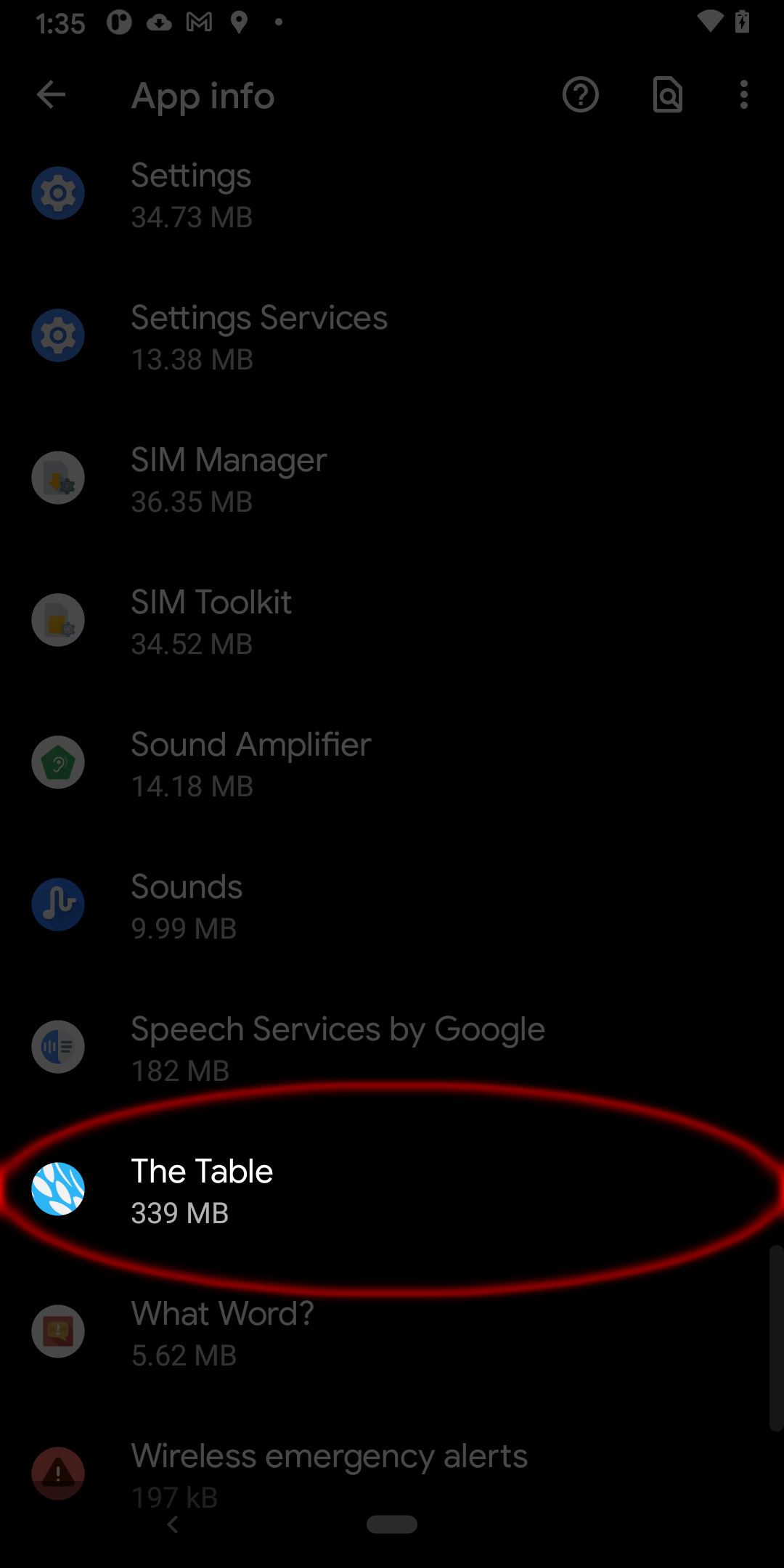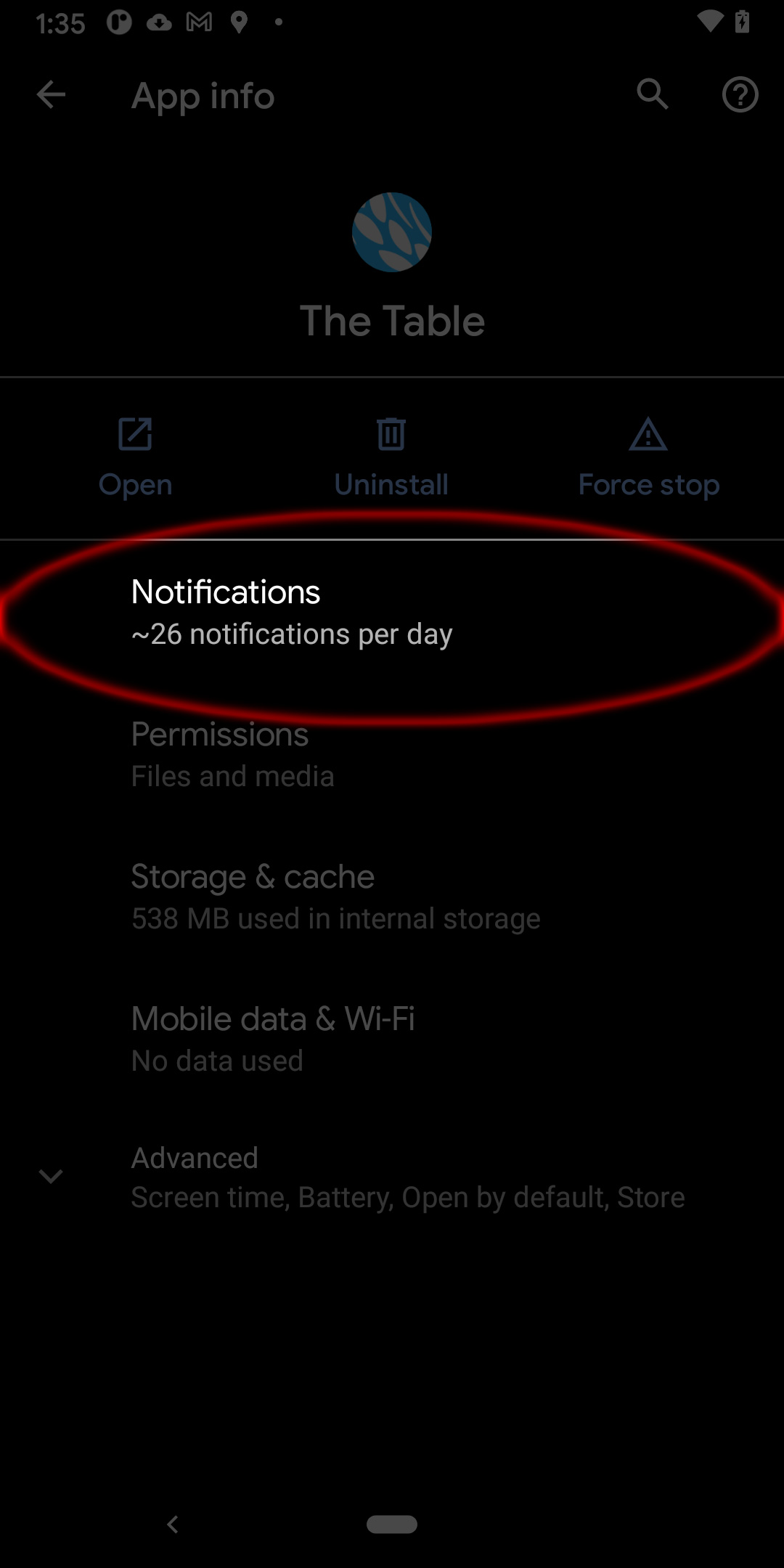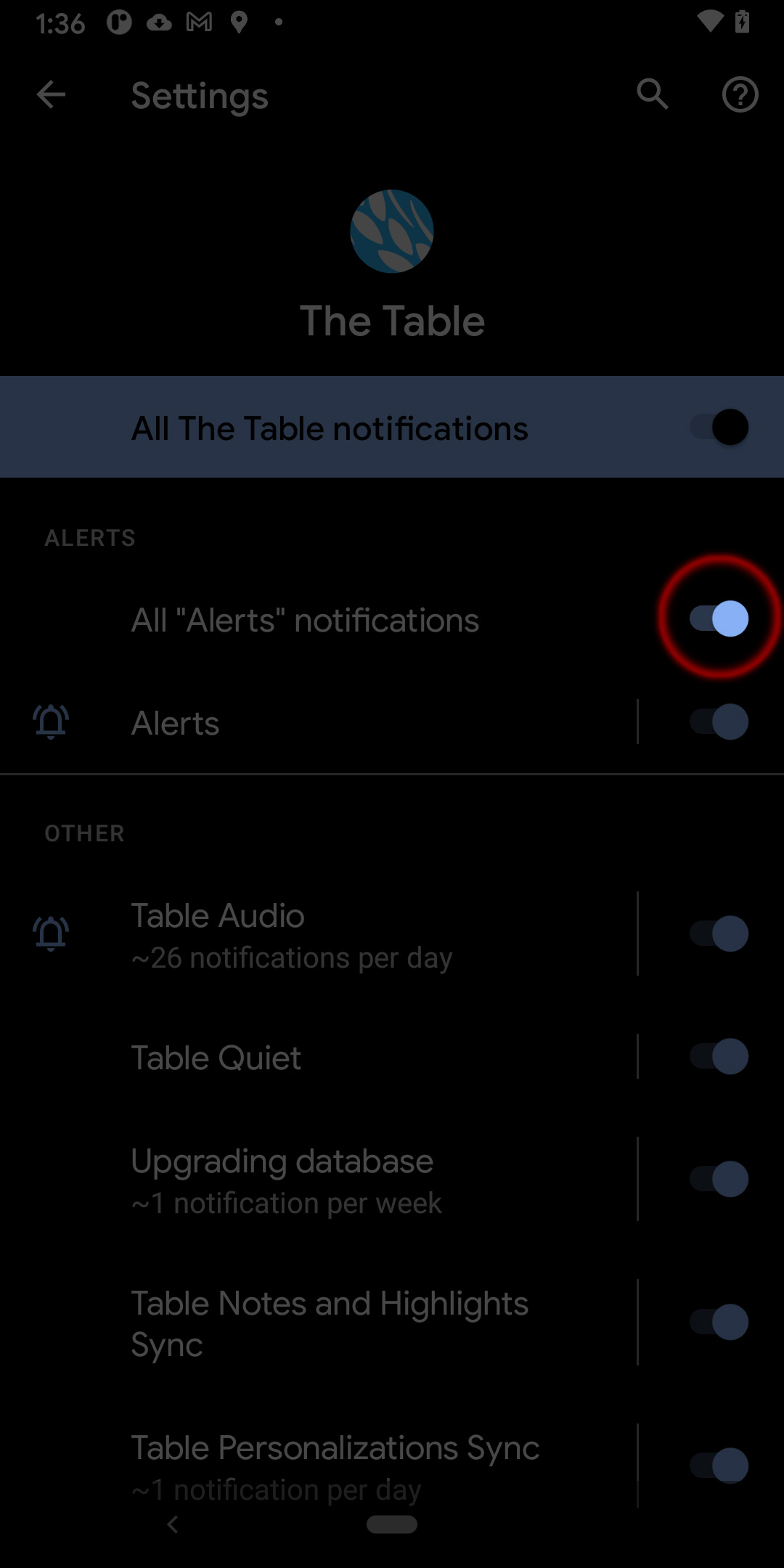The Table Android User Guide
Alerts
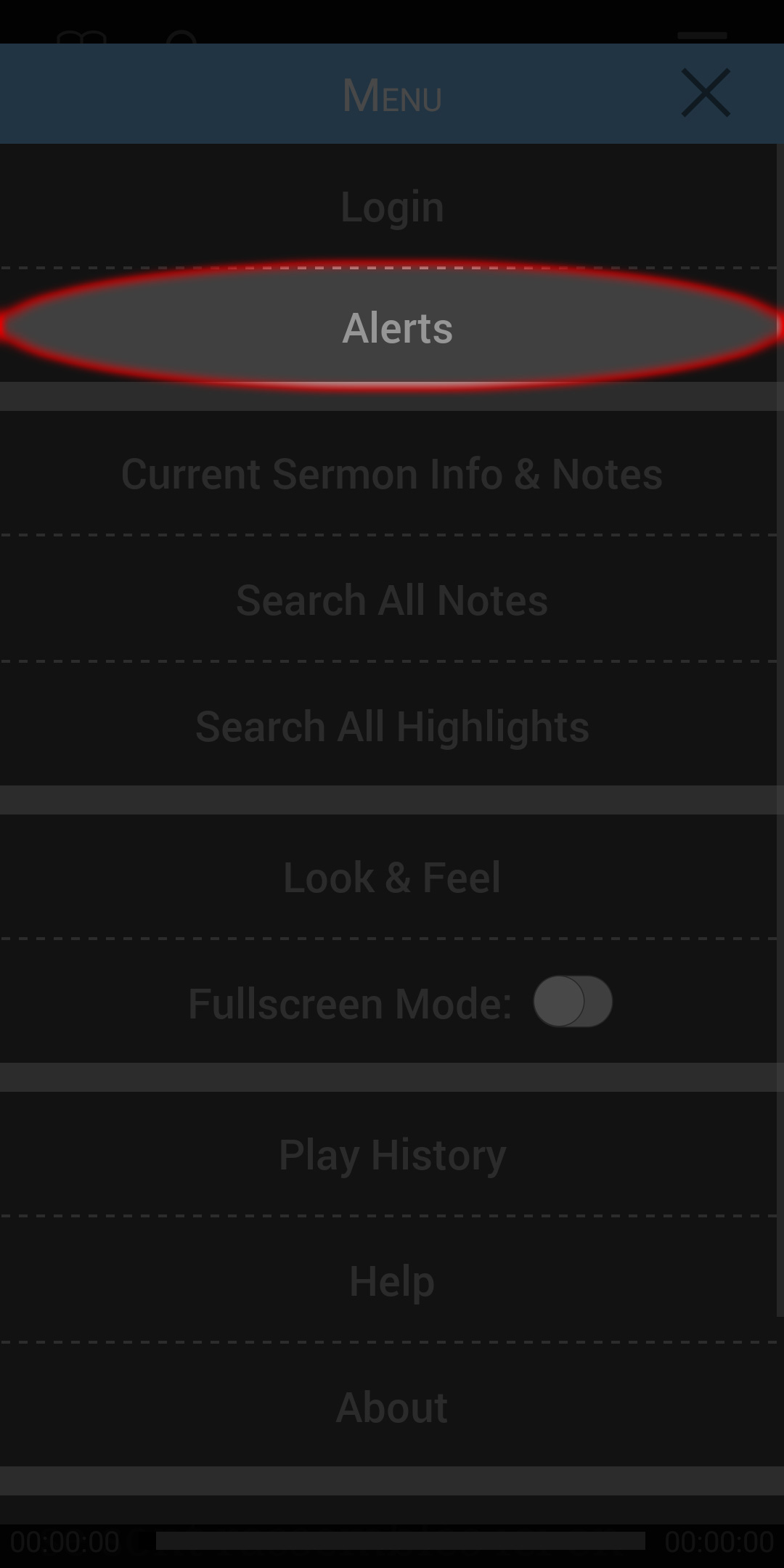
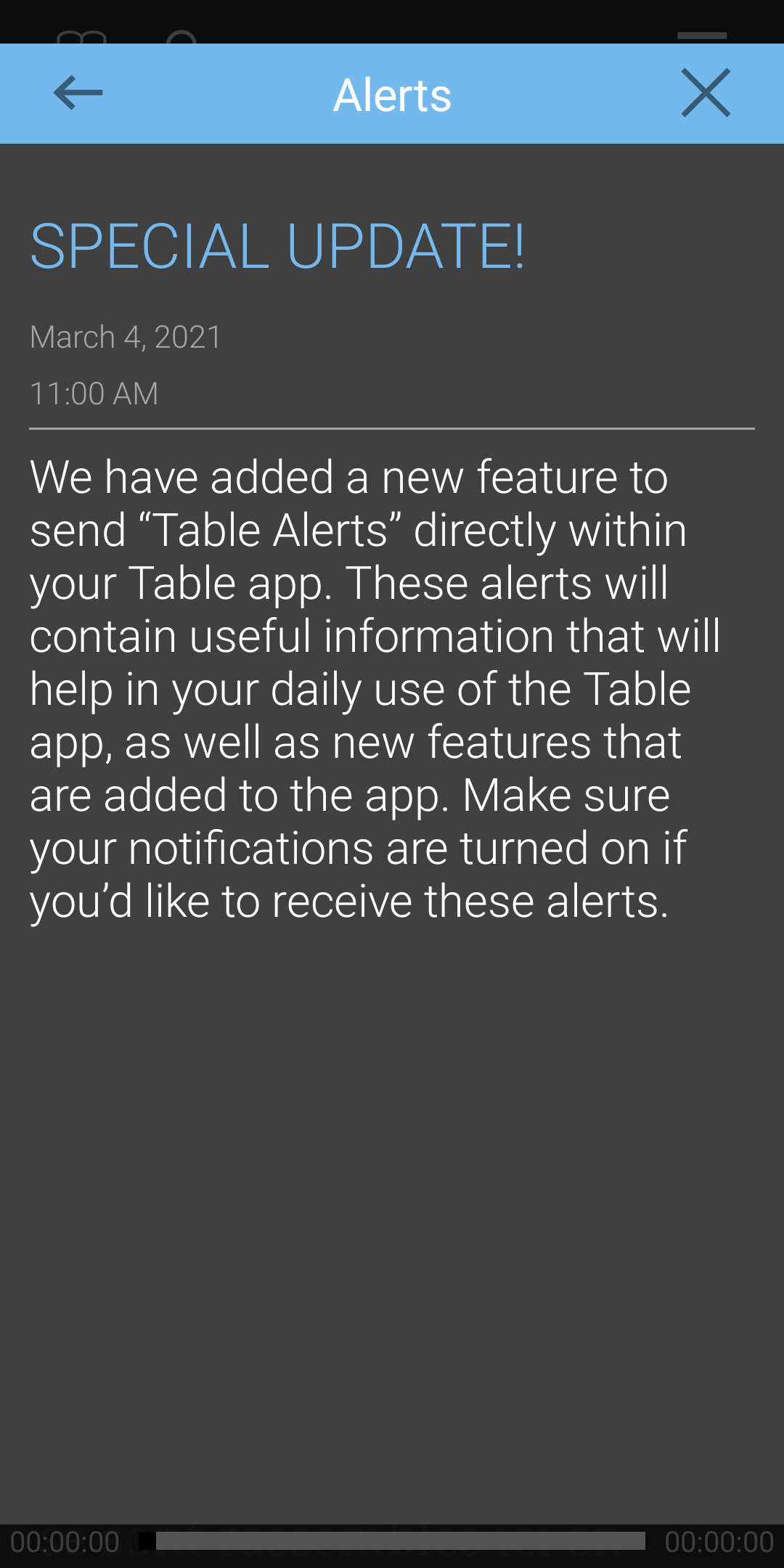
The Alerts section allows you to receive alerts containing useful information in your daily use of The Table app and information about new features.
You do need to be connected to the internet in order to use this feature. Any alerts that are sent while you are offline will come through once you are connected.
If you would like to receive alerts, please make sure The Table alerts are turned on in settings on your device.
Settings>Apps>The Table>notifications
- Open Settings.
- Select Apps.
- Select The Table from the list of Apps.
- Select notifications.
- Select the Alerts switch to turn alerts on and off.