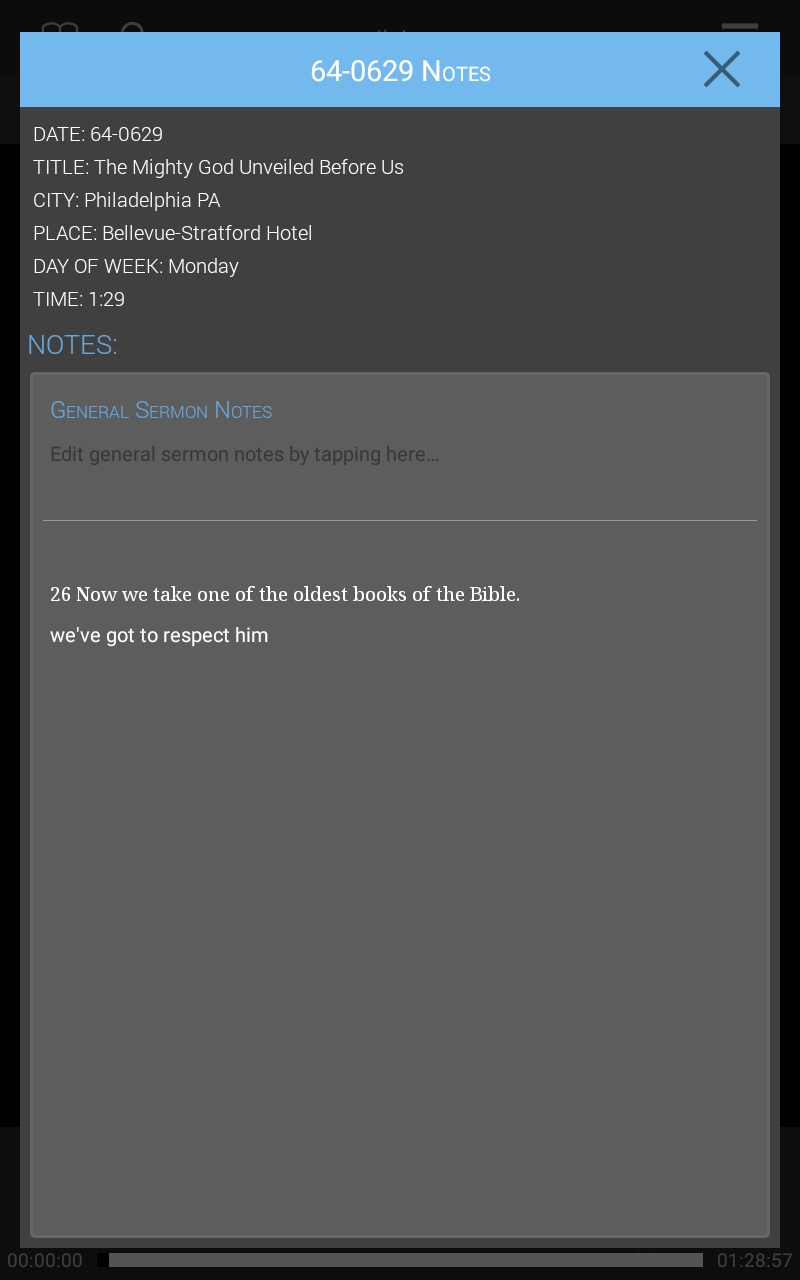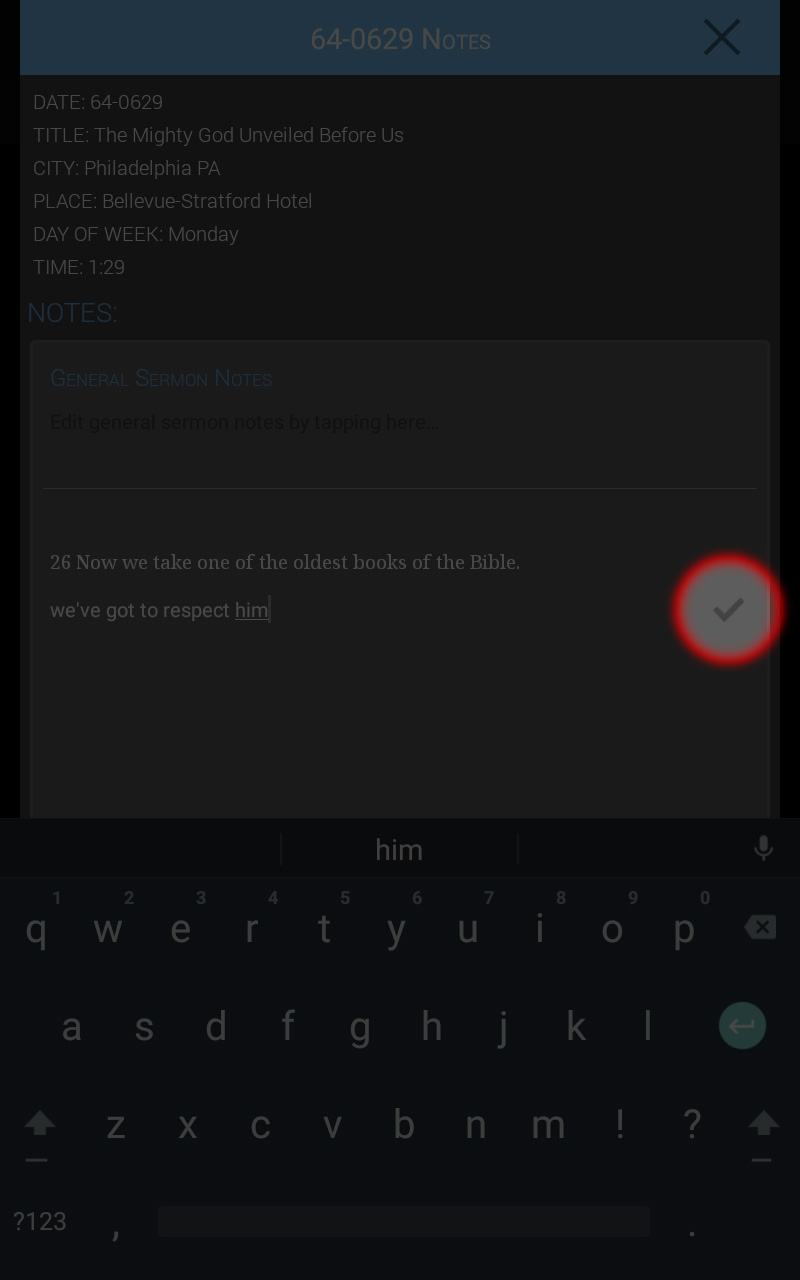The Table Android User Guide
My Notes
My Notes contains a collection of both your attached notes and general sermon notes located in all sermons.
Type a word or phrase from either the attached or general sermon notes to easily access it.
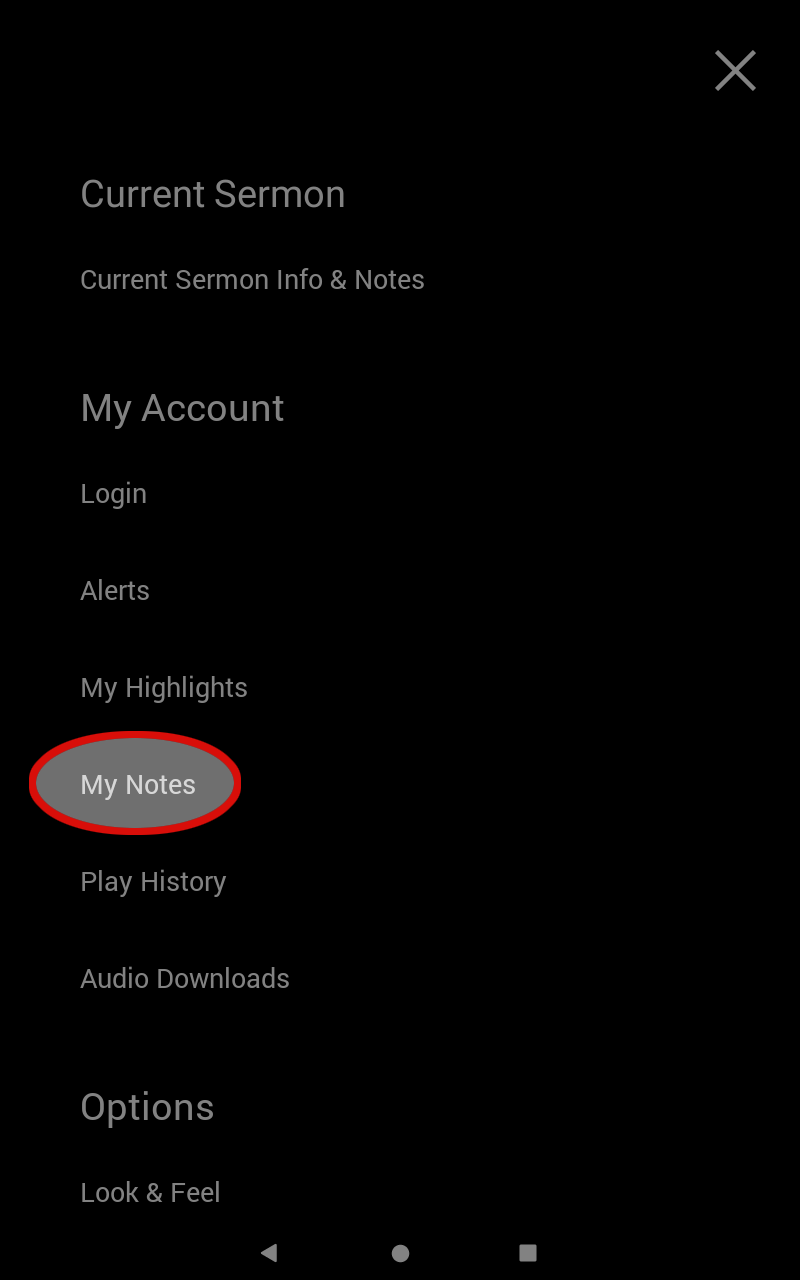
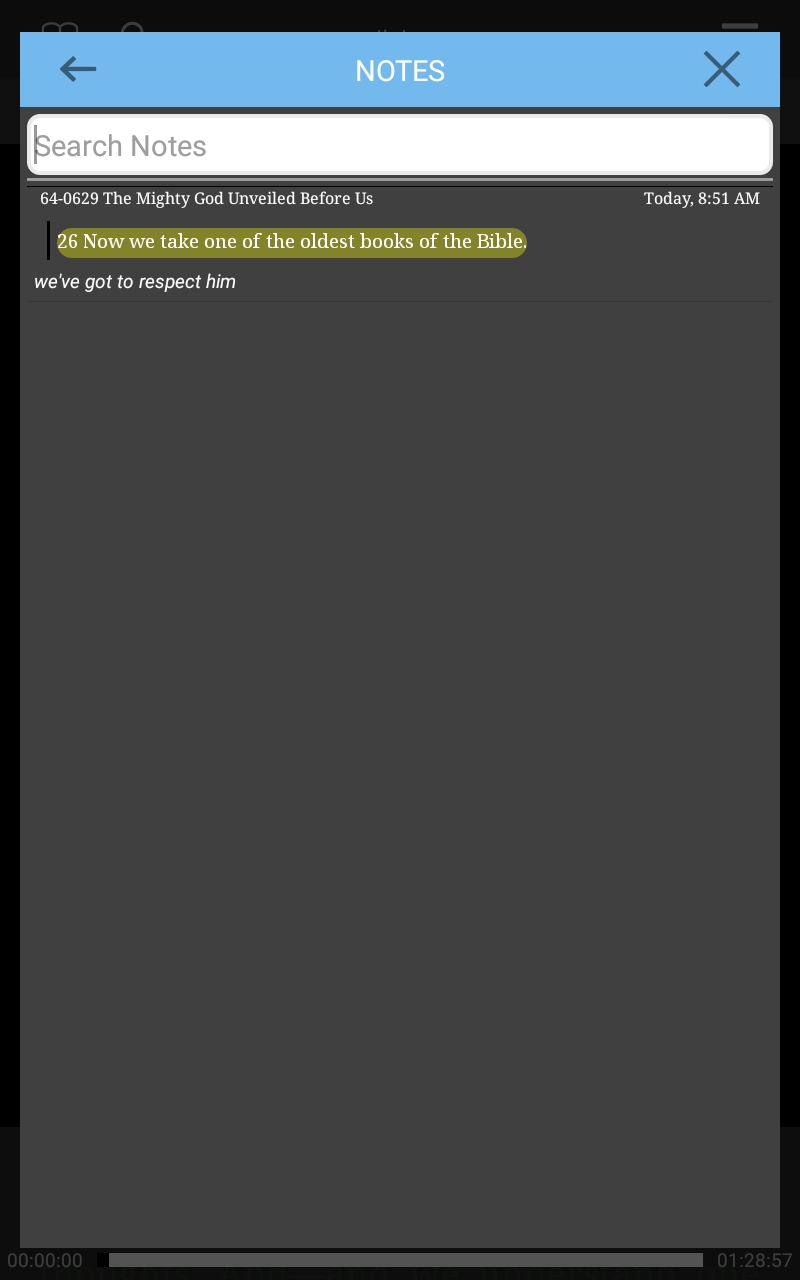
Open and Edit Notes:
- Tap a note from the list.
- This will take you to the Current Sermon Info & Notes where you can view and edit the note.
- Touch the note text to edit. When finished, touch the check mark to save your edits.
- Touch the sermon text the note is attached to. This will open to the sermon text.