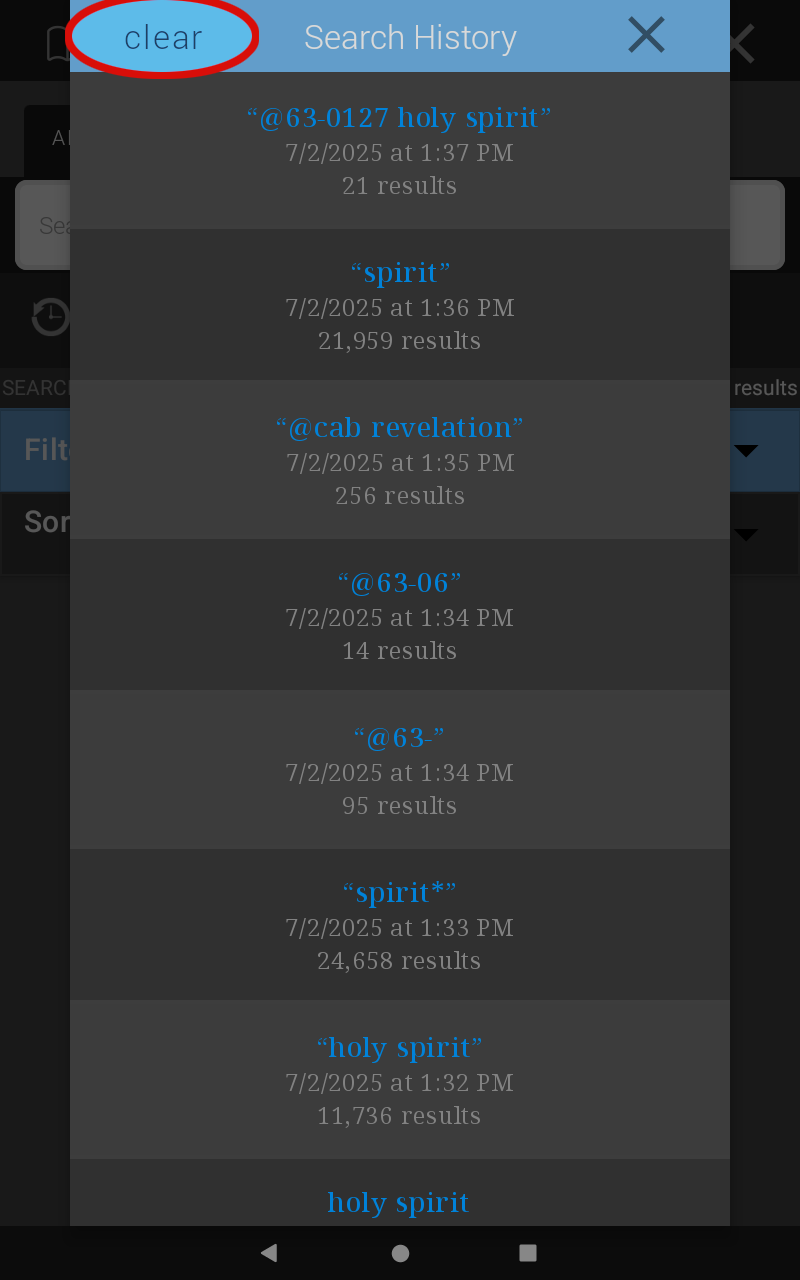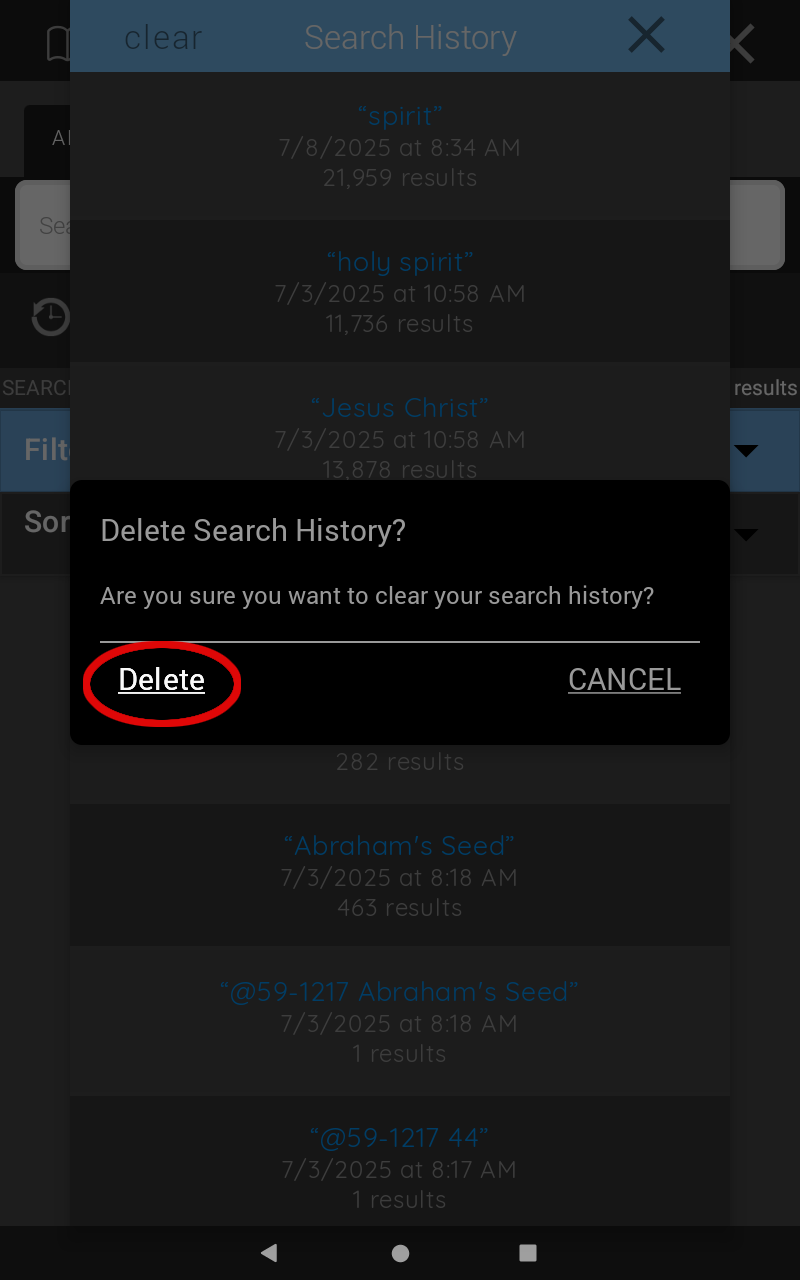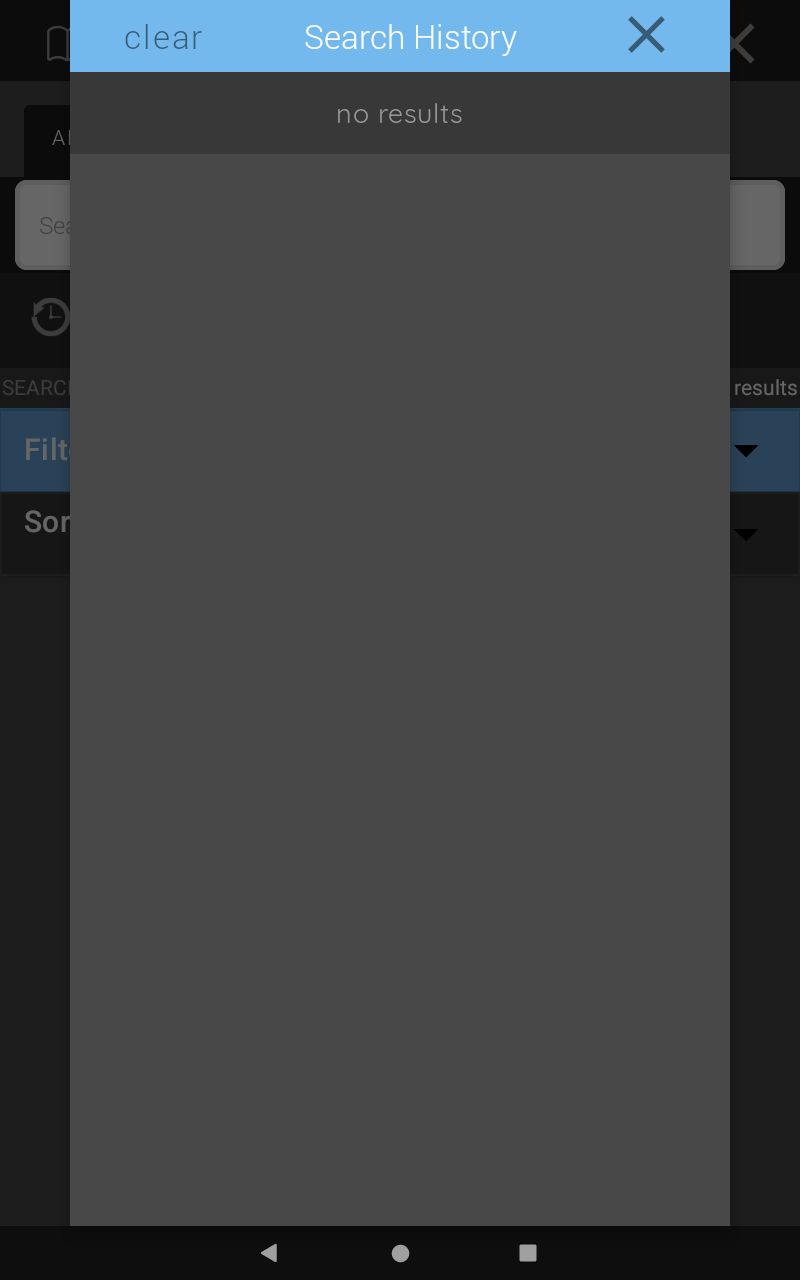The Table Android User Guide: Search
The Search button is located to the right of the Sermon Index button at the top of the screen.
Here you can locate a sermon or quote by searching all the words that Brother Branham spoke on Tape.
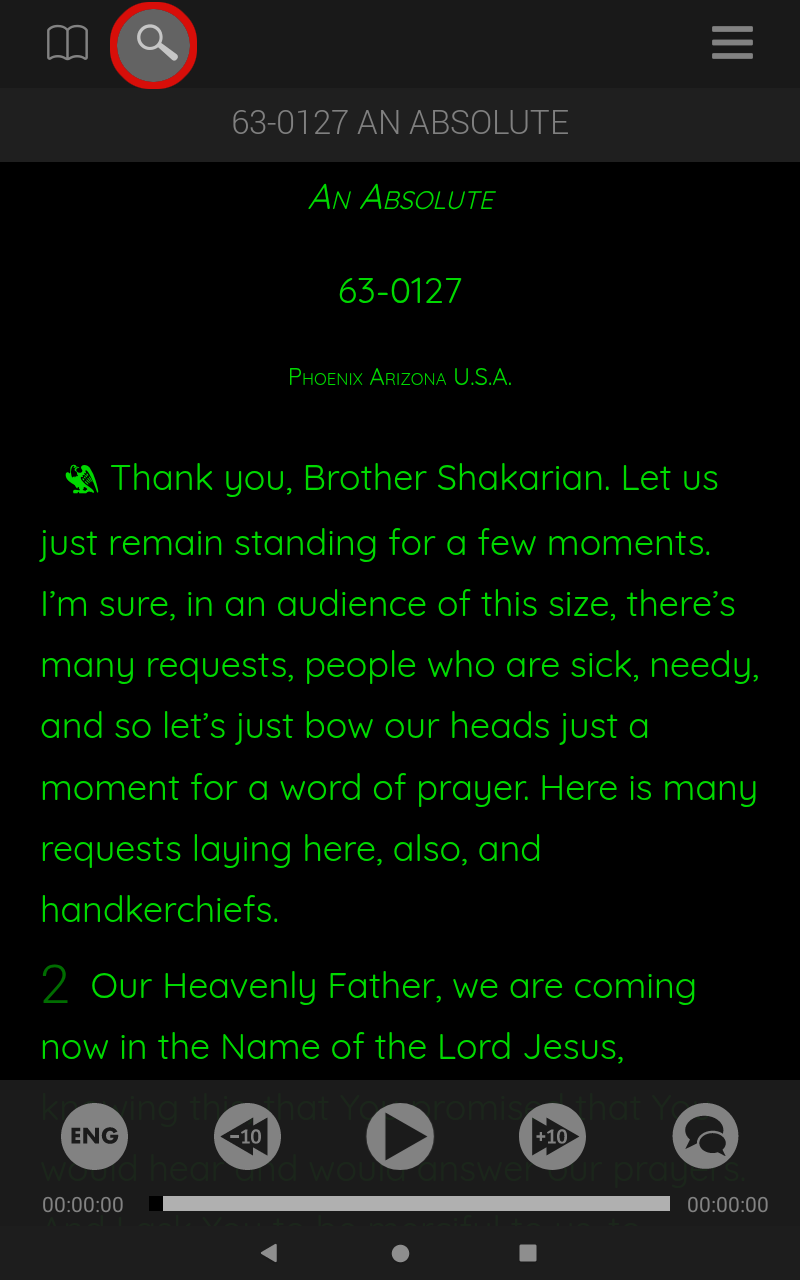
There are two main tabs in the Search View.
The All tab allows you to search in all sermons while the Current Sermon tab allows you to search only within the sermon that is open.
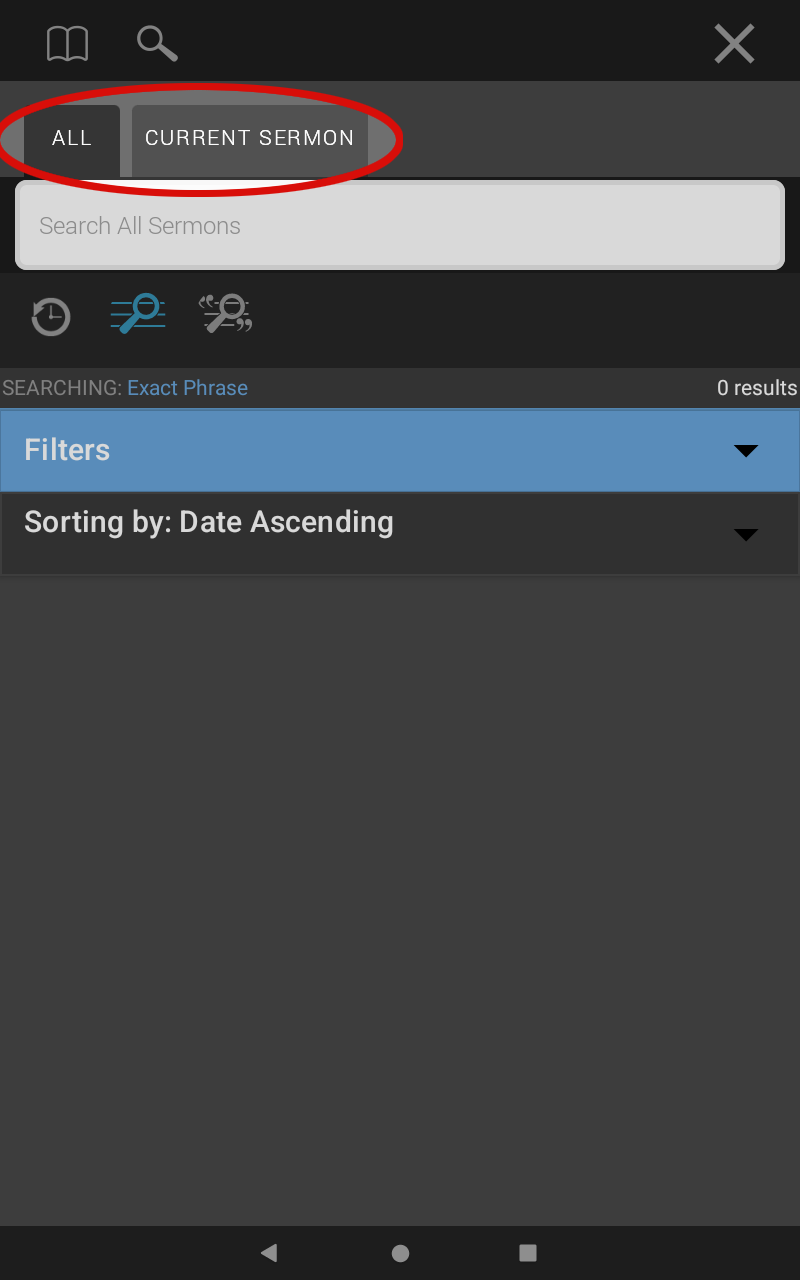
There are two basic types of searches: the All Words search and the Exact Phrase search
 All Words Search
All Words Search
All Words searches for a collection of words within a quote. The words do not have to be found in the same order in the quote as they were entered into the search field or even be contained in the same phrase.
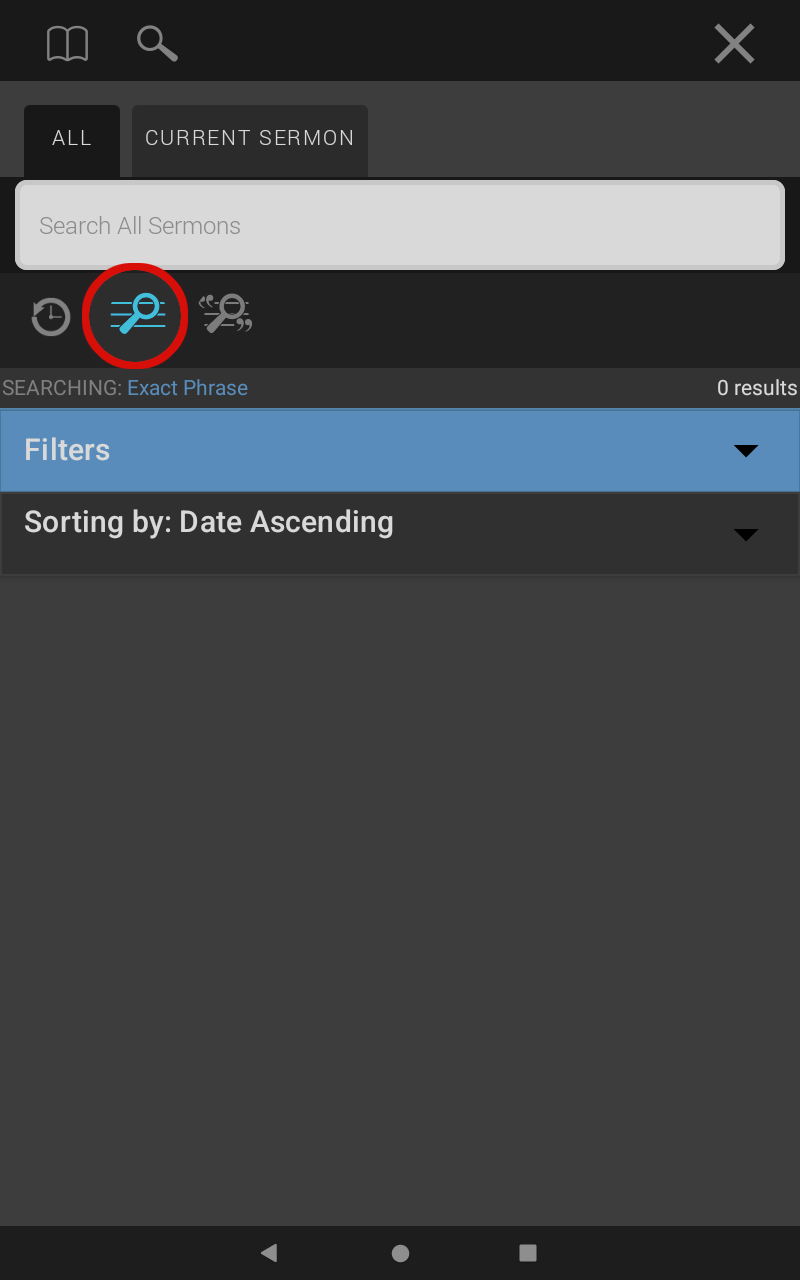
 Exact Phrase Search
Exact Phrase Search
Exact Phrase searches for a specific sequence of words, finding the search terms exactly as they were entered into the dialog box.
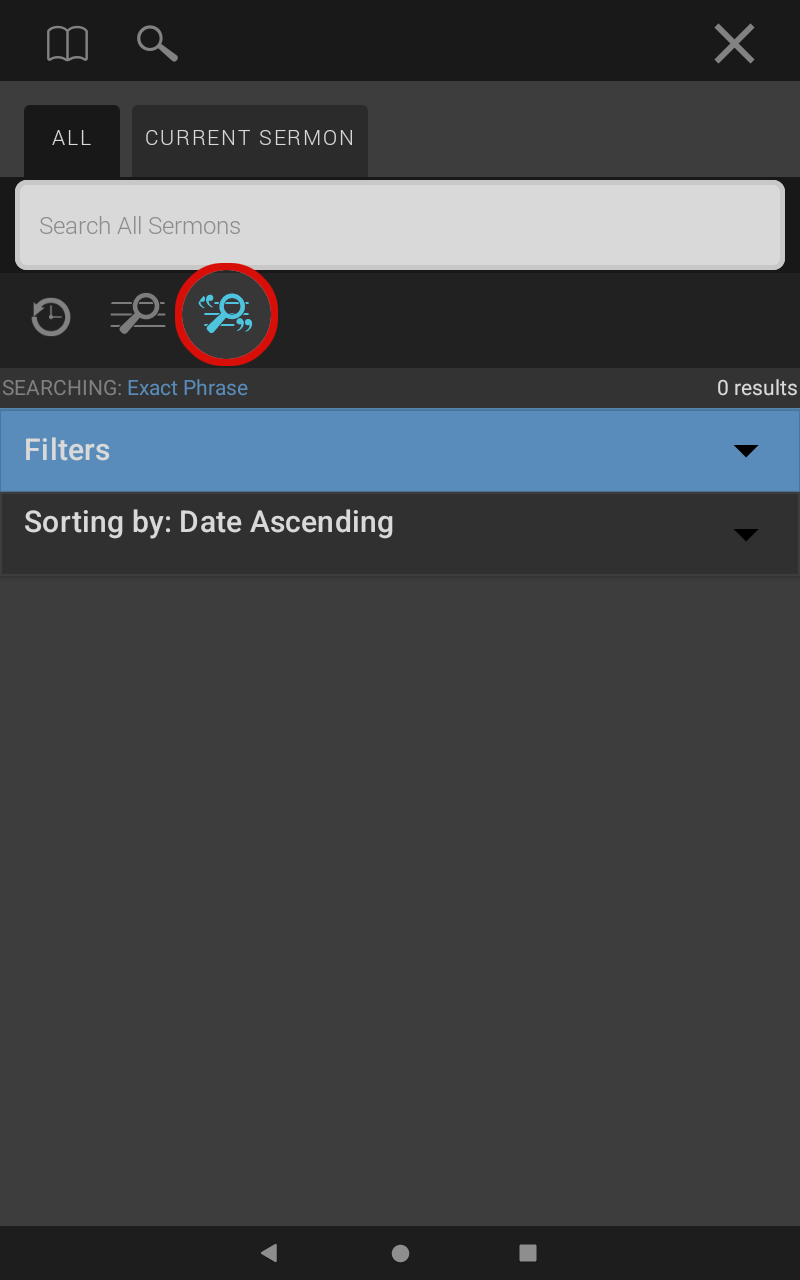
To show the difference between the two:
Typing the words "Holy Spirit" will find hits containing both the words spirit and holy, when used in the All Words option.
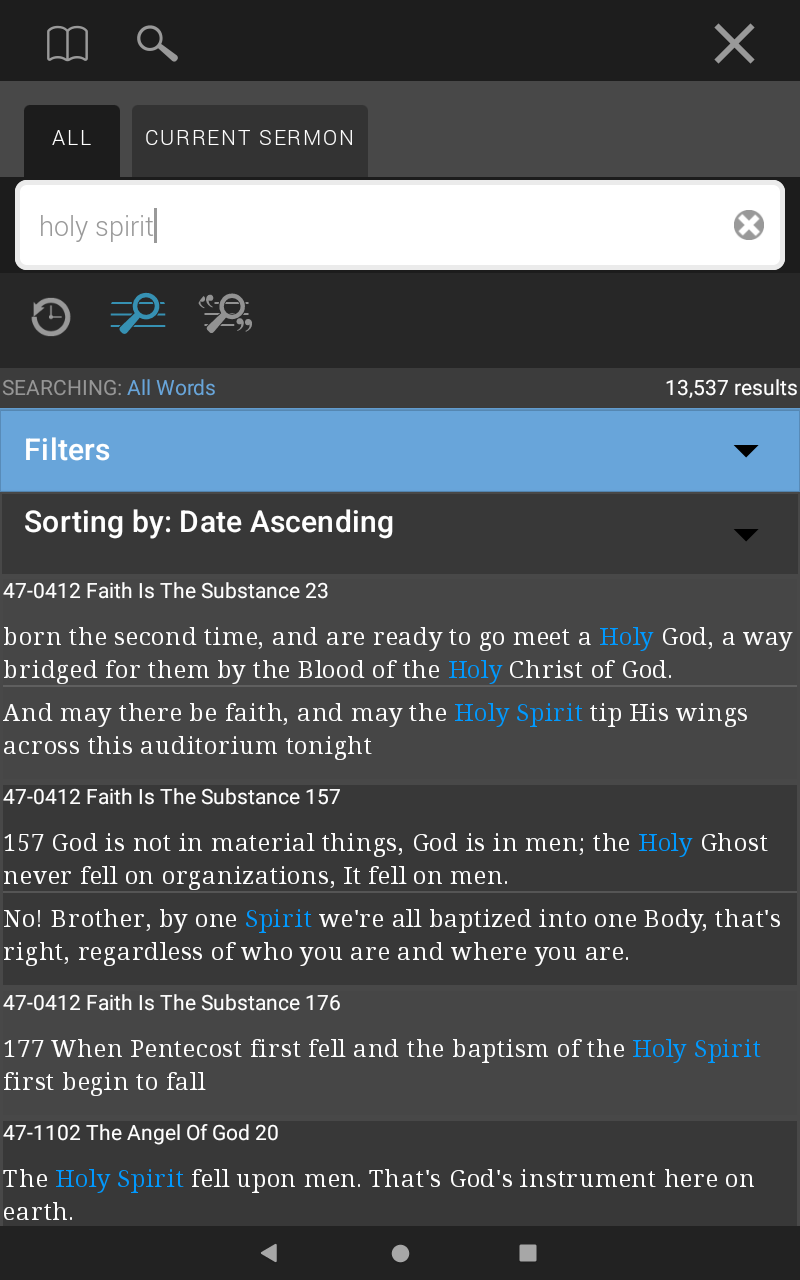
If you tap the exact phrase button, you will see only hits containing the exact phrase: Holy Spirit.
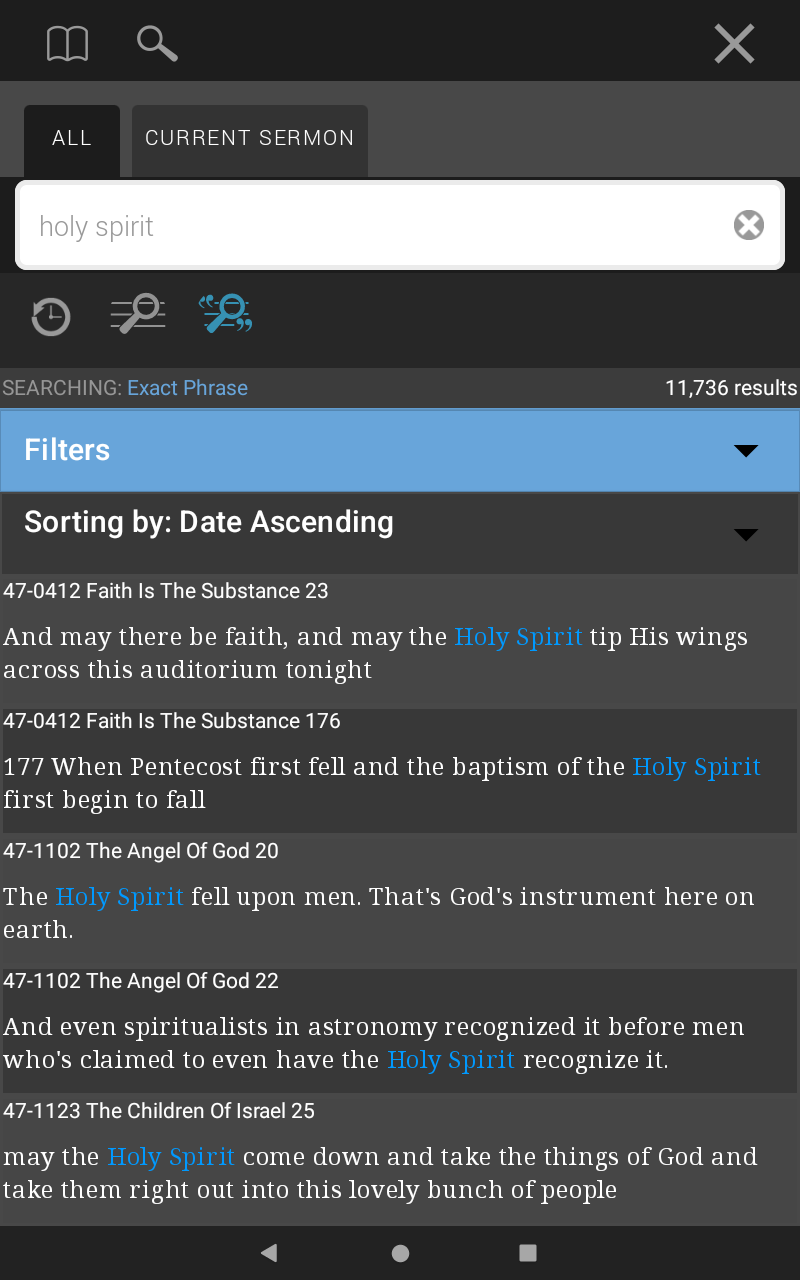
In the All tab, select the all words search and type in the word "spirit."
Notice the word prediction as you type. Each word includes the number of times the word is used. This helps you refine your search terms.
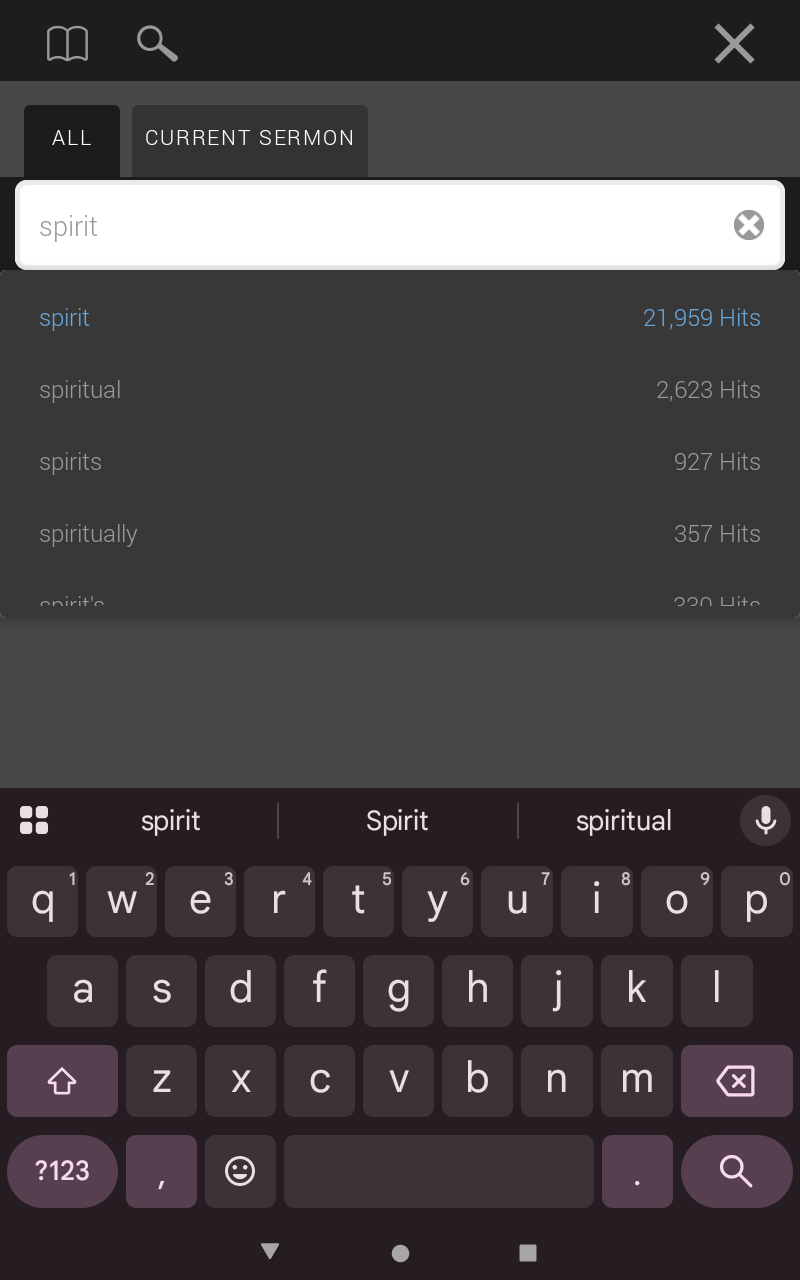
The Search Filters section allows the user to adjust their results to display results located in specific years or series.
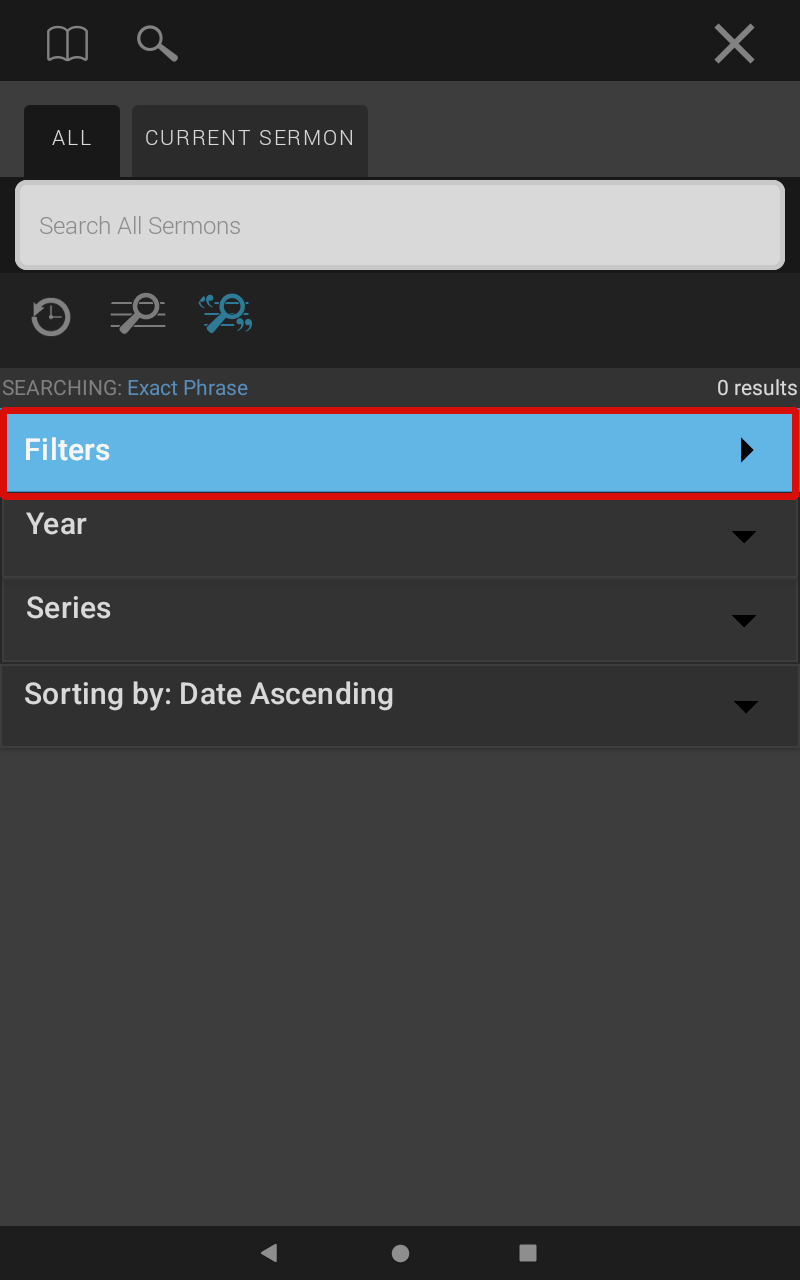
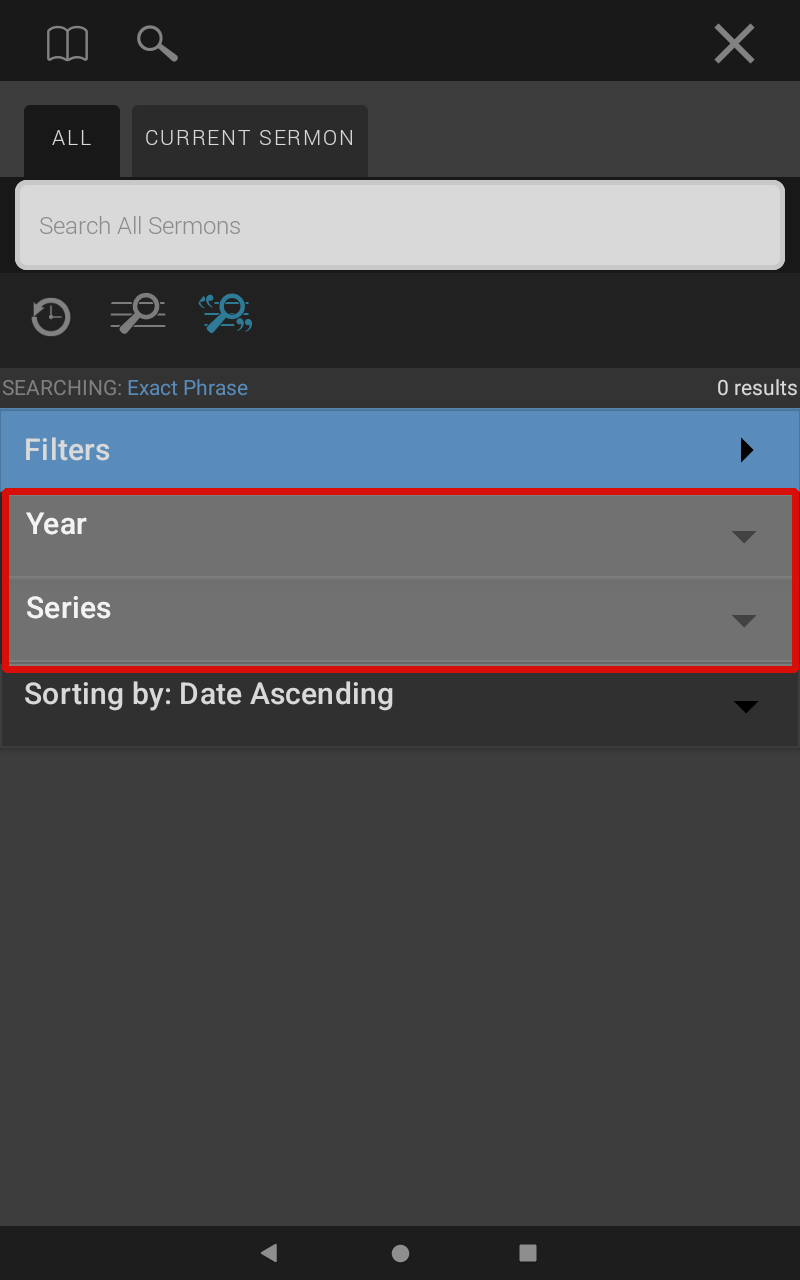
Year
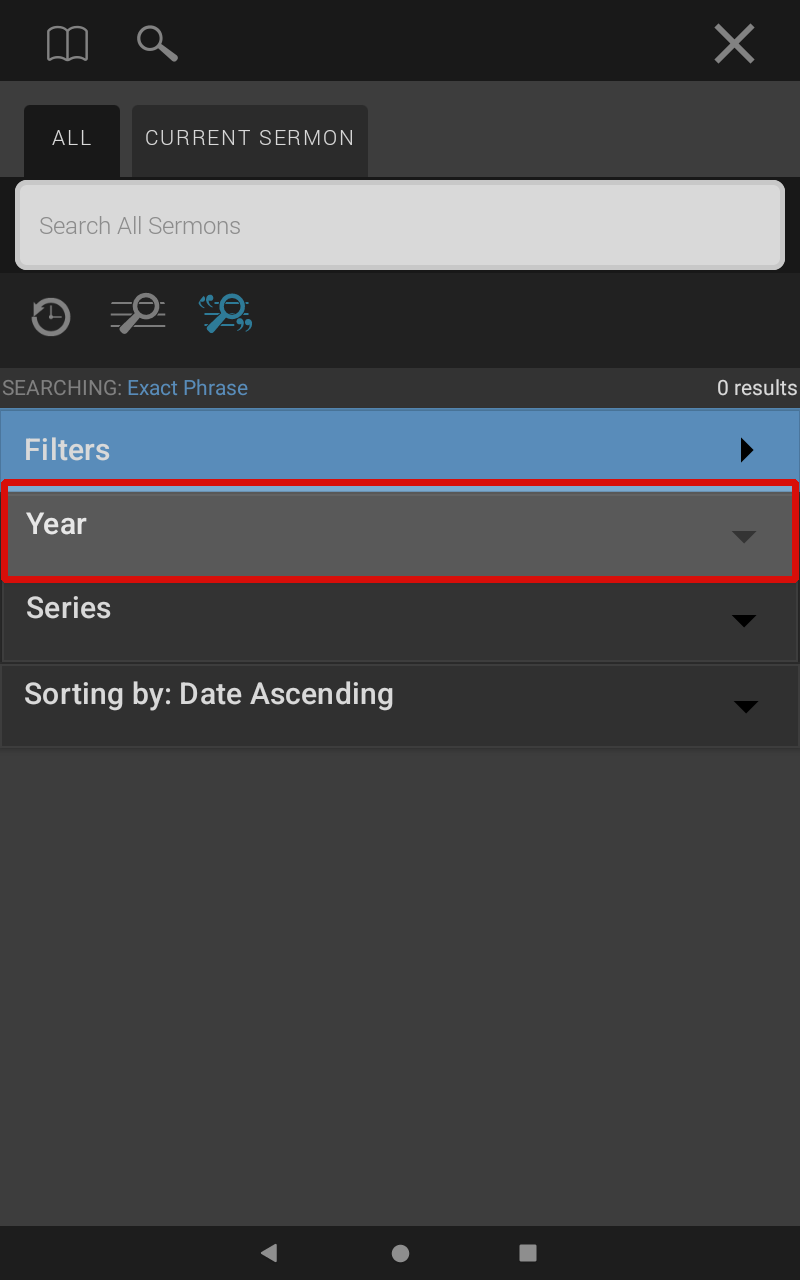
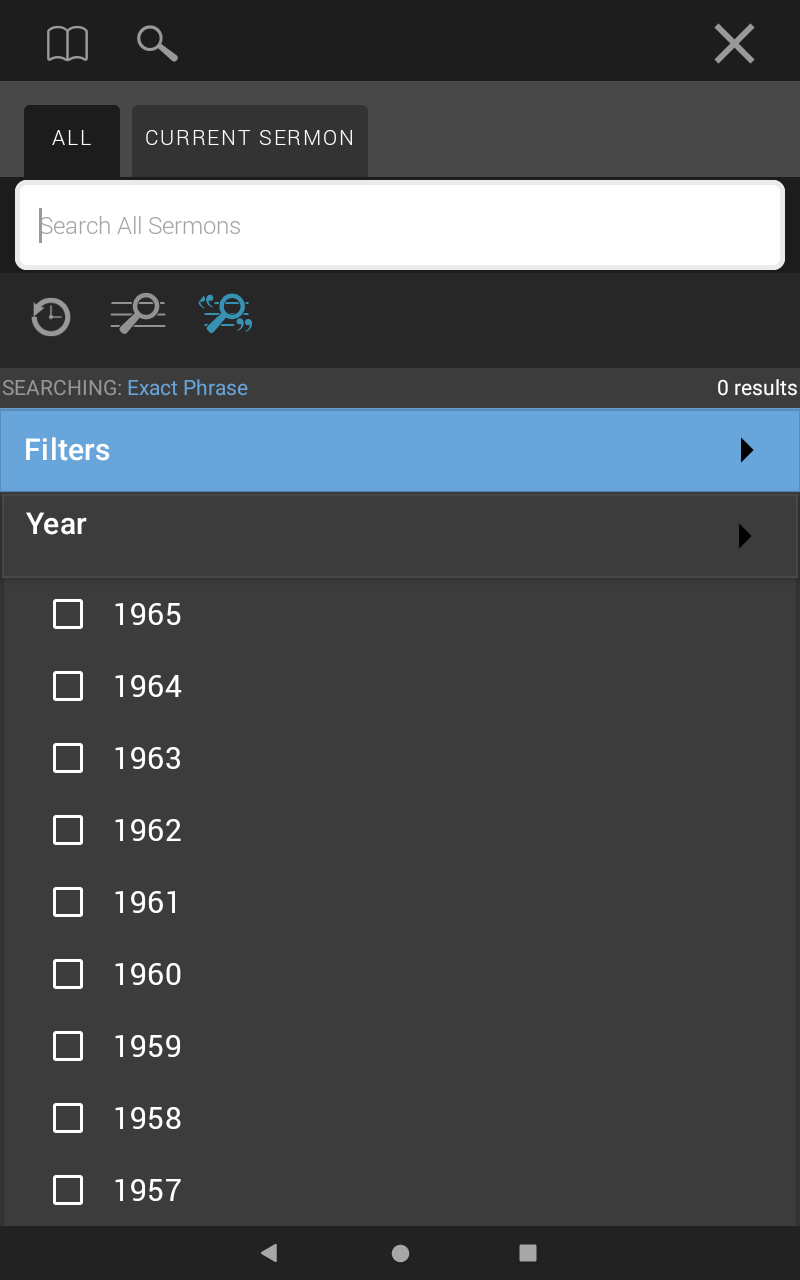
Series
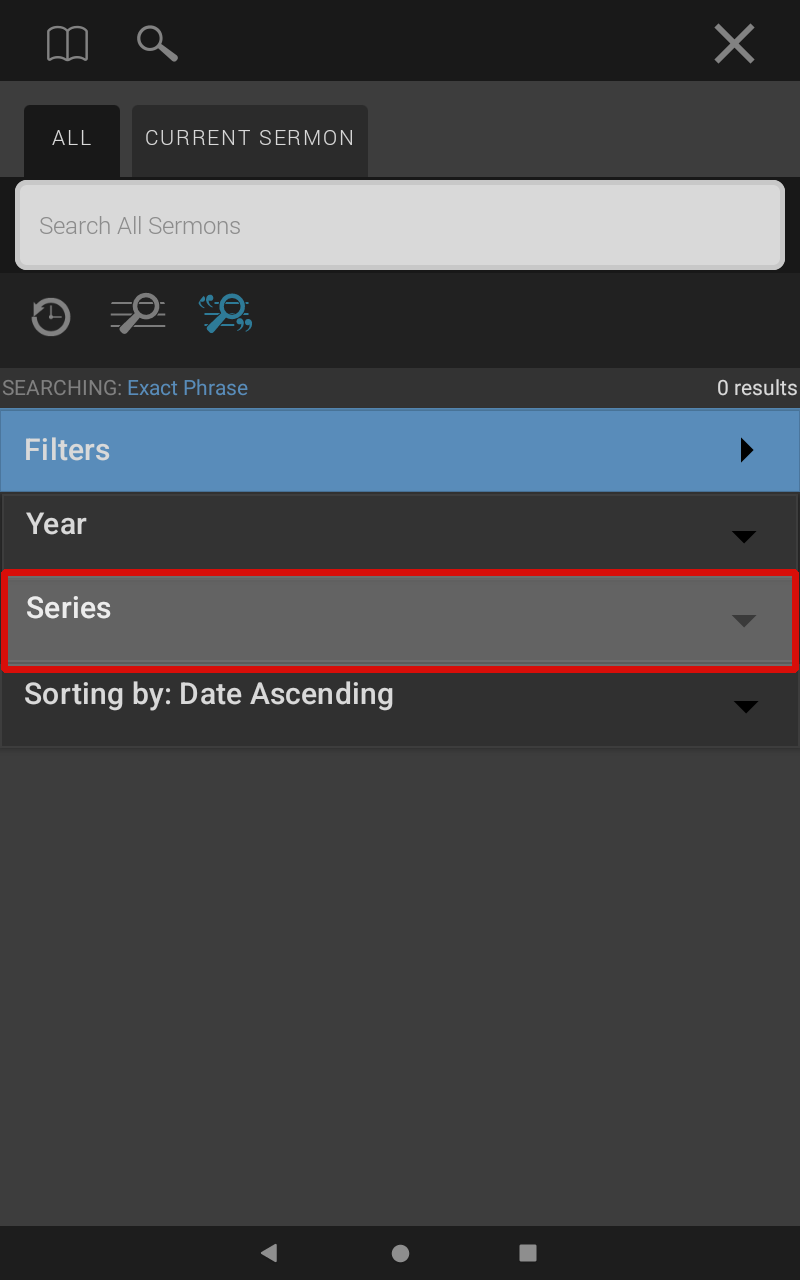
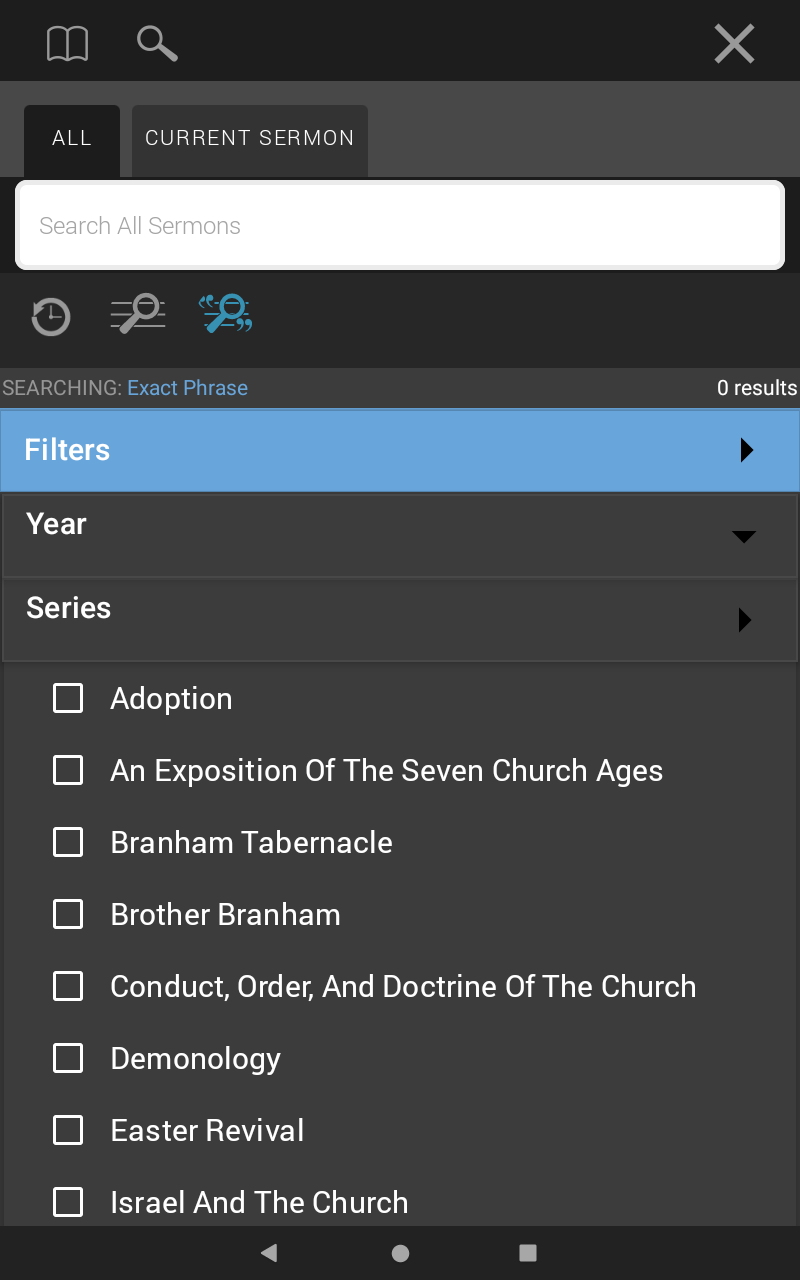
Example 1
The exact phrase Holy Spirit is filtered to show results only in 1960, An Exposition of the Seven Church Ages, and The Revelation of Jesus Christ series.
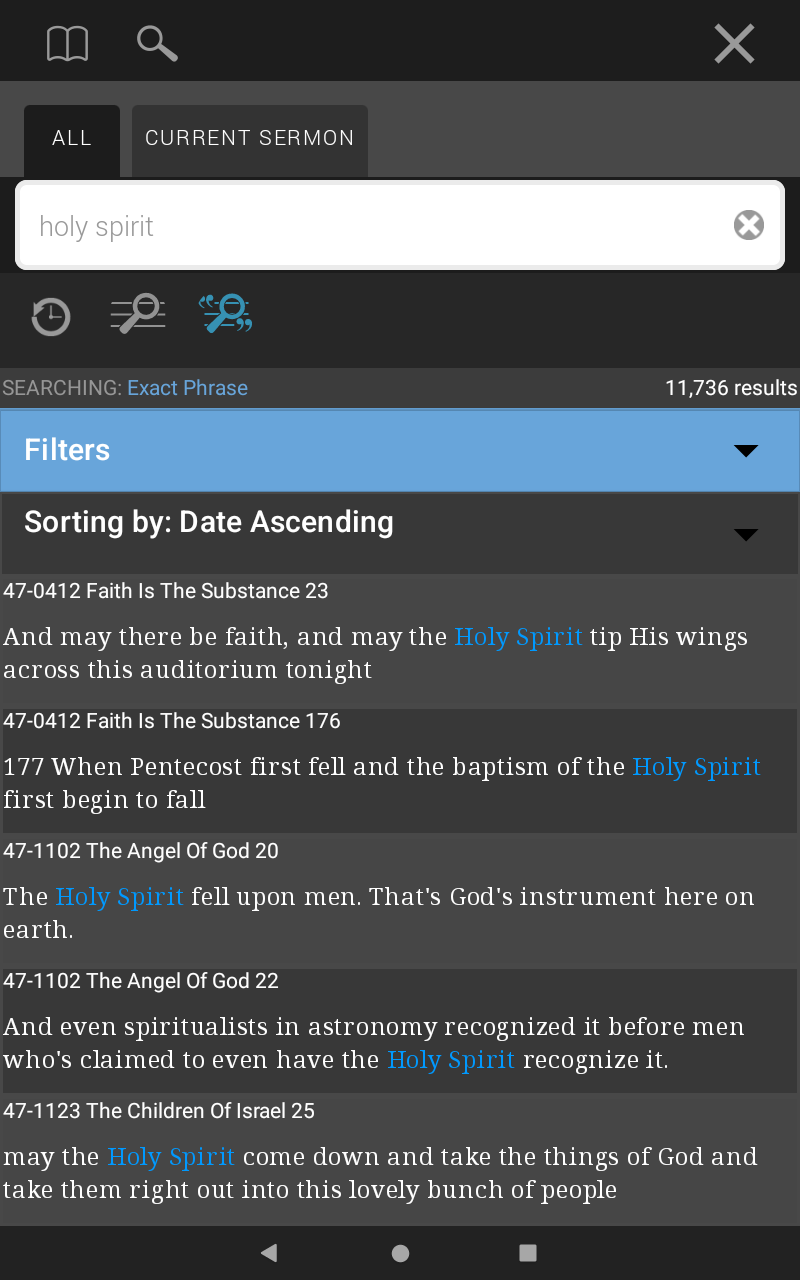
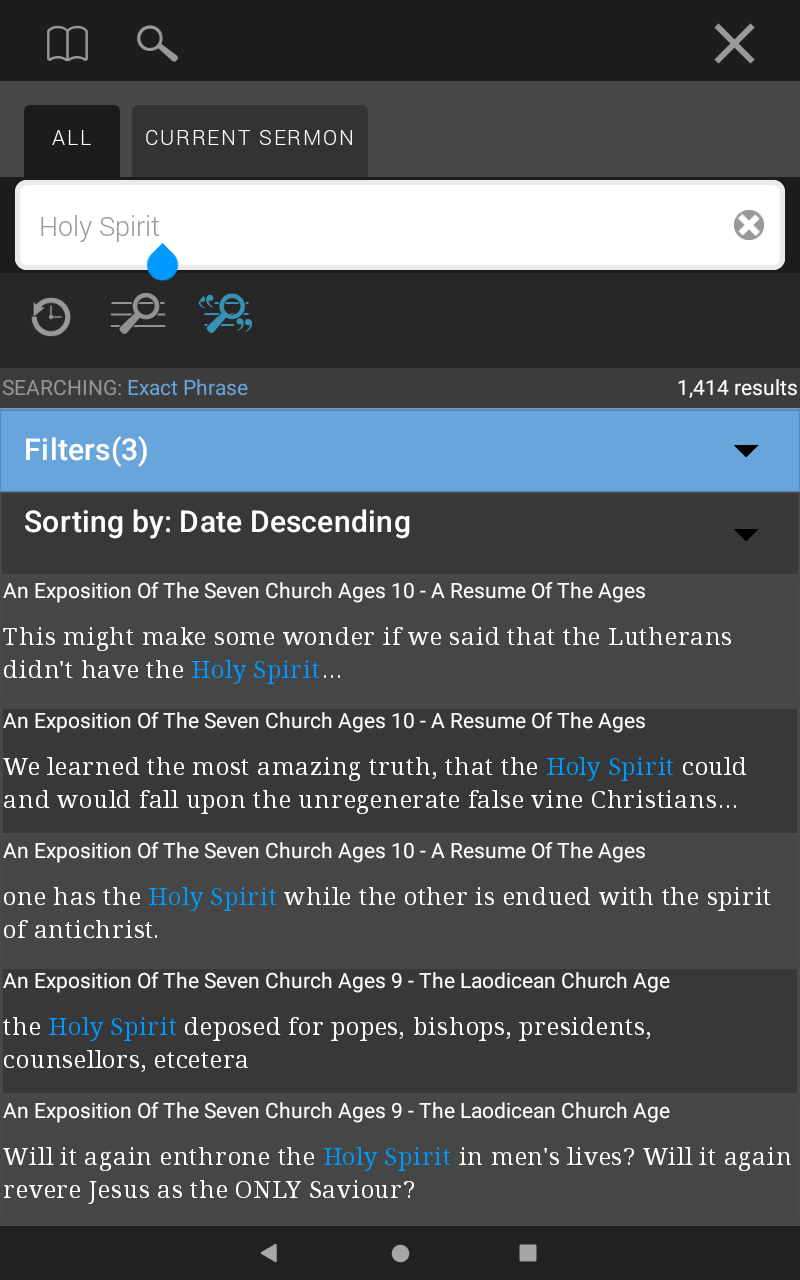
Notice how the search results number changes as each filter is selected.
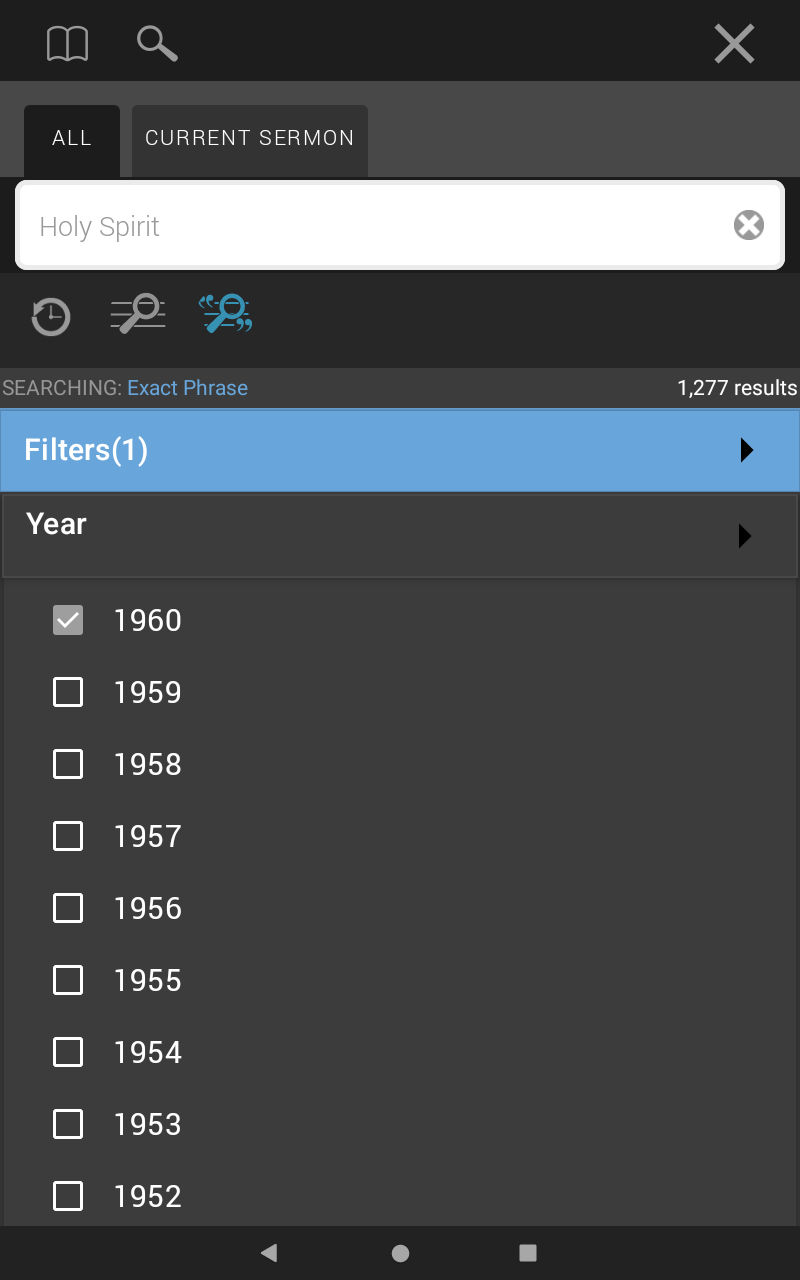
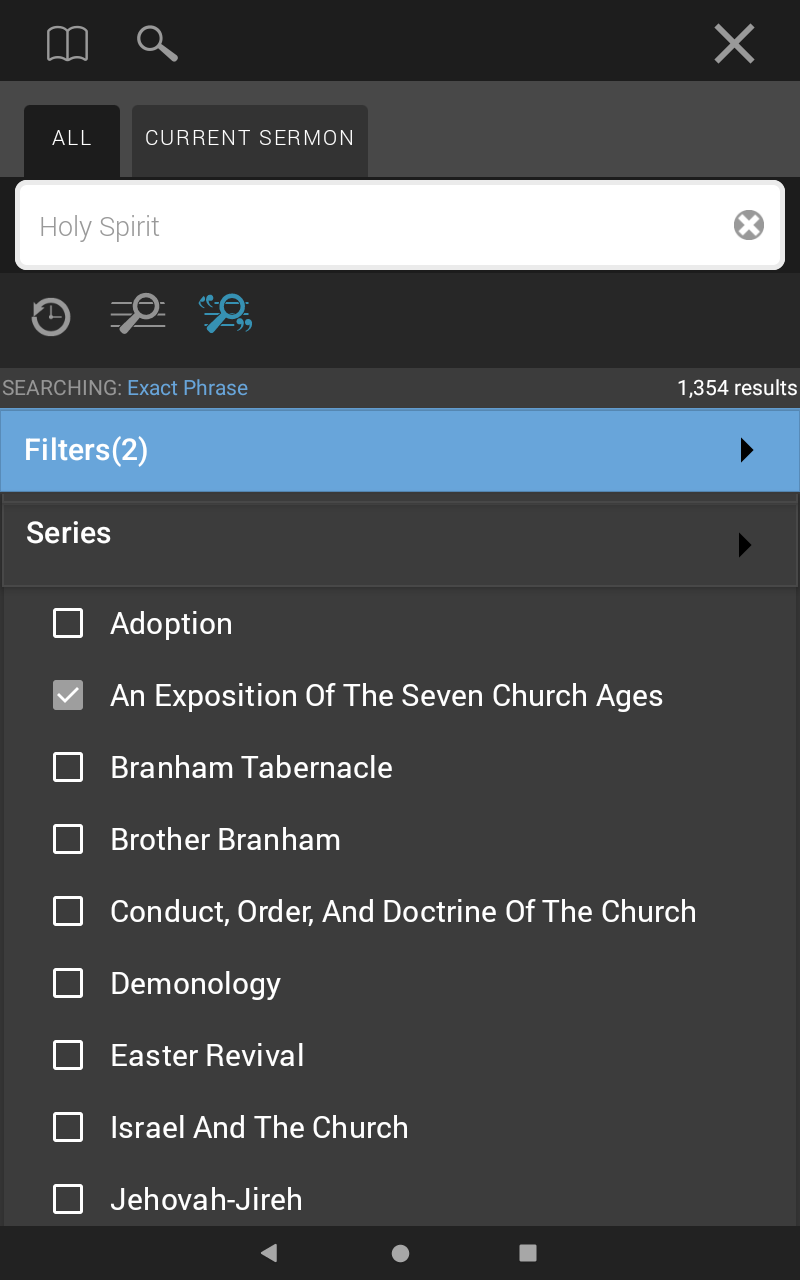
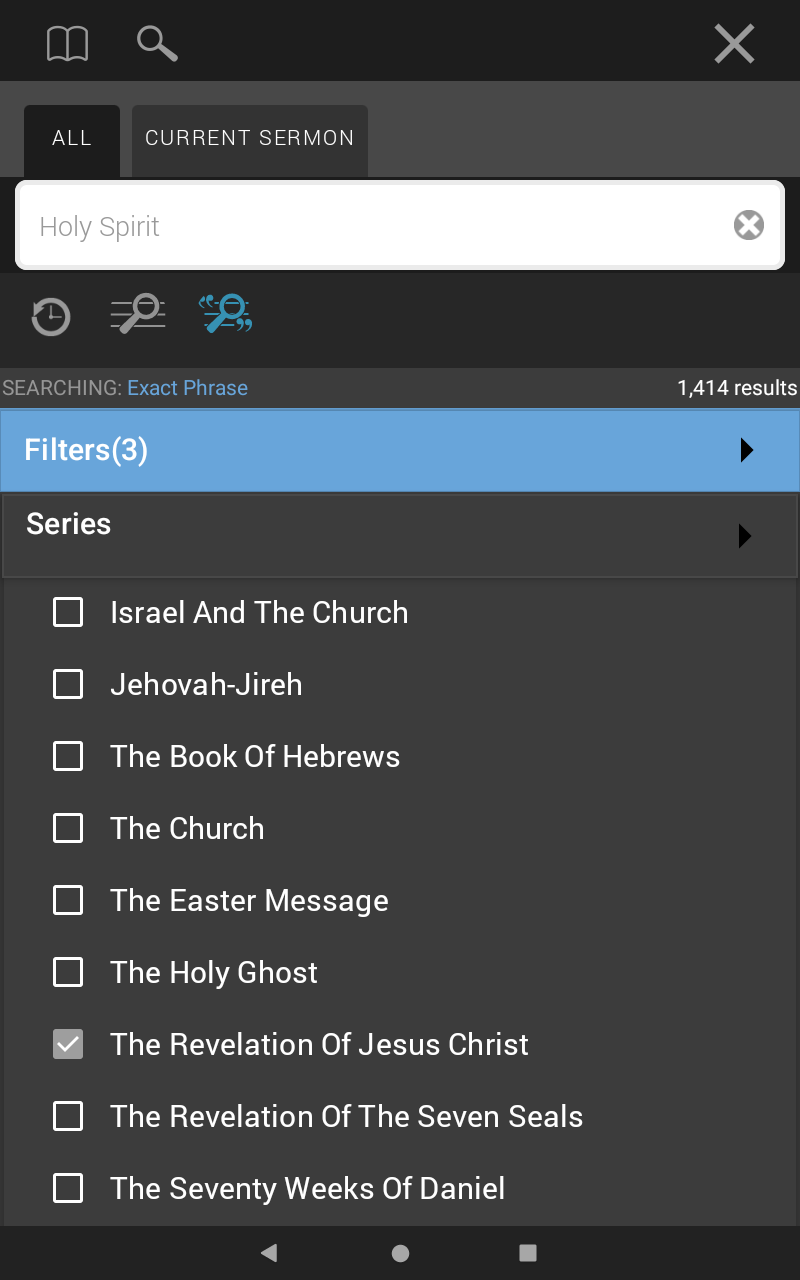
Example 2
The exact phrase Jesus Christ is filtered to show search results in only 1965.
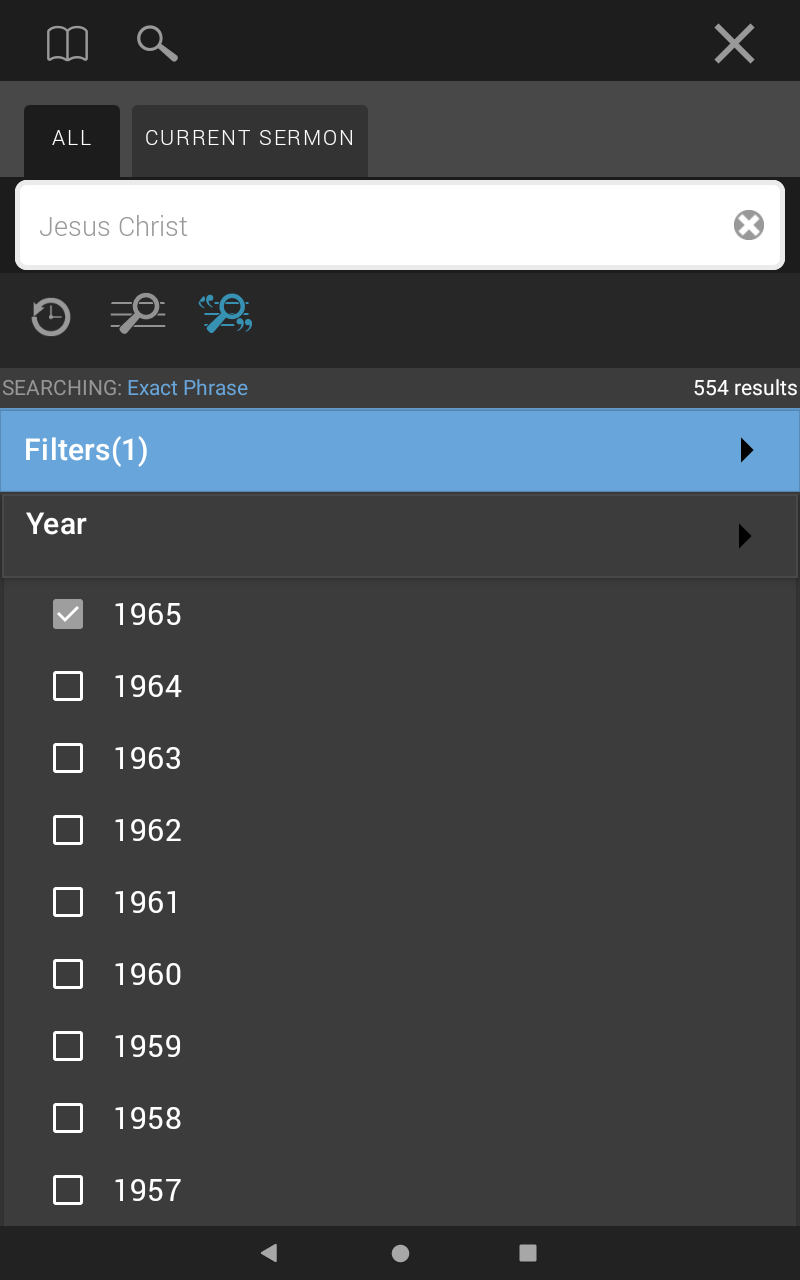
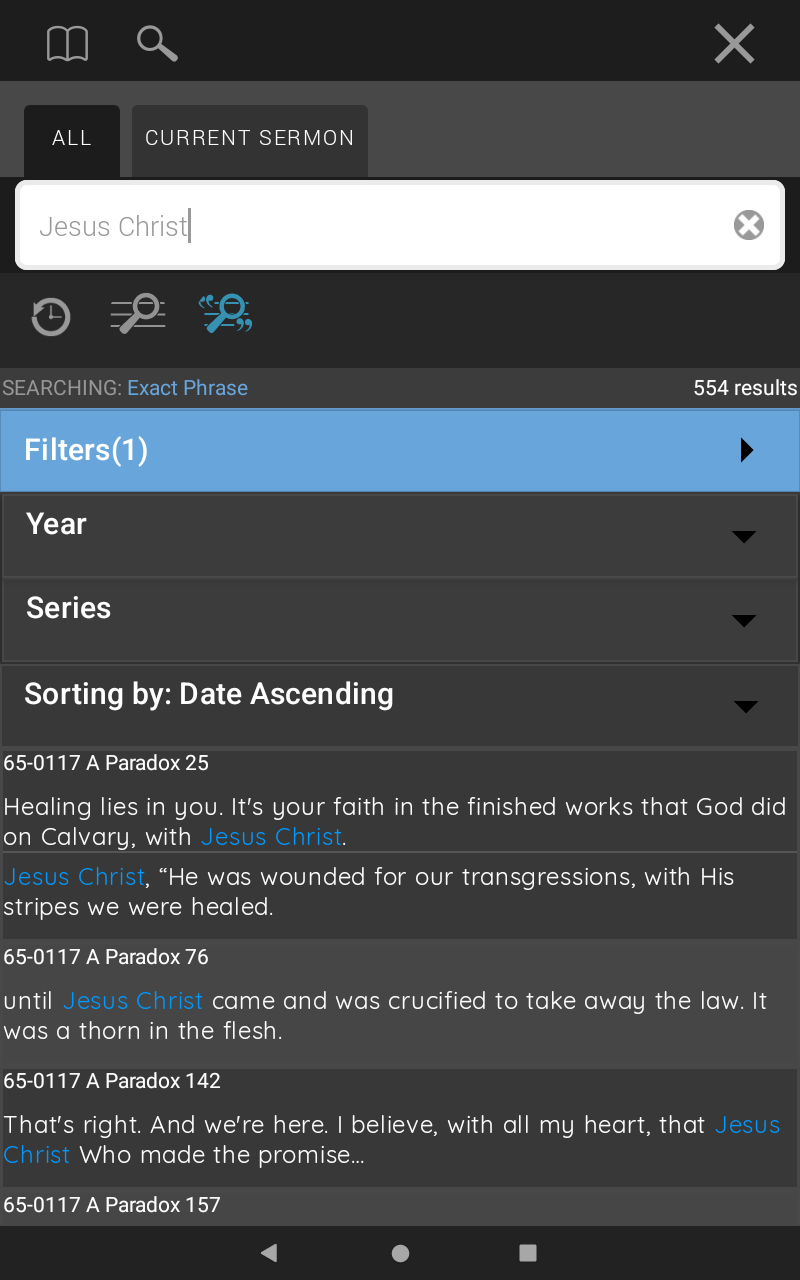
The Sort By drop down menu allows the user to adjust the search result sort order to display results in ascending or descending orders, or based on relevance.
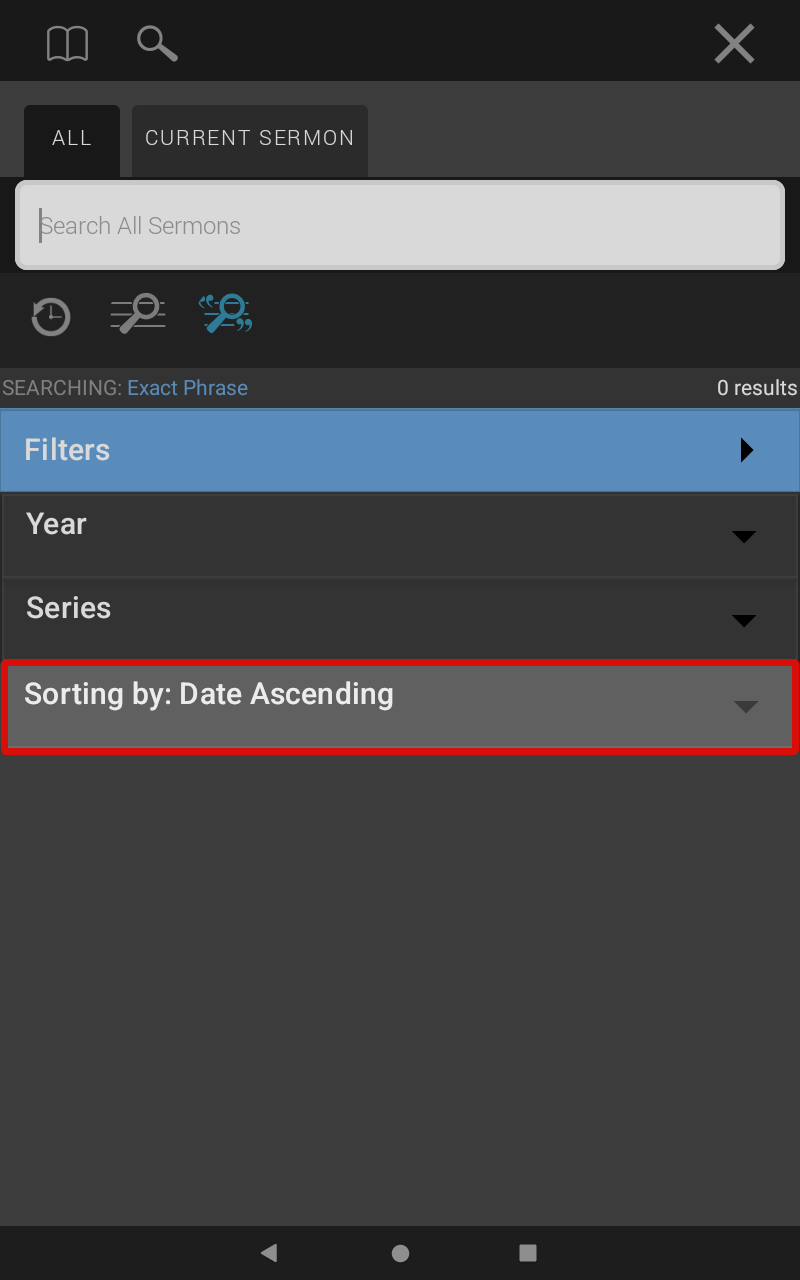
Ascending Order
When ascending order is selected, the search results will be listed from the earliest sermon date code to the latest sermon date code. If any results are found in An Exposition of the Seven Church Ages, those results will be listed last.
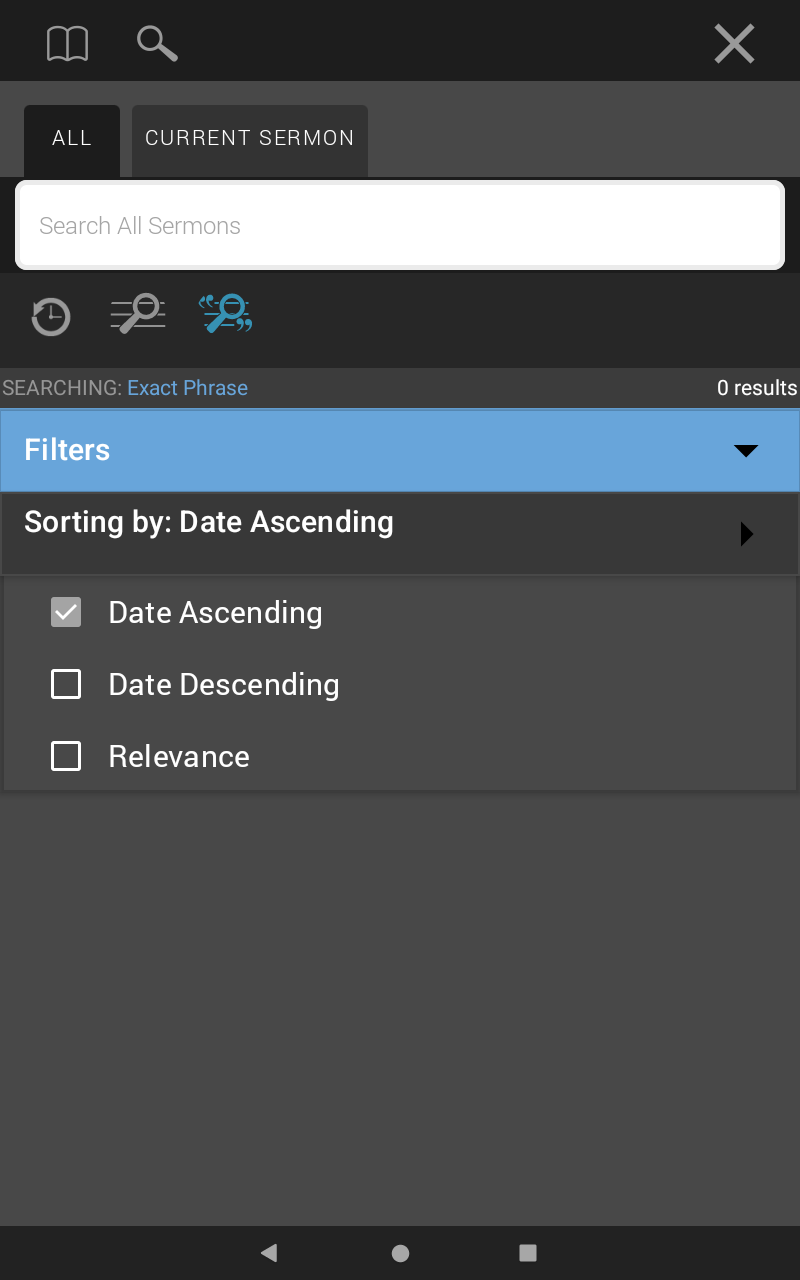
Examples
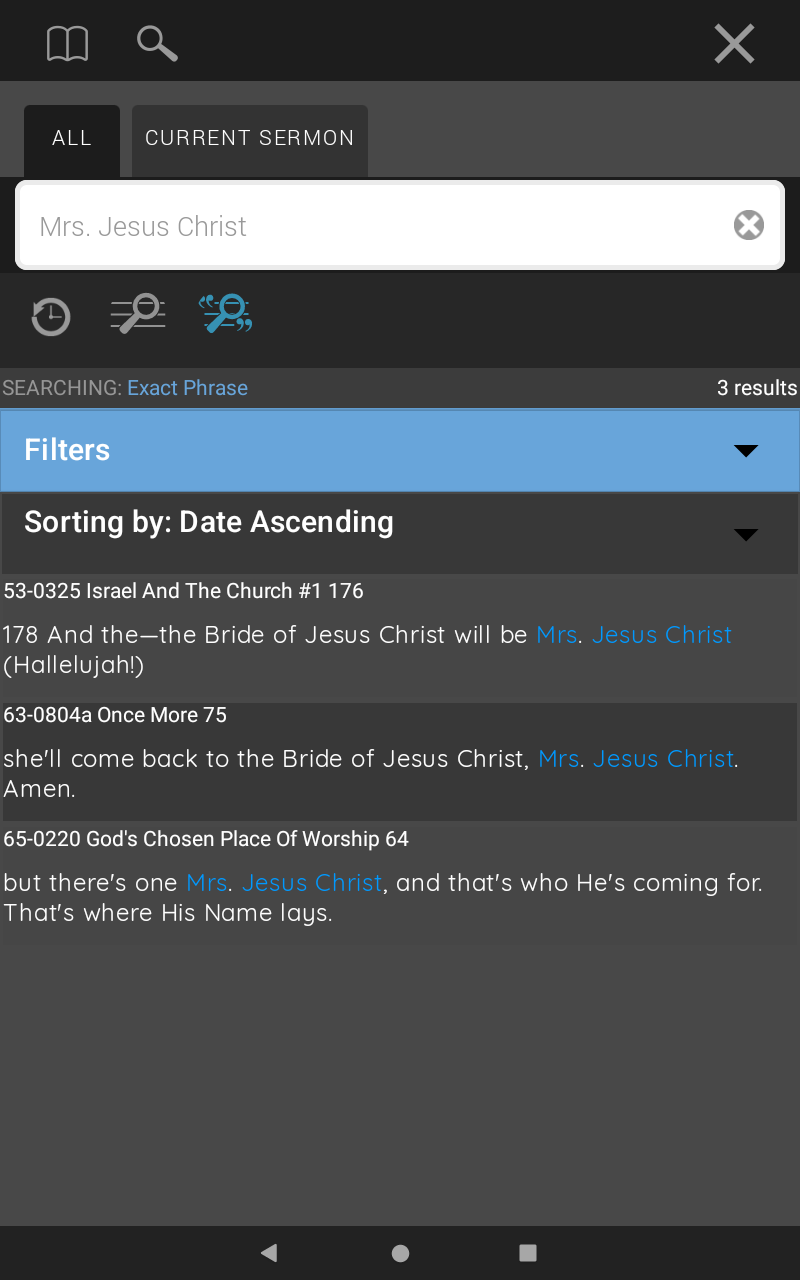
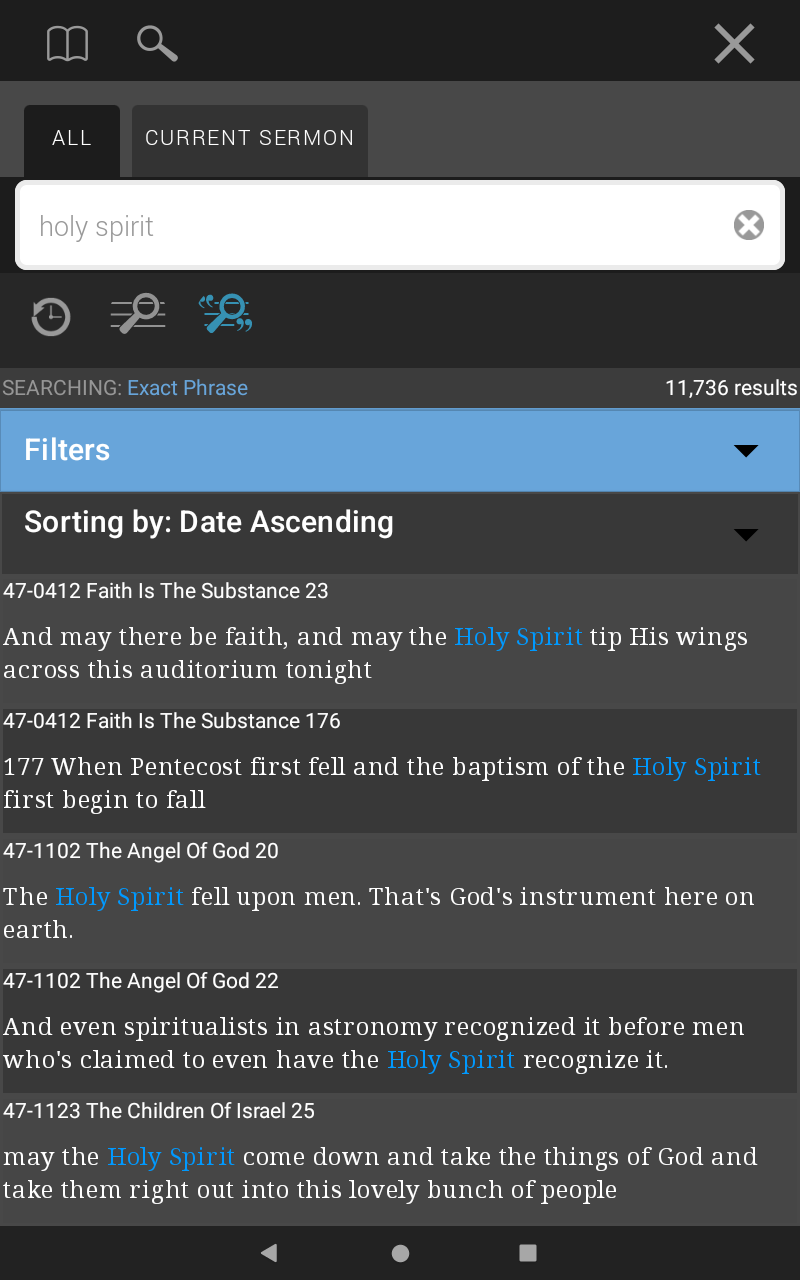
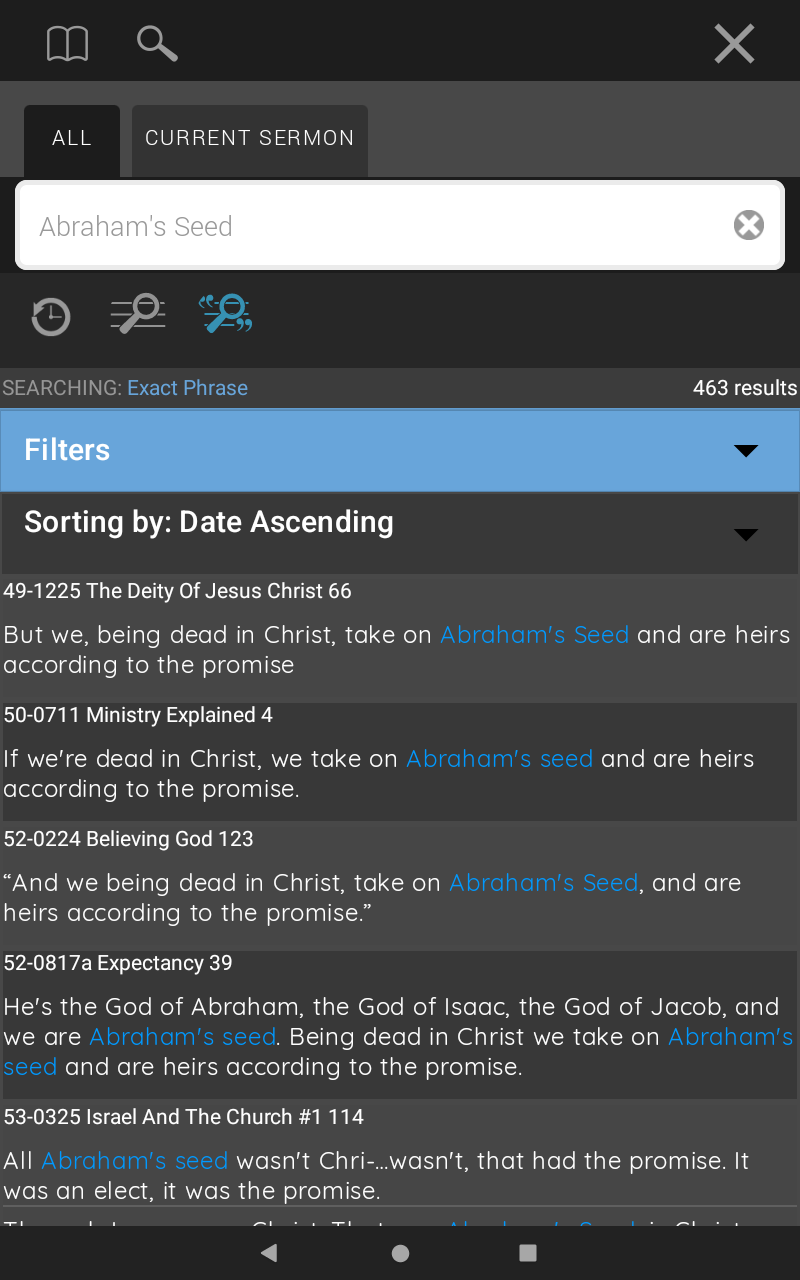
Descending Order
When descending order is selected, any results found in An Exposition Of The Seven Church Ages will be found at the top of the list, followed by 1965. The results with the earliest sermon date, will be listed last.
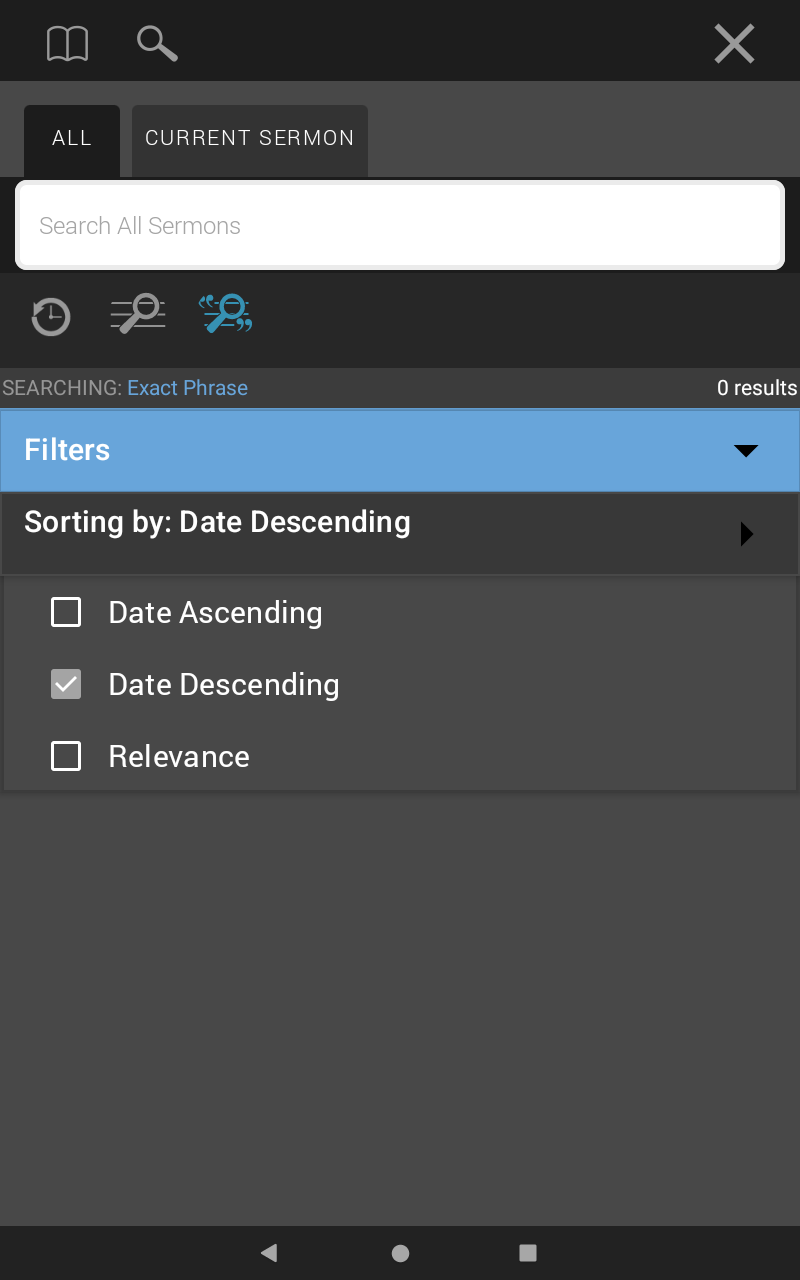
Examples
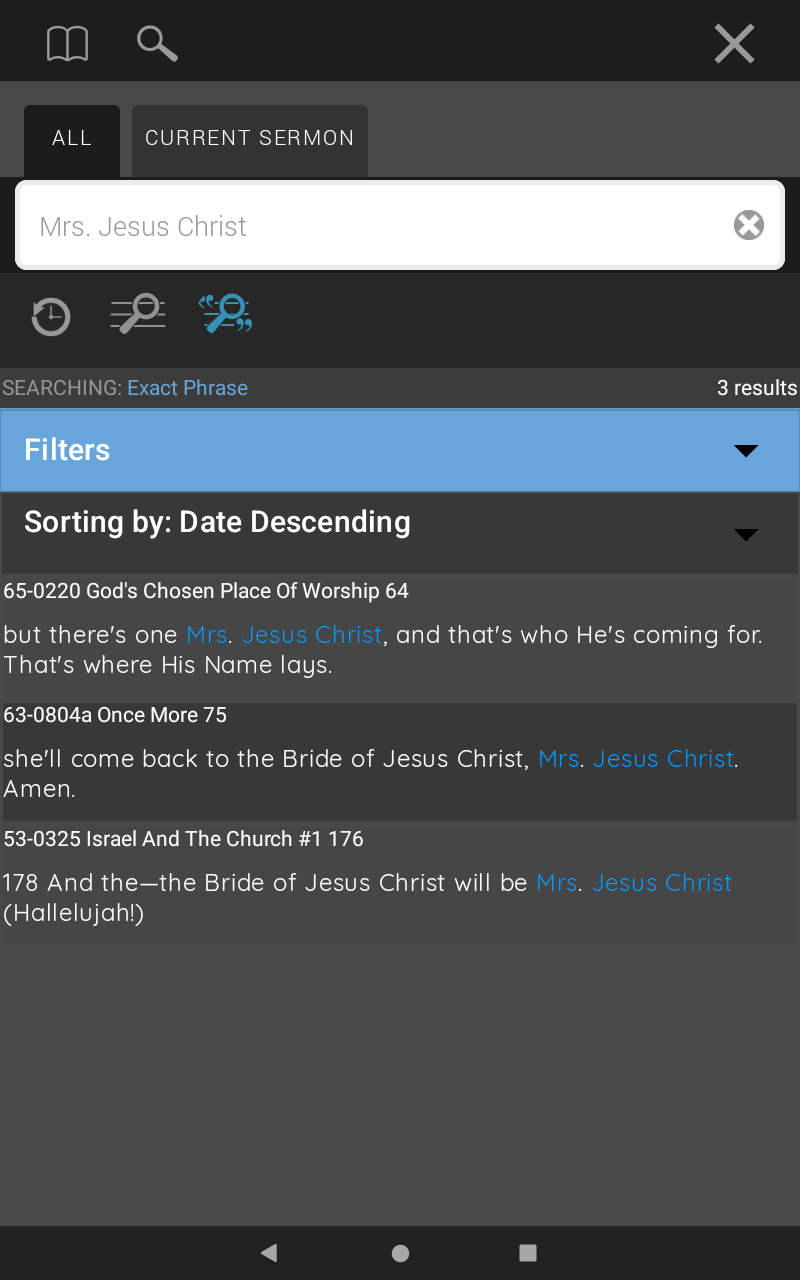
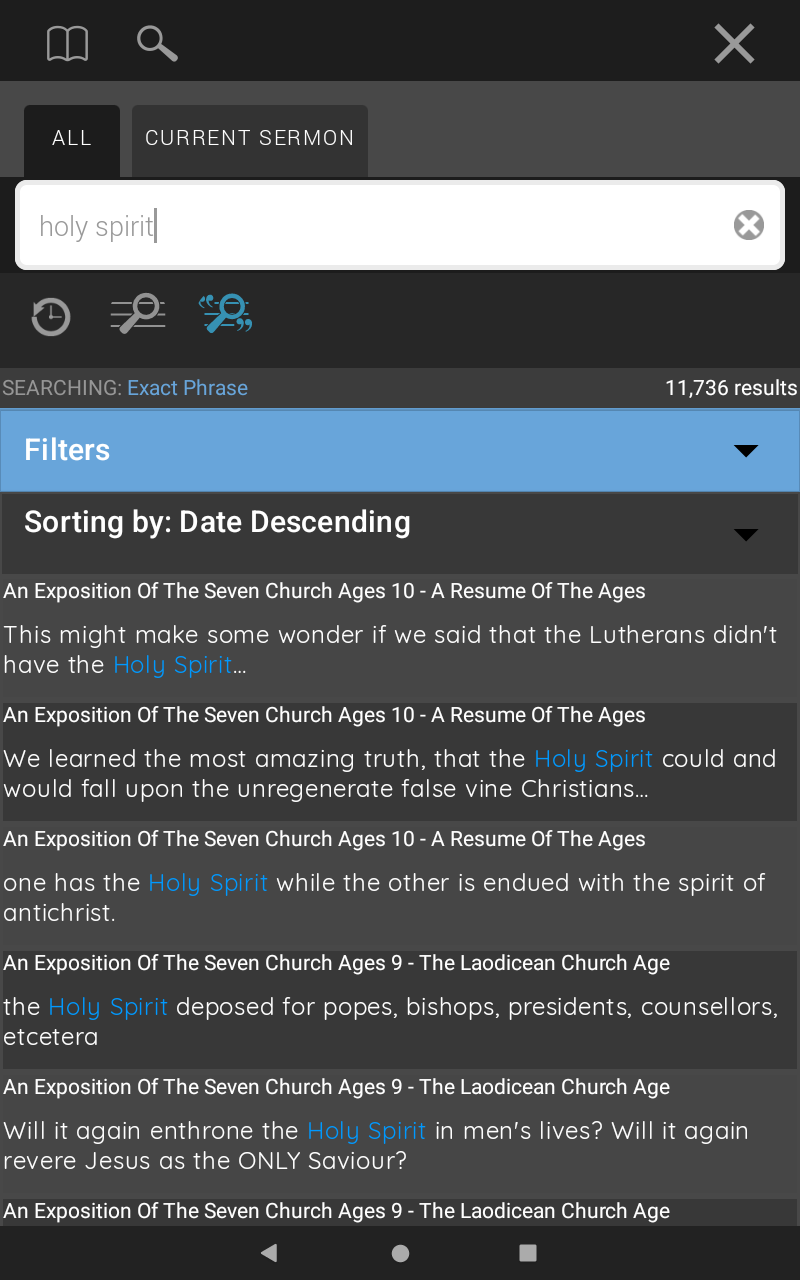
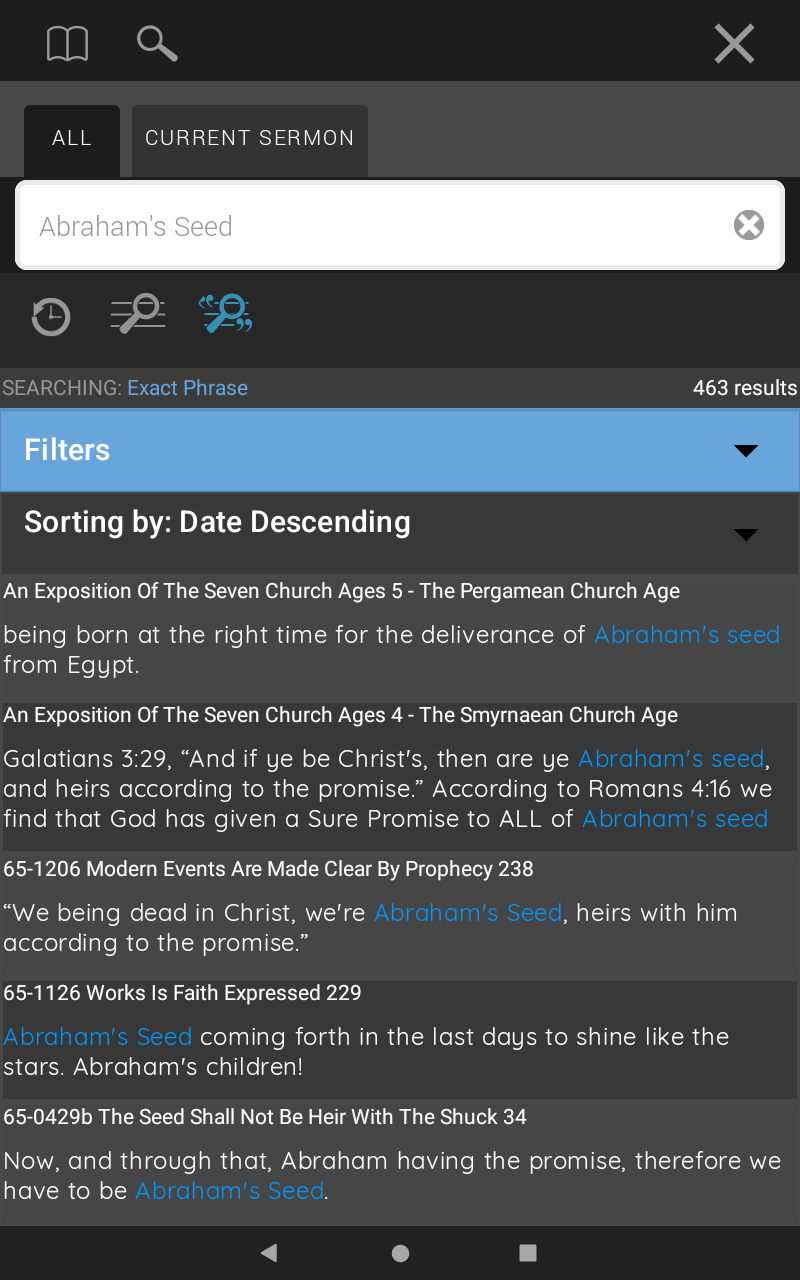
Relevance
When sorted by relevance, search results containing multiple search hits of the search terms the user has entered will be listed first.
Typically, the more search hits it contains, the higher up in the list the search result will be. However, there are a couple factors which may affect the relevance search including the length of the quote and where it is located in the text. Search results containing search results in a title or section header, which may be the case in An Exposition of the Seven Church Ages, will appear higher in the list.
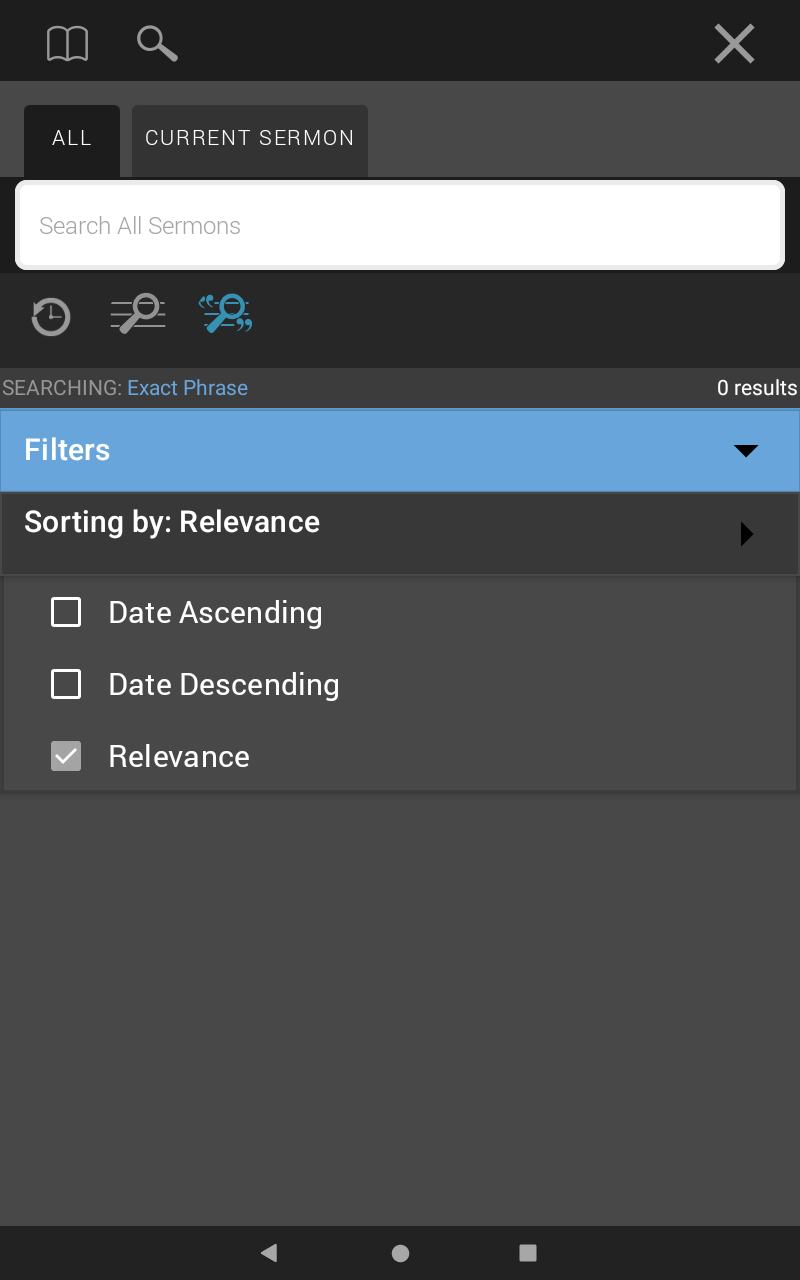
Examples
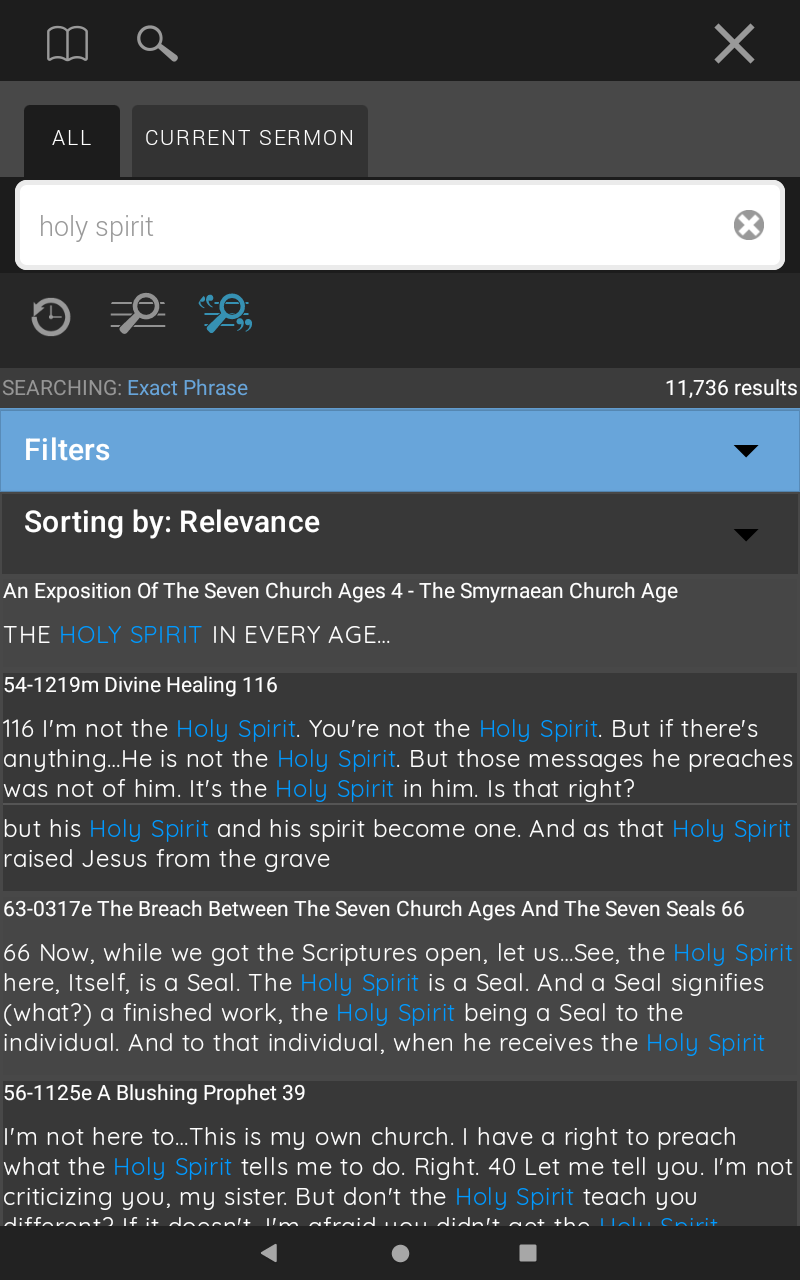
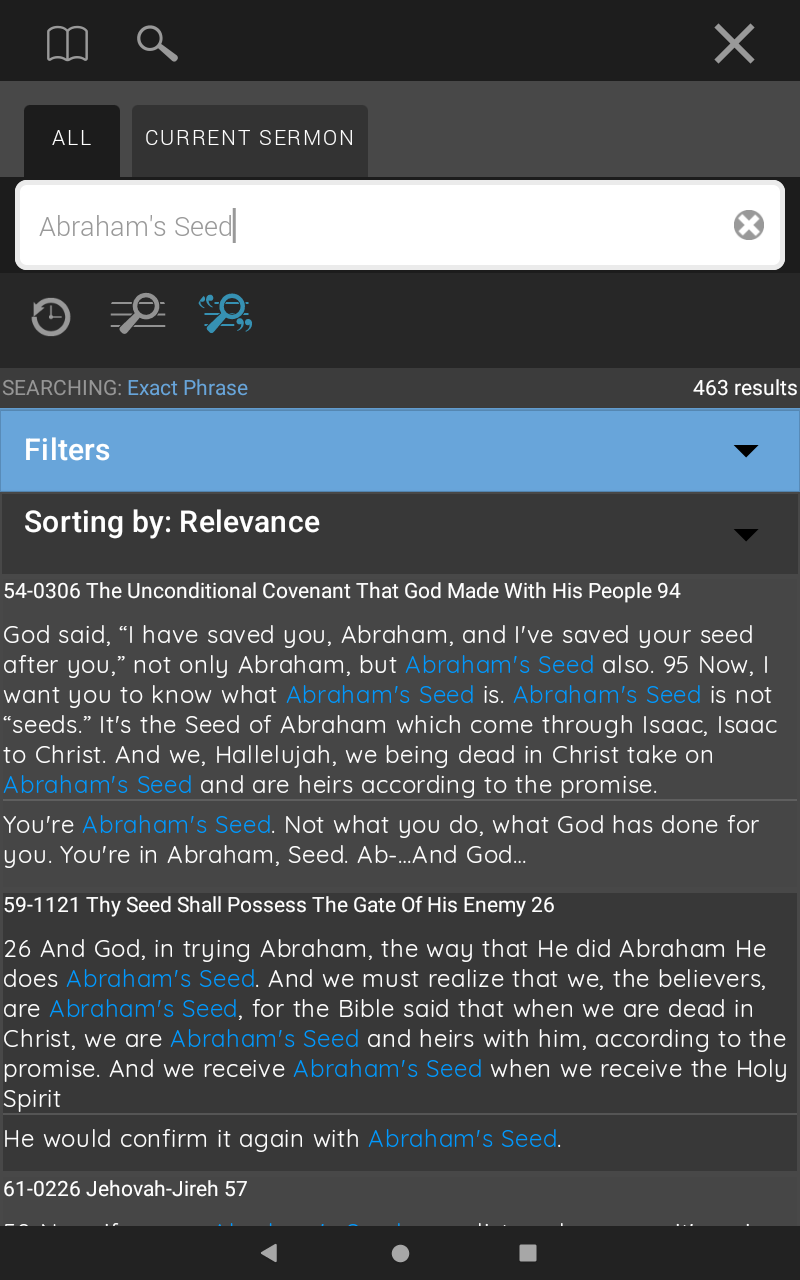
If all the results have the same amount of hits or instances the search terms appear, the results will be sorted in ascending order.
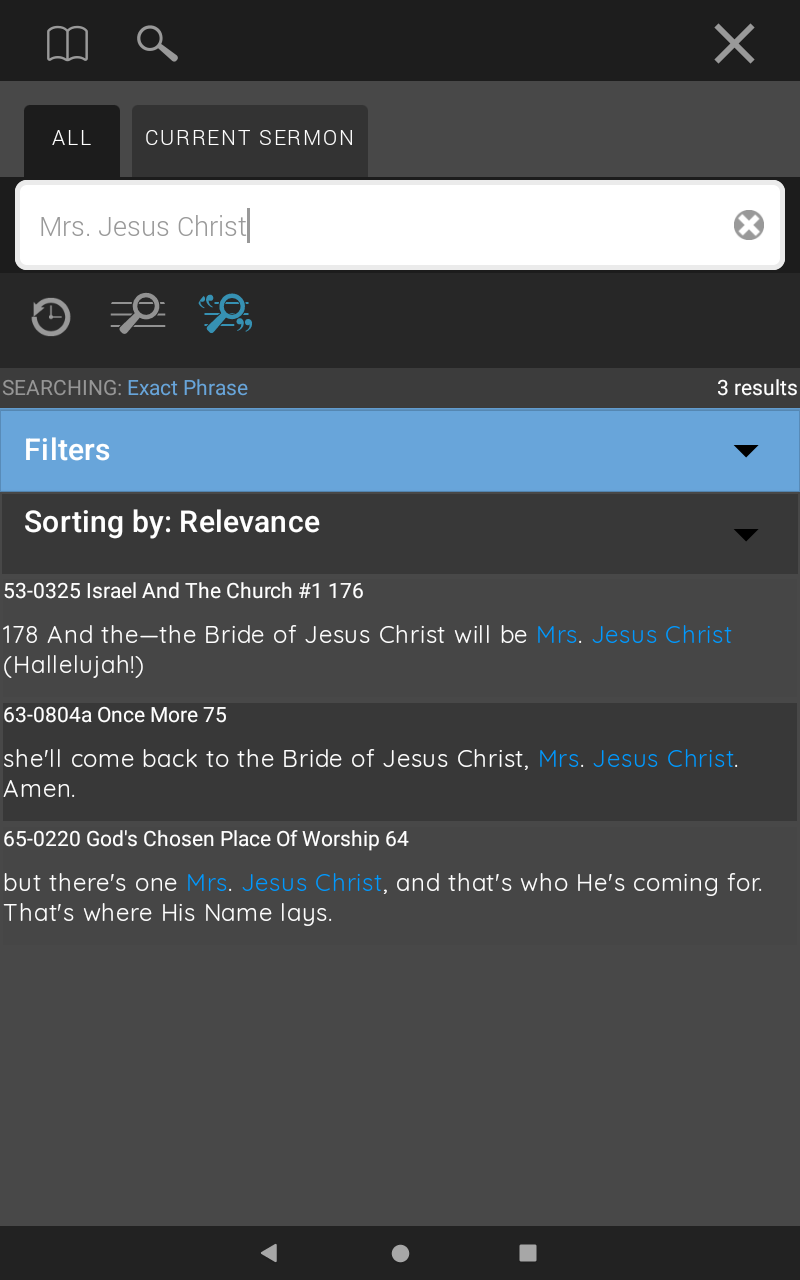
Search Using Wildcards
In addition to the search filters, there are two different wildcards which can be used to narrow or expand searches: the asterisk(*) and the @ sign.
Asterisk(*)
Add an asterisk(*) at the end to expand the search.
Using this wildcard, it will find all words starting with spirit, such as spiritual or spiritualism.
Notice that the hit count increases.
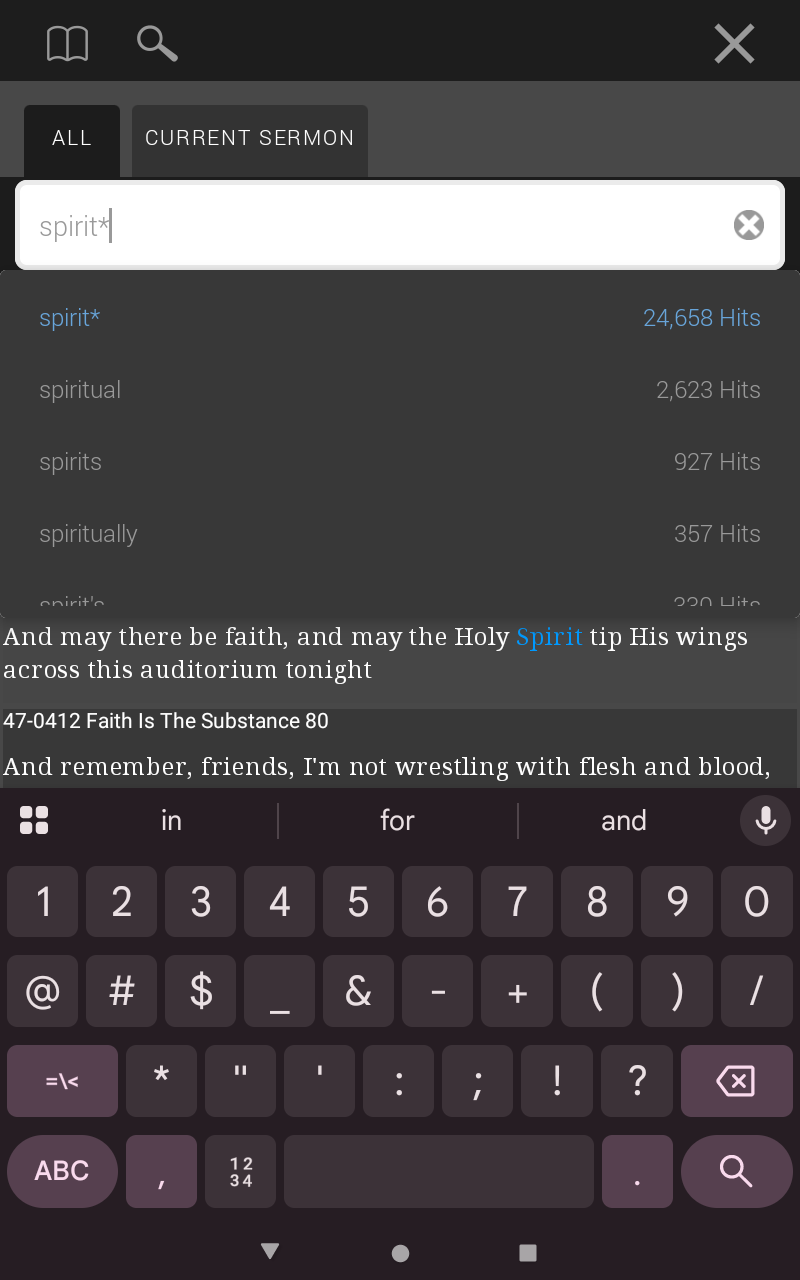
@ Sign
There’s another special character in advanced search:
The @ sign allows you to limit the search to a date range, and restrict your hit count.
To search only the sermons preached in 1963, type: @63
To search only the sermons preached in June 1963, type: @63-06
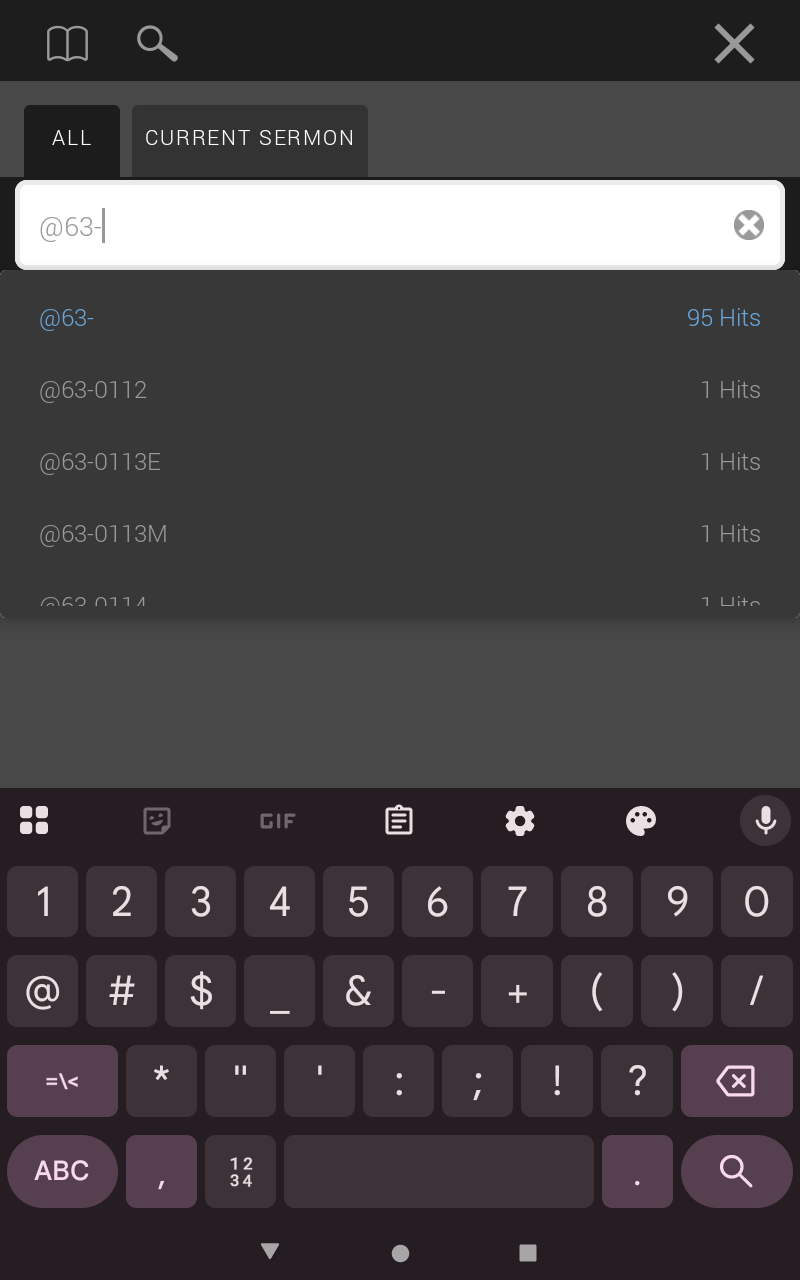
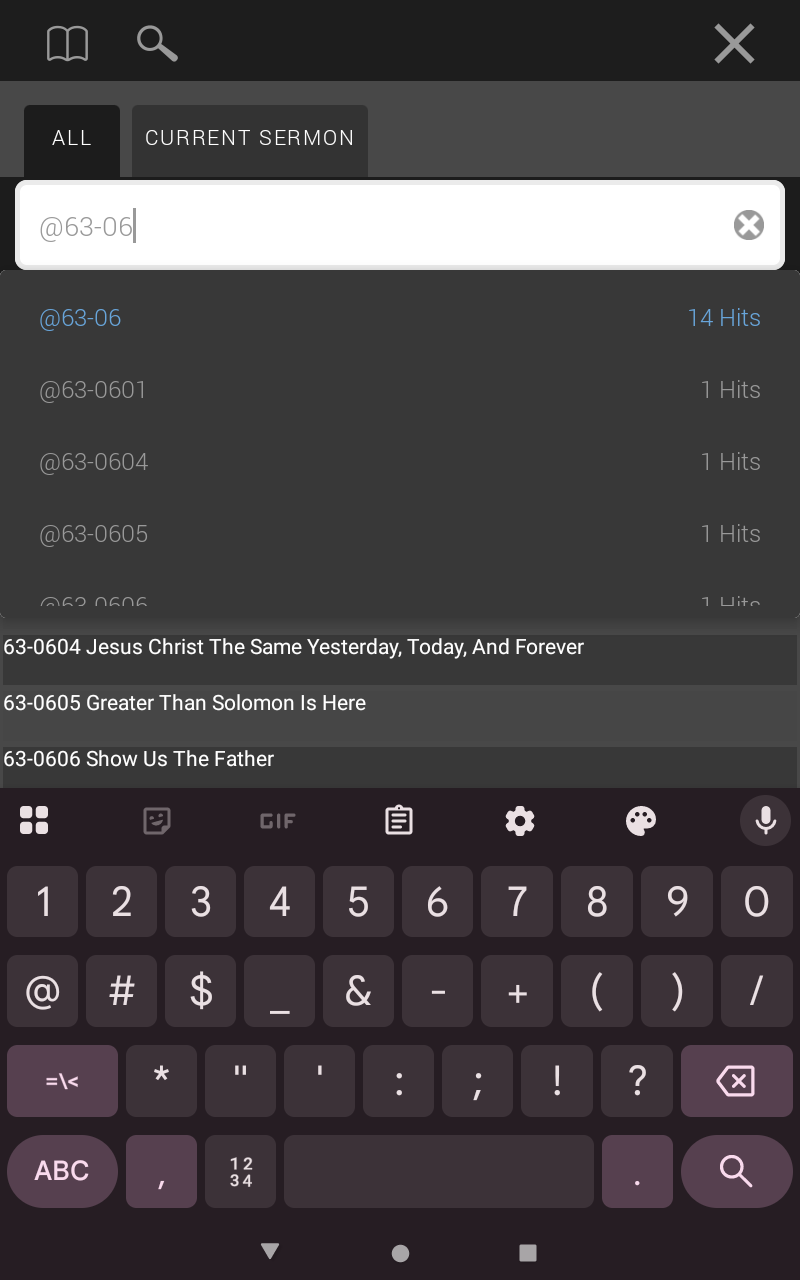
Note: Typing @cab in the search field will allow you to narrow your search results to only The Church Age Book.
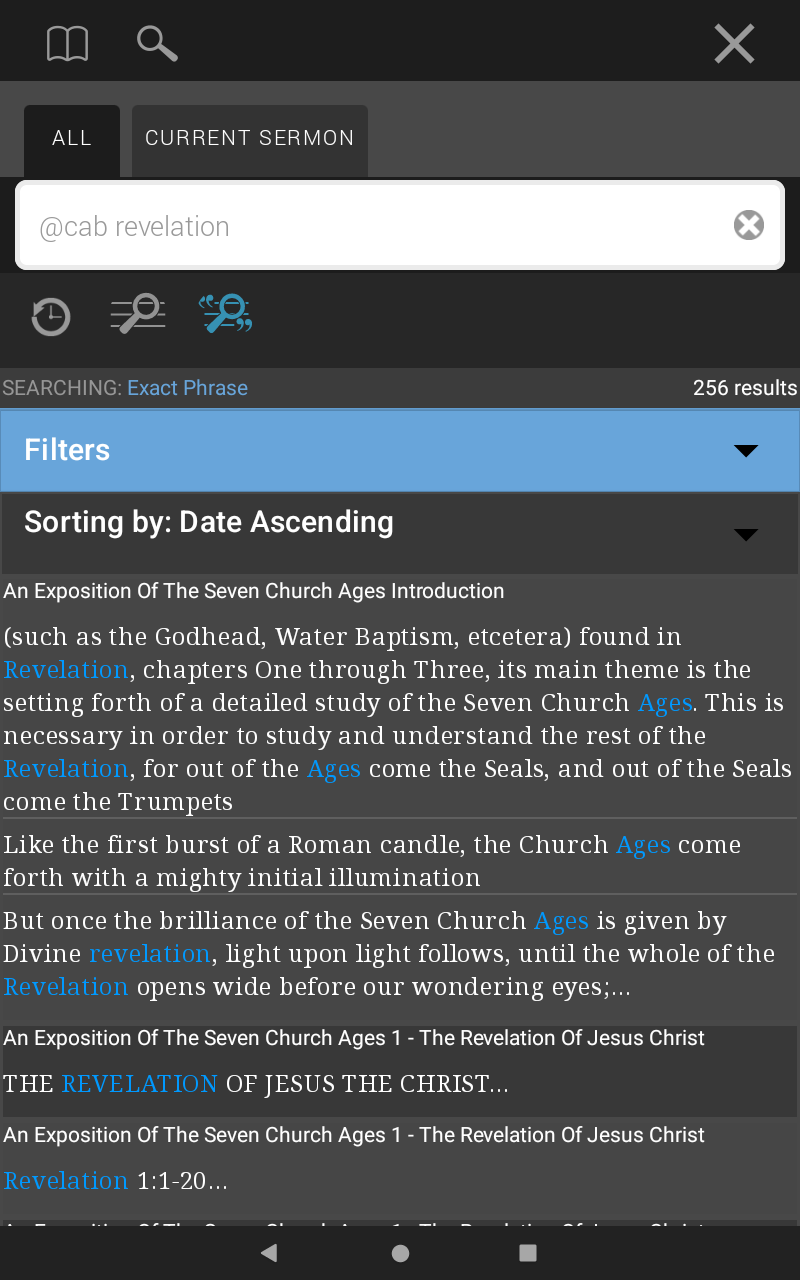
Once you’ve found a search result you like, simply tap on that quote, and the Table will load the sermon with the search terms you used highlighted in the text.
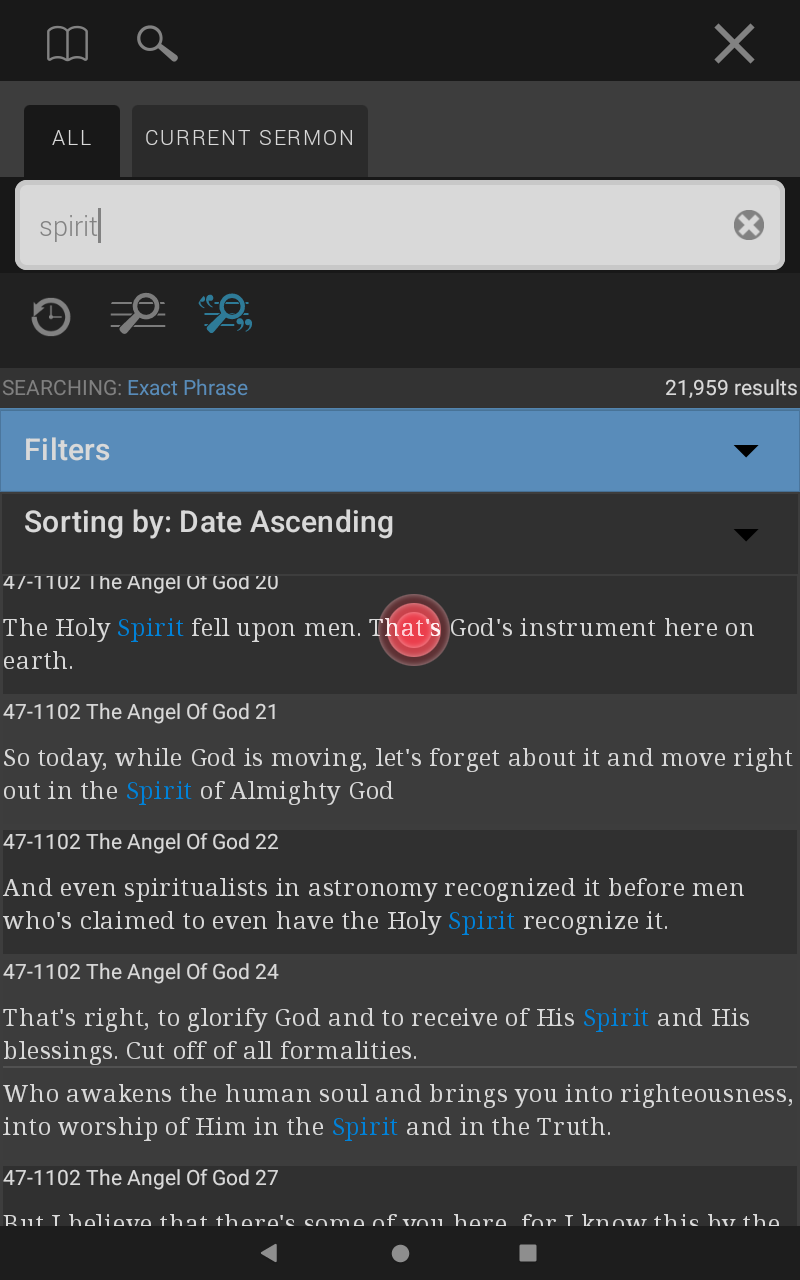
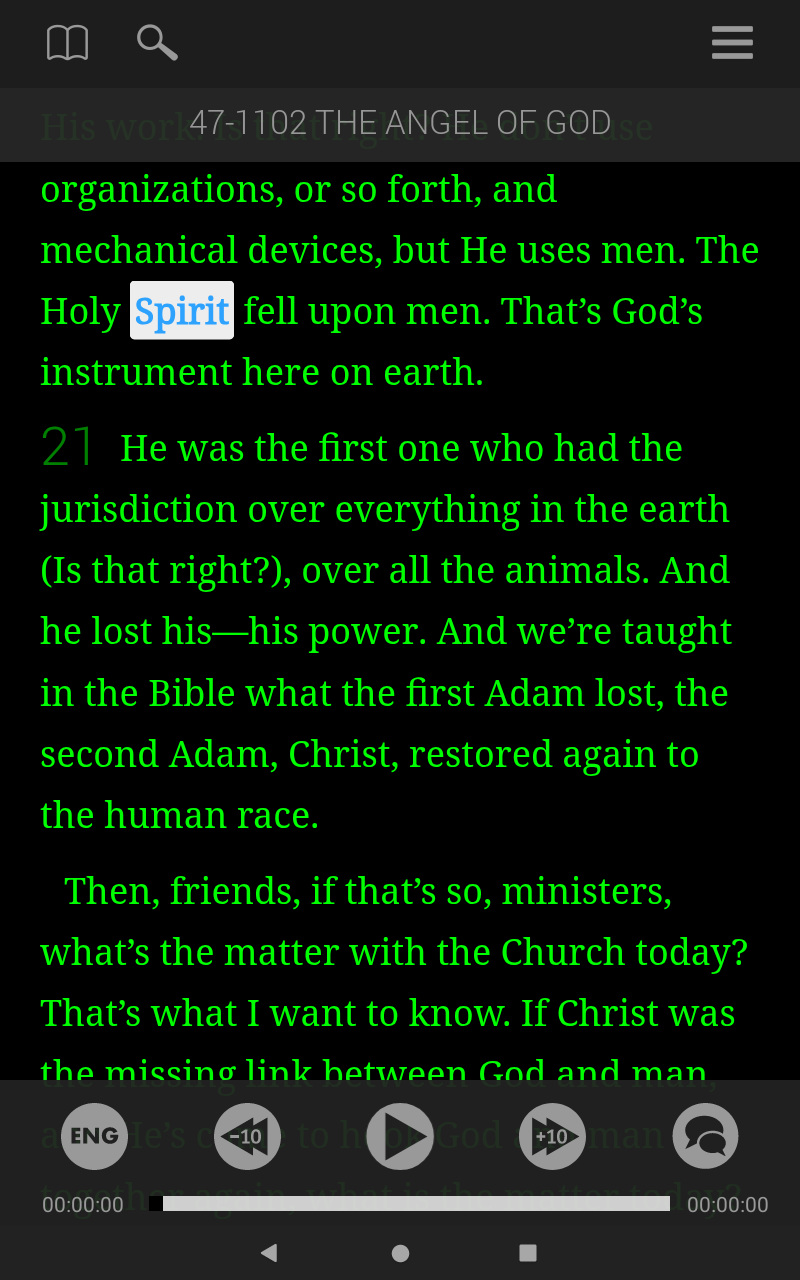
If you would like to load a past search, rather than typing it out again, select the search history button.
This will display a list of previous searches.
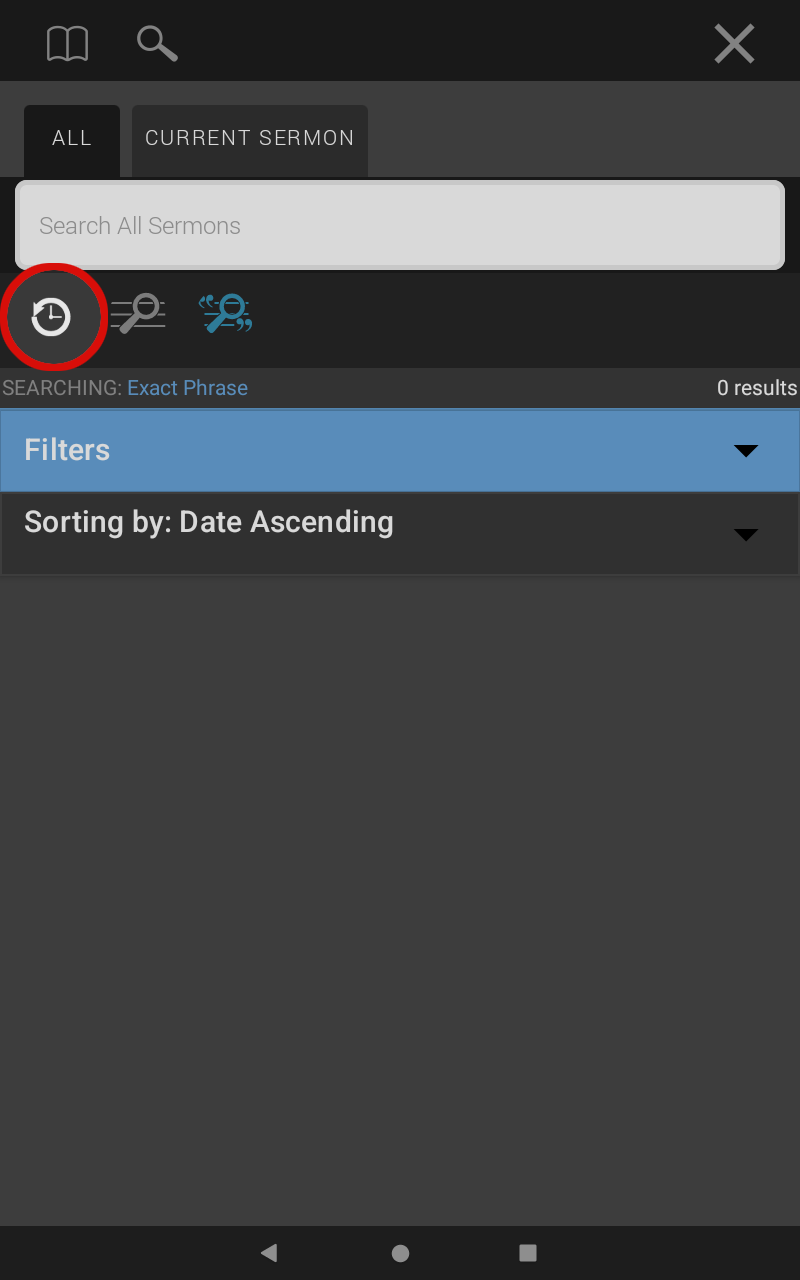
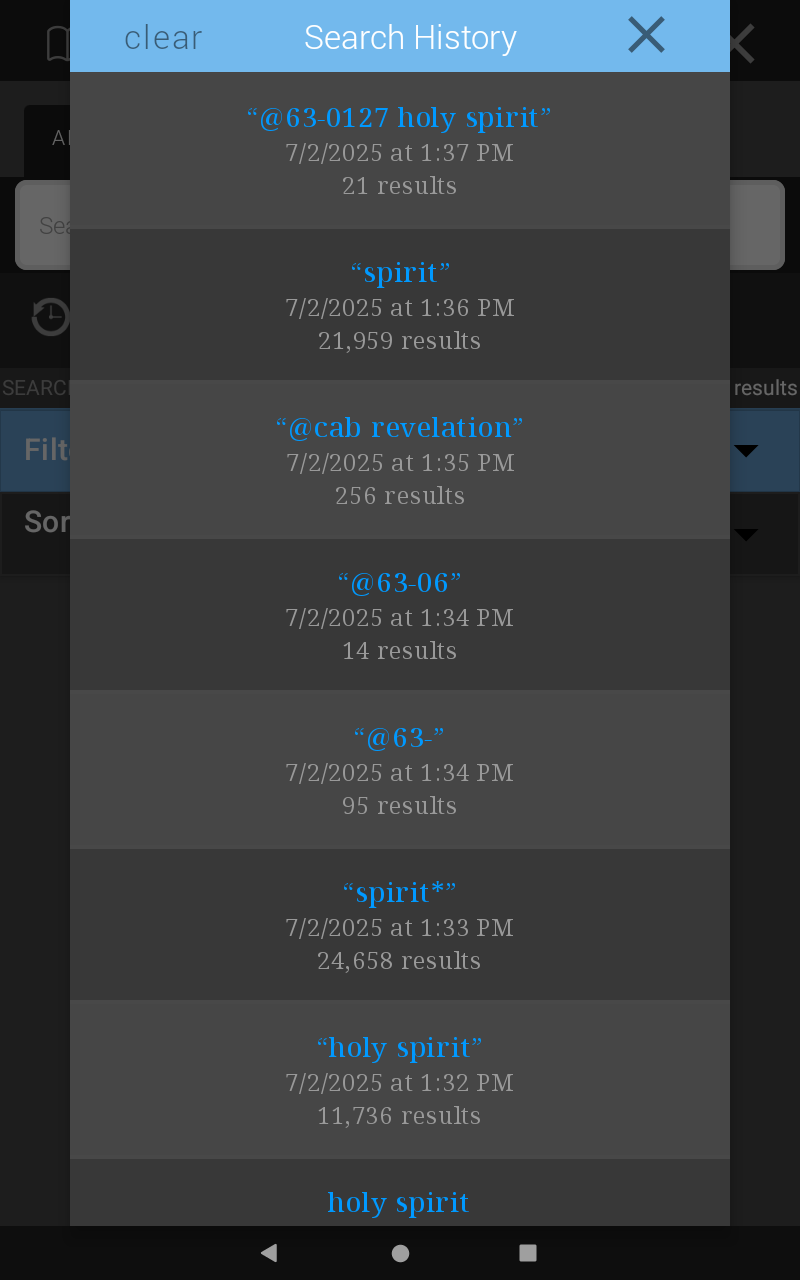
Tap on one to load the search.
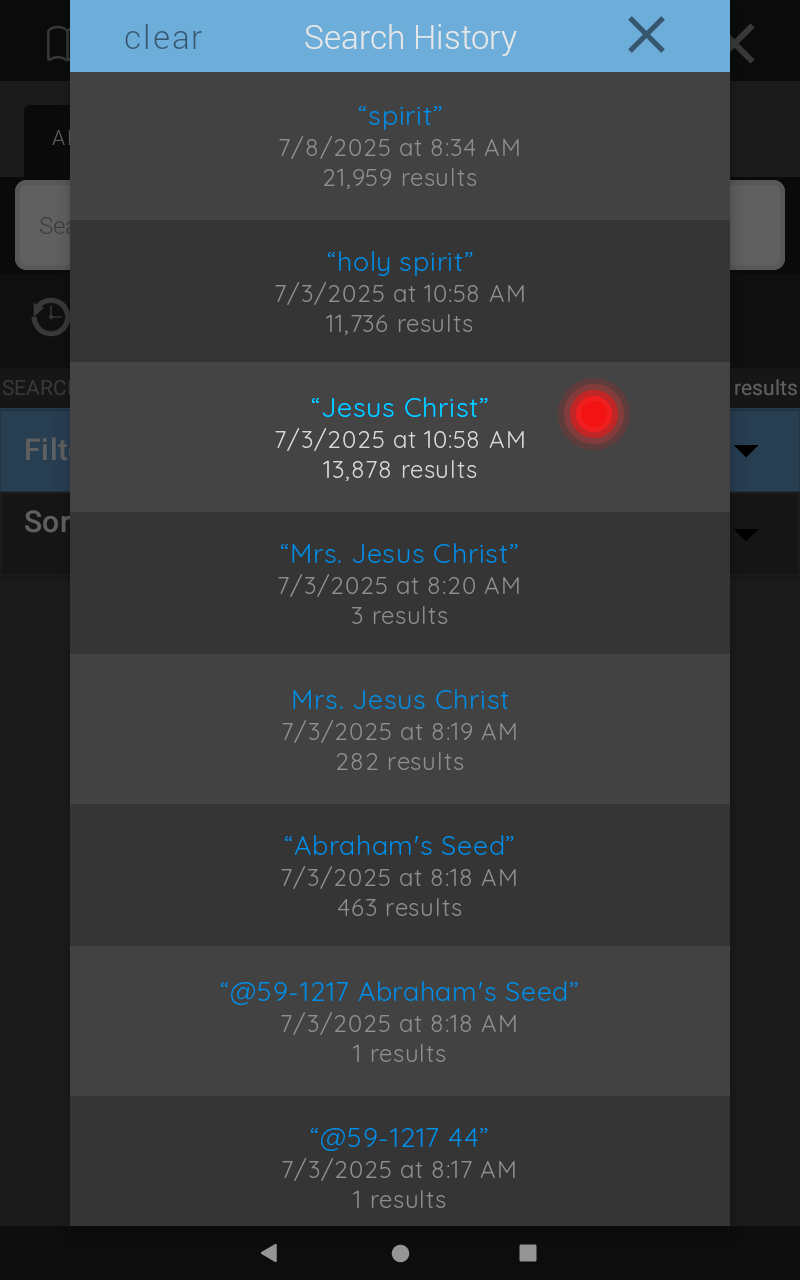
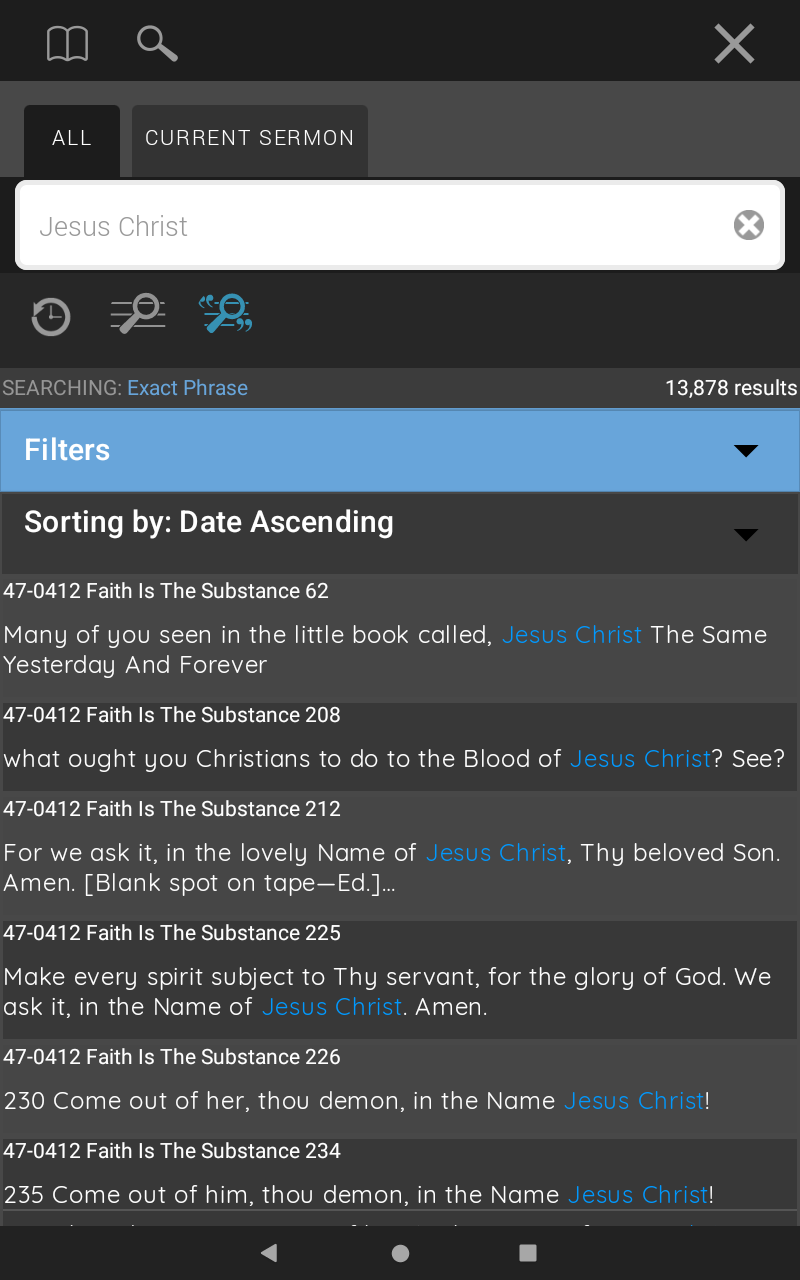
If you would like to delete any past searches, swipe left. An option to delete will appear.
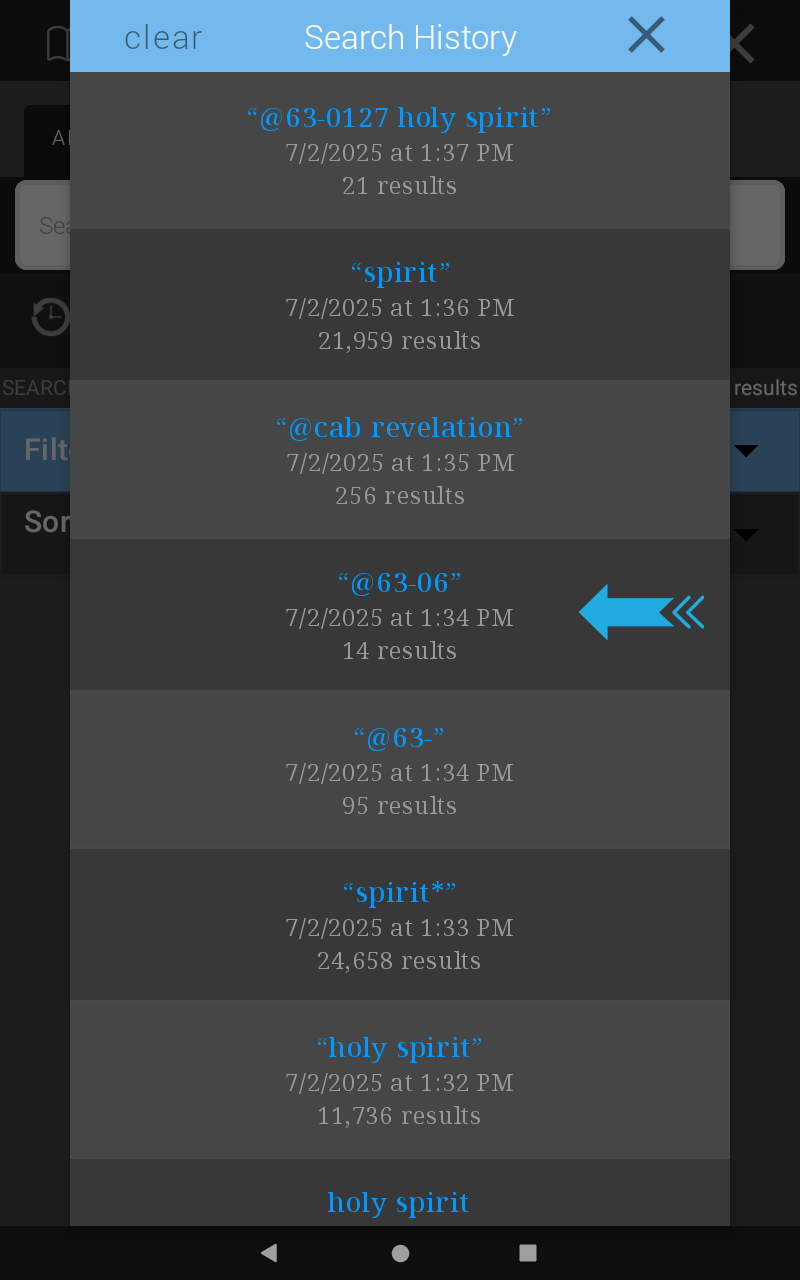
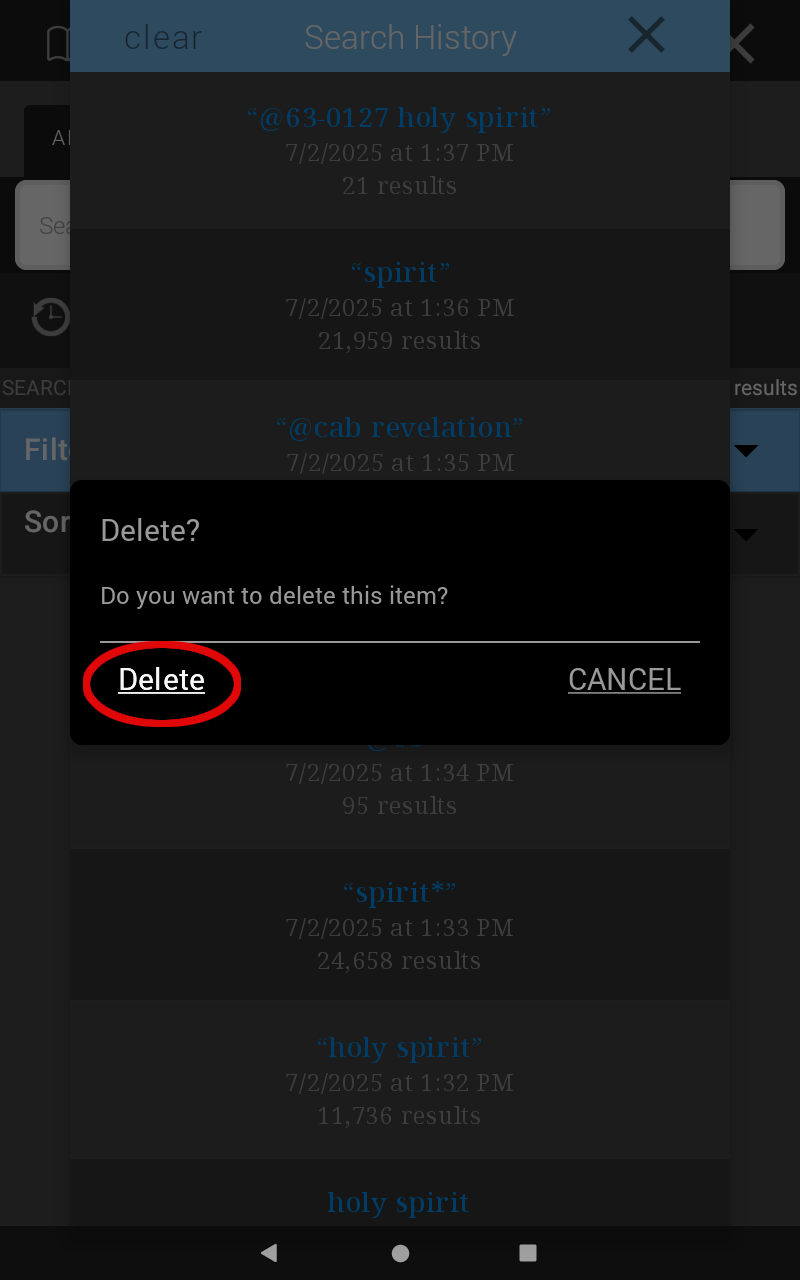
The clear button allows you to delete the entire list of past searches.