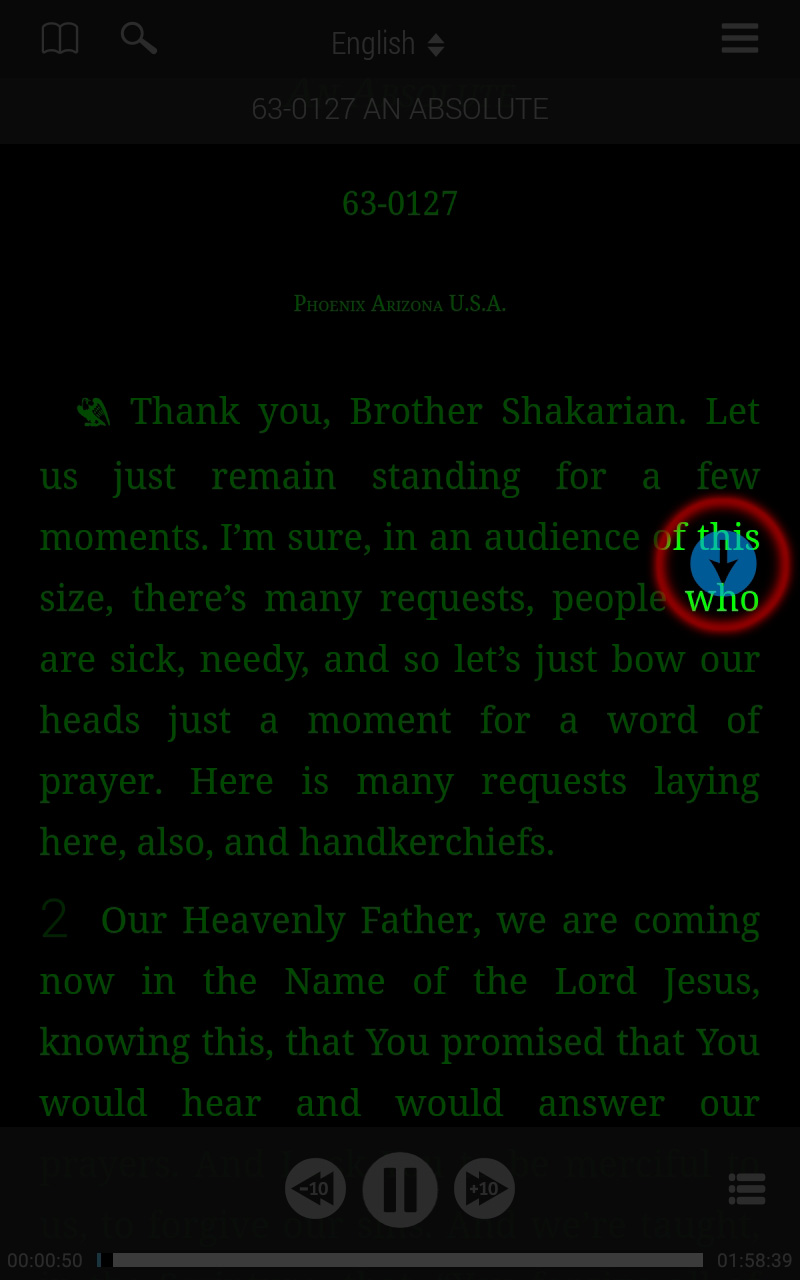The Table Android User Guide
Read Along
Read Along mode automatically highlights text segments as the audio plays, so you can read as Brother Branham speaks. This mode has been designed to make reading more natural.
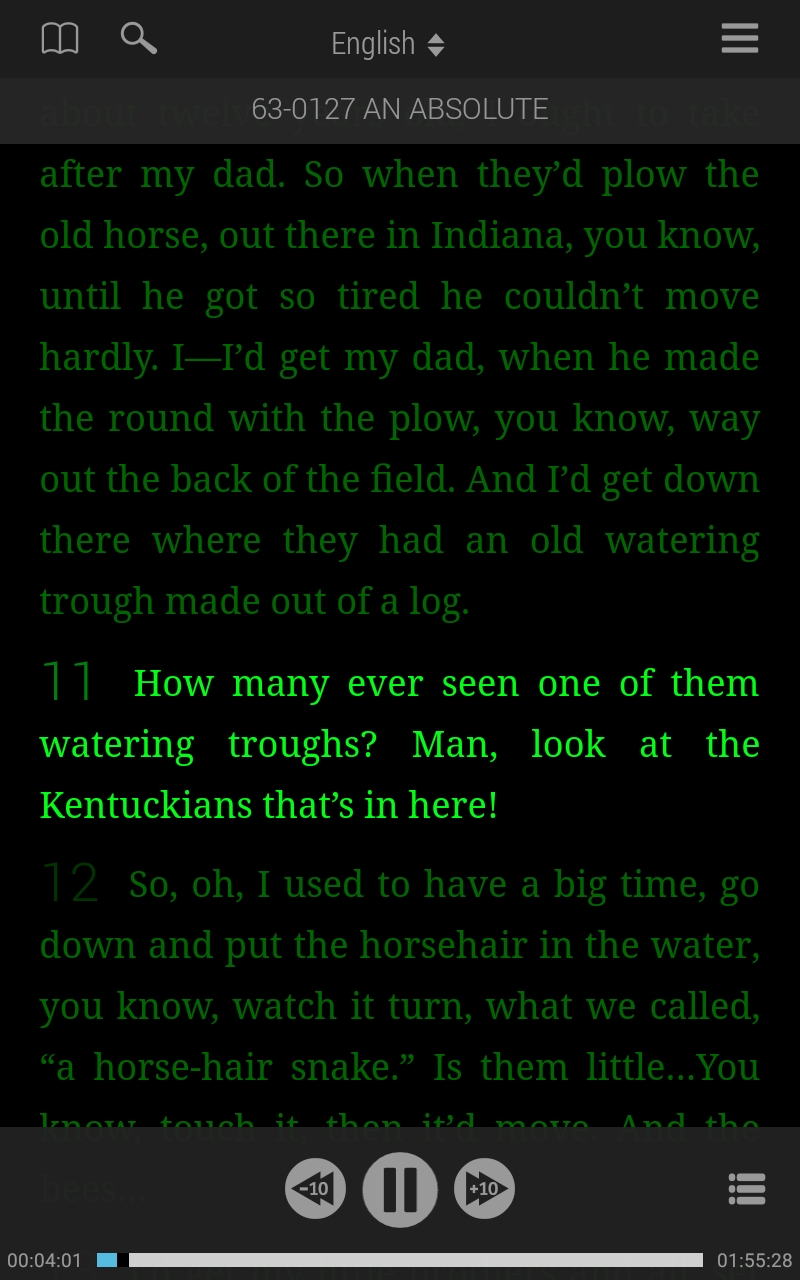
To activate Read Along mode:
- Tap the Audio Menu icon located by the audio player controls.
- Tap the Read Along switch to toggle on and off.
- Tap x to close the Menu.
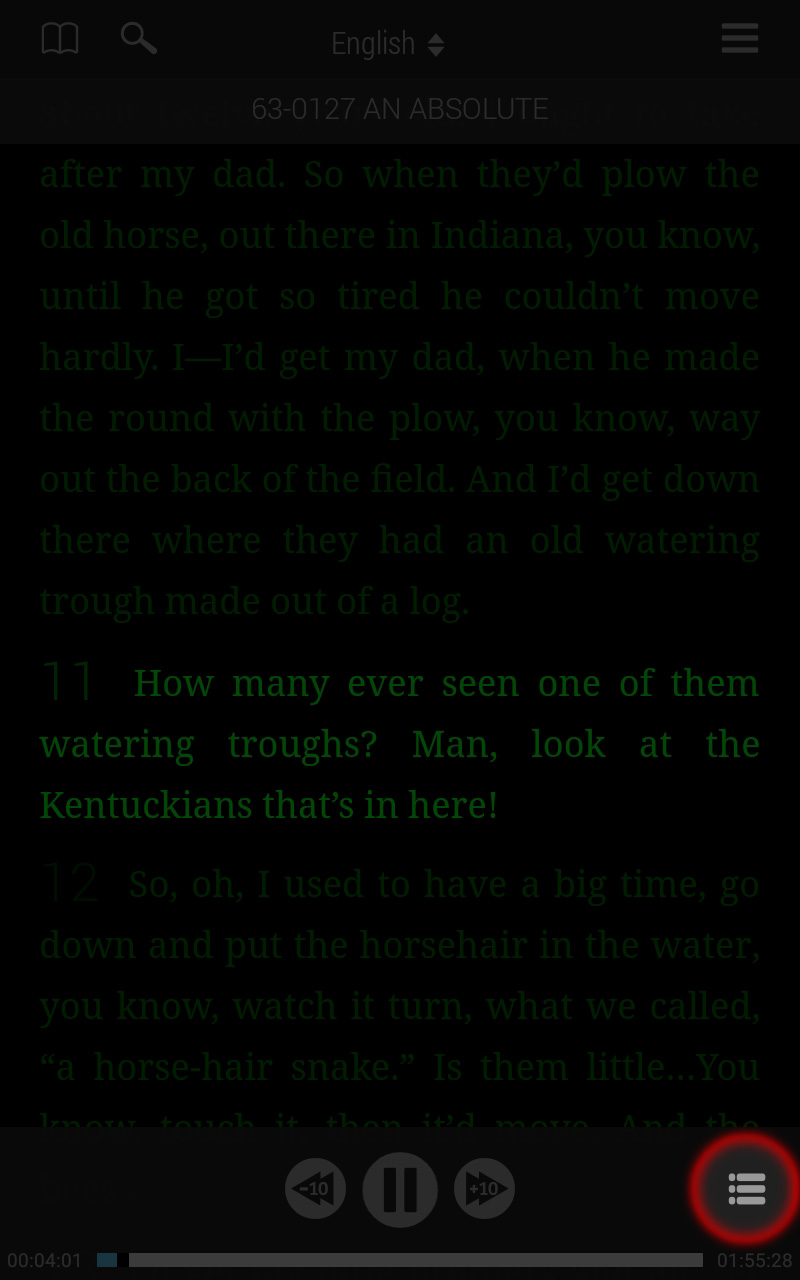
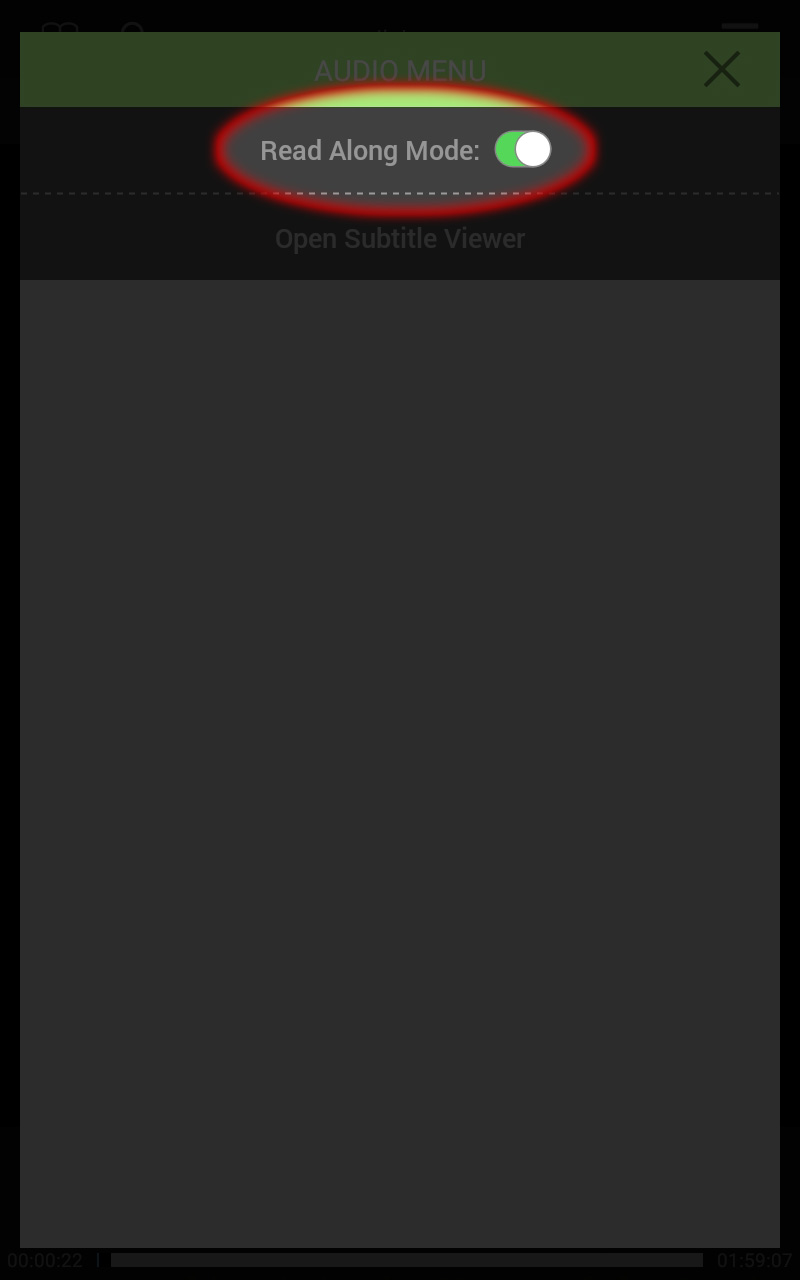
While using Read Along mode you may want to re-read a quote or stop to highlight one of those golden nuggets. No problem!
Here's How:
- Scroll up to automatically pause Read Along mode.
- Make your highlight.
- When you’re done, tap the sync button to return to the text segment which is currently playing.