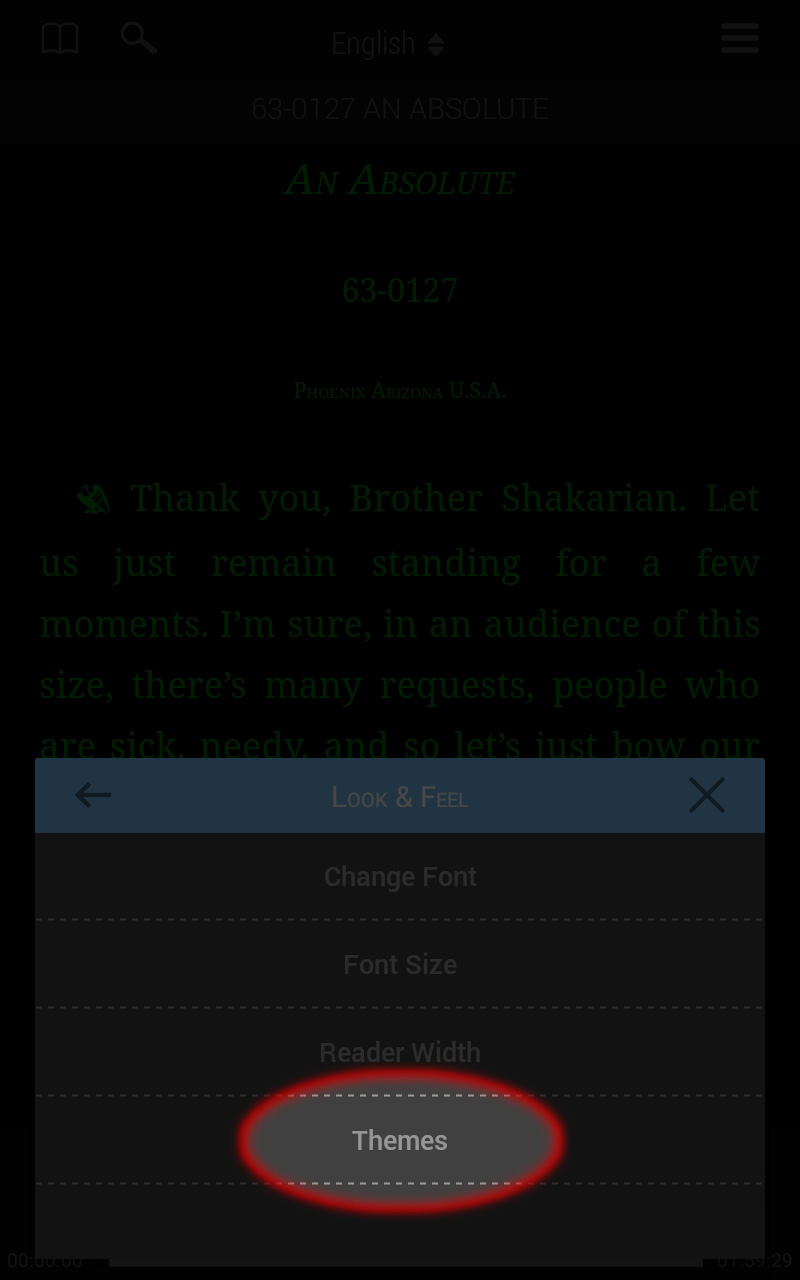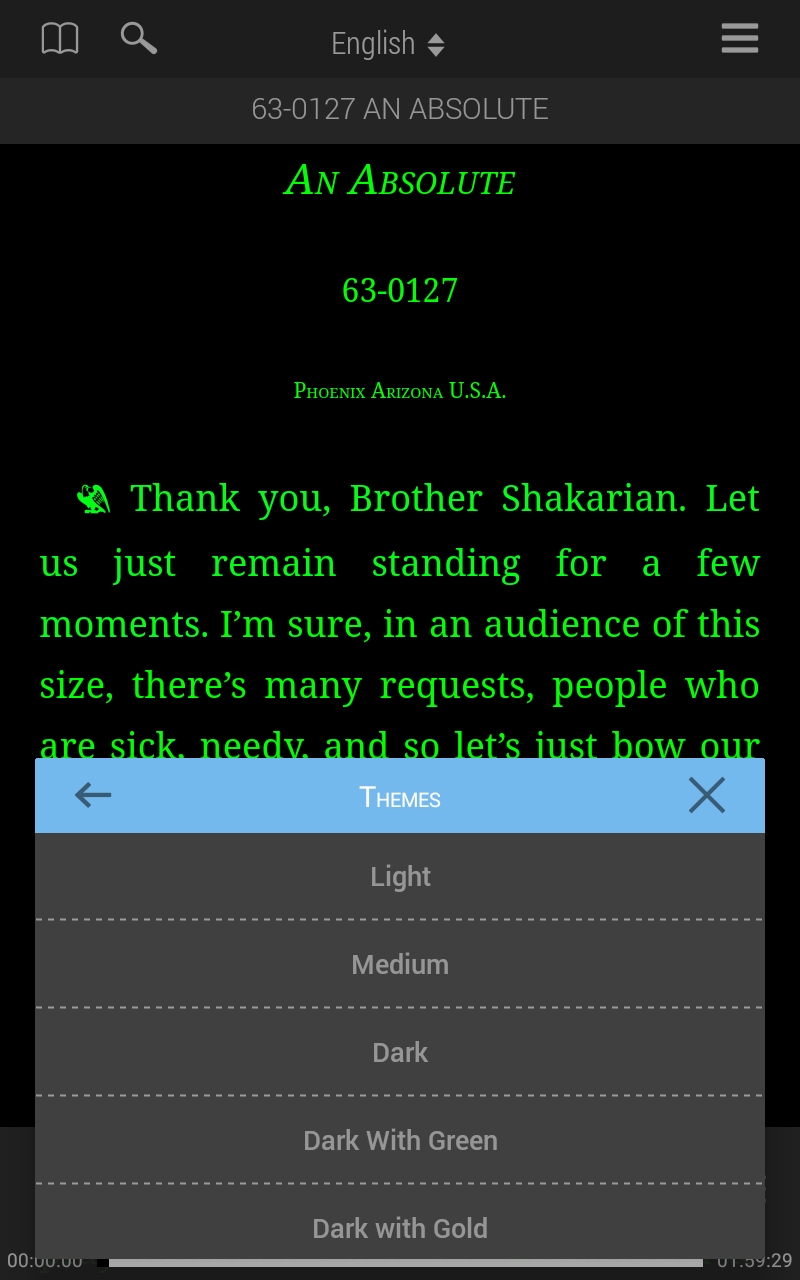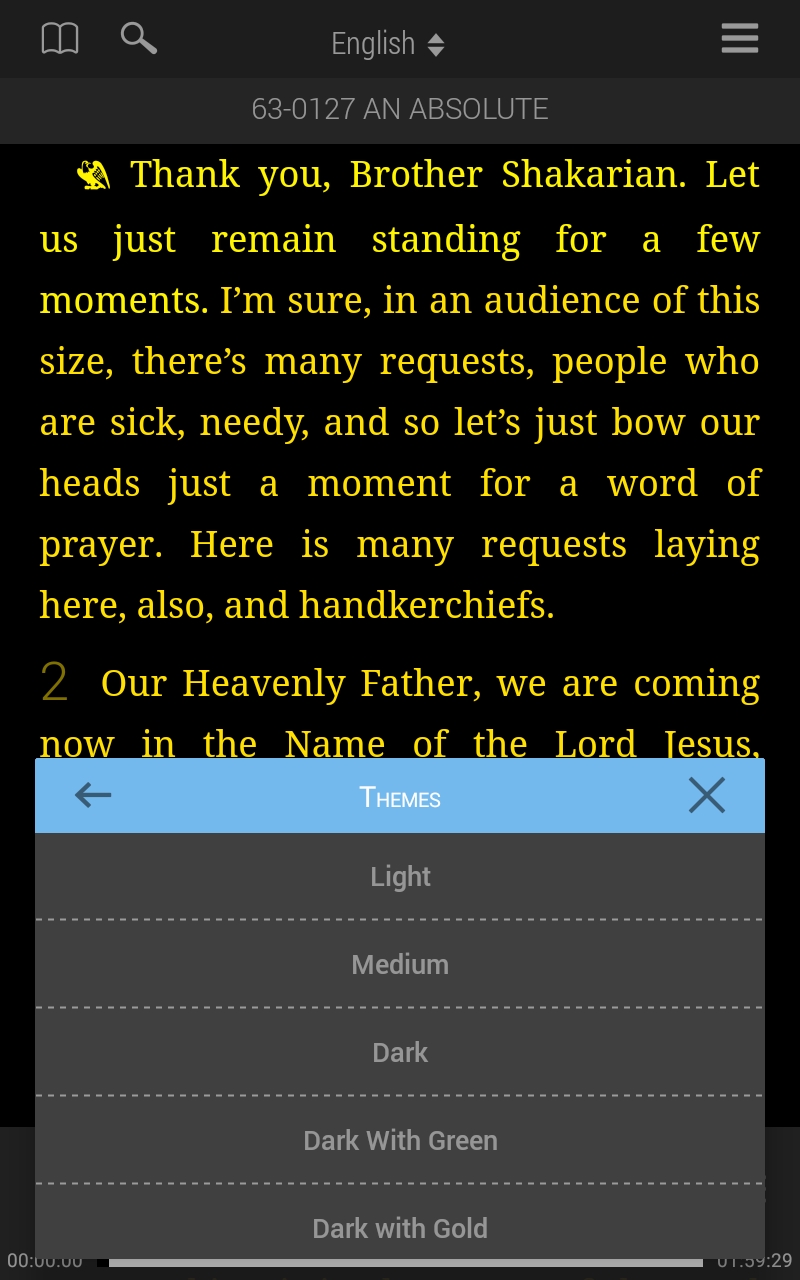The Table Android User Guide
Look & Feel
Look & Feel contains your display settings, such as font and themes.
These options are located in the Main Menu. Tap the menu button in the top right corner of the screen, then select Look & Feel to open.
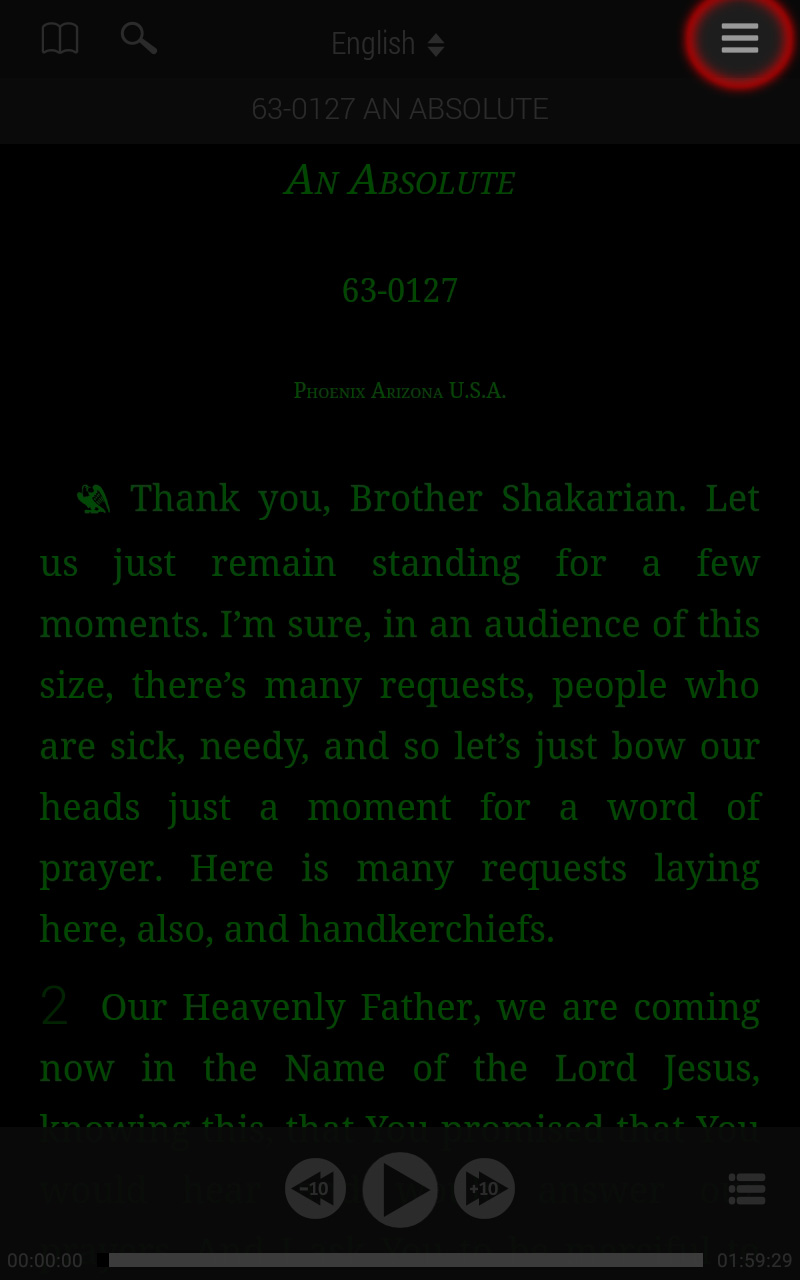
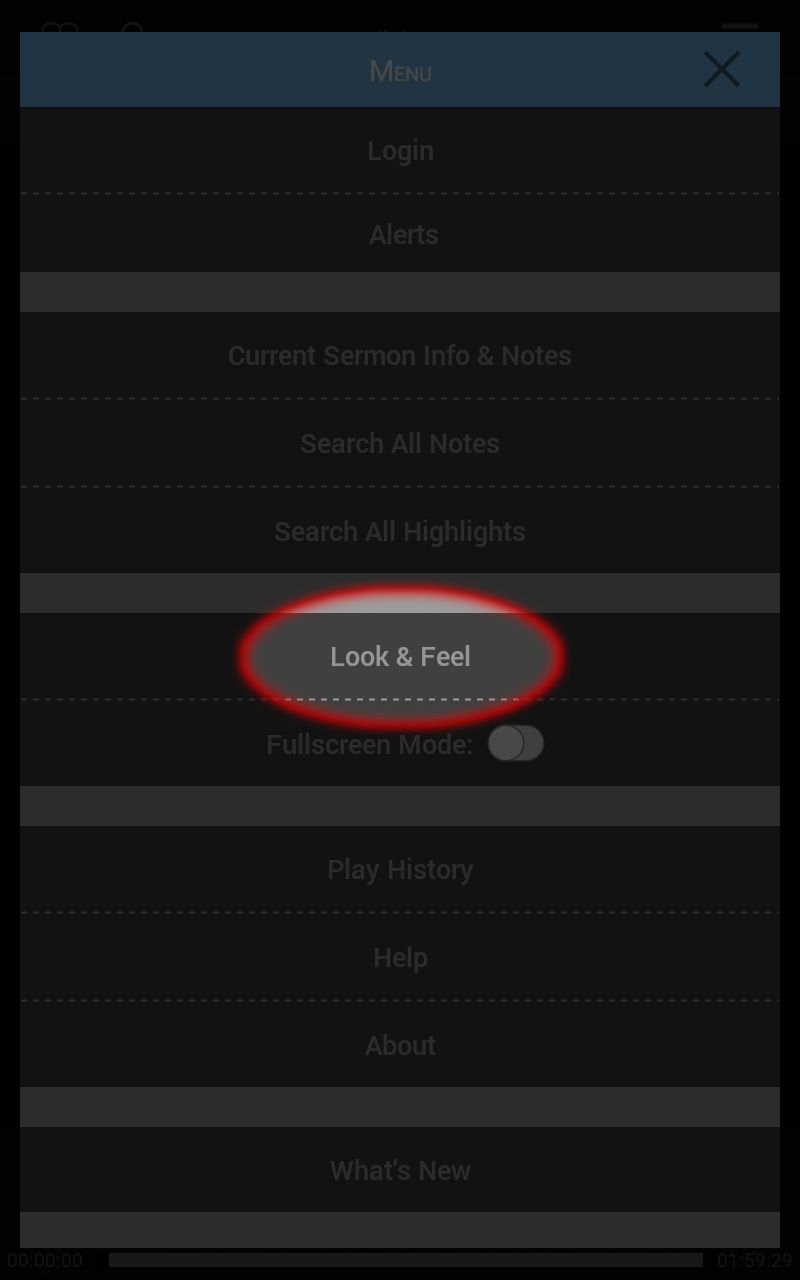
Change Font
Select to choose a font that works for you.
Note: There is a special font named Dyslexie that helps make it easier for people with Dyslexia to read.
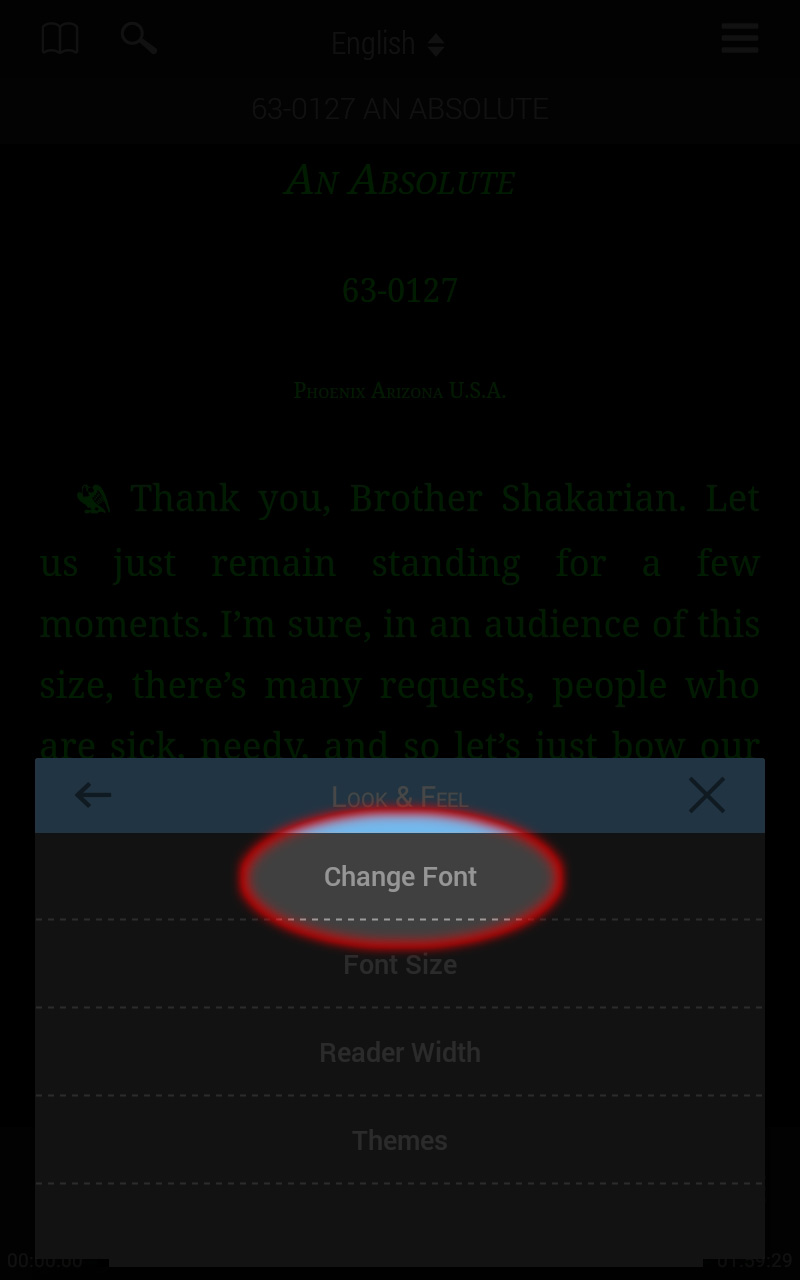
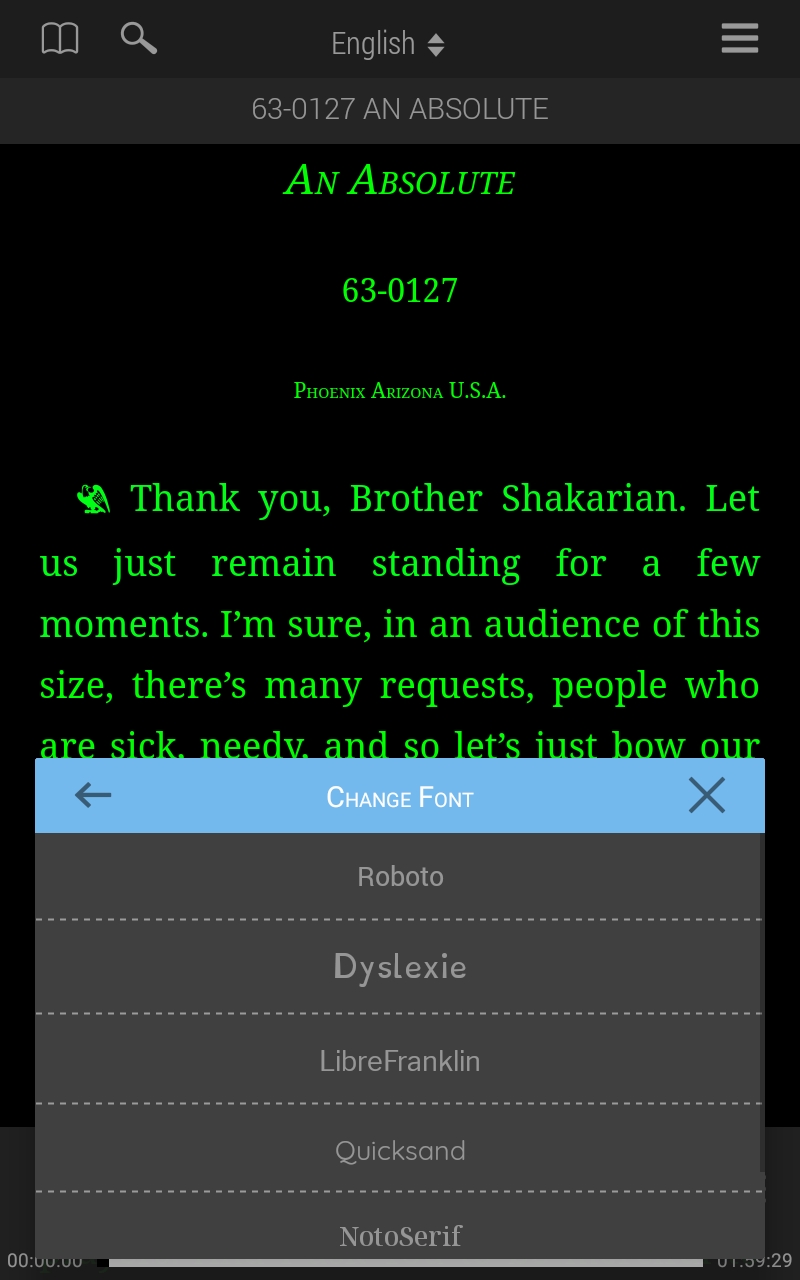
Font Size
Select to make text smaller or LARGER.
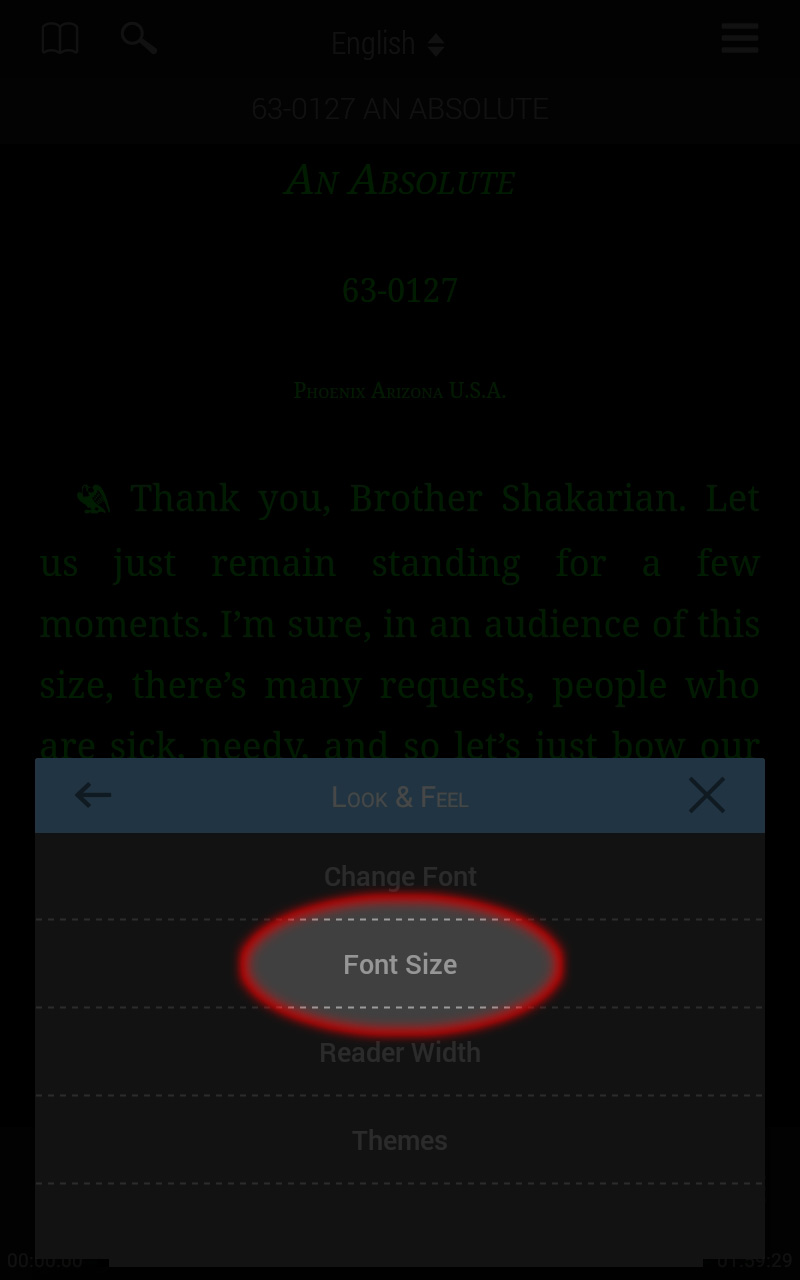
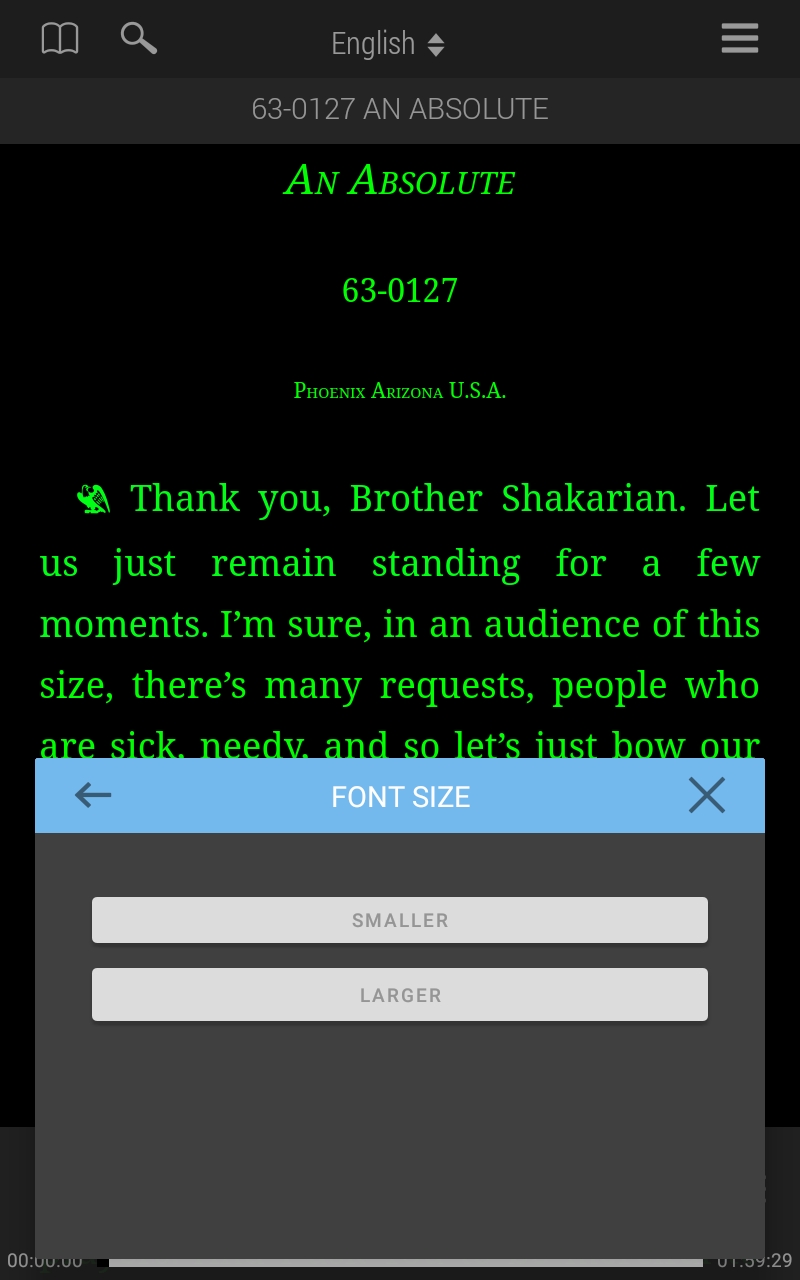
Reader Width
Narrows or widens the margin between the text and the edge of the screen allowing you to center the text or fill the screen.
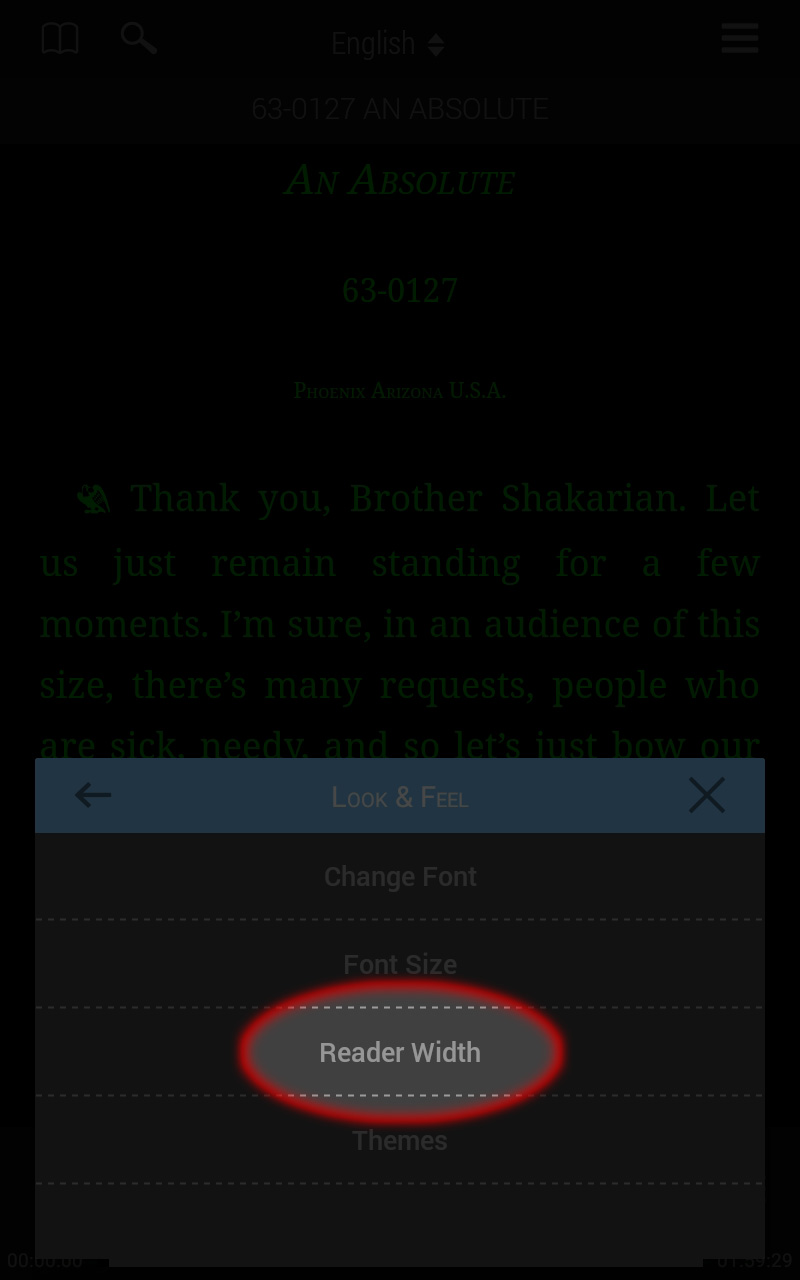
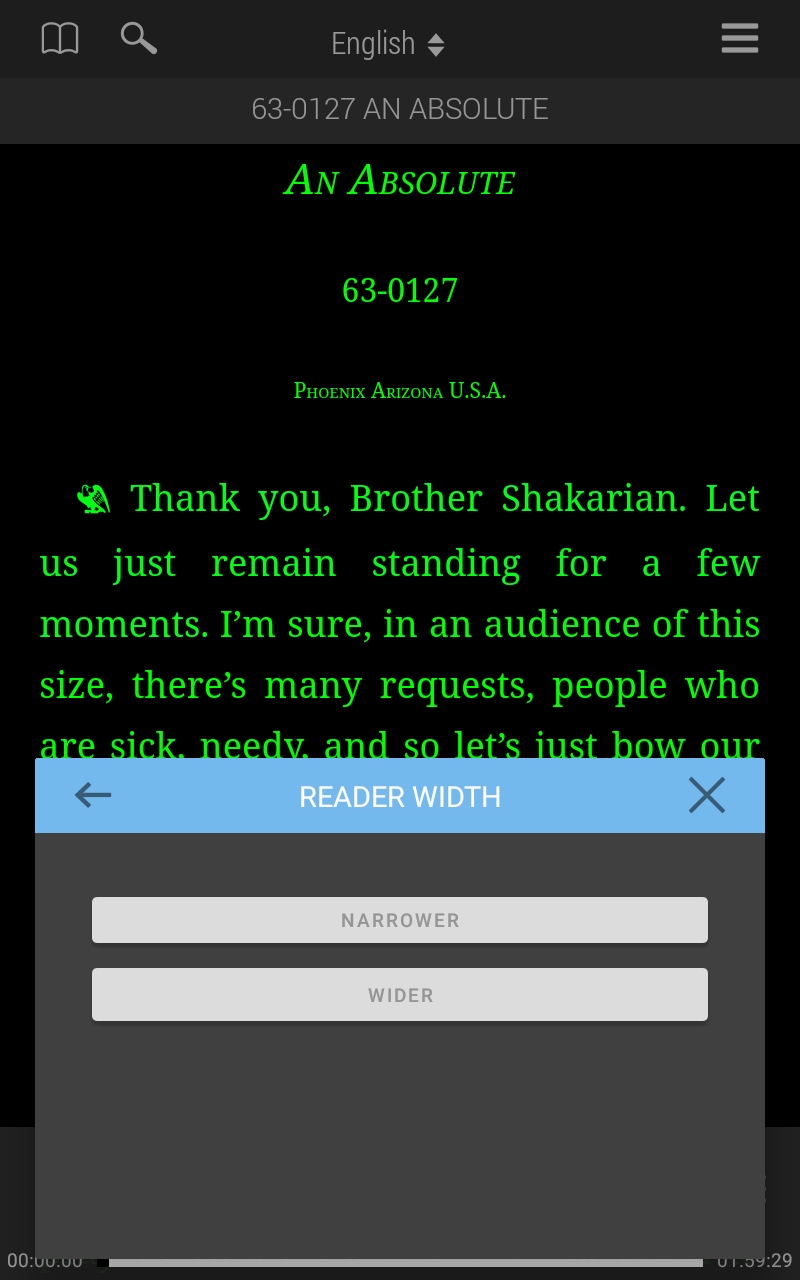
Themes
Allows you to choose from a set of themes containing different color text and background colors.