The Table Android User Guide
Export Audio
Not only can you copy text, but you can also export audio quotes.
Note: This feature is only available in English at this time.
- Tap in the sermon text to select the corresponding text of the audio you would like to export.
- An options button should appear in the top left corner of the app. Please select it.
- Select export audio.
- Options to send the exported audio through your text app, email, WhatsApp, etc. will popup. Select one if you would like to share, or you may choose a file explorer app to save a copy of the exported audio file to your device.
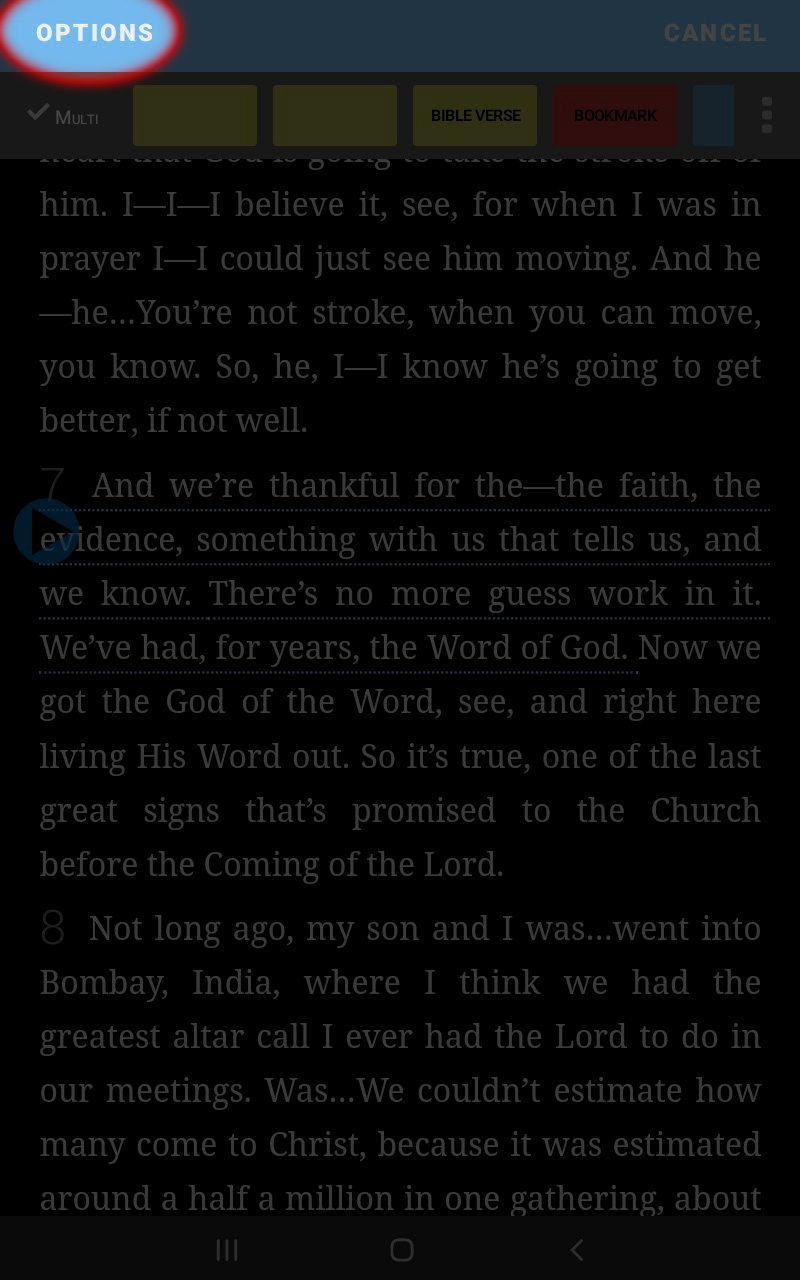
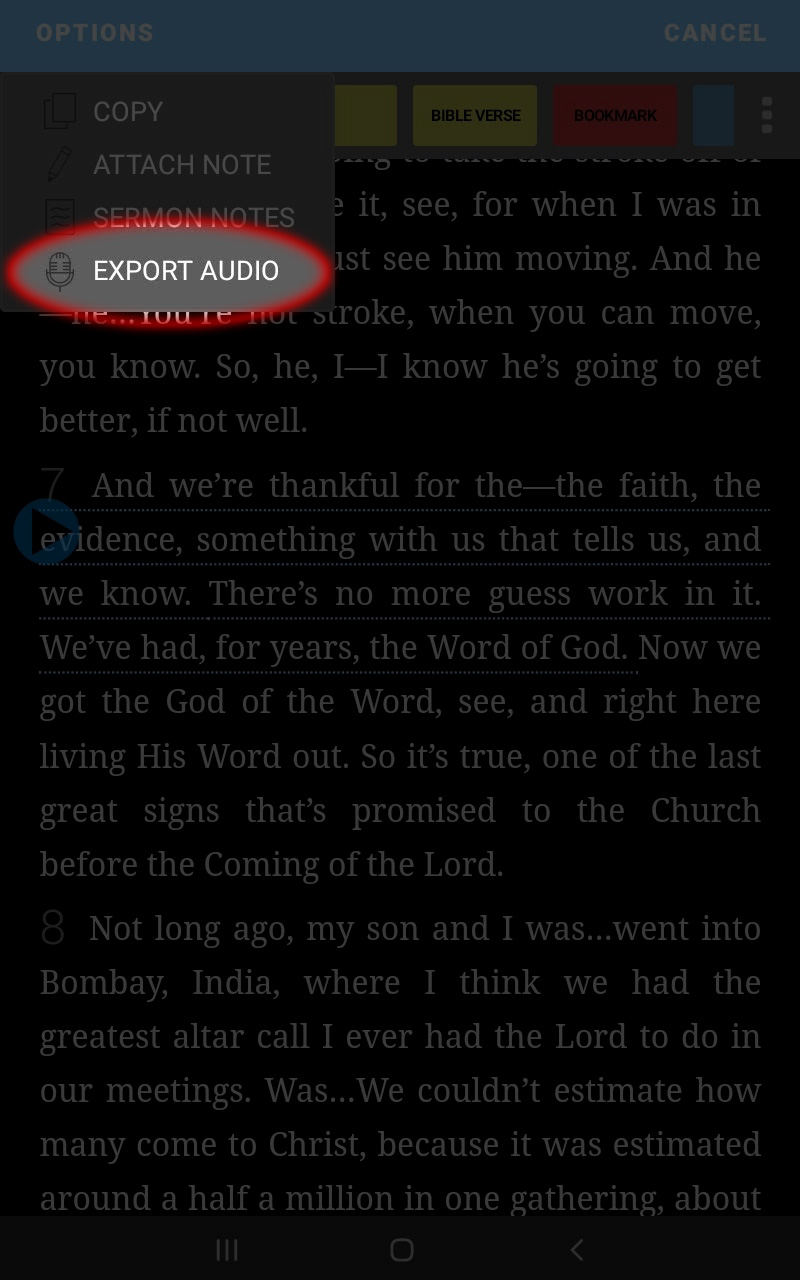
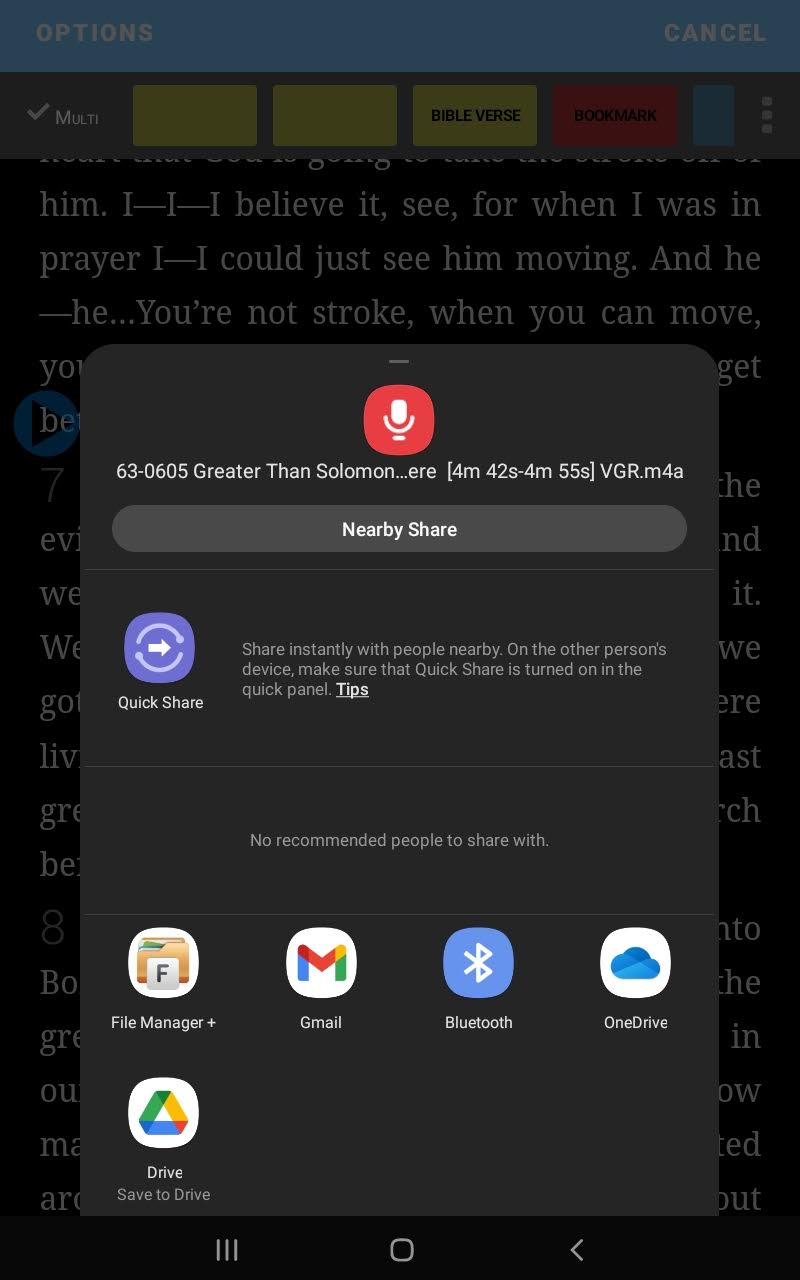
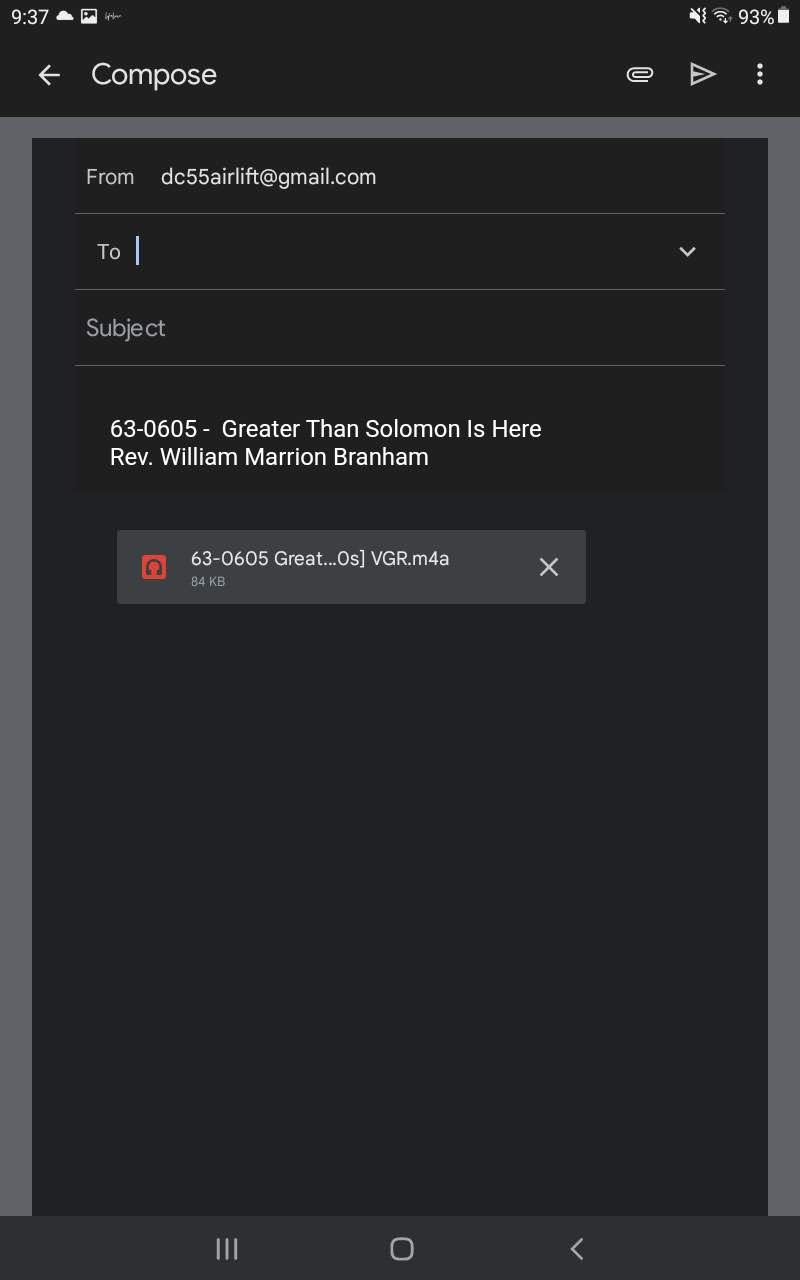
Note: If your device is running Android 9 or below, a copy of the exported audio file will automatically be saved to Music/VGR/Exported.