The Table Android User Guide
Auto Update
Application Installed From The Google Play Store
If you downloaded the application from the Google Play Store, turn on the auto update feature in the Play Store app to receive auto updates.
Application Installed From The Table Micro SD Card
Check Now
If you installed The Android Table app from The Table Micro SD card, you will see an Auto Update switch located under the menu in the top right corner of the app. Select the switch to turn the feature on and off.
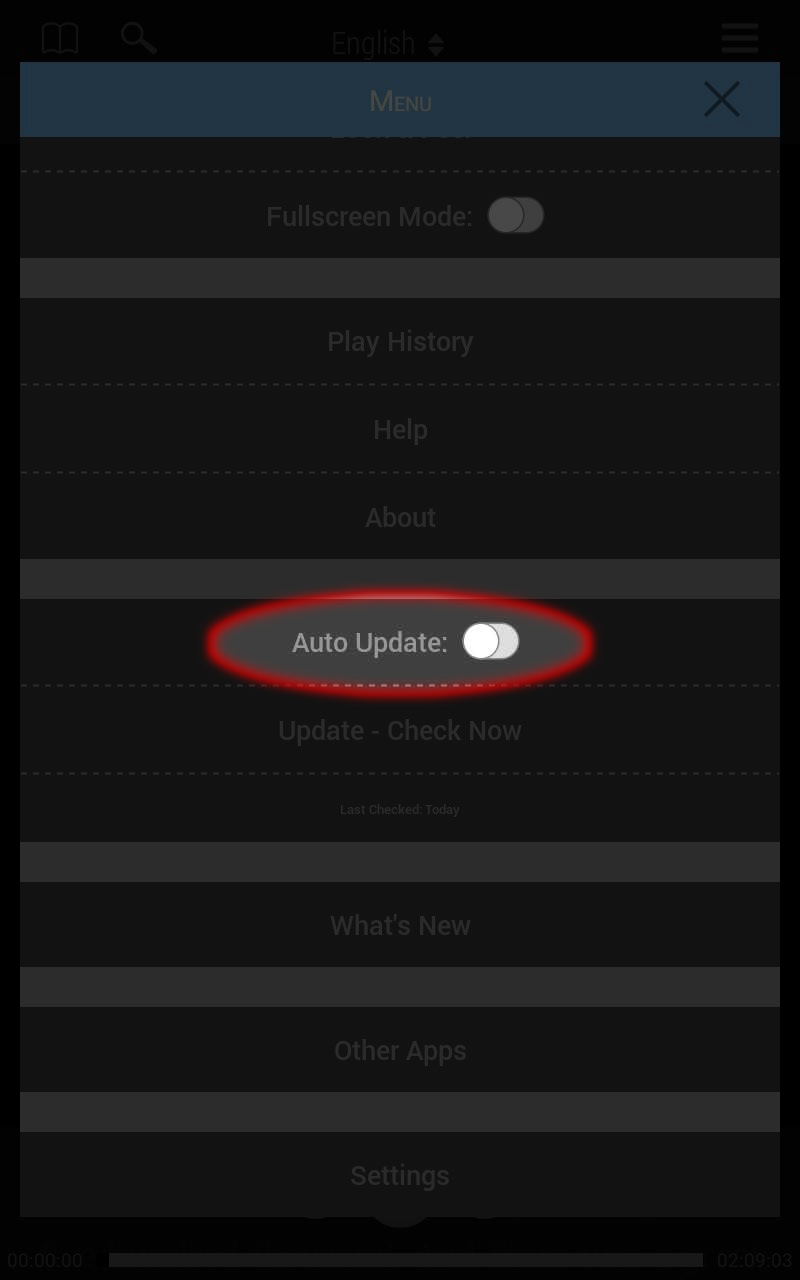
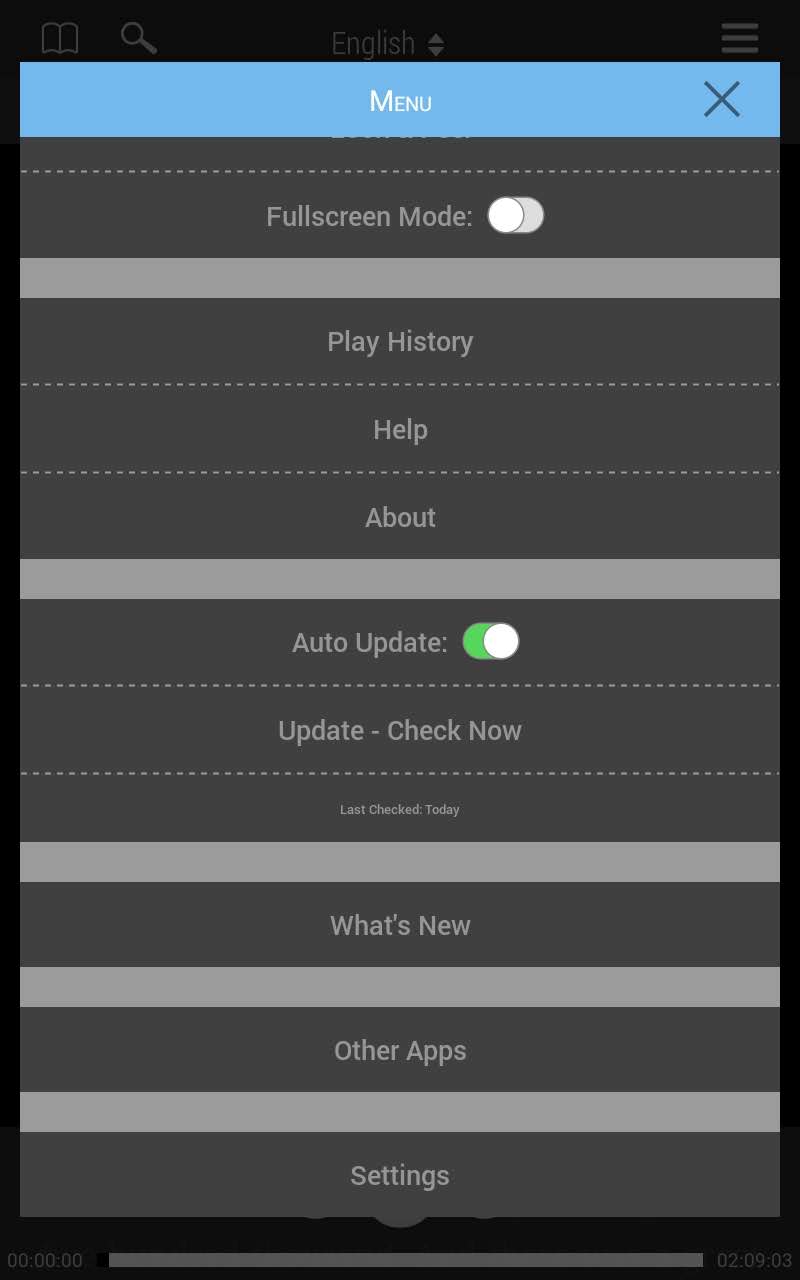
There is also an option to Update-Check Now.
Select it to check for updates.
If an update is available, you will be prompted to download and install it.
Note: Internet is required to download updates. Data charges may apply when using cellular.