How To Install The Lifeline iOS Application
System Requirements And Instructions
System Requirements
The Lifeline iOS application is compatible with iOS 13 and up.
Instructions
- From your iOS device, select the link above or open the App Store and search for "Lifeline vgr"
- Select Lifeline from the list of search results.
- Select the get button.
- The application will begin installing.
- Once it is finished, select open to open the app.
- A prompt will appear asking if you allow Lifeline to send you notifications. Please choose allow to receive notifications when new content is added to the app.
- A second prompt will appear asking if you allow "Lifeline" to use your approximate location? This allows you to share your location when you leave feedback.
- Please choose from one of the options: allow once, allow while using app, don't allow.

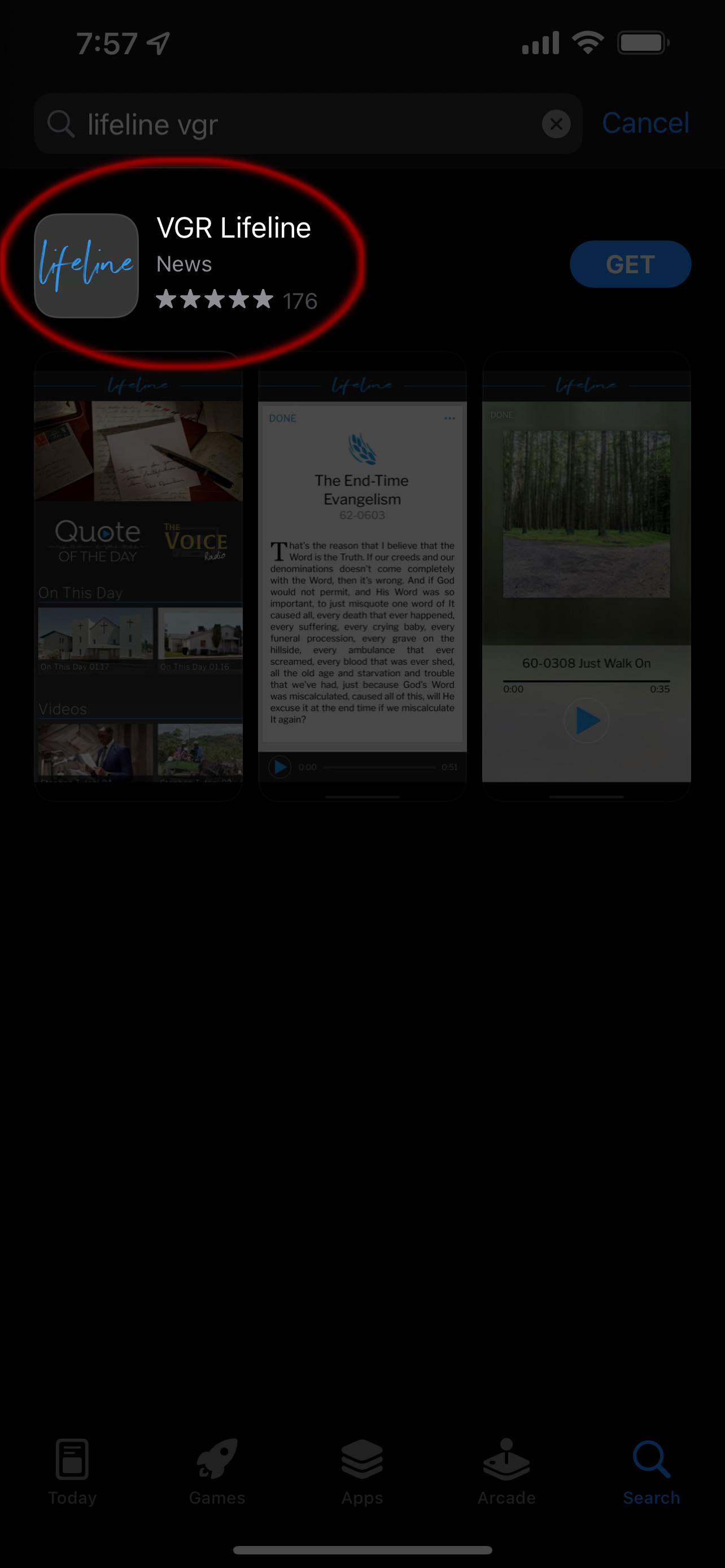
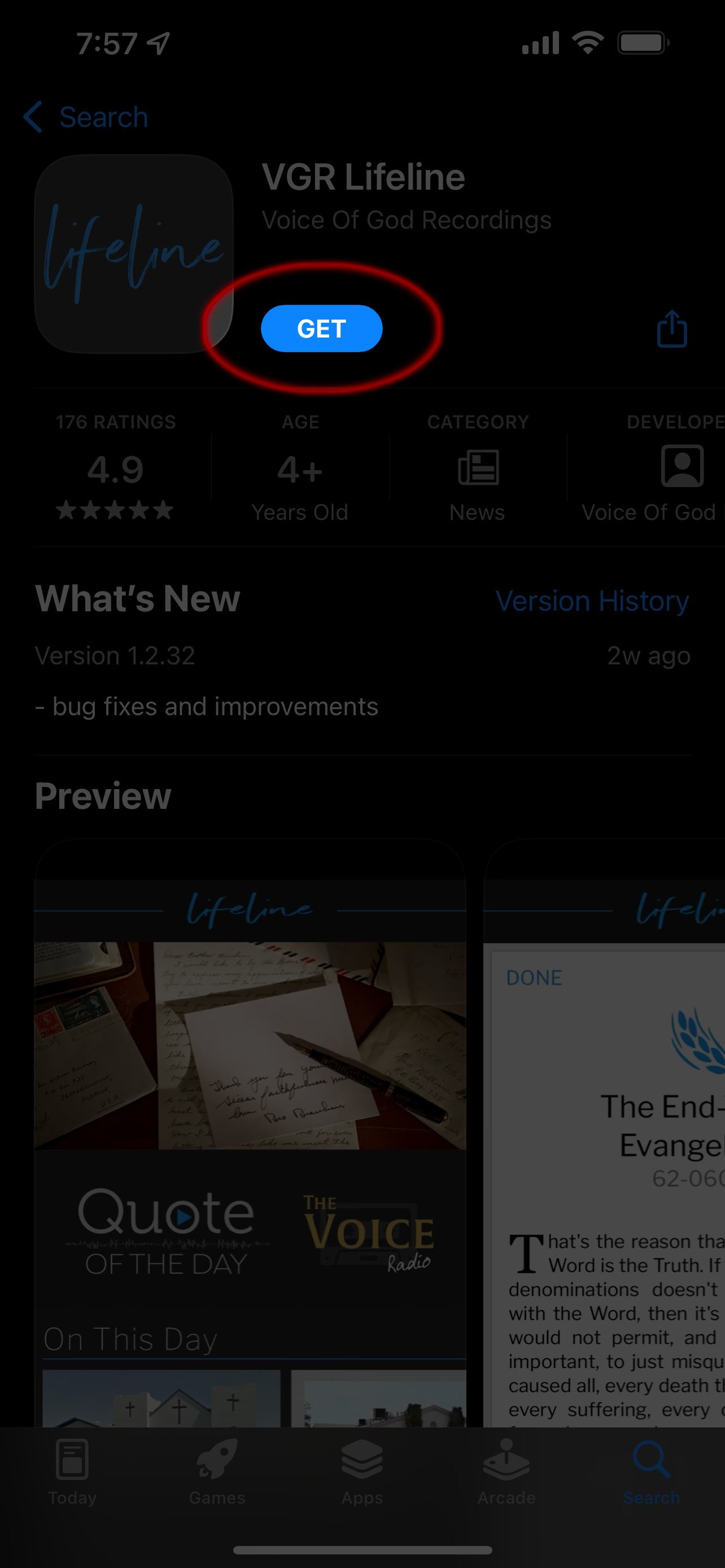
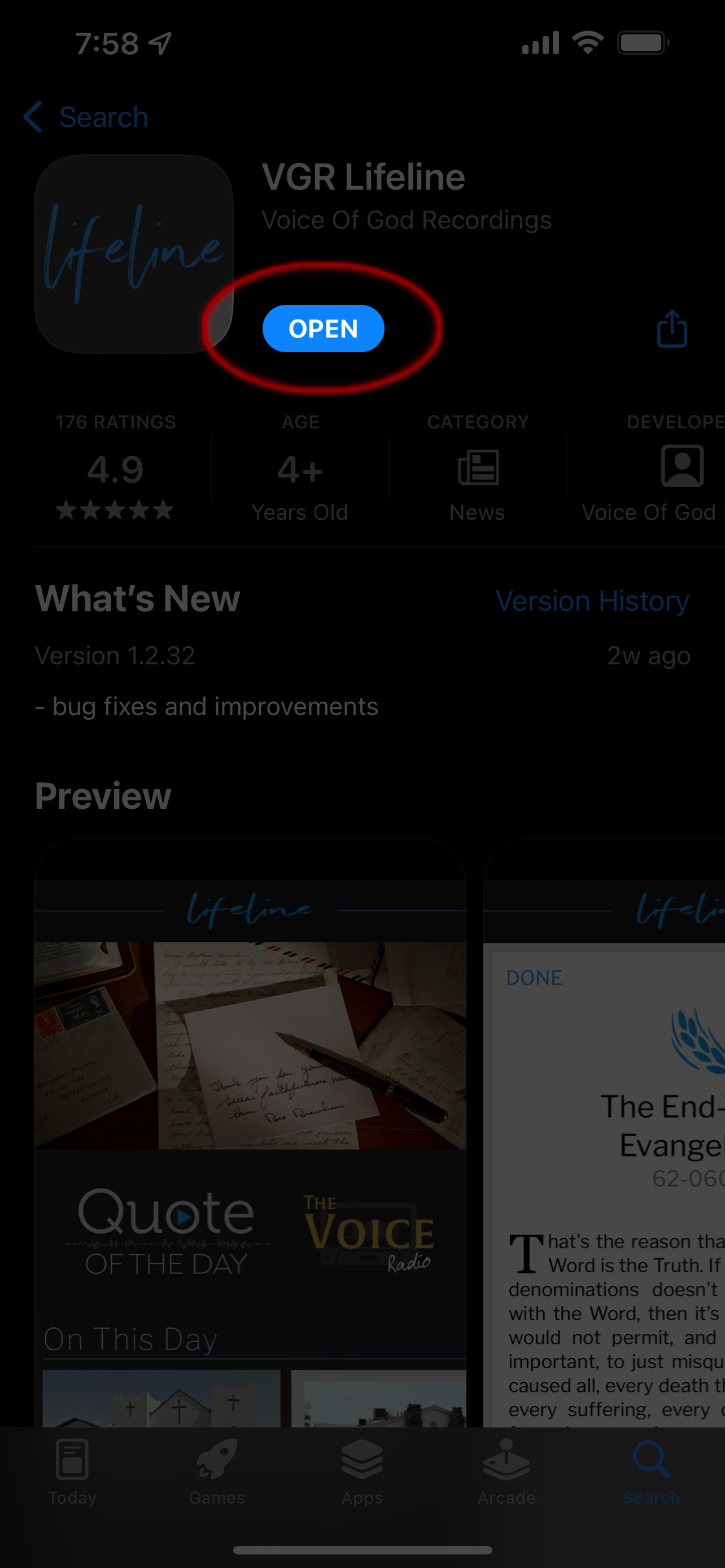
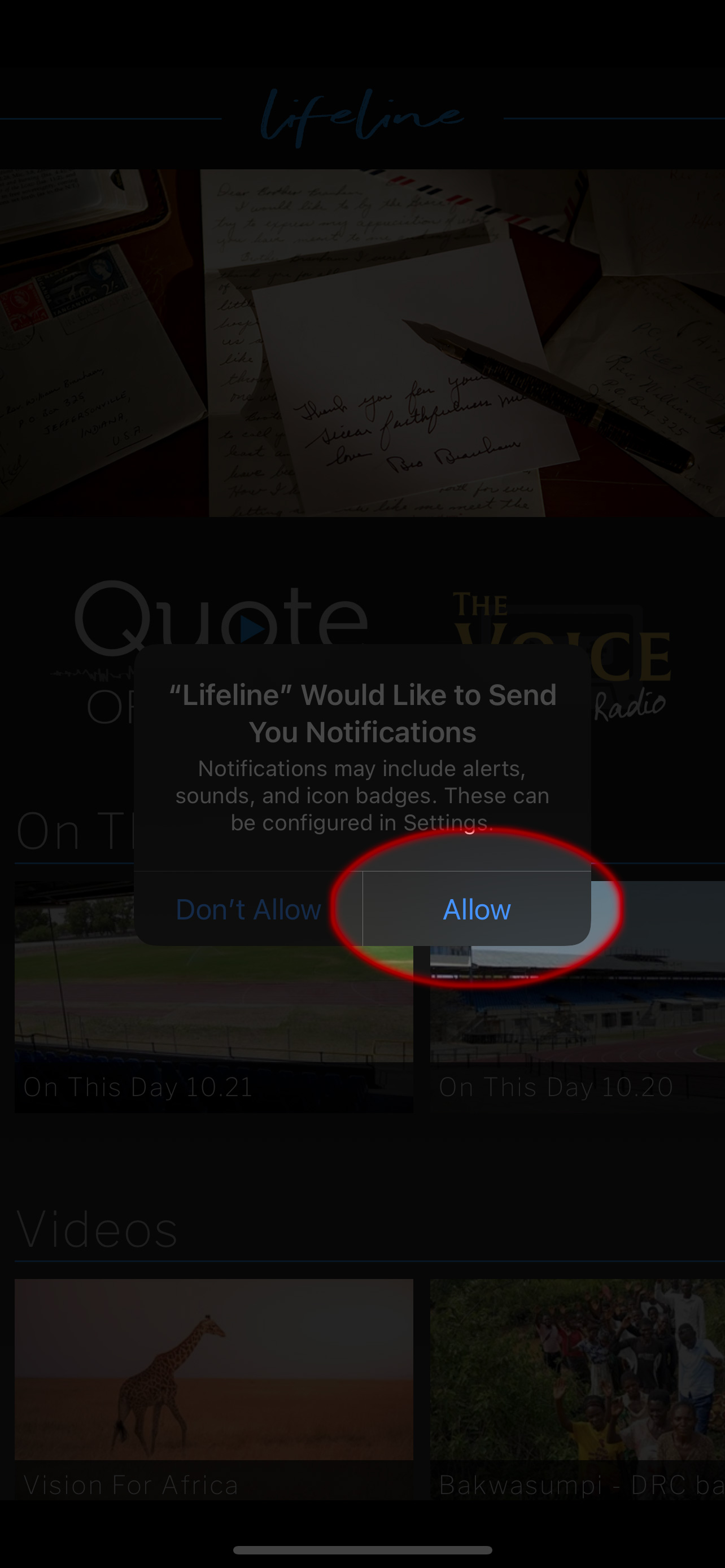
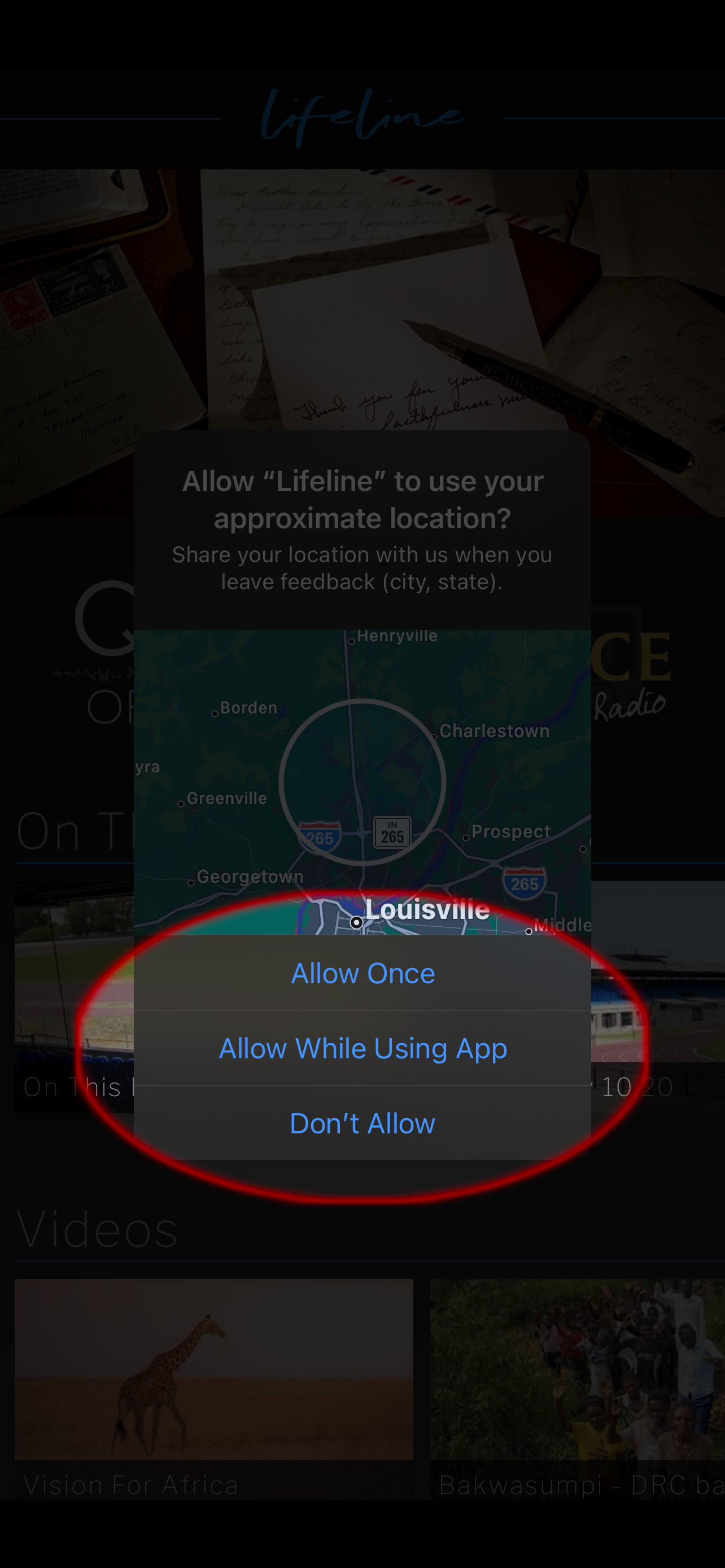
The setup process is complete. Enjoy using the Lifeline application.
