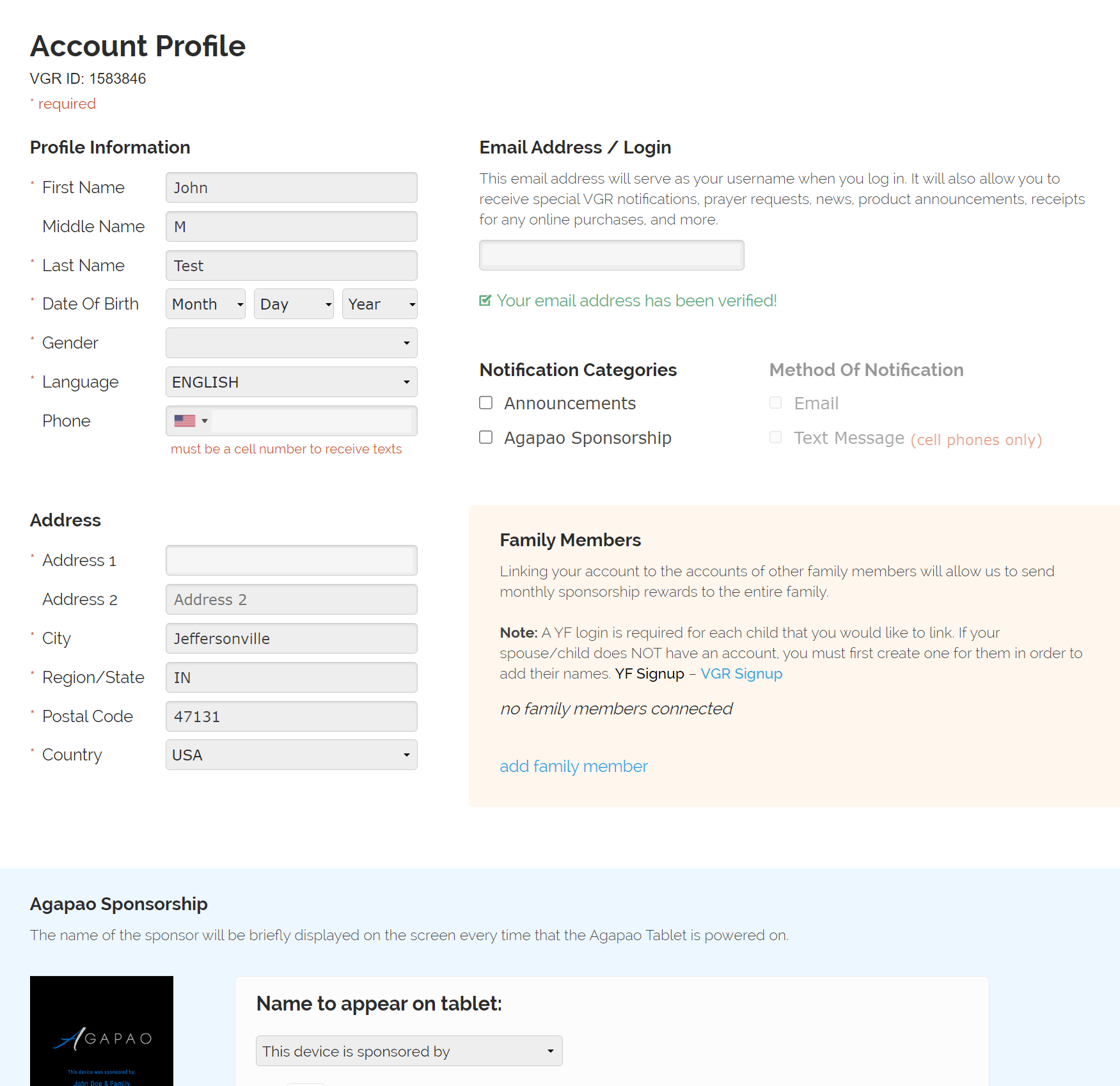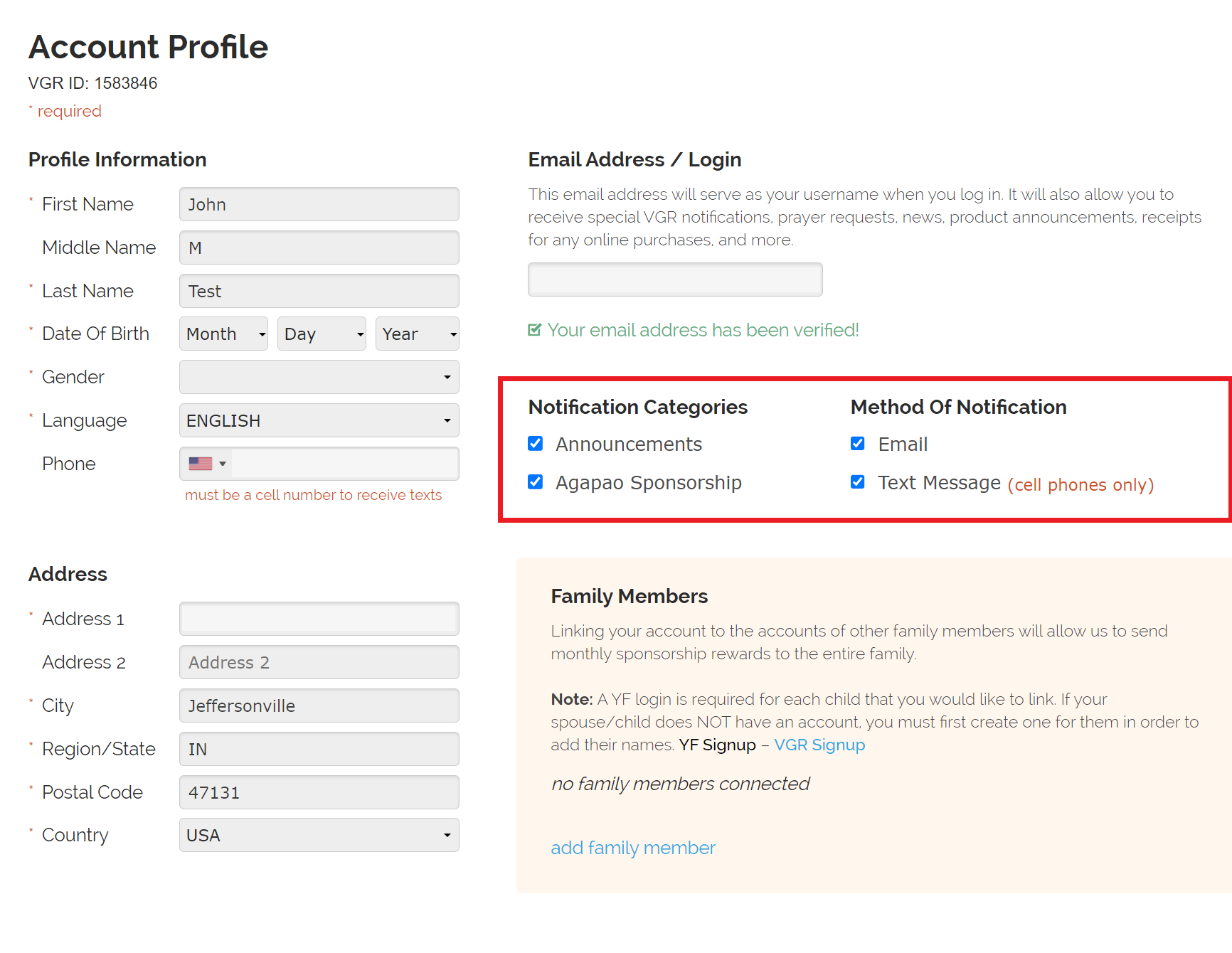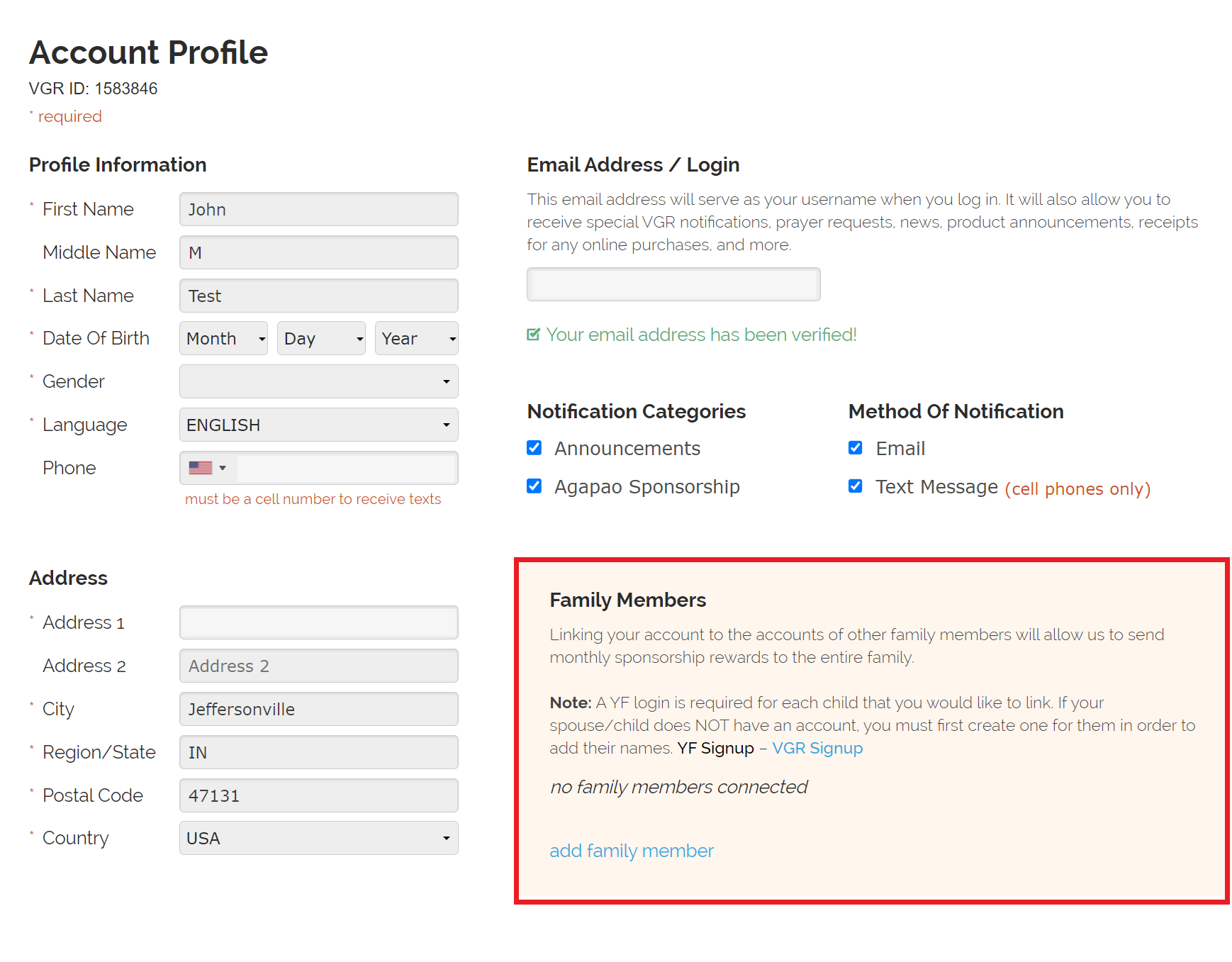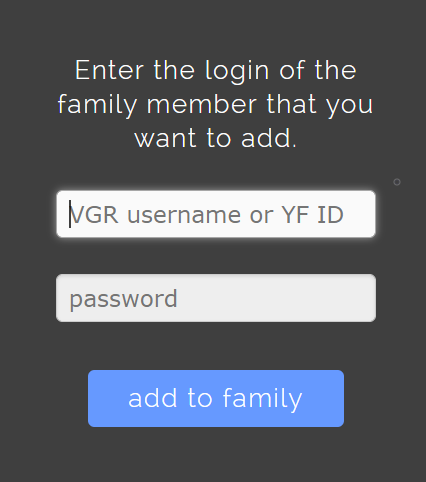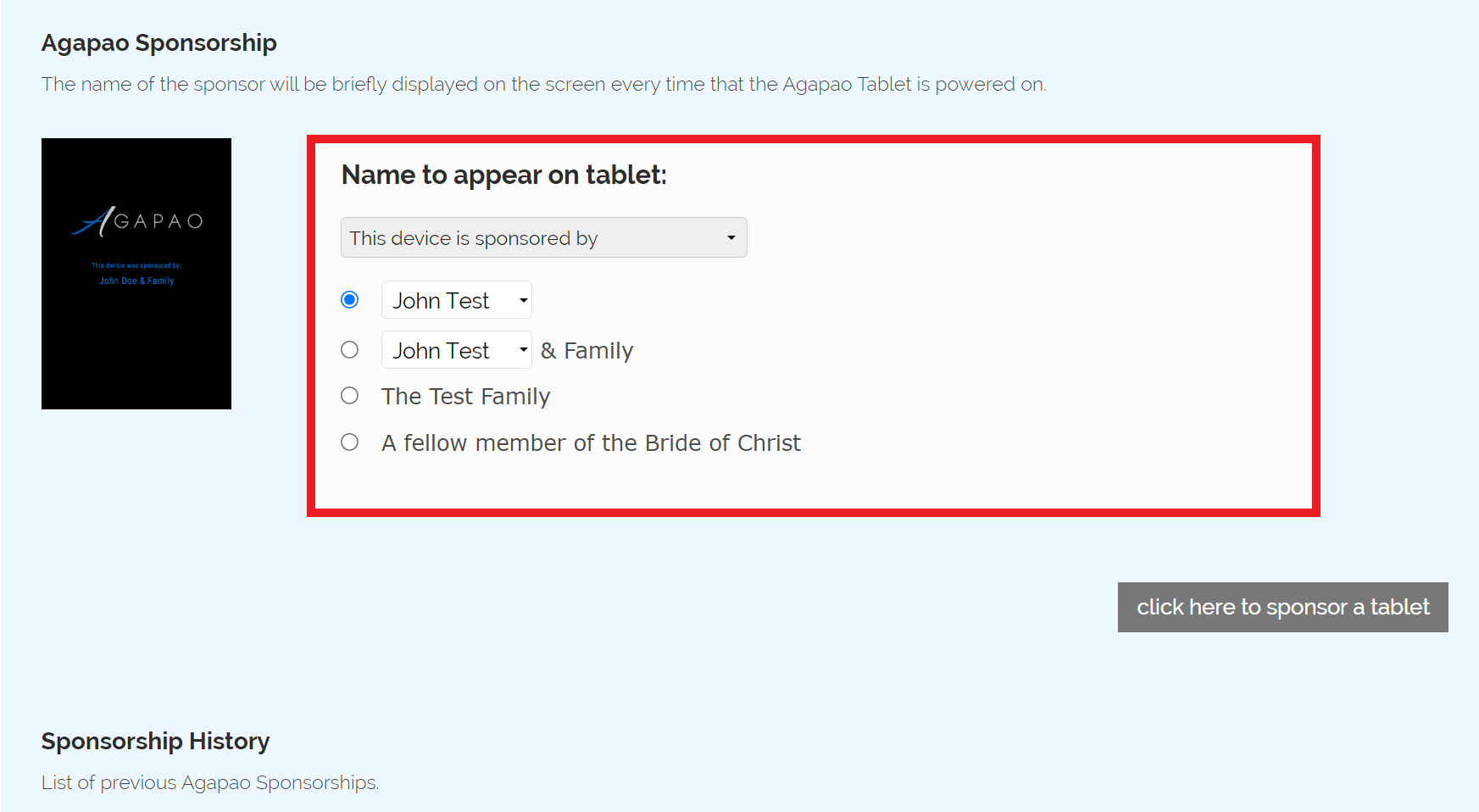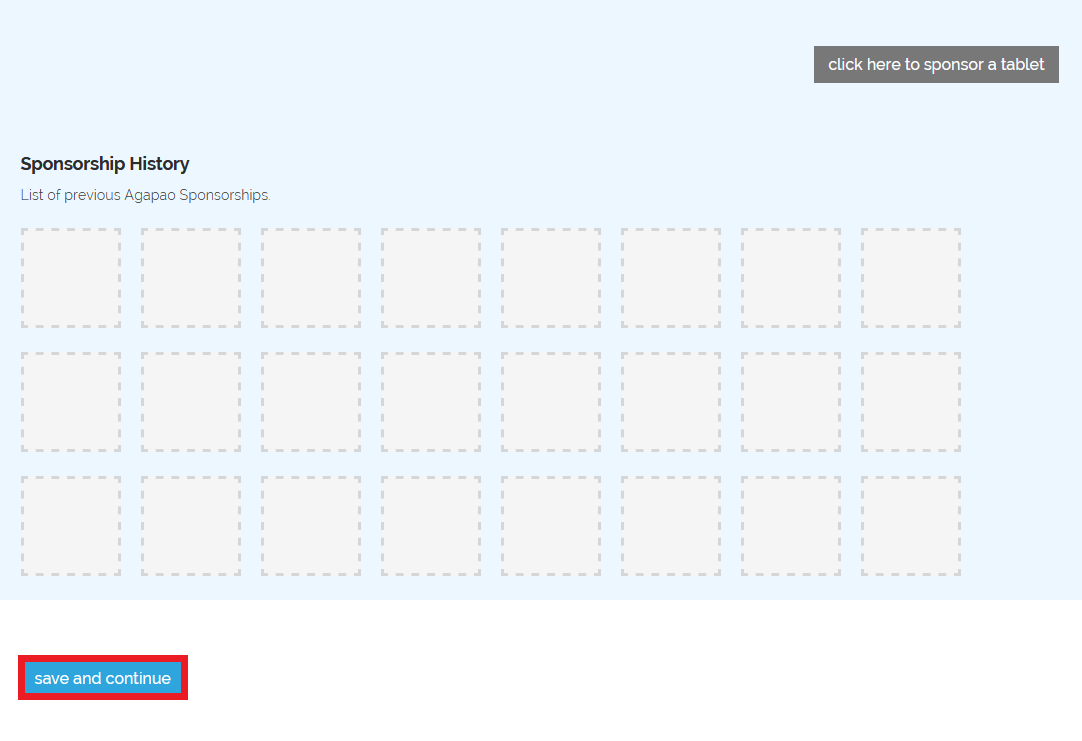How To Set Up An Agapao Sponsorship Account
Agapao tablets are sponsored by using branham.org accounts. If you've previously placed online orders, use a Table Cloud Profile, login to branhamtabernacle.org or the Red Letter Journal through the Lifeline app, you will already have an account. Please login and setup your Agapao Sponsorship Preferences following the directions below.
Note:
Email addresses are used for usernames. Try to think of the most recent email address used. If you can't remember, please contact orders@branham.org
If you are having trouble remembering your password, please select the forgot password link on the login screen to reset.
For additional information on how to reset your branham.org account password, please see: How To Reset Your Branham.org Password
If you don't have a branham.org account, please see How To Create A Branham.org Account
Set Your Agapao Sponsorship Preferences
- Login to your branham.org account.
- Your Account Profile screen will load.
- Select your Notification Categories and Method Of Notification preferences. (In order to receive a photo for tablets you sponsored, please be sure Agapao Sponsorship and the text, email, or both notification methods are selected.
Under the Family Members section, you may also link your family members' accounts to yours if you would like to donate tablets together. This will allow us to send monthly sponsorship rewards to the entire family.
Please Note: A YF login is required for each child that you would like to link. If your spouse/child does NOT have an account, you must first create one for them in order to add their names. YF Signup - VGR Signup-
Under Agapao Sponsorship, please choose the Name to appear on tablet.
The name of the sponsor will be briefly displayed on the screen every time that the Agapao Tablet is powered on.
Please Note: If you have the name set to "A fellow member of the Bride of Christ" we won't be able to identify your tablet, or you may not receive a photo. - Select the save and continue button at the bottom of the screen to save your account information and preferences, then continue to sponsor a tablet.