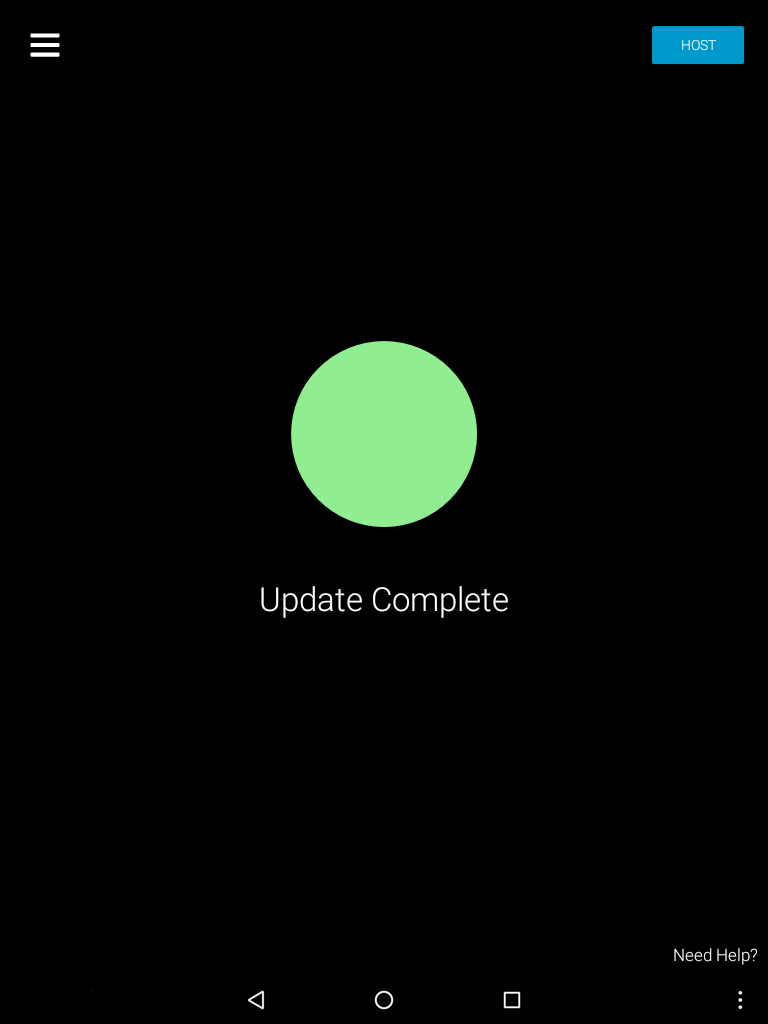Update Using Wi-Fi
Wi-Fi can be used to download and install any updates through the Updates app.
Why We Update
Keeping your Agapao Tablet up to date is extremely important and easy to do. Voice Of God Recordings continuously works on improving all the Agapao Tablet software. Updating will give you the latest sermons available and will upgrade your tablet with the latest improvements, so it is “like a new tablet.” This will keep your Agapao running as smoothly as possible.
Apps that have updates will have a red circle pop up showing you how many updates it has.

- Select the Quick Settings icon.
- Select Settings.
- Under Wireless & networks, select Wi-Fi.
- Select the Wi-Fi AP you wish to connect to and enter the password.
- Select connect, then wait for it to say “connected”.
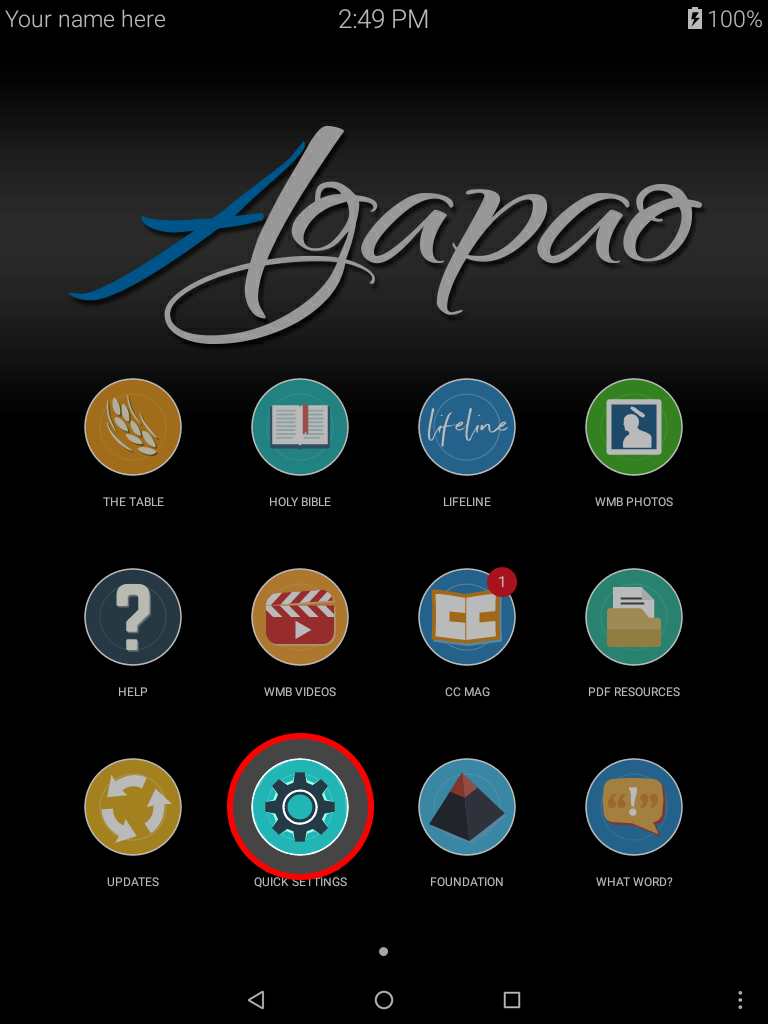
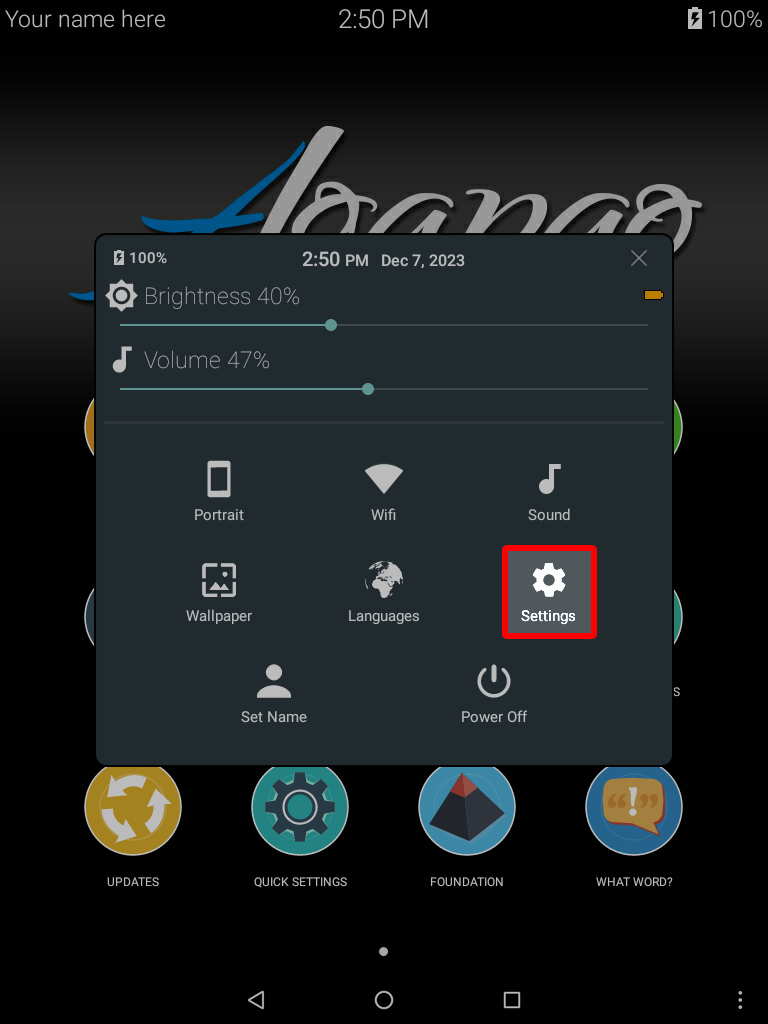
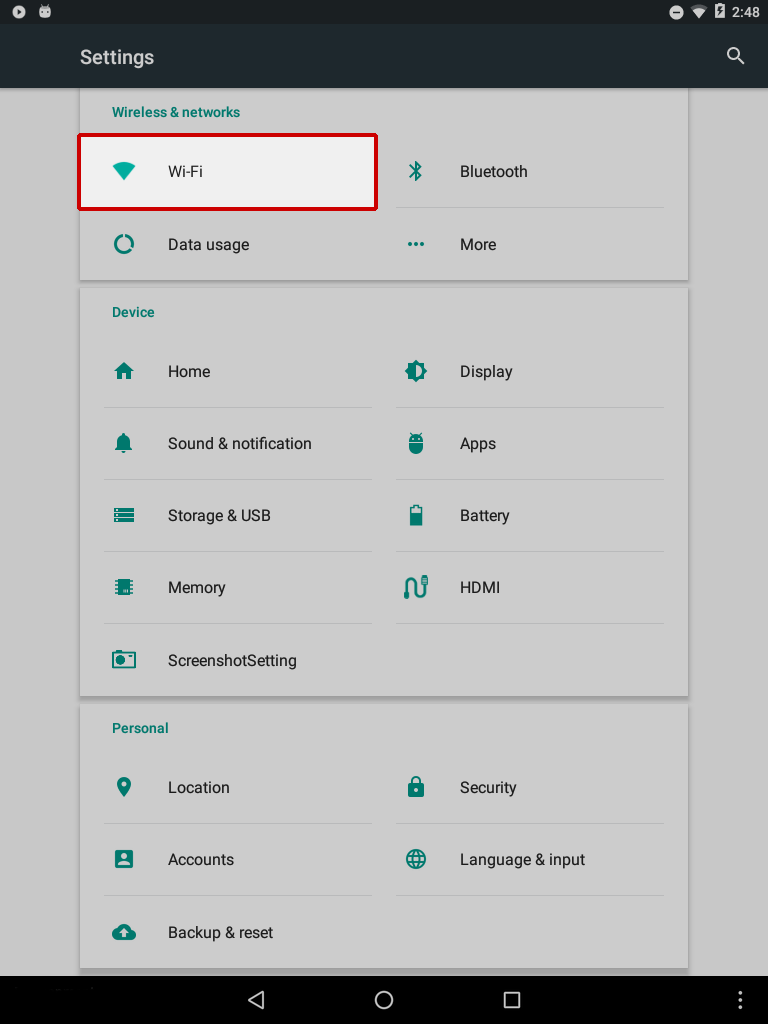
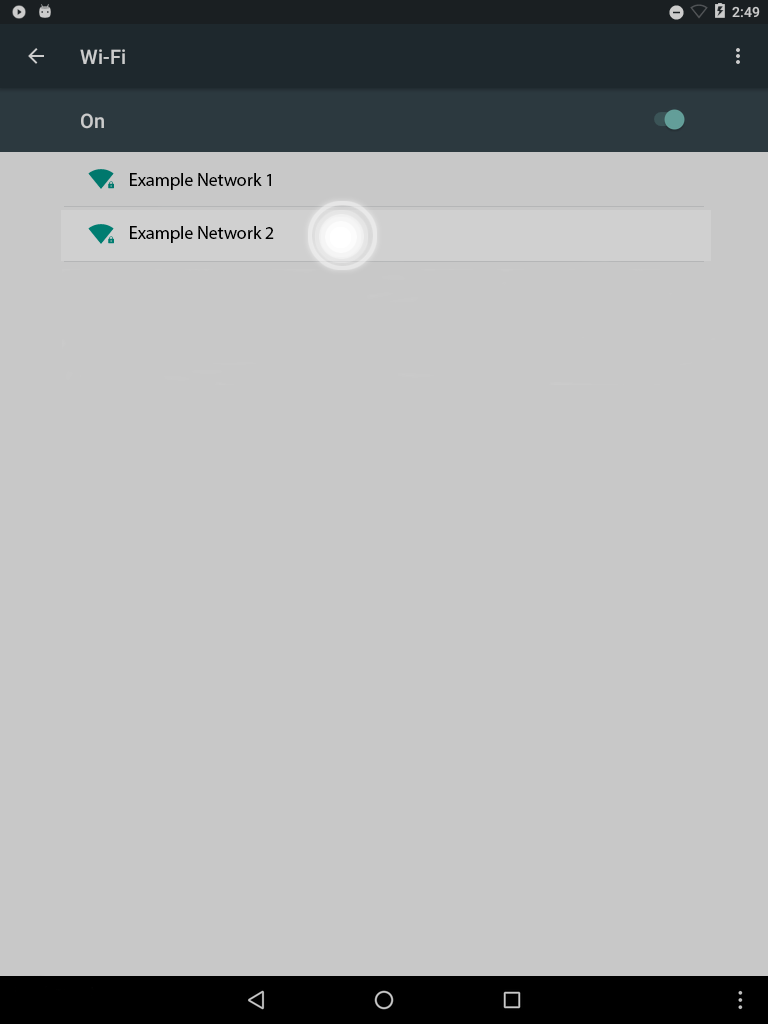
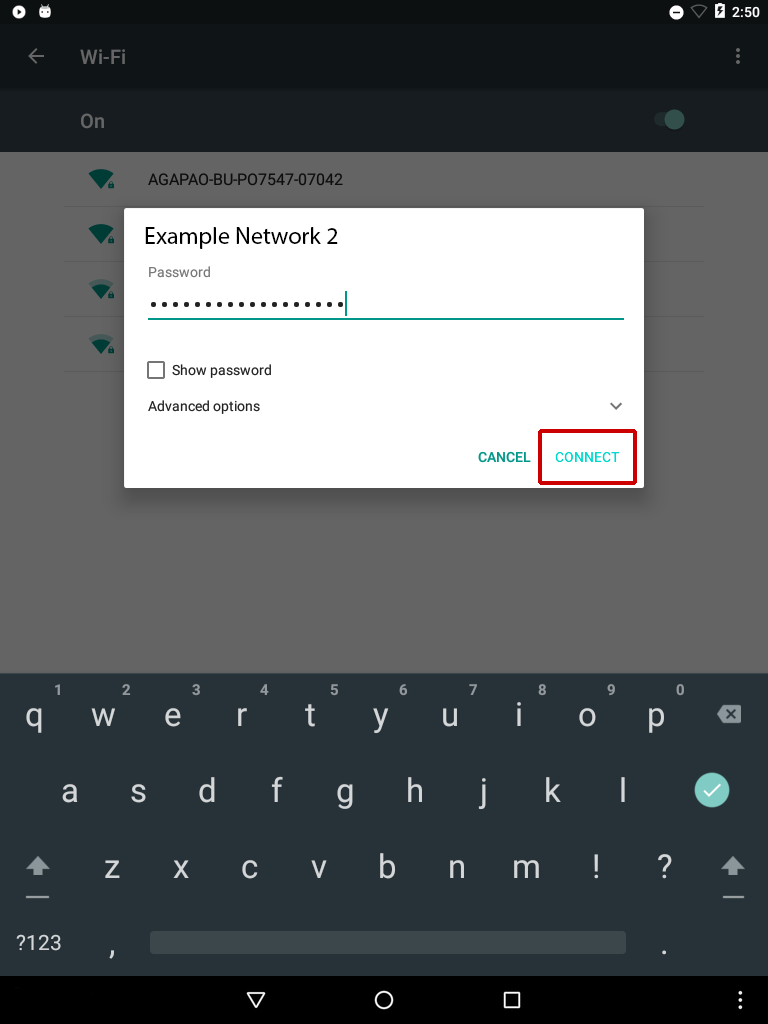
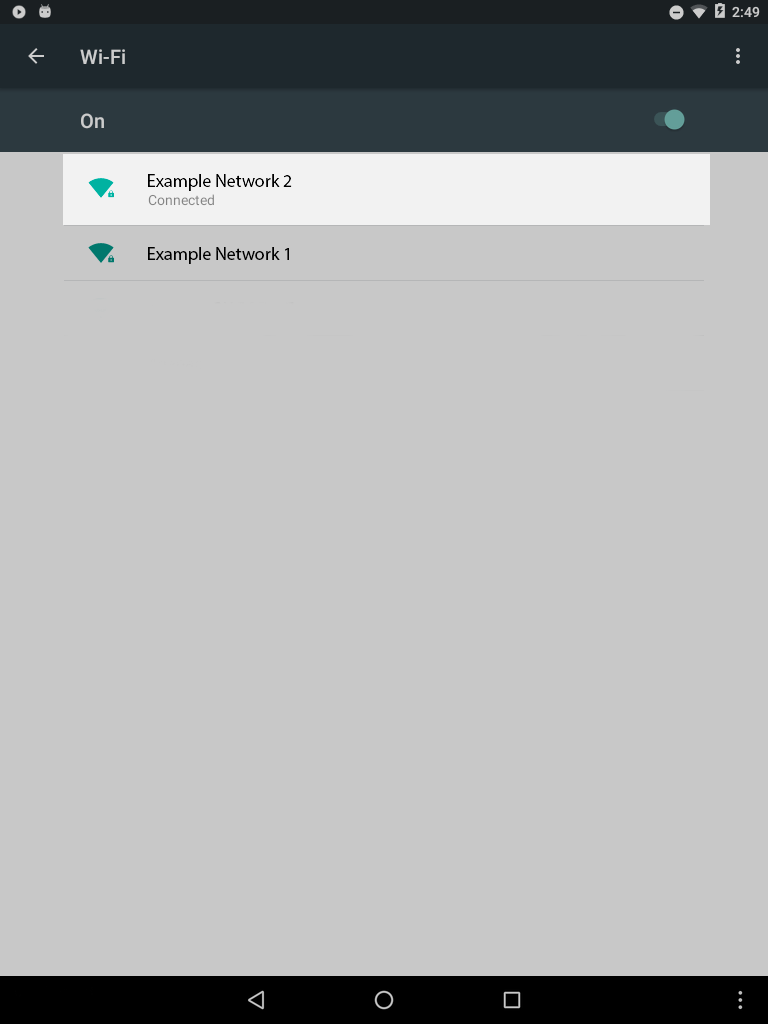
Select the Updates icon on the Agapao Home Screen to open.
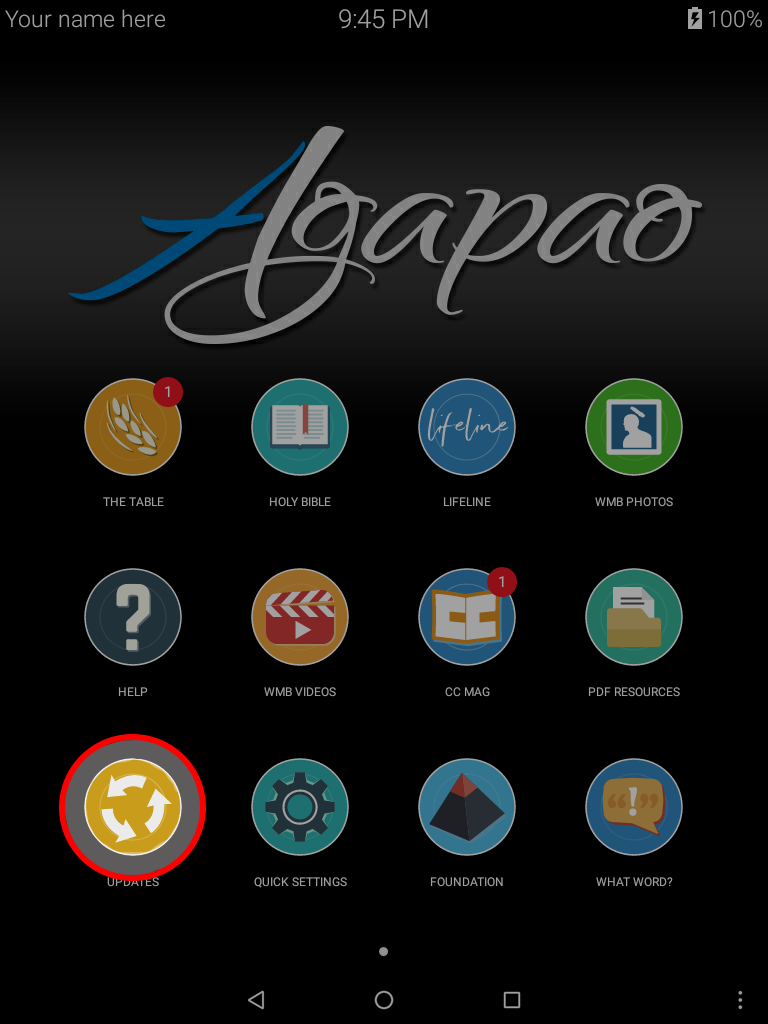
Check For Updates
Select the Go button to check for updates.
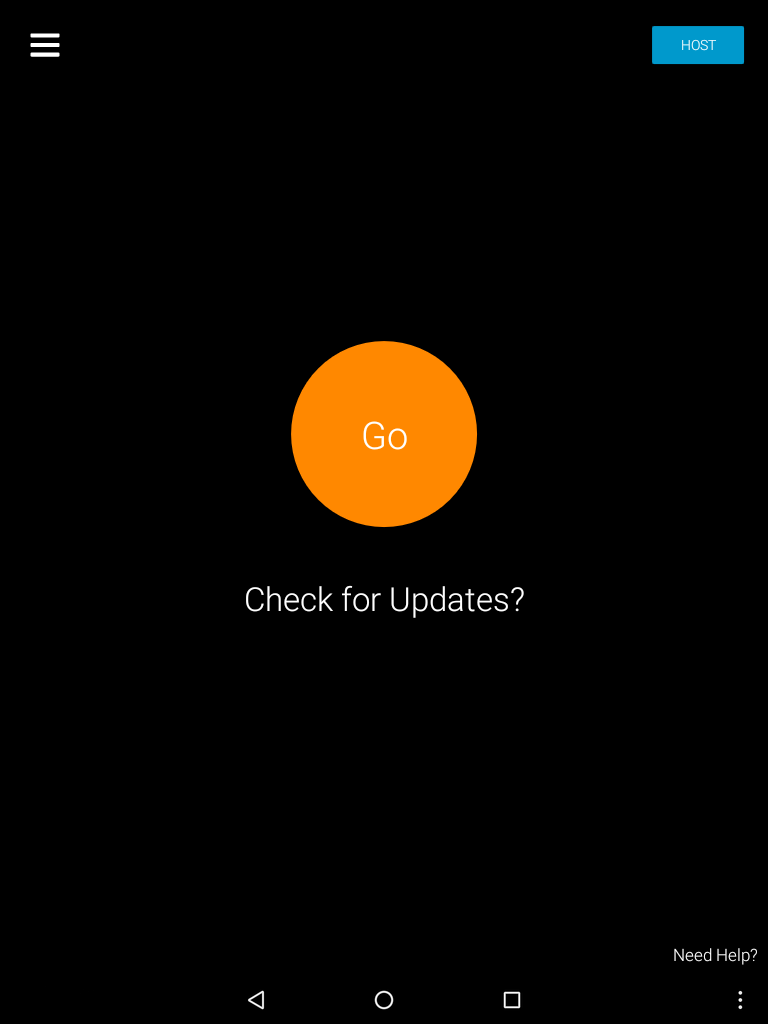
Install Updates
If any updates are available, it will display "Install Updates?".
Select the Go button again to install the latest updates.
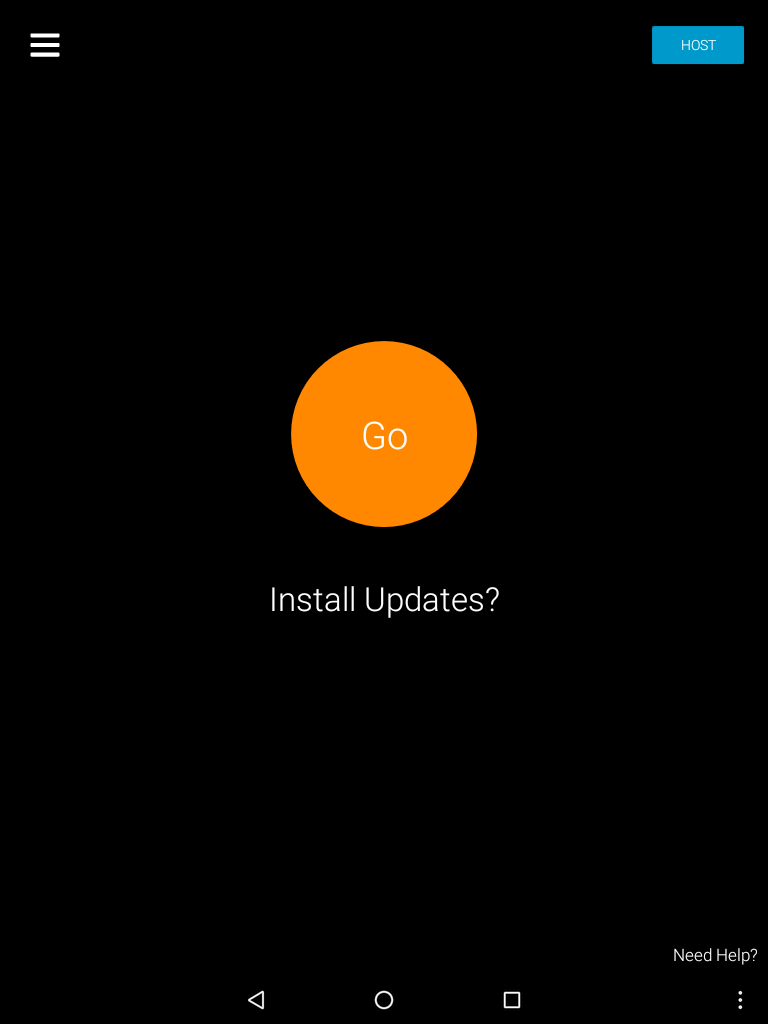
Downloading
Your updates will begin downloading.
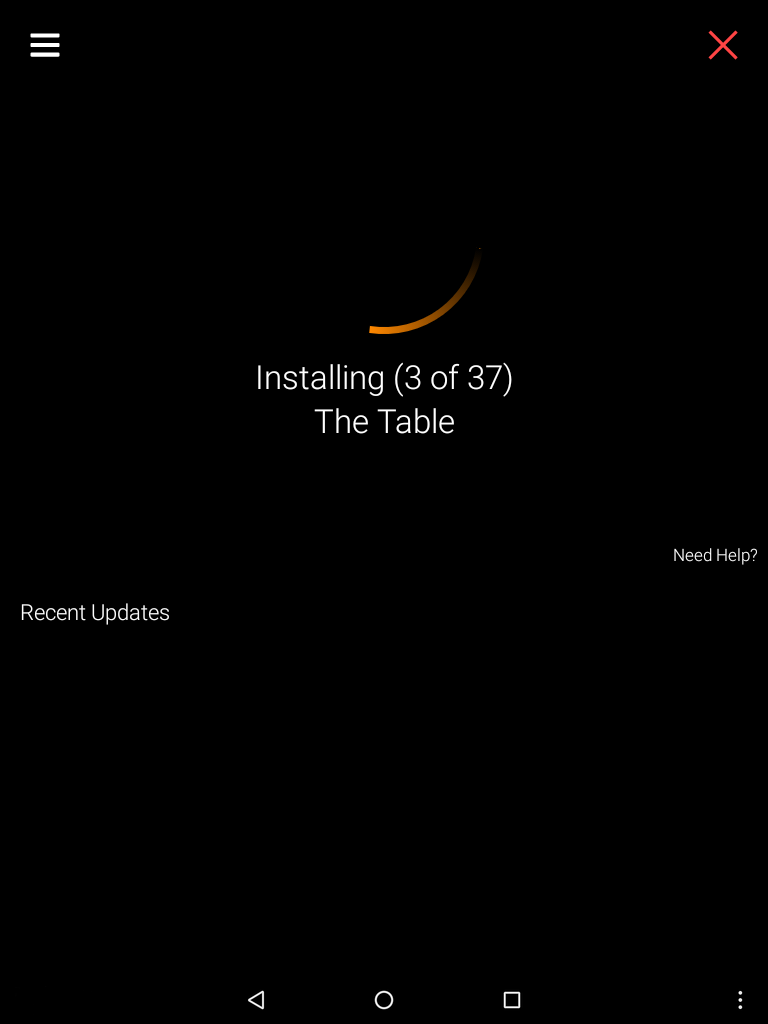
Finished
Once all the updates are finished installing, select the green finish button to close the app.