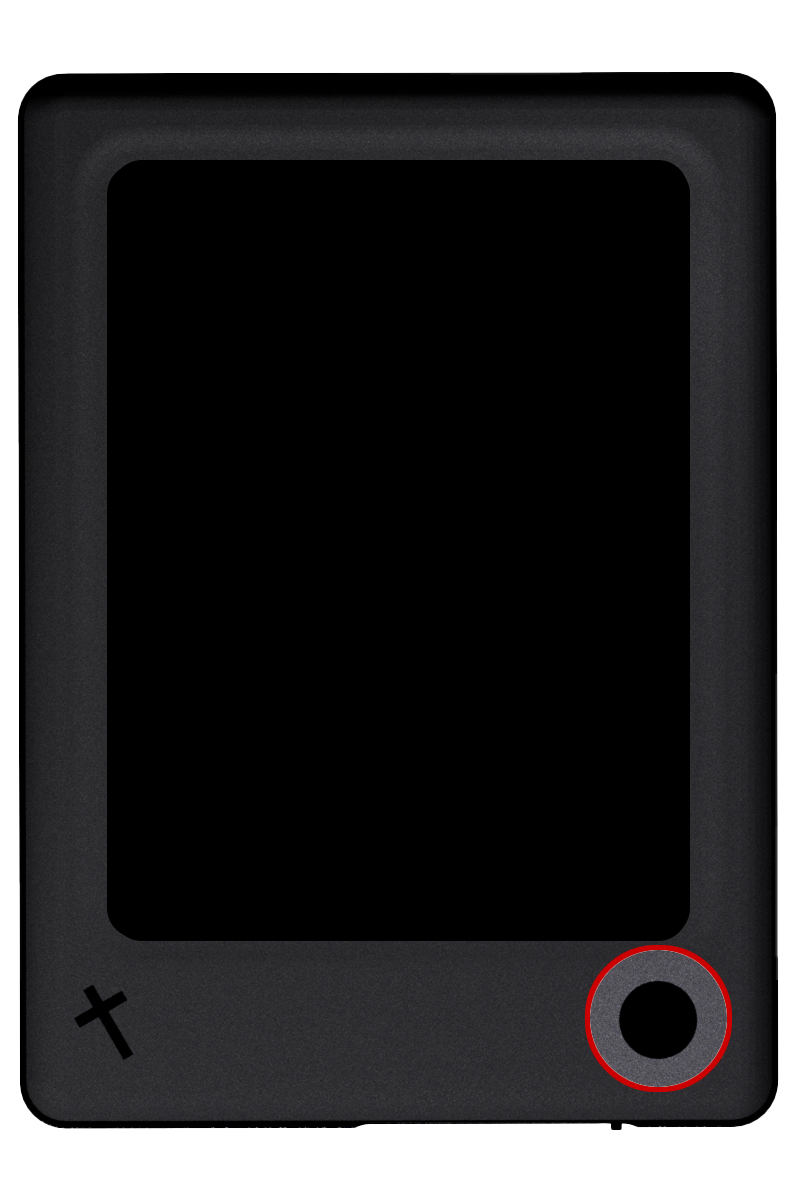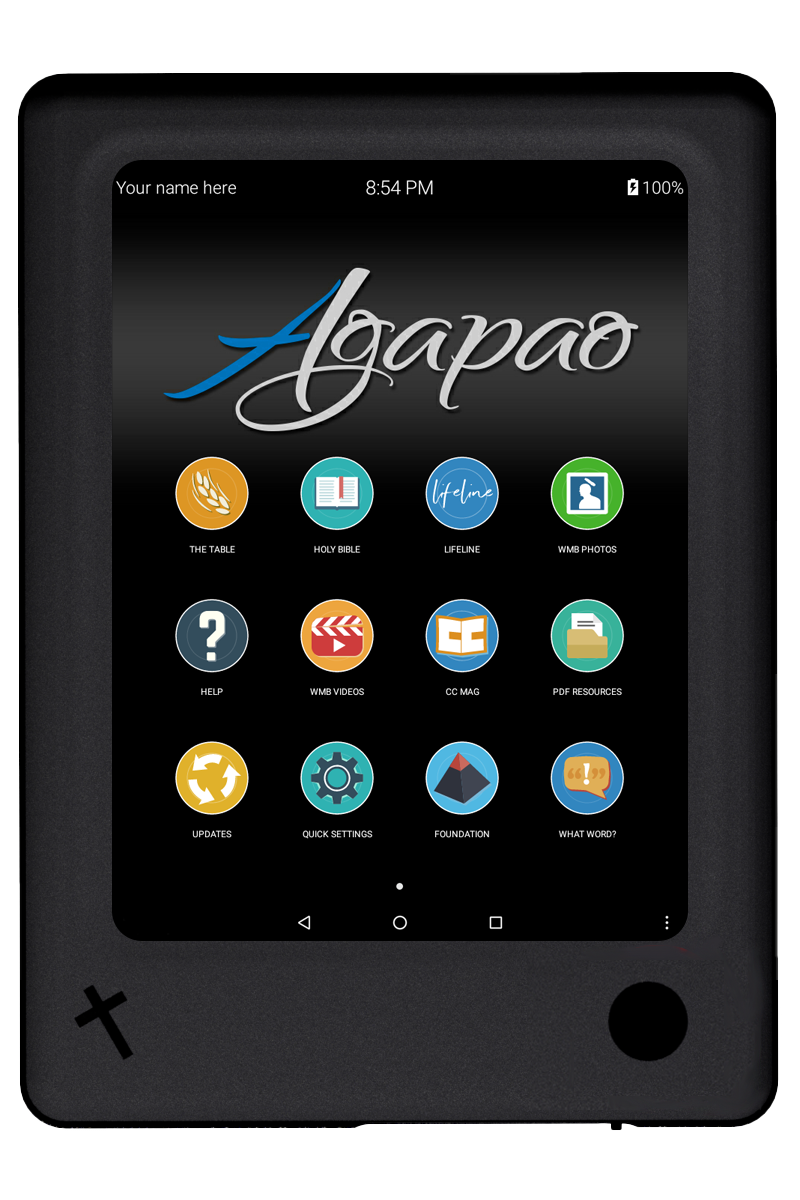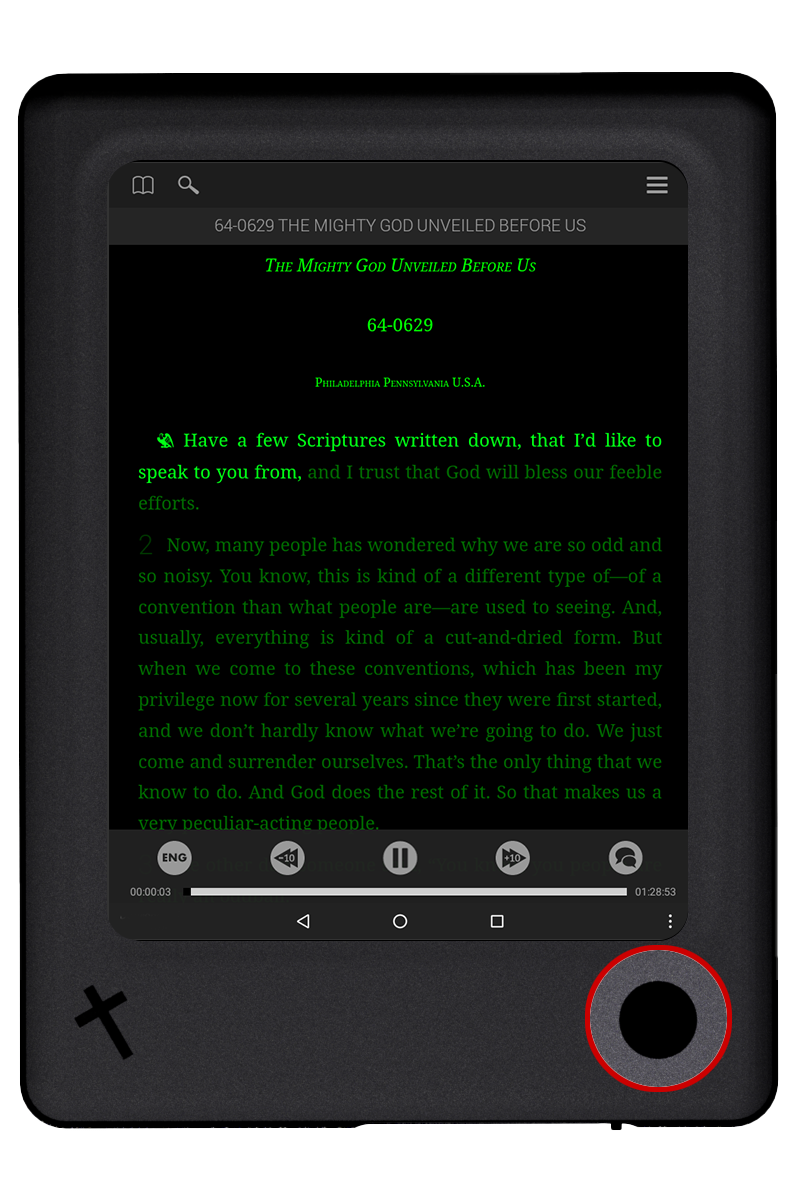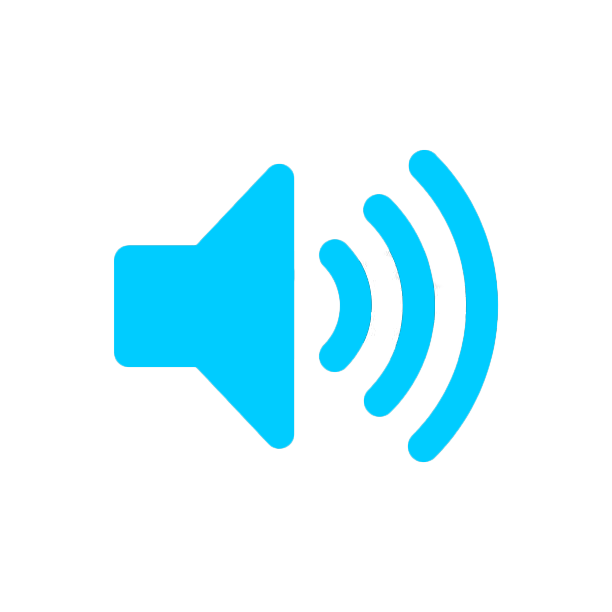Power Off And Sleep
Table Of Contents
There are three different power off options which can be used.
- Quick Settings Power Off
- Power Button
- Hard Power Off - This should only be used as a last resort if experiencing issues with the tablet.
A. Quick Settings Power Off
- Please select the Quick Settings icon on the Agpapao Home screen.
- Select Power Off.
- Confirm you would like to shut down by selecting yes.
- Press and hold the power button for about two seconds until the Power Off and Reboot options appear.
- Choose Power off.
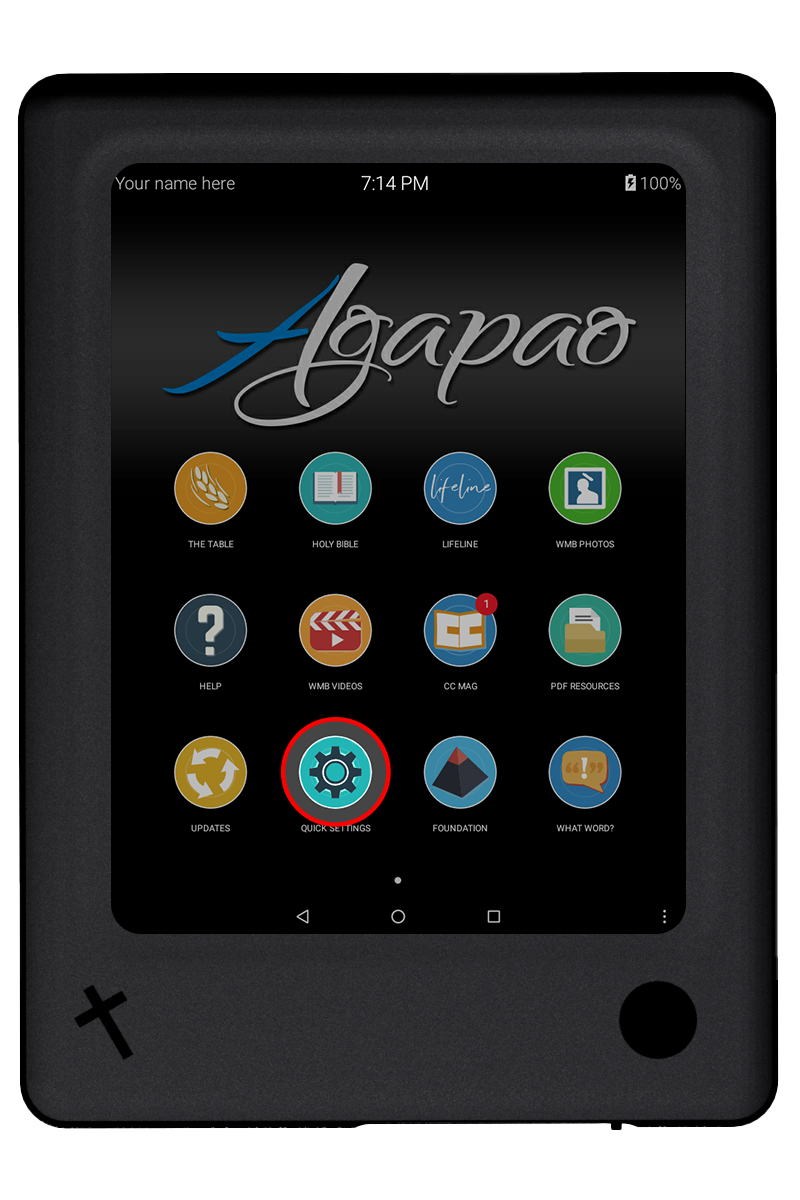


B. Power Button
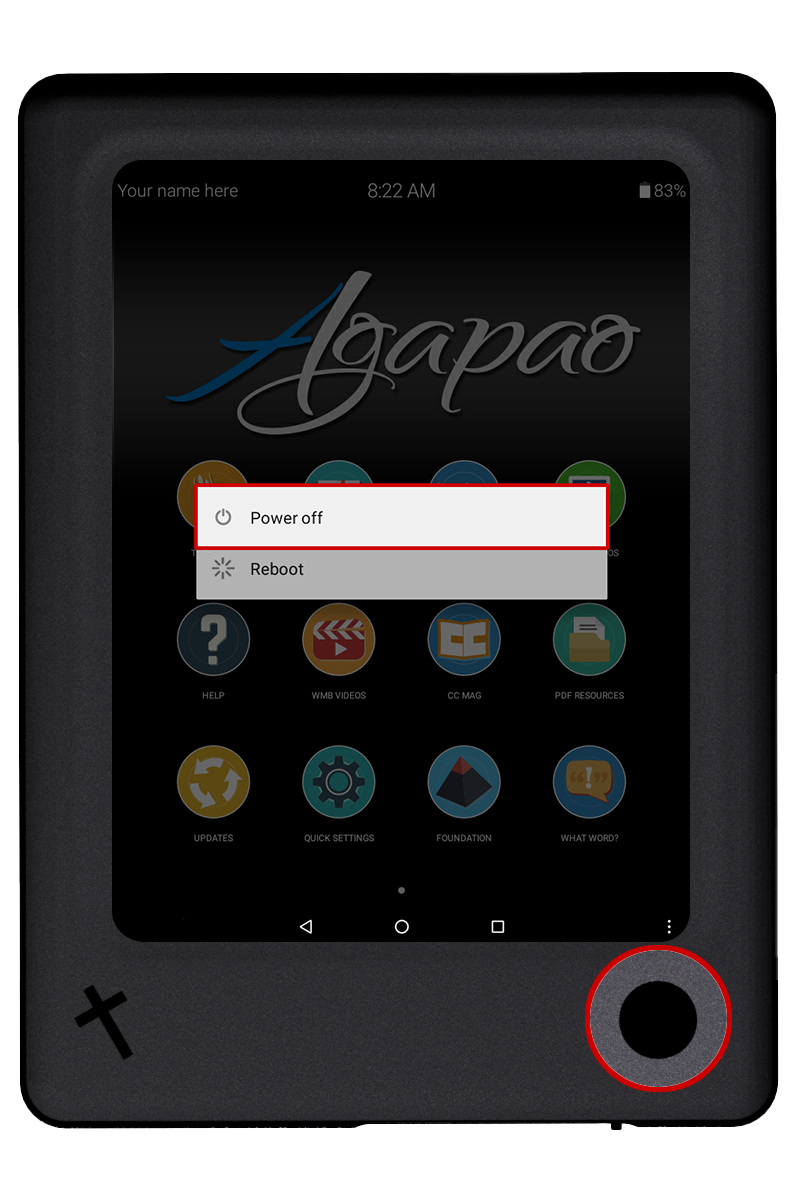
C. Hard Power Off
Note: A hard power off is different than a regular power off as it will immediately cut the power to the tablet without shutting down any processes first. It should only be used as a last resort to tablet problems you are experiencing.
To perform a hard power off, press and hold the power button down for about 10 seconds. This will cut the power to the tablet. You will not need to select any prompts to shut down.
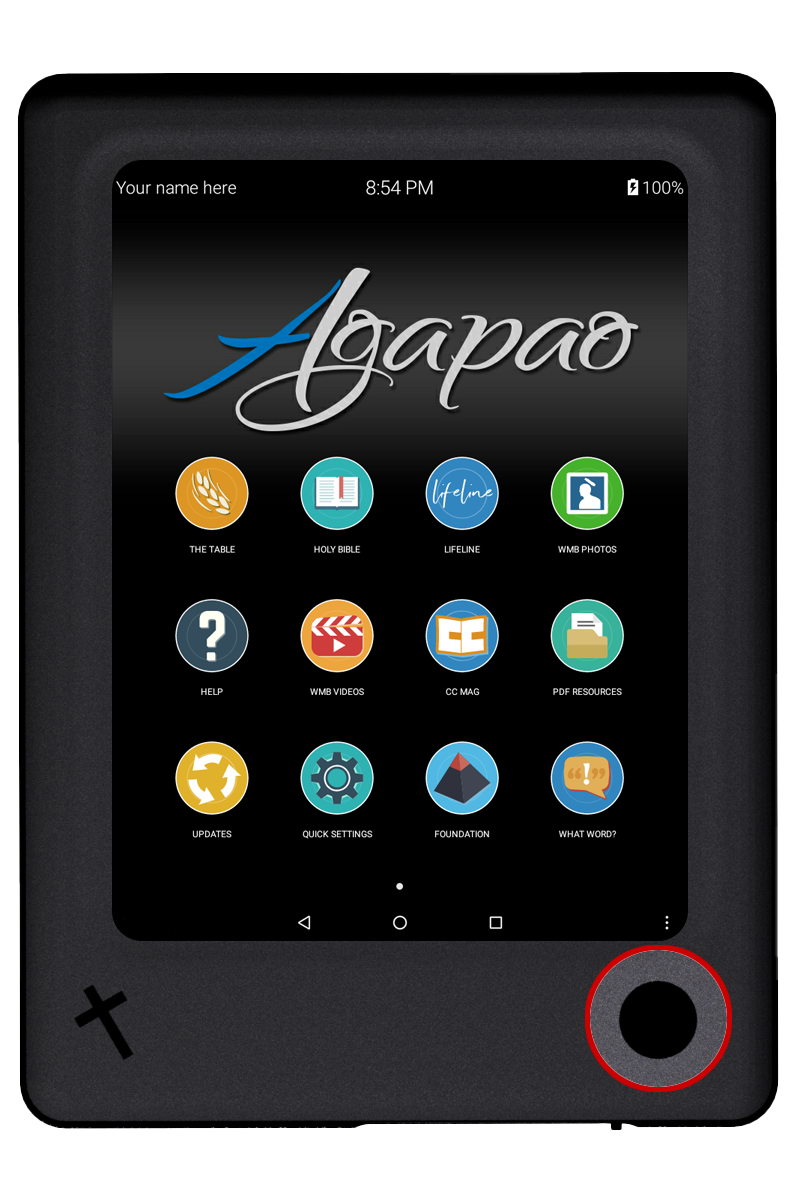
The power button may be used after any of the power off options, to turn the tablet back on.
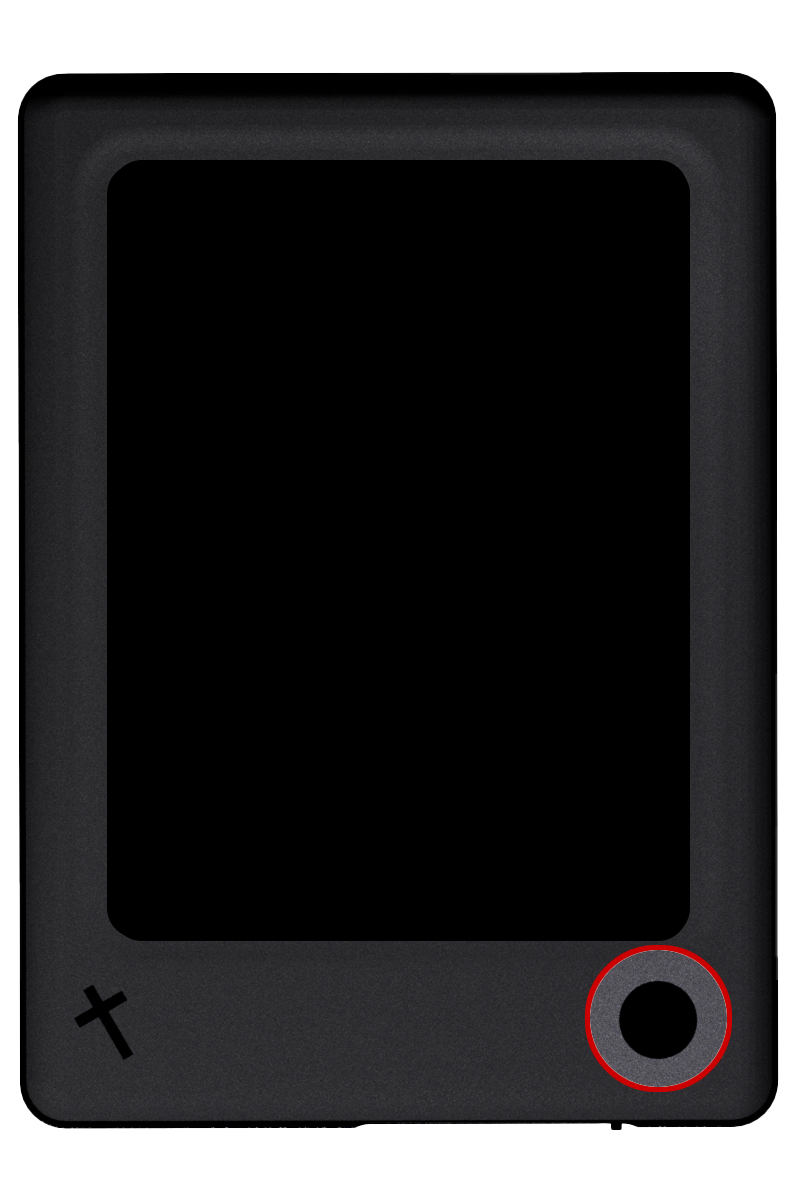
Putting the tablet to sleep when not in use will help preserve the battery.
Simply tapping the power button turns off the LCD screen and puts the tablet to sleep.
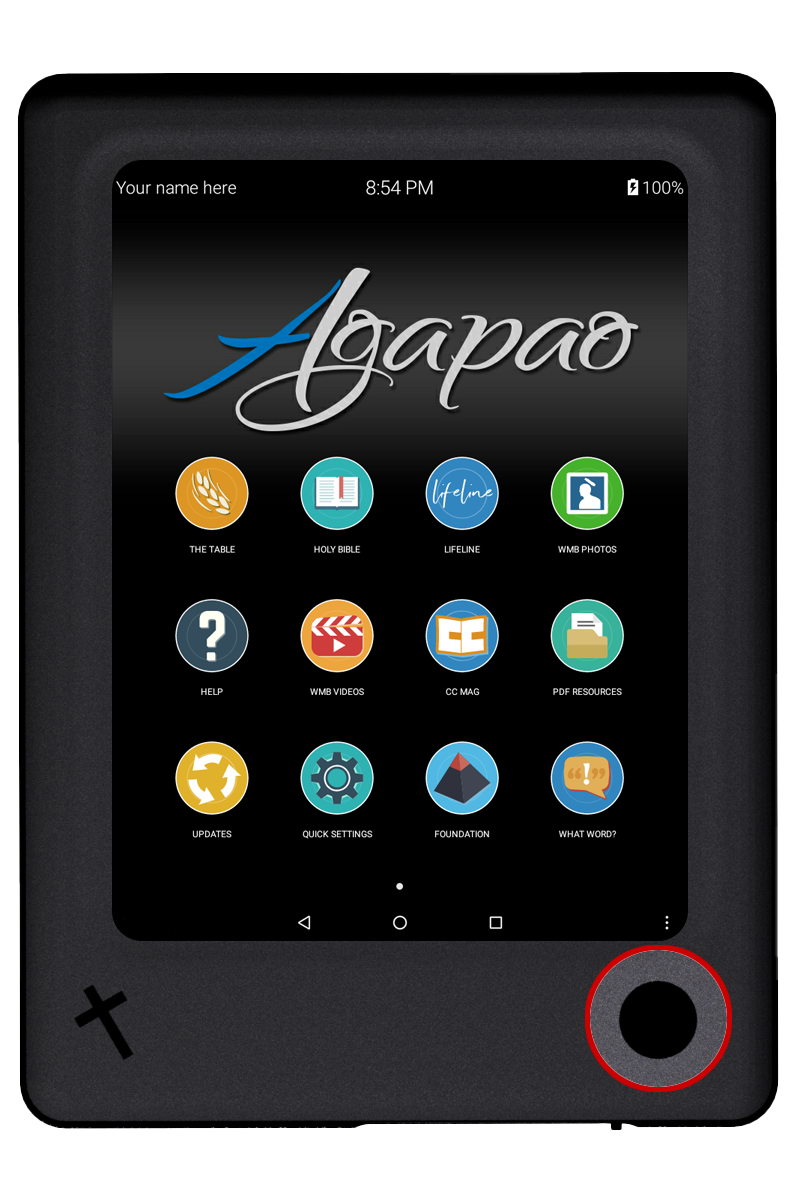

To wake, tap the power button again.