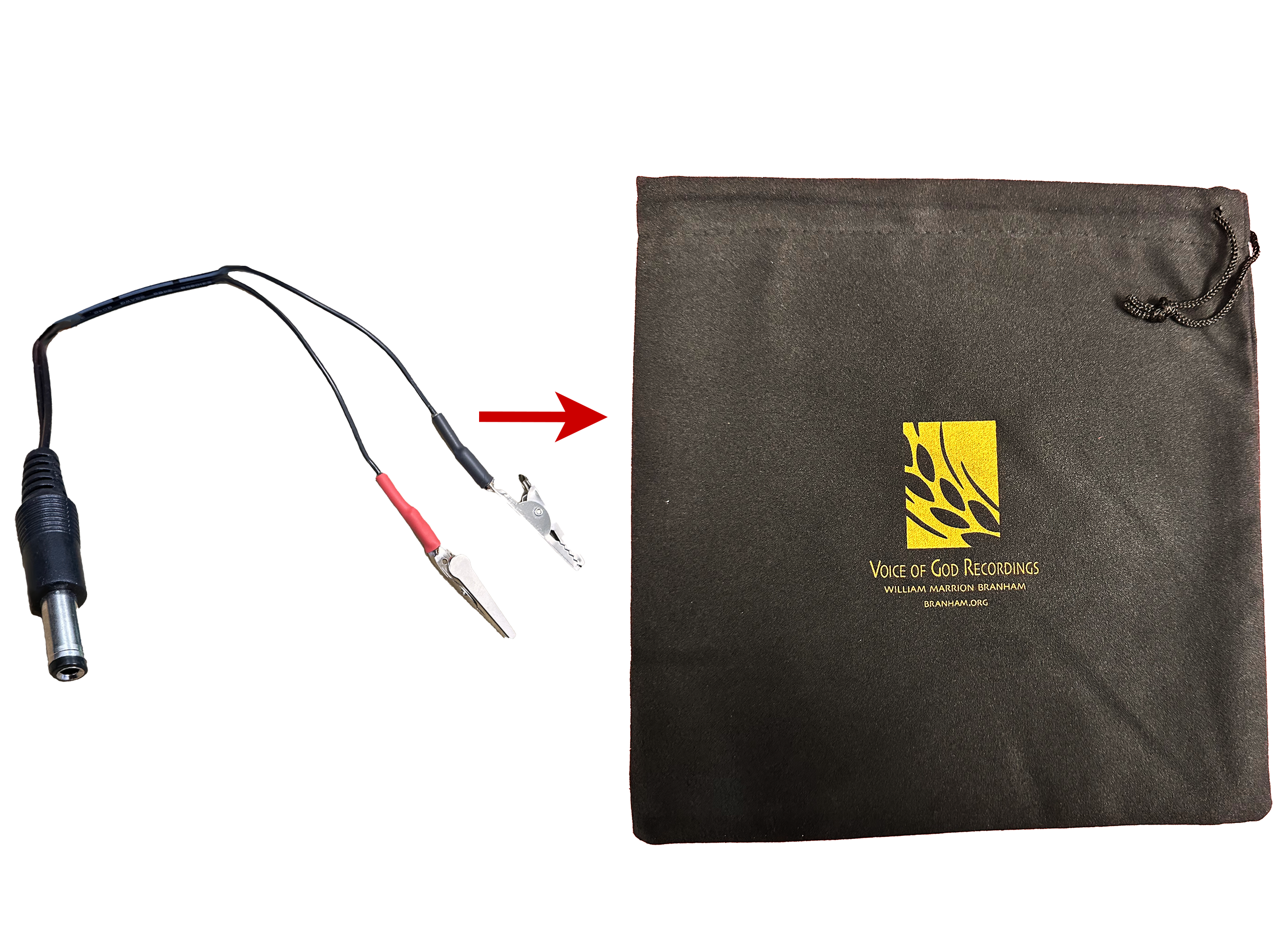Charging The Tablet
- About The Charger
- Charger Issues
- Fastest Charging Method
- Battery Fuel Gauge
- Recommendations For Battery Preservation
- Charging From A Battery
Please keep your tablet charged when it is not being used.
Using your tablet until empty, and then leaving it discharged for weeks before you charge it, can damage the battery.
The Agapao tablet charges with a 12V power adapter. This will charge the Tablet faster if the tablet is turned off.
- USB adapters will not work with this tablet.
- Charging the tablet while in use will take longer.

Please do not attempt to charge your tablet if the cord is damaged, or frayed.
If there is an issue with the charger or power cord, replacements will be available through your local VGR office.

-
Power Off Tablet
If the tablet is turned on, turn the tablet off by selecting the power off button in the Quick Settings menu.
-
Locate The Power Port
The charging port is located at the bottom of the tablet inside a protective door, which you can slide to open. Slide the door far enough to reveal the charging port.
-
Begin Charging
Connect the charger to the power port.
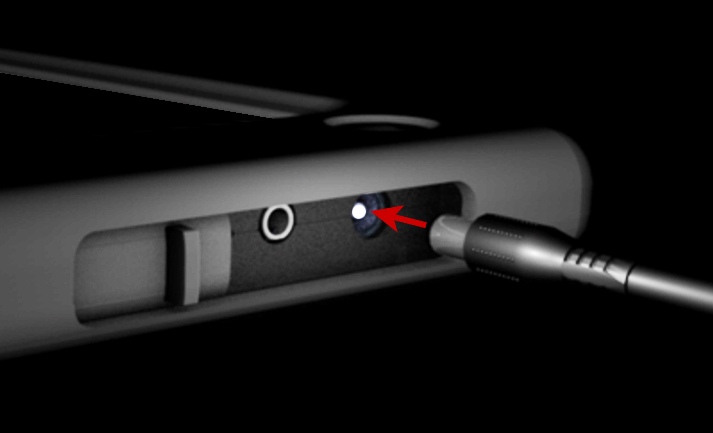
-
Keep Connected
Leave tablet connected to the charger until it is charged.

-
Disconnect
Once the tablet is finished charging, disconnect it, and slide the door closed to protect the tablet from dirt and other debris getting inside.
Open 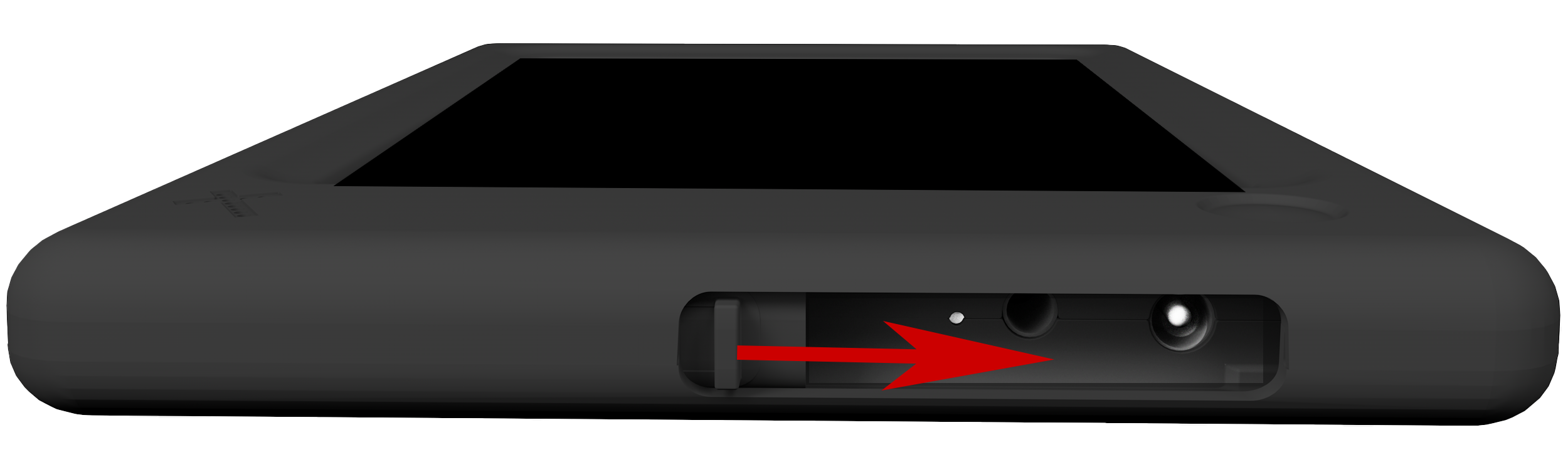
Closed 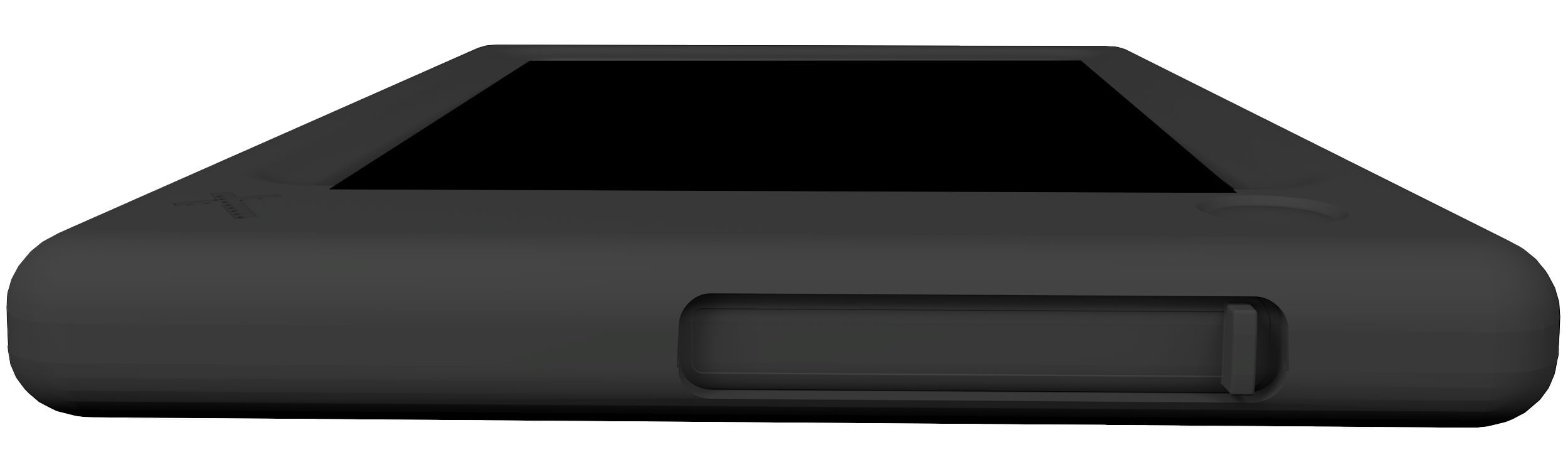
-
Power On
Please press the power button to power on the tablet.
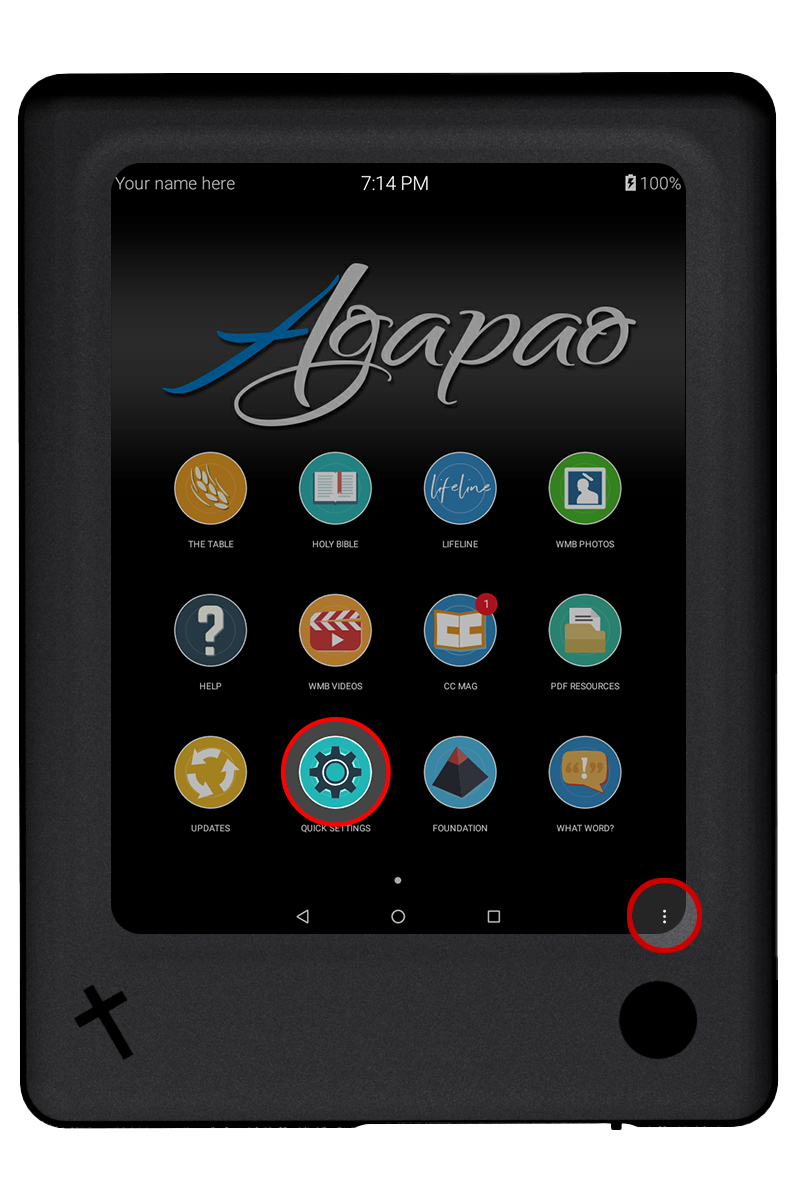


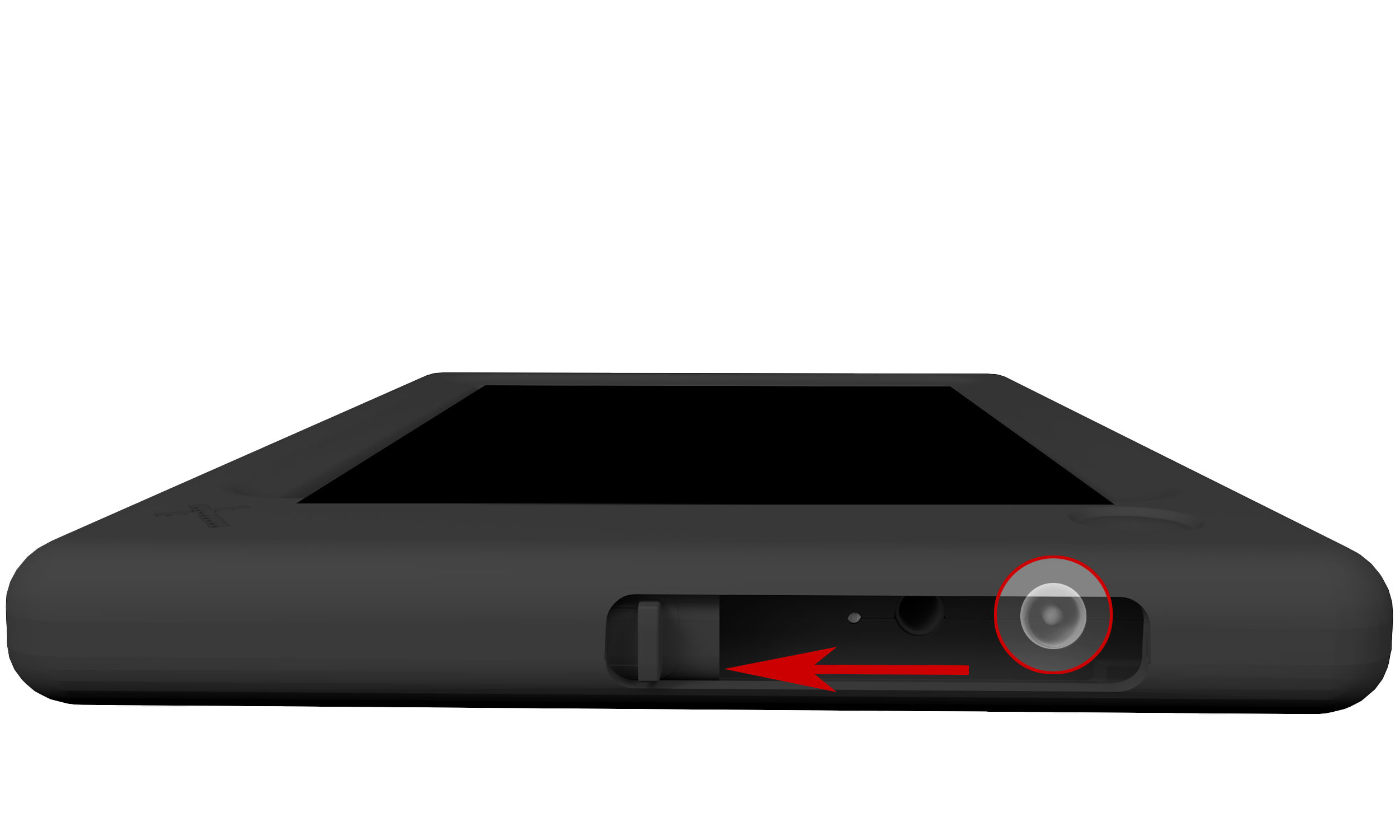
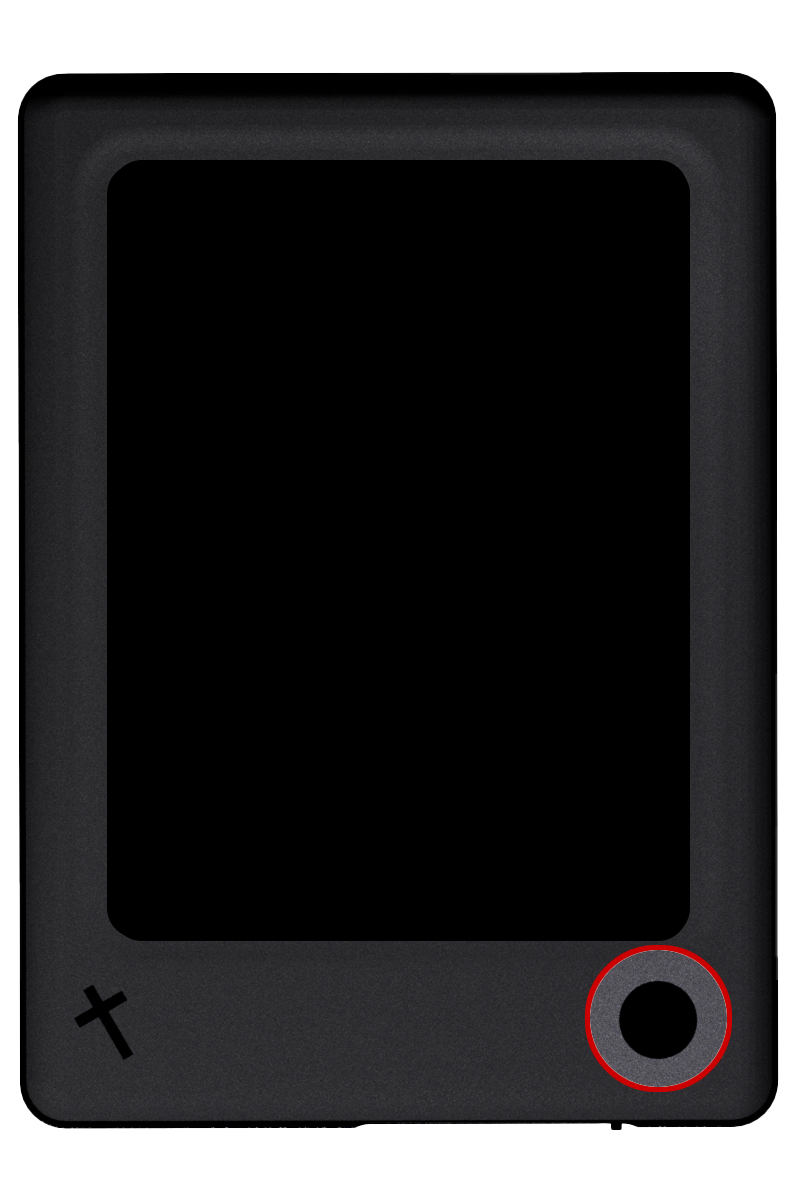
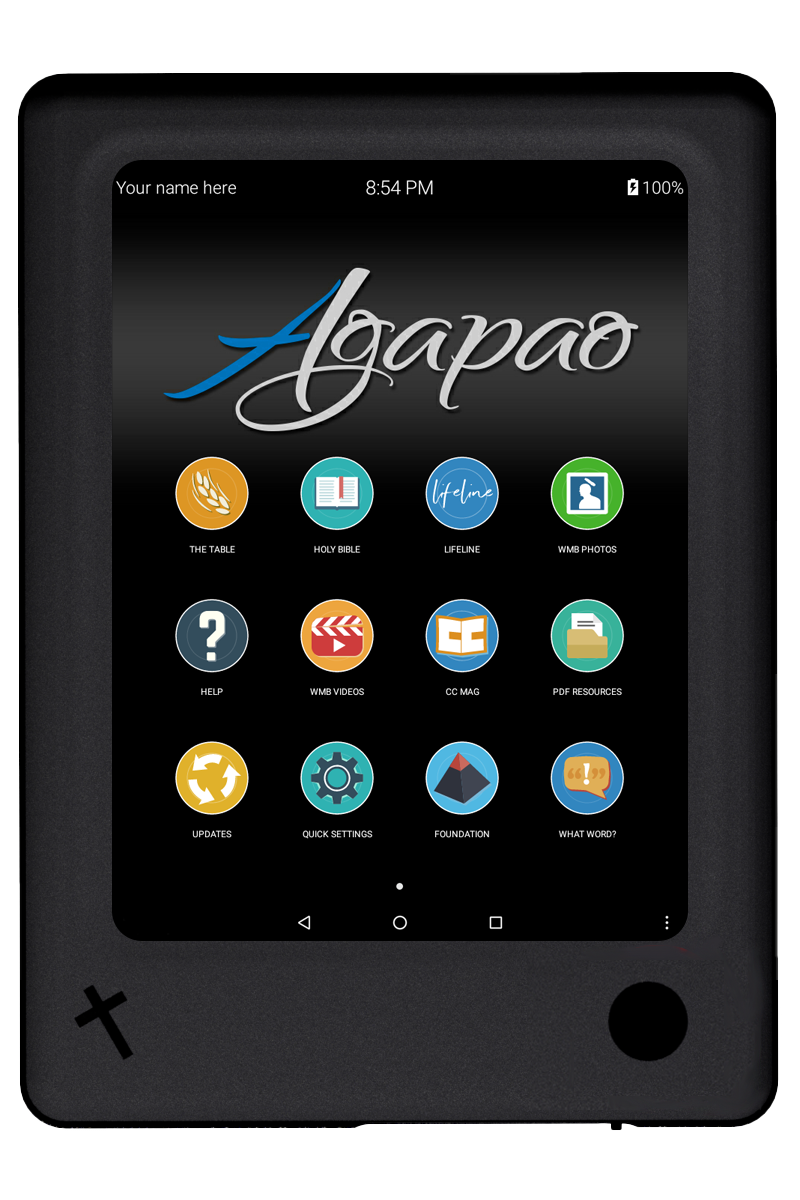
The battery fuel gauge is located in the top right corner of the tablet. The percentage it displays indicates how much charge is remaining.
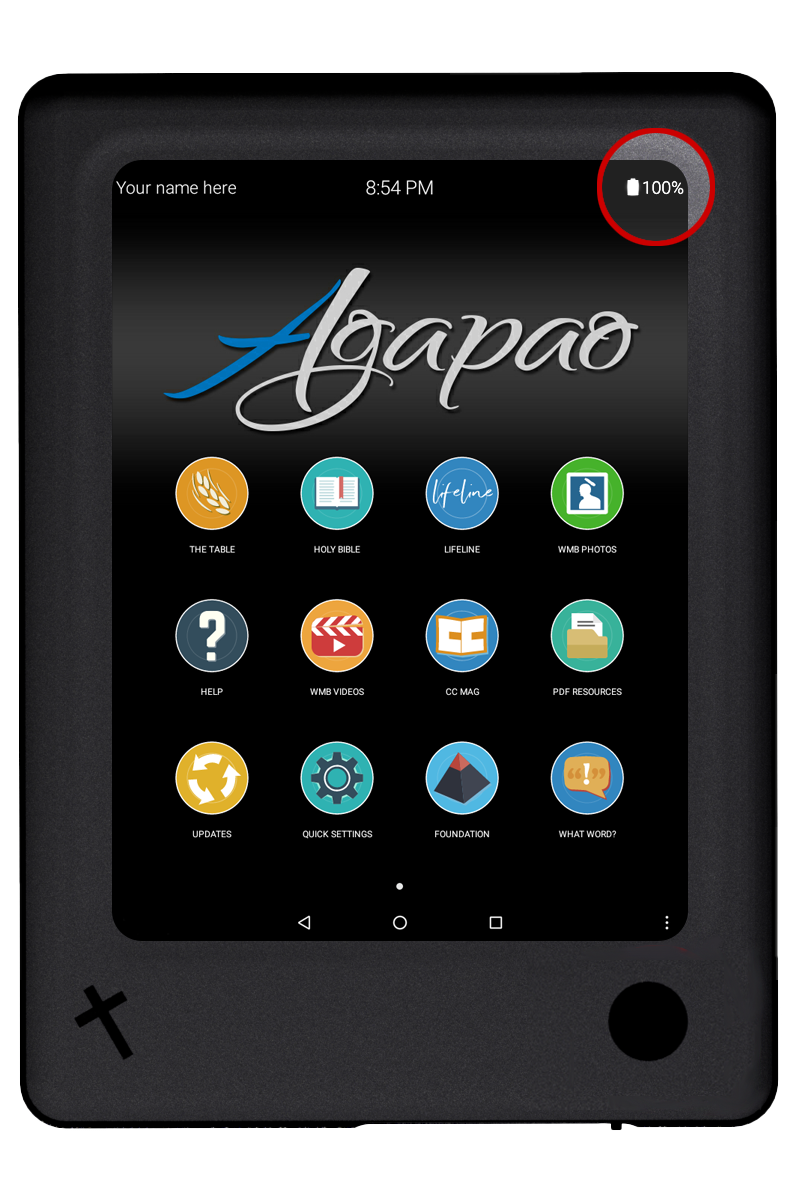
Turning the brightness down will help preserve battery life.
Putting the tablet to sleep when not in use or not reading along with the sermon text will help preserve battery life. When playing a sermon in The Table, simply press the power button to put the tablet to sleep, and the sermon will keep playing.
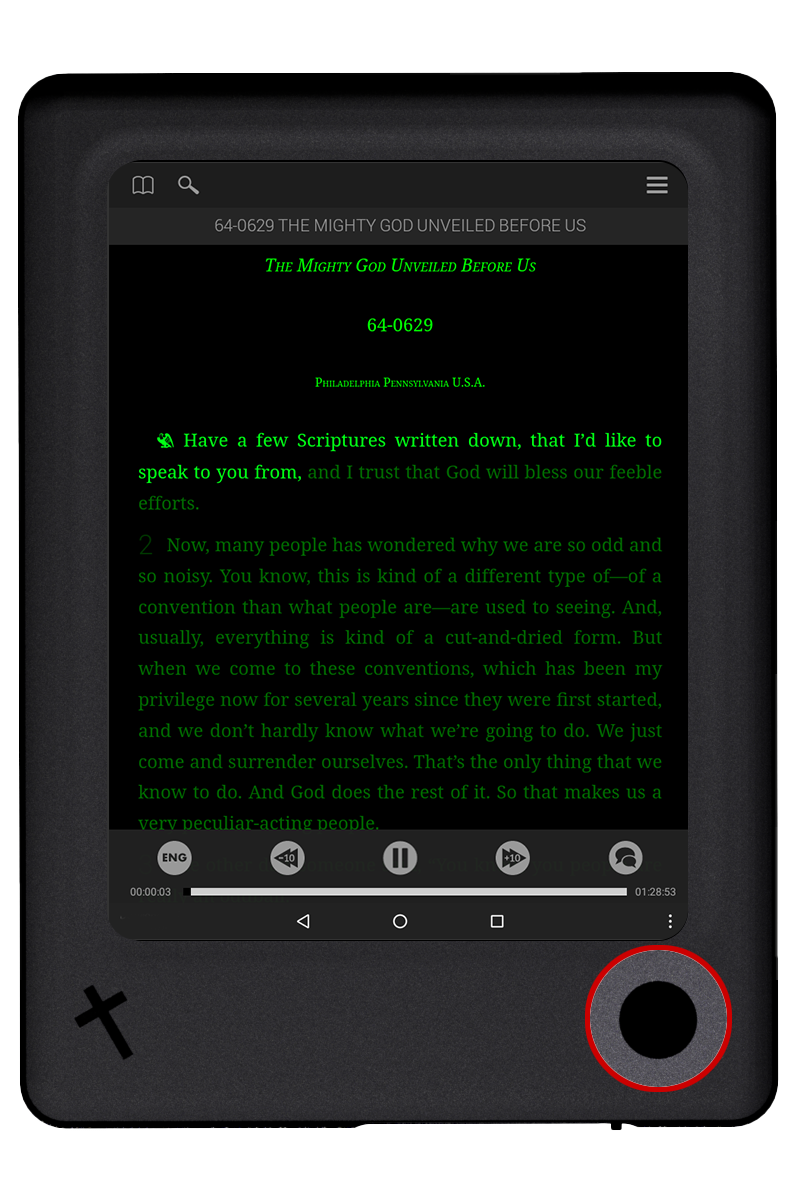

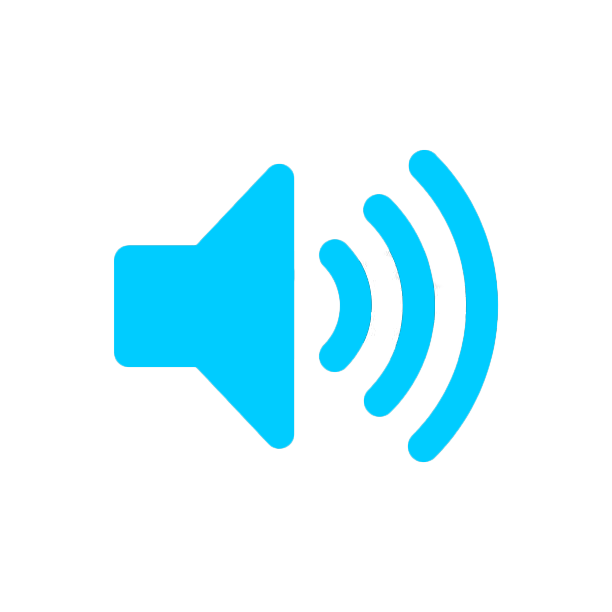
If you do not have access to a power outlet, you may charge your tablet from a 12 volt battery.
What's Needed:
- A special 12 volt cable. If you need the cable, contact your local VGR office.
- 12 volt Automotive or Motorcycle Battery
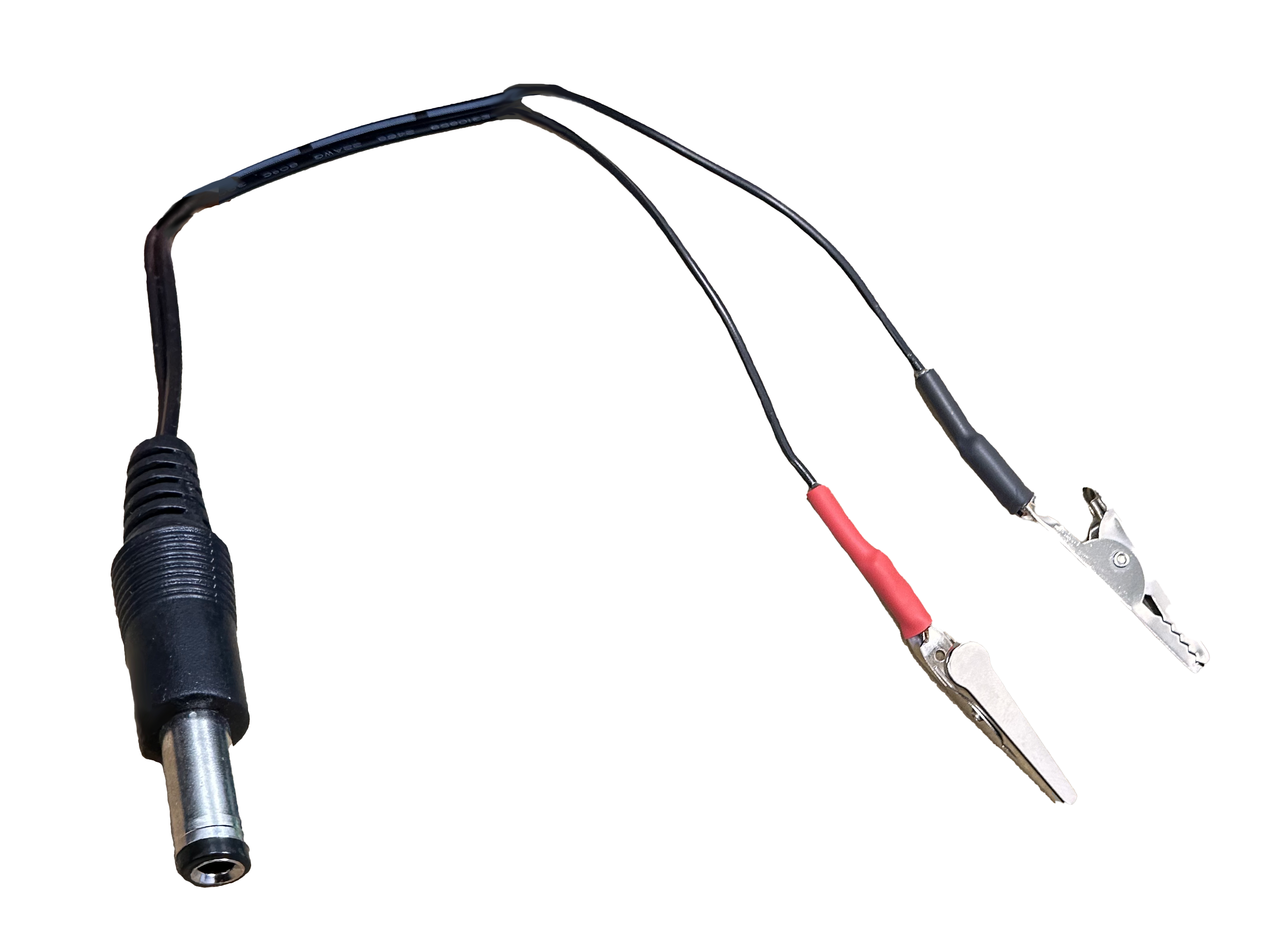

Batteries That May Be Used
Normal marine, motorcycle, or automotive 12 volt batteries can vary between 10 and 14 volts, depending on their charge. The tablet is designed to charge only in this range.
There are some Scooters and Mopeds that use a 6 volt battery. This battery is not able to charge an Agapao. Check the label to see if a scooter battery is only 6 volts.
Warning:
If you have a question about this method of charging, please do not use it. Find someone that knows how to do it properly.
Do NOT risk your Agapao Tablet.

Power Connector
The special cable is used to connect from the Agapao Tablet to a 12 volt battery. If you need the cable, contact your local VGR office.
The 12 volt round-pin cable connects directly to your tablet while the RED clip (+ Positive) and Black clip (- Negative) connect to a 12 volt battery.
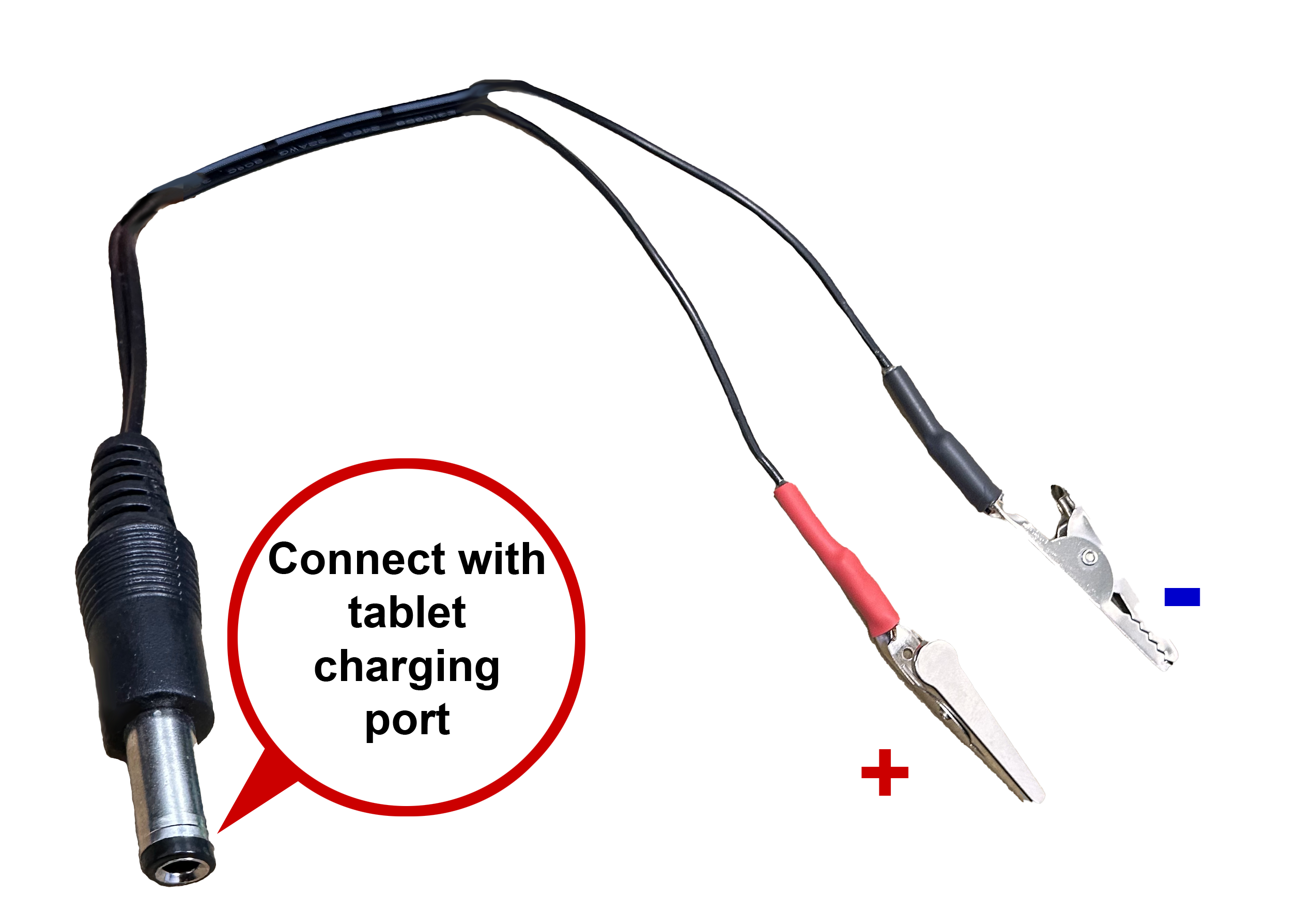
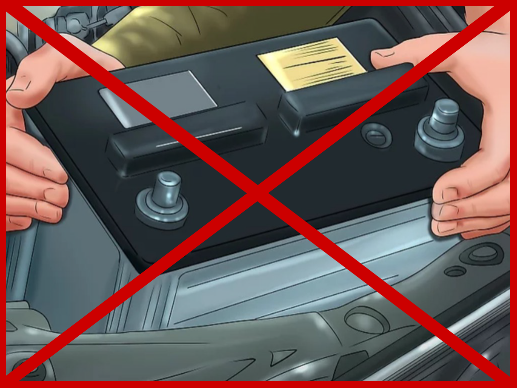
-
Power Off
The Tablet should charge in under 2 hours if it is powered off. However, if the tablet is powered on, it may take longer to charge.

Off 
-
Plug Connector Into Tablet
Please connect the round pin end of the connector to the tablet charging port as shown.
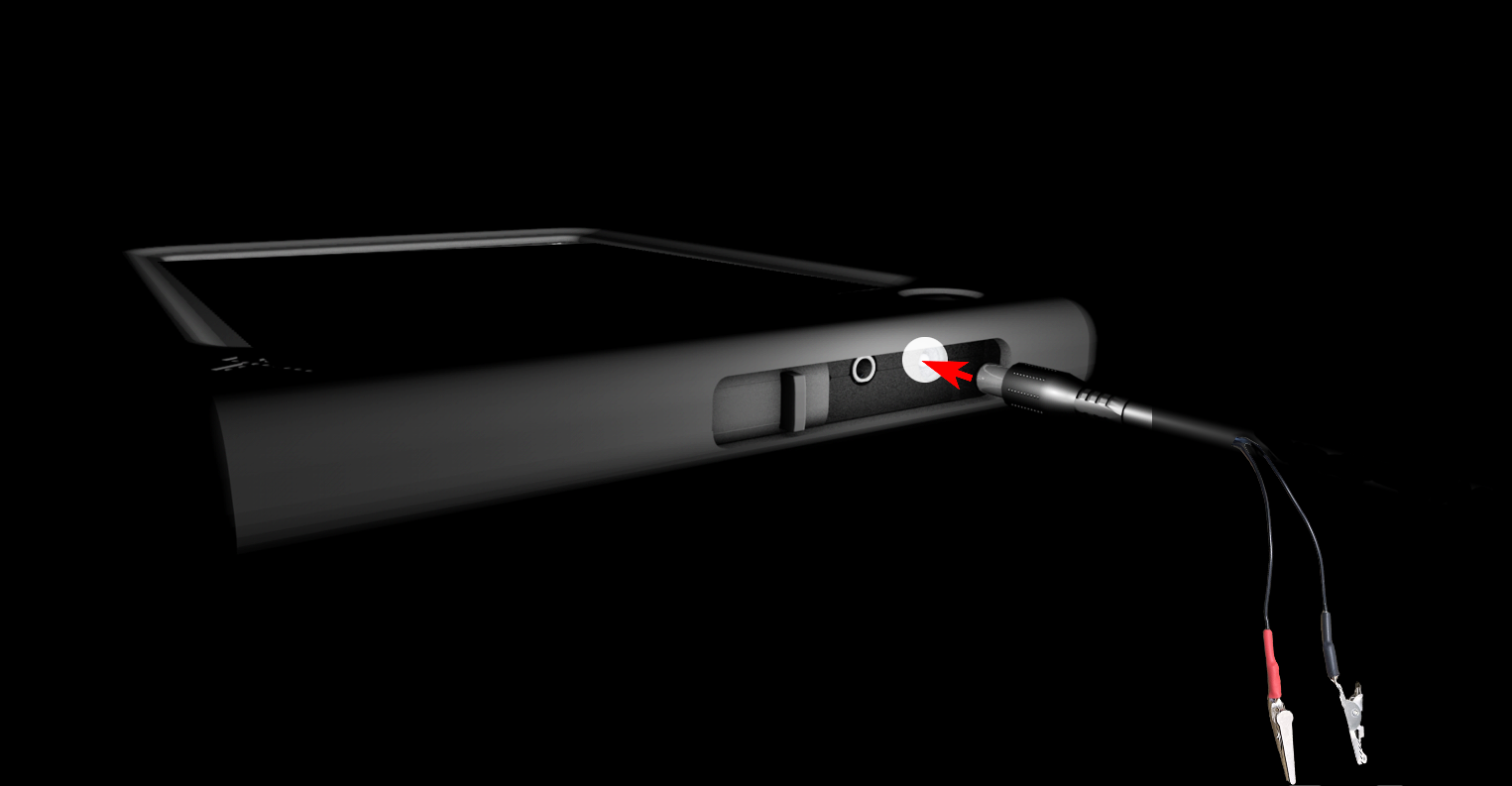
-
Locate The Positive Post
Open the hood of the automobile and locate the battery.
Find the Negative and Positive posts. This is where the Negative and Positive cables are connected.
Hint: Look for the + by the Positive post.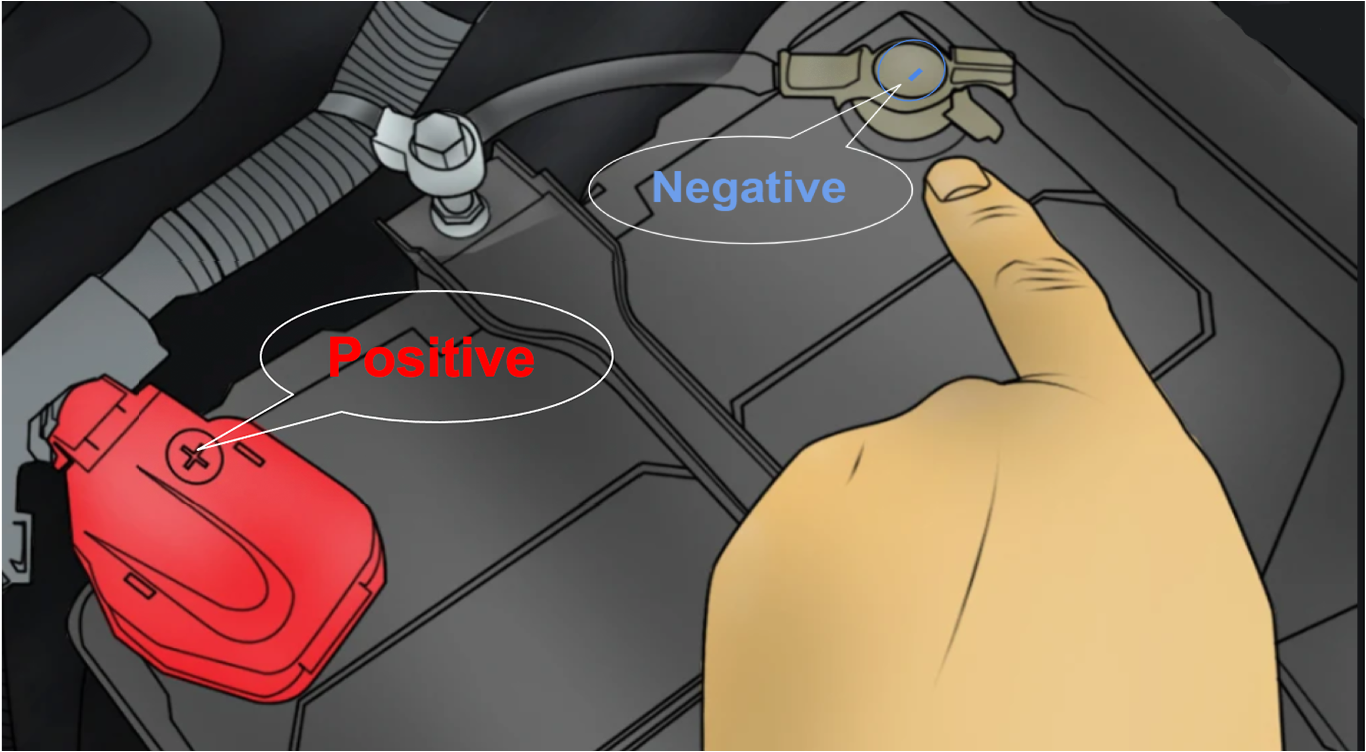
-
Connecting The Tablet To A Battery
Connect the Black Negative cable to the Negative post and the Red Positive cable to the Positive + post.
Important: Make sure you find the + by the positive post. Connecting to the wrong post can damage your tablet. If you have a question about this method of charging, please do not use it. Find someone that knows how to do it properly.
Do NOT risk your Agapao Tablet.

-
Connect Cable Clamps To Battery Posts
You will not need to remove any cables already connected to the battery posts.
Connect the clamp to any place available on the battery post.

-
Charging
Once your tablet has been connected to the battery, it will begin charging.
If you have a question as to whether it is charging, then turn the tablet on and check the fuel gauge. A lightning bolt shows it is charging. Turn the tablet off for quicker charge.
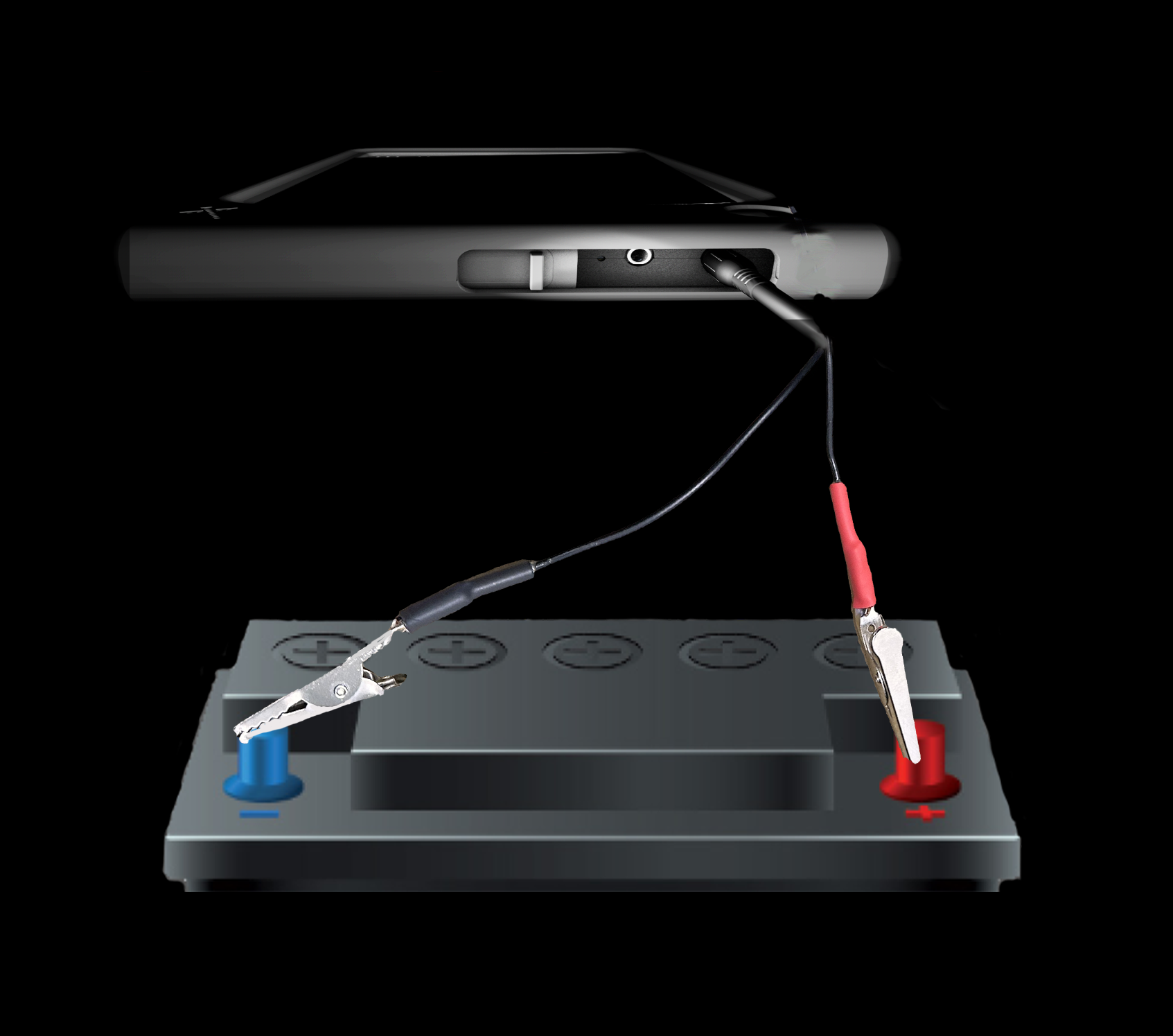
-
Be Careful
Do not drive the automobile with the cables connected to the battery and the tablet.
A tablet charging on a car is at risk of being dropped or stolen. Please be careful.

-
Check Battery level
After about an hour and a half of charging, power the tablet on to check the battery level.

-
Disconnect When Finished
When it is finished charging, please disconnect the tablet from the charging cable, then the battery.
Carefully store the charging cable in the bag for the next time.
Disconnect 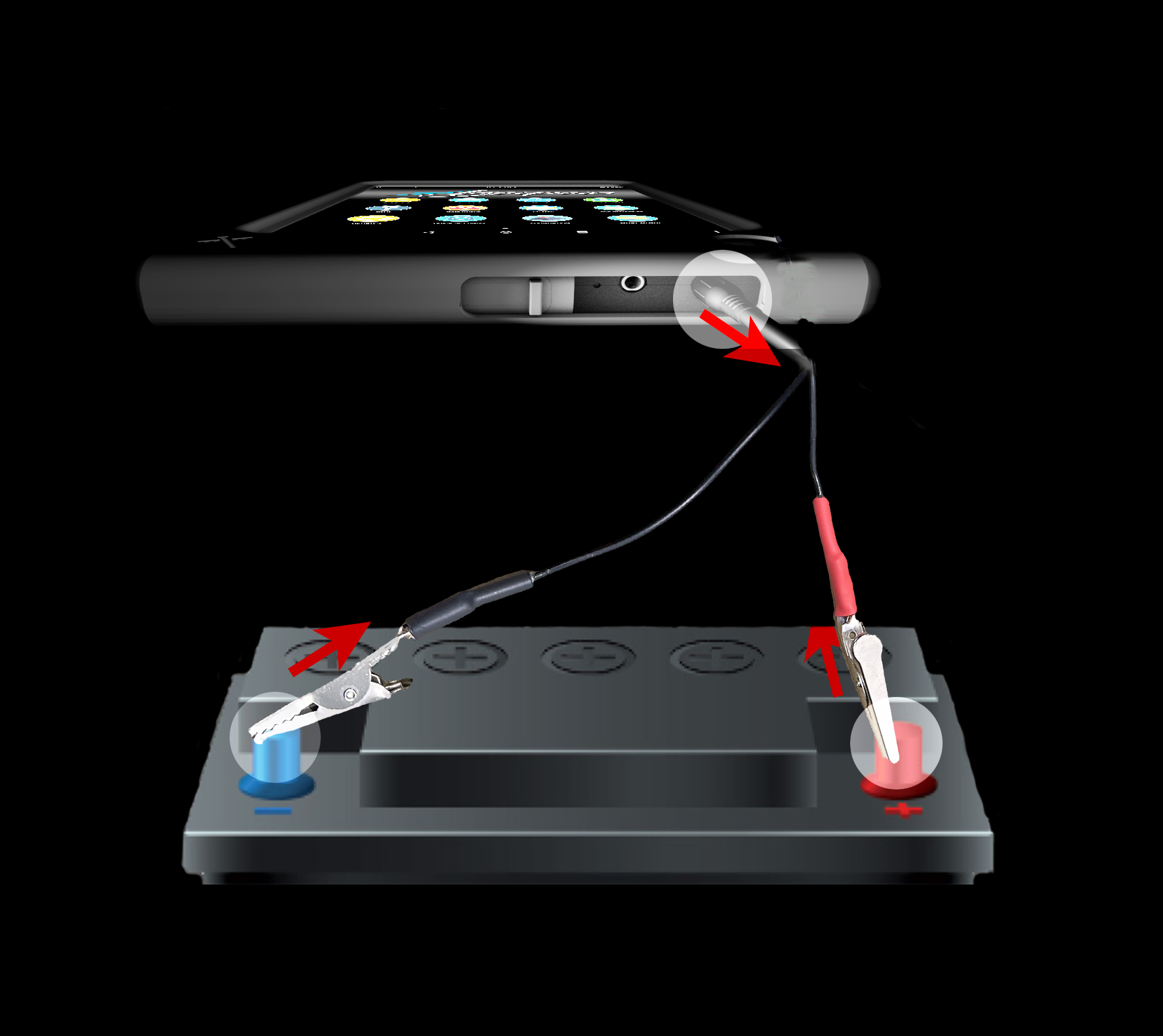
Carefully store the charging cable in the bag for the next time.